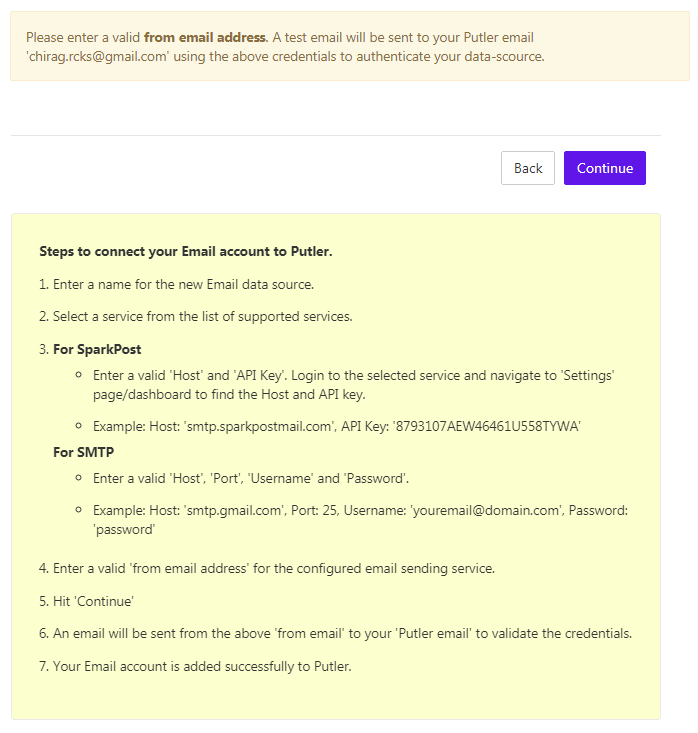How you connect an email data-source with Putler
Here's how you connect an email data-source with Putler.
- Go to Settings
- Under Data Sources, click on Link a new data source
- The data sources are categorized into different sections. Click on Email Service under Others
- Currently, Putler supports SparkPost and SMTP integration
- You will also find a detailed notice on how you can link them with Putler.
You can start sending emails from Putler once you have successfully linked an email data source.
note
Currently, Putler does not provide any reporting for the emails sent from Putler.