Cancel your account
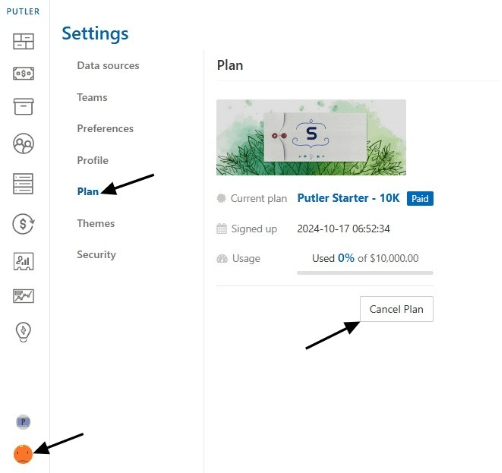
Steps to cancel your account
- Log in to Putler
- Go to
Settings - Click on
Plan - Click
Cancel Plan - A prompt will open up. Add the reason for cancellation and click on
Notify Team.
Somebody from the team to reach out to you ASAP and assist you with the cancellation.
note
If you Cancel your subscription, you will be able to access Putler until your next subscription date. But if you choose to Suspend your subscription, you won't have access to the Putler app from that very moment.
In both cases, you won't be charged once your subscription ends. We recommend you Cancel your subscription rather than Suspending it.