Revolutionize your eBay business with advanced analytics and reporting
Unleash Putler for unmatched eBay sales insights
Experience seamless eBay transaction management, enhanced customer insights, and powerful analytics, all in real-time. Customize your own dynamic dashboards for unparalleled optimization.
See for yourself – sign up for a free trial, or try live demo
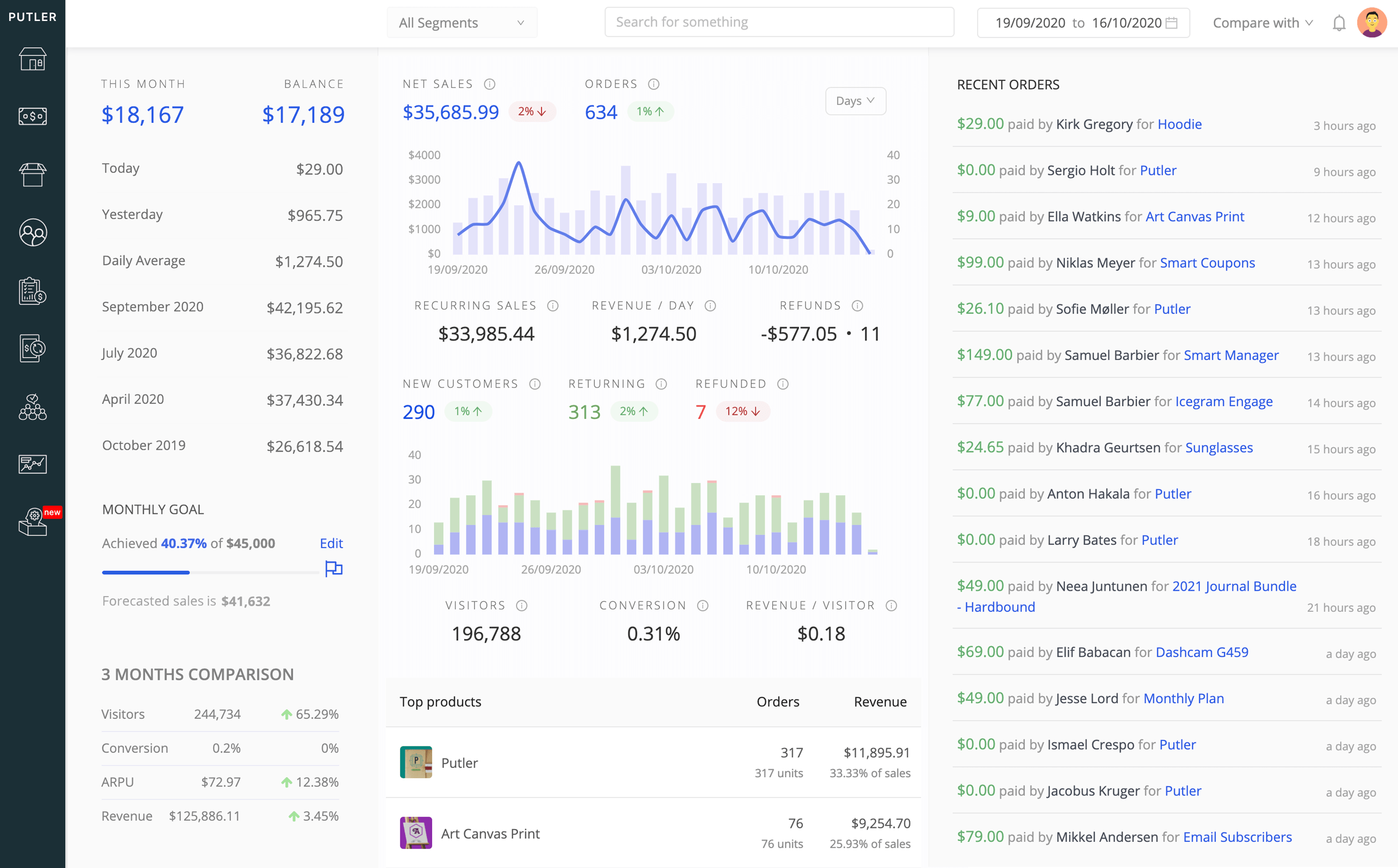
Transformed my eBay business
Putler has transformed my eBay business! With seamless integration, real-time analytics, and customizable dashboards, I now have complete control over my transactions and customer data. I highly recommend Putler to any eBay seller who wants to optimize their sales and grow their business!

Takes your business to the next level
I’ve been selling on eBay for years, and I was always frustrated by the lack of visibility into my sales data. But after integrating with Putler, I’ve been blown away by how much easier it is to manage my eBay transactions and customers. The real-time reporting and analytics have given me a deeper understanding of my sales performance, and I’ve been able to identify new opportunities to grow my business. The customizable dashboard is a huge plus, too – I can see all of my important metrics in one place, and it’s made it much easier to stay organized. I can’t recommend Putler enough to other eBay sellers who want to optimize their sales and take their business to the next level.

Fed up with the constraints of traditional eBay transaction management?
Don’t allow unresolved eBay sales data to hinder your progress.
While eBay serves as an excellent online-selling platform, it falls short in terms of comprehensive analytics and reporting capabilities.
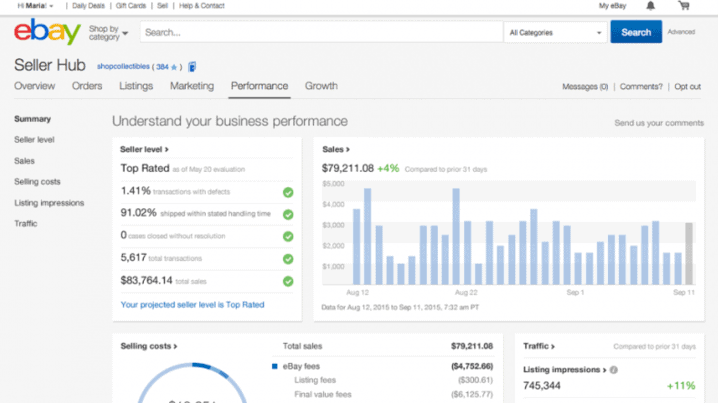
- Detailed seller ratings report
- Seller performance report
- Sales and traffic reports
- 60 minutes to generate a report
- Lack of sales & transactions insights
- Missing product insights
- Missing customer insights
Amplify your eBay business potential with Putler’s game-changing capabilities.
Experience the revolution of Putler’s advanced analytics, sales forecasting, segmentation, and intuitive dashboards for eBay success.
Unleash the power of Putler’s advanced reporting and analytics features to unlock actionable insights and drive growth in your eBay business. Seamlessly track and optimize sales performance, streamline inventory management, and elevate customer satisfaction. Putler processes and enhances your eBay data, empowering you to make informed business decisions and reach your goals with confidence.
| Feature |

|
|
|---|---|---|
| Customer reports | Basic transactional data – buyer’s name, address, and item purchased. | Customer chart, rich customer profiles, customer CSV list, customer segments, key metrics, customer history |
| Real-time data | Basic real-time transaction data and updates | Advanced real-time analytics and insights on sales, customers, and products |
| Order reports | Basic information on sales and transactions – order numbers, items sold, and order totals | In-depth order invoice, advanced order metrics, intuitive order search, order status |
| Product reports | Basic information about your products – number of items sold and their listing status | Key product metrics, product leaderboard, product performance metrics, product insights |
| Transaction reports | Basic details about each sale – date, time, and price of the transaction | Transaction status, in-depth records, transaction metrics, intuitive transaction search |
| Segmentation | Customer segmentation is based on factors like purchase history and feedback ratings | Advanced segmentation based on multiple criteria including geographic location, product interest, and engagement level |
| Exports | Exports up to 90 days of data | Unlimited export |
| Intuitive filters and facets | Basic filters and facets to view transaction data | Search by any term and get instant results |
| Create & save segments | Segment buyers based on recency only | Use pre-made filters or create custom filters and save as segments for future use |
| SaaS reports | – | MRR, Churn, LTV, ARPU and lot more |
| Multi-store reporting | – | Connect as many stores as needed and create aggregated or individual view of every store |
| Performance Comparison | – | Compare the performance of your stores/ data sources in a single glance |
| In-depth product, customer cards | – | Detailed information on every product and customer |
| RFM customer segmentation | – | Segment customers based on their shopping behavior |
| Forecasting | – | Predict revenue and customers |
| Insights and growth tips | – | Actionable tips to grow sales and gain new customers |
| Weekly alerts | – | Email alerts about the weekly numbers sent to your/team’s inbox |
Unleash your eBay store’s hidden potential for explosive online selling growth.
Unlock the full potential of your eBay data with advanced analytics and reporting tools. Get a deeper understanding of your customers, transactions, and sales performance to make informed business decisions and grow your eBay business. Putler lets you harness the power of data to supercharge your eBay sales.
Ready to board the rocket?
Check out your first steps towards experiencing business excellence with Putler
Step 1
Log in to your Putler account, navigate to the “Settings” menu, and select “Data Sources.” Then select “eBay” as your data source and give a name to your account.
Step 2
Log in to your eBay account and grant permission to Putler to access your eBay data. You will be directed back to Putler once permission is granted.
Step 3
Choose the eBay data fields you want to import into Putler. Customize your reporting with Putler’s intuitive dashboard and make data-driven decisions.
Unique + useful
What gives Putler an edge over others?
There are lots of things in Putler that give it a solid competitive advantage over alternatives – here are a few…
Aggregation & cleanups
Unify multiple e-commerce platforms, payment gateways, currencies, teams, segments… Putler is the only solution that can handle such complexities – so you can make better decisions.
Powerful analytics
Sales, products, customers, subscriptions, forecasting, website audience… Instant search, filters, facets, comparisons, drill downs… Get power and convenience both.
Segmentation, RFM, useful metrics
Develop marketing campaigns with holiday season insights and automatic RFM segmentation on customers. Create custom segments. Monitor your business with 153+ pre-bulit metrics.
Beyond marketing and C level
Business owners, executives, marketing, data analysts, fulfillment and even customer support. Putler has reporting as well as operational tools – and supports unlimited teams and team members.
Blazing speed means faster answers
Need to find a transaction? Want to find some stat? Curious about metrics for a product, geography or segment? Putler is built with cutting edge technologies to get you answers quickly.
For every business
Well known analytics products cater only to recurring billing businesses. Most also support limited platforms. Putler works for e-commerce, digital products as well as subscription businesses.
Backed by success stories,
Putler will work for you too
Thousands of businesses like yours are using Putler to achieve business success and financial freedom. What stops you?
Putler delivers solid results
- 94% say they got better control on their business with Putler.
- “campaign costs down by 78% and revenues jumped by 32%”
- “gives us sixteen hours every week”
- “from an hour issuing refunds everyday to under 10 minutes”
- “no room for blind-spots, confusion or chaos within the team”
- “$6045 in new sales in just few days using Putler’s insights”
- “from false, hope driven guesswork to concrete data driven actions”
 Fuzzy and Birch
Fuzzy and Birch
 Astra, CartFlows
Astra, CartFlows
 SuperFastBusiness
SuperFastBusiness
 Apps without Code
Apps without Code
 SendWork
SendWork
 Helpdesk Habits
Helpdesk Habits

Not just for eBay
Putler combines everything – multiple stores, multiple data sources, multiple currencies
Putler intelligently syncs together different platforms and shows you the big picture of your business.

Switch to Putler, it’s worth it.
Transform your eBay data into actionable insights
Unlock the power of valuable insights and save time for what really matters with Putler’s advanced analytics.
Try it yourself – no risk, no credit-card and fully worth your time.
96% people said it was worth signing up for a trial.