Simplify SagePay transactions and gain deeper actionable insights
Maximize your SagePay reporting with Putler
Consolidate accounts, access real-time analytics, optimize pricing, reconcile transactions, and export detailed reports. Make data-driven decisions to boost revenue.
See for yourself – sign up for a free trial, or try the live demo
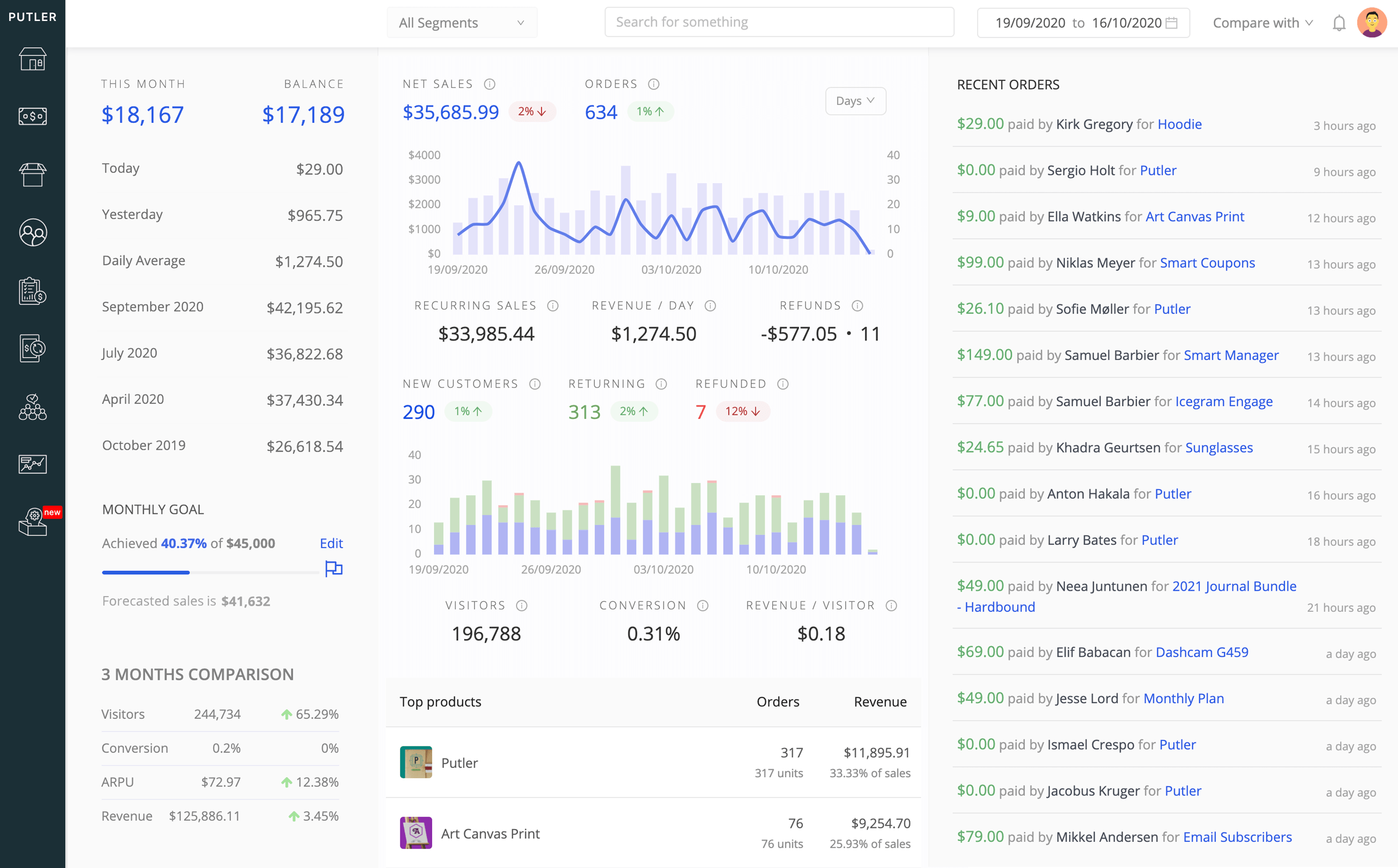
Our revenue increased by 25%
Since integrating SagePay with Putler, our business insights have skyrocketed! The real-time data has allowed us to make informed decisions about our pricing strategy and sales performance. Thanks to Putler, our revenue has increased by 25%. Highly recommended!

Putler has been a game-changer for us
We were struggling to keep up with our transaction reports with SagePay’s limited reporting capabilities. But once we started using Putler, we were able to consolidate our reporting and gain deeper insights into our business performance. The ability to create and save segments has been a game-changer for us. With Putler’s intuitive interface and comprehensive analytics, we now have a clear view of our sales trends, enabling us to make data-driven decisions with confidence. Thanks, Putler!

Don’t let SagePay’s limited analytics hold back your business decisions.
SagePay’s basic analytics capabilities leave businesses in the dark about important transaction insights.
SagePay’s transaction and settlement reports are well-organized and efficient. However, relying solely on SagePay’s reporting may limit your business growth potential, as it lacks robust insights and analytics necessary for making informed decisions.
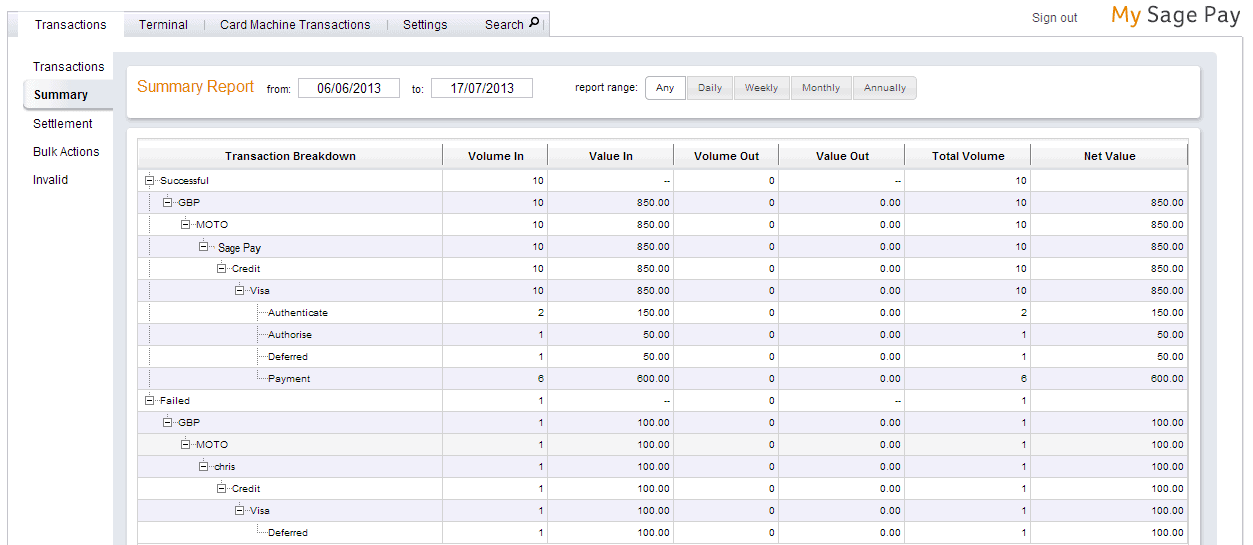
- Cloud-based reporting for tracking transactions
- Easy integration with other systems and platforms
- Advanced security features
- Limited customization options
- Reporting tools are complex and difficult to navigate
- Lack of vital visitor data and customer metrics
- Limited reporting support
Say goodbye to limited SagePay reporting and hello to data-driven decisions.
Don’t settle for limited SagePay reporting – upgrade to Putler’s integrated solution.
Putler makes it easy to manage all your accounts in one place and gives you real-time insights to grow your business. Say goodbye to limitations and embrace the future of advanced reporting and analytics, and simplified data management.
| Feature |

|
|
|---|---|---|
| Customer reports | Basic transaction reports are available – transaction ID, date and time, amount and status. | Customer chart, rich customer profiles, customer CSV list, customer segments, key metrics, customer history |
| Order reports | Basic order reporting – order ID, date and time, amount, and status. | In-depth order invoice, advanced order metrics, intuitive order search, order status |
| Product reports | Does not provide product reports or product-level insights. | Key product metrics, product leaderboard, product performance metrics, product insights |
| Transaction reports | Basic information on transactions – date, time, amount, and status | Transaction status, in-depth records, transaction metrics, intuitive transaction search |
| Exports | Limited data exporting options and may not be customizable to specific business needs. | Robust data exporting feature with customizable fields, filters, and export options. Unlimited exports. |
| Intuitive filters and facets | Basic filters and facets available | Search by any term and get instant results |
| Create & save segments | Allows up to five segments for each account ID | Use pre-made filters or create custom filters and save as segments for future use |
| Multi-store reporting | – | Connect as many stores as needed and create aggregated or individual view of every store |
| In-depth product, customer cards | – | Detailed information on every product and customer |
| SaaS reports | – | MRR, Churn, LTV, ARPU and lot more |
| RFM customer segmentation | – | Segment customers based on their shopping behavior |
| Forecasting | – | Predict revenue and customers |
| Performance Comparison | – | Compare the performance of your stores/ data sources in a single glance |
| Insights and growth tips | – | Actionable tips to grow sales and gain new customers |
| Weekly alerts | – | Email alerts about the weekly numbers sent to your/team’s inbox |
Streamline your payment processing and gain deeper insights.
Ready to take your business to the next level?
Step 1
Log in to your Putler account and click on the SagePay icon to begin the integration process. Give this account a name for easy reference.
Step 2
Provide your SagePay API username and password in the fields provided.
Step 3
Click on “Continue” to complete the integration process and boost your business decisions with comprehensive metrics and insights.
Unique + useful
What gives Putler an edge over others?
There are lots of things in Putler that give it a solid competitive advantage over alternatives – here are a few…
Aggregation & cleanups
Unify multiple e-commerce platforms, payment gateways, currencies, teams, segments… Putler is the only solution that can handle such complexities – so you can make better decisions.
Powerful analytics
Sales, products, customers, subscriptions, forecasting, website audience… Instant search, filters, facets, comparisons, drill downs… Get power and convenience both.
Segmentation, RFM, useful metrics
Develop marketing campaigns with holiday season insights and automatic RFM segmentation on customers. Create custom segments. Monitor your business with 153+ pre-bulit metrics.
Beyond marketing and C level
Business owners, executives, marketing, data analysts, fulfillment and even customer support. Putler has reporting as well as operational tools – and supports unlimited teams and team members.
Blazing speed means faster answers
Need to find a transaction? Want to find some stat? Curious about metrics for a product, geography or segment? Putler is built with cutting edge technologies to get you answers quickly.
For every business
Well known analytics products cater only to recurring billing businesses. Most also support limited platforms. Putler works for e-commerce, digital products as well as subscription businesses.
Backed by success stories,
Putler will work for you too
Thousands of businesses like yours are using Putler to achieve business success and financial freedom. What stops you?
Putler delivers solid results
- 94% say they got better control on their business with Putler.
- “campaign costs down by 78% and revenues jumped by 32%”
- “gives us sixteen hours every week”
- “from an hour issuing refunds everyday to under 10 minutes”
- “no room for blind-spots, confusion or chaos within the team”
- “$6045 in new sales in just few days using Putler’s insights”
- “from false, hope driven guesswork to concrete data driven actions”
 Fuzzy and Birch
Fuzzy and Birch
 Astra, CartFlows
Astra, CartFlows
 SuperFastBusiness
SuperFastBusiness
 Apps without Code
Apps without Code
 SendWork
SendWork
 Helpdesk Habits
Helpdesk Habits

Not just for SagePay
Putler combines everything – multiple stores, multiple data sources, multiple currencies
Putler intelligently syncs together different platforms and shows you the big picture of your business.

Ready to streamline your SagePay analytics?
Switch to Putler, it’s worth it.
Unlock the power of data insights and save time for what matters most.
Try it out – no strings attached, no credit card required, and
definitely worth your time!
96% people said it was worth signing up for a trial.