Export Contacts to Mailchimp
Putler doesn't pull in data from Mailchimp. But it lets you export your contacts data from Putler to your Mailchimp account.
You can export all your contacts or contacts of a particular segment as a list / audience to Mailchimp.
- Go to Customers / Sales / Transactions dashboard. Scroll down to the grid section. Locate the Export button above the grid.
- Hover the Export button. You’ll get two options under ‘Export list’ - CSV and Mailchimp. Select Mailchimp.
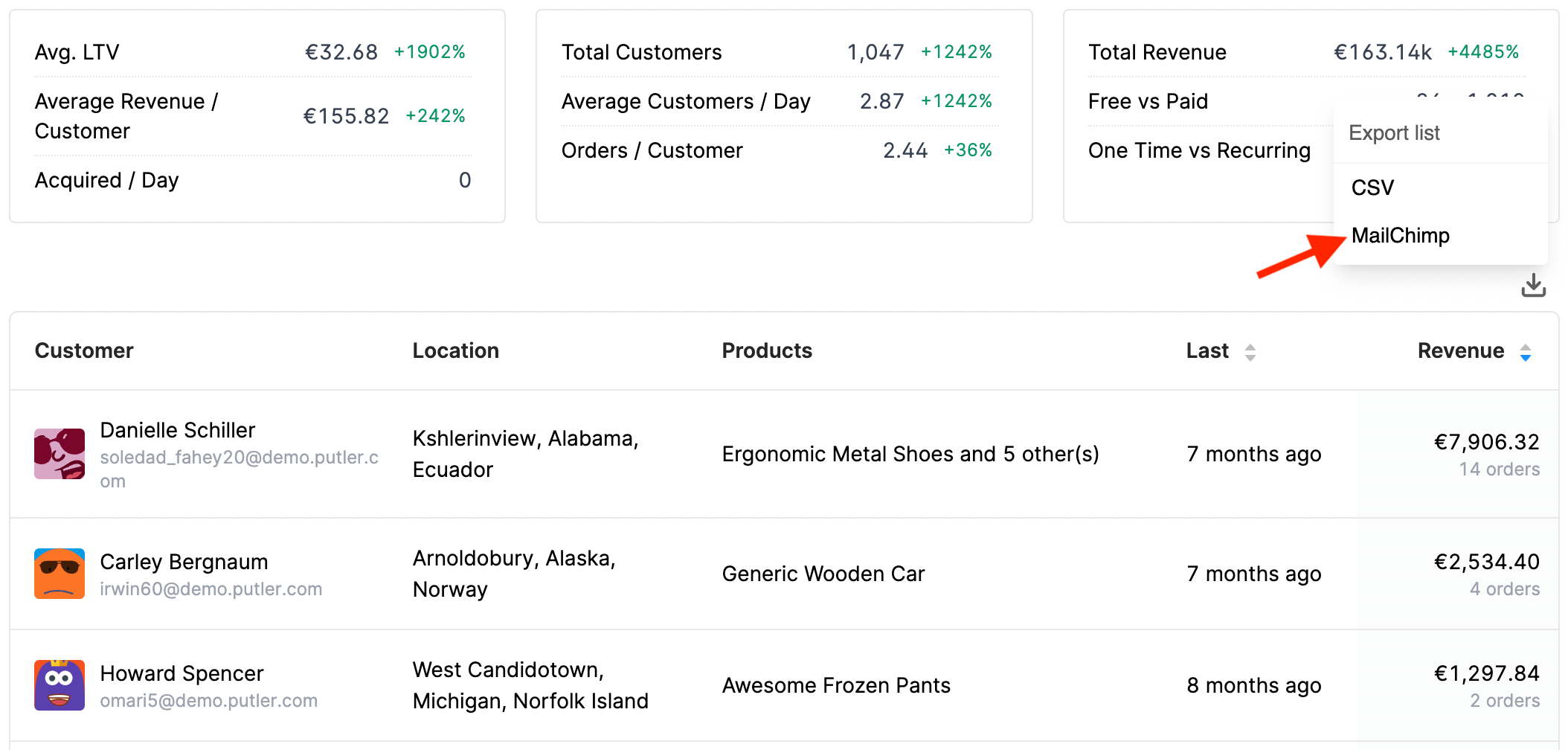
- It will show multiple Mailchimp accounts if any and respective audiences you want to export contacts to.
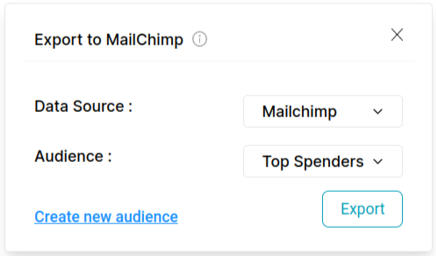
- Choose the required Mailchimp account and the audience. Click on the Export button to export the contacts to the selected Mailchimp account.
- You can also create an audience in your Mailchimp account from within Putler by clicking on the "Create new audience" button. Once created, you can export contacts to newly created audiences as well.