Merge Products
Putler lets you merge various products into one single product.
You can then view consolidated stats for all the merged products in that single new product.
Here's how:
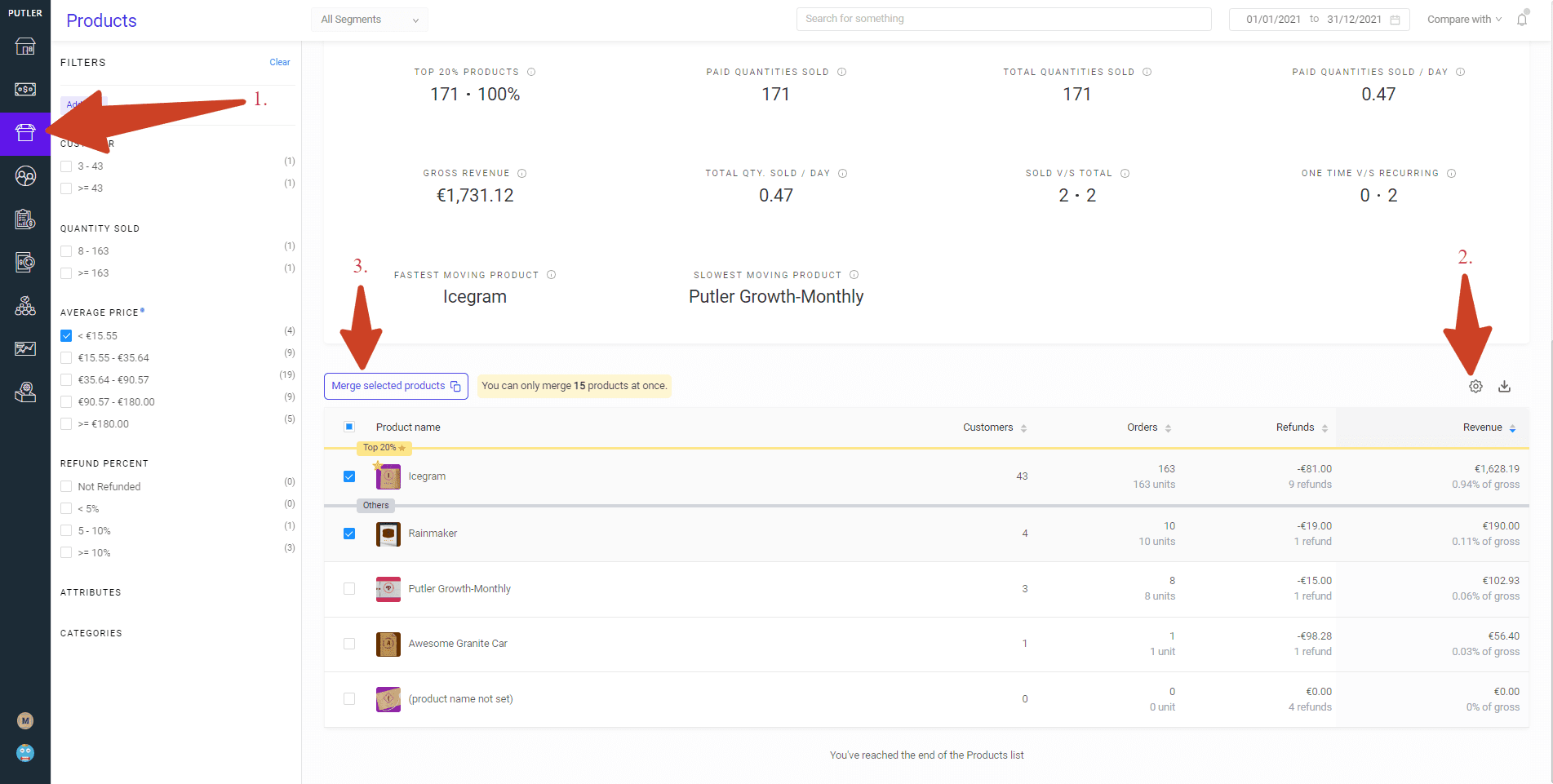
- Open Putler and go to the Product Dashboard
- Click on the settings icon next to the export button
- Select the product you wish to merge
note
Wait for 2-3 minutes after merging each product. Then hit refresh and you should be able to see the new merged product.