Export Reports
Putler provides reports in the form of graphs, KPI's, lists.
For now, you cannot export graphs and KPI's but you can export lists in the form of CSV.
Putler allows you to export reports from Sales, Products, Transactions and the Customer Dashboard.
- Simply go to the respective dashboard and you will see a button 'EXPORT'.
- Click it and the required report will be downloaded in CSV format.
Exporting product report
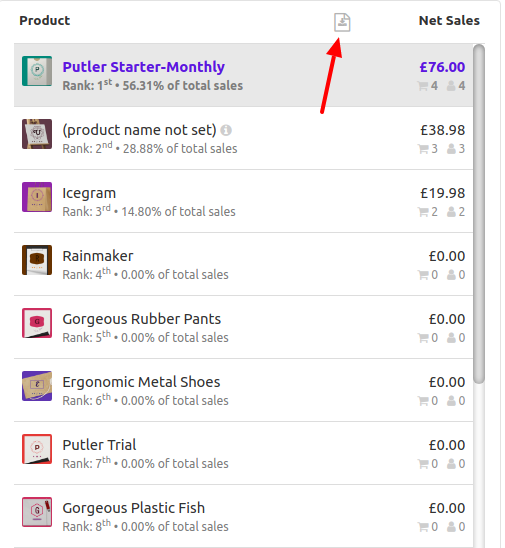
Exporting customer report
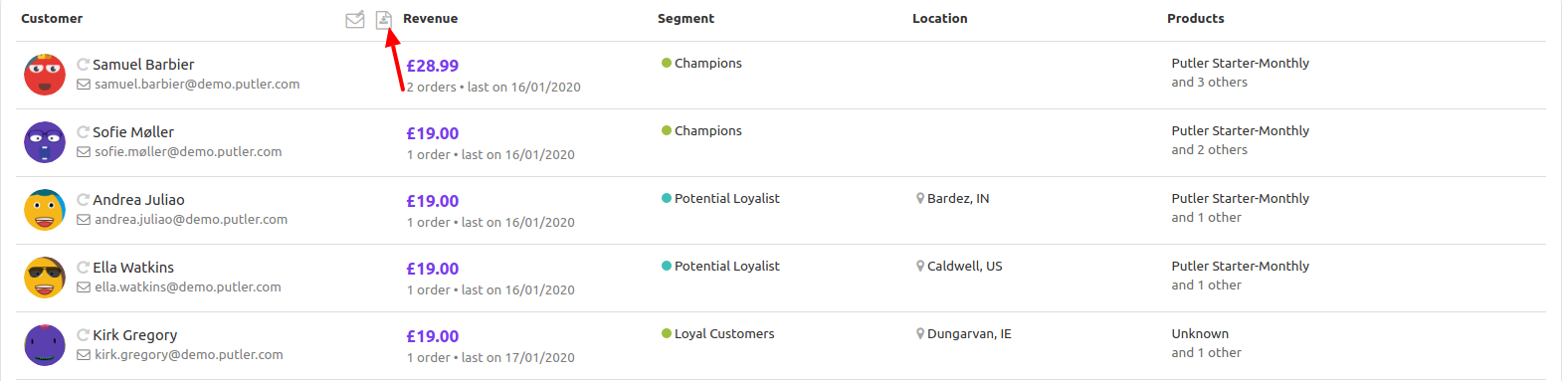
Exporting sales/transaction report
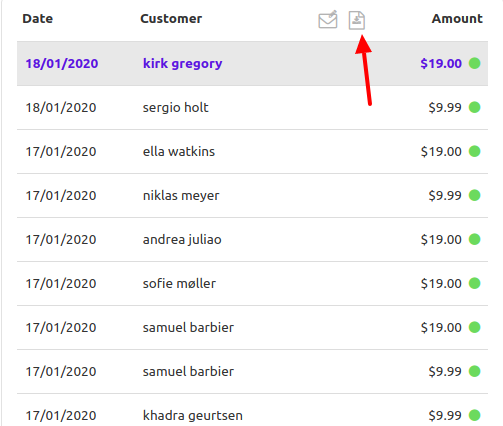
tip
- Putler allows you to export up to 10,000 rows per report (customers, sales, products, transactions).
- If you're trying to export more than that, you'll need to break it up into smaller chunks and export in parts.