Filtering WooCommerce orders is a necessity.
It helps store owners save time by quickly giving them what they are searching for.
One common use case is filtering WooCommerce orders by payment gateway a.ka. Filtering WooCommerce sales by payment gateway.
What you get in native WooCommerce
Native WooCommerce search is basic.
It lets you filter orders based on order status, customer name, customer email and order type.
There is no provision of filtering orders by payment method.
Also, if you are a WooCommerce store owner you will be aware that the search process is slow and rudimentary.
And since search is an absolute necessity, we built a feature within Putler that will help you achieve this in no time. Literally!
Putler helps you filter WooCommerce orders by Payment Method (instantly)
Unlike other solutions out there, filtering your WooCommerce orders by Payment method within Putler is quick and easy.
You don’t need to be a developer or you don’t need to add a code snippet anywhere on your website to achieve it.
You only need to follow these simple steps:
- Connect your WooCommerce store and your payment gateways (say PayPal and Stripe) to Putler
- Go to Settings -> Teams
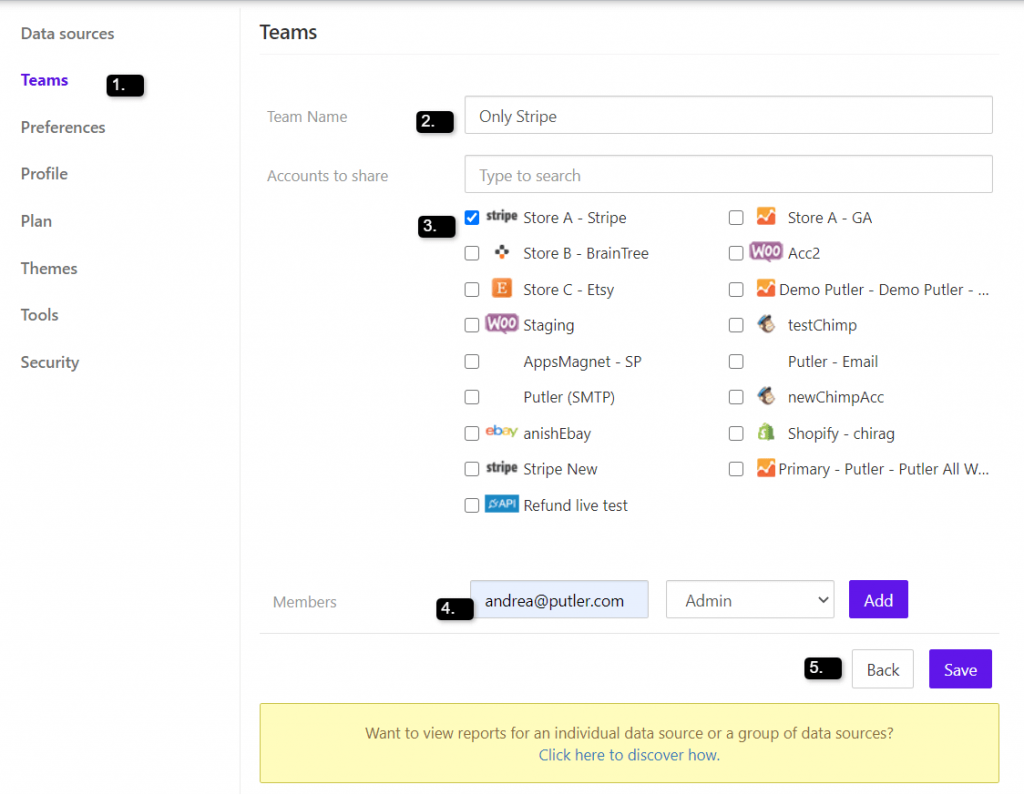
- Create separate teams for each payment gateway – PayPal and Stripe.
- Once the separate teams are created, they will appear within the dashboard
- You can then switch to whichever team – PayPal/Stripe and view orders for that payment method.
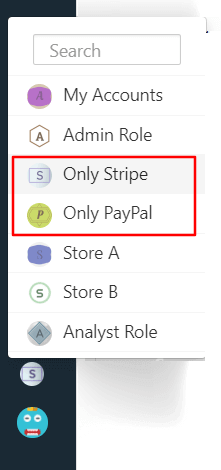
NOTE: I’ve taken the example of PayPal, Stripe. You can add other payment gateways in the same manner. You may also choose to add multiple accounts of the same payment gateway. Like; multiple PayPals or multiple Braintree etc.
Over to you
Setting up Putler is quick and easy. It will take just a few minutes. Try it out today.
- 8 unique ways to export WooCommerce orders from your store
- How & Why to Export your Products, Orders, Customer Data from Shopify
