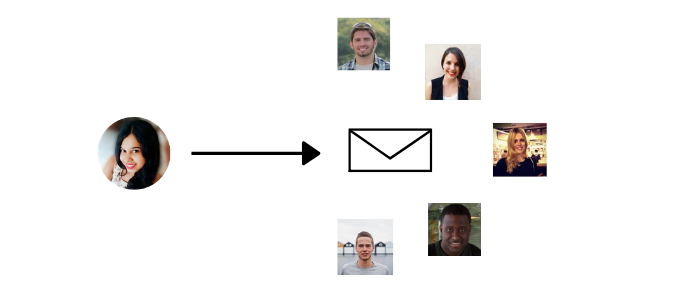Customer segmentation is the key to succeed in email marketing. Here’s a small incident that makes me say this with confidence…
A few months back I was revamping the website and wanted some fresh set of testimonials. So I decided to reach out to customers and ask them for their reviews. Now instead of sending the same old -‘Can you do me a favor’ email to all the customers, I went to Putler’s RFM analysis grid, searched for our loyal customers and sent an email requesting for testimonials only to these loyal customers.
The rest is history – we collected public reviews, videos, positive feedback, affirmations, logos and so much more.
Now spin a year back, I ran a similar ‘testimonial requesting’ campaign for another brand. But that time, I did not segment the customers. I sent out a blanket email to everyone. The results there were heartbreaking. I just collected a handful of testimonials and since it was sent out to everybody and not just the loyal customers I got some negative criticisms too.
These made me learn two important lessons:
- Segmenting customers and sending them targeted emails can yield better results.
- I wouldn’t be able to segment customers at this level (Loyal customers) using my email service provider. I had to use Putler
This realization coupled with tons of requests from customers made us add the ‘Email sending’ feature in Putler.
Introducing targeted email sending in Putler ✉️
Putler helped you segment customers based on RFM and various parameters. And with this new feature of email sending, you get the best of both worlds.
Using Putler you can now send targeted emails to your customer segments.
Now you may debate saying you can perform email segmentation within your Email Service Provider(ESP), right?
Well yes, you can but it might not be at a level that Putler can help you segment your customers (that too within seconds).
Apart from that, with this new email sending feature within Putler you will no longer need to segment customers, export them from Putler, import them to your email service provider (ESP) and then send emails from your there.
Instead, you can cut short this whole process and send out customer segmented emails from within Putler itself…❤️
Stoked? Here’s how to get started
Currently, Putler only integrates with SparkPost. We do have plans to add more services in the coming months. The ones top on our list are MailGun and Amazon SES.
So if you have a SparkPost account, here’s what you do…
Go to Putler’s Settings > Link New Data Source > Add Email Service > Fill in the details and done!
Types of customer targeted emails you should be sending using Putler
Once you have connected your ESP to Putler, you can start sending out well-targeted emails from the Sales Dashboard and the Transactions Dashboard within Putler.
The sending process remains the same but the type of emails you send can vary.
First let me show you how to create the list you want to send your targeted email to:
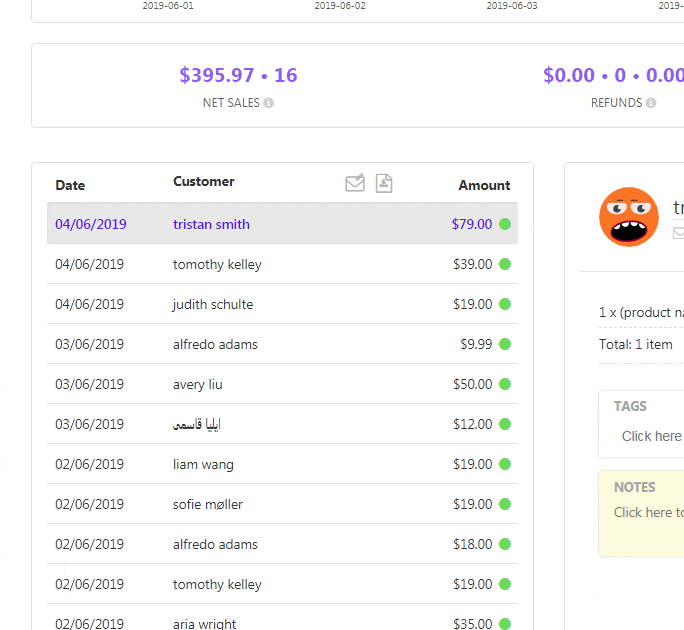
- Go to the Sales Dashboard/ Transactions Dashboard
- Adjust the date range you want your customers for
- Search for the customers you want to send the email to
- All the customers falling in the date range for that search will appear in the list
- Select the customers you want to send the email to
- Click on ‘Send email’
- Fill in the email contents and send
Now coming to the various types of segmented emails you can send via Putler:
Well, the possibilities are limitless. Simply put, if you can search it within Putler’s Sales/ Transactions dashboard, you can send them emails right away.
Type 1: Operational emails
It is important to reach out to customers who engage with your website. And by engagement I mean, anybody who is new signup, somebody who asked for a refund or somebody who canceled and most importantly someone whose order failed.
You can search such customers by simply entering keywords like ‘Refund’ ‘Cancel’ and ‘Failed’ in Putler.
The beauty of this type of business emails is, it will not only help you get feedback as in the case of refunds and cancellation but also help you get extra income by helping customers complete their payment in case of failed orders.
Type 2: Geotargeted emails
Heard of geo-targeted offers? Now you can send geo-targeted emails using Putler. You can search for customers from a particular location; let’s say ‘Canada’ in your search bar and Putler will load all the customers from that region.
You can then create exclusive festival related emails/ offer emails and send them to the customers from these locations.
Type 3: Product segmented emails
This type of business email is classic. Send out emails to a customer list who have bought a product from you to upsell another complimentary product. And no you don’t need to think or guess which product you should upsell to a list.
Simply go to Putler’s Product dashboard and find out which product is brought frequently with a product and send an email upselling that.
Additional Tip: it’s important to validate and clean your email list regularly to ensure deliverability and engagement.
Type 4: Recurring customer emails
Suppose you have a mix of products that is both recurring and one-time products and you only want to send out emails to the customers who have purchased a recurring product. This is possible using Putler.
Simply search for ‘recurring’ in the search term and Putler will list down all the customers who have a recurring subscription on your store. You can then send them a store credit or coupon to encourage them to renew their subscription.
Type 5: Customers that are tagged
Putler’s tag feature is a favorite among store admins. Now, how about not just tagging people but also sending emails to whoever you have tagged.
Search the tag by adding a # symbol followed by the tag in the search bar and get every transaction that has been tagged under that tag.
Type 6: Seasonal
This can be particularly used during shopping sales, holiday seasons, festivals, etc. You directly select the dates of such periods and find out customers who purchased during this time.
You can then send them thank you emails, extra coupons or engage them in some other marketing activity via emails.
Best things about this feature
- Ease of use – You no longer need to dabble between tools to segment customers, export the list and then import it to your ESP to send out the targeted email. With this feature, all this can be achieved within Putler itself.
- Deduping – Putler internally removes duplicates email entries. That means suppose a customer has bought twice in a particular date range, he won’t get two emails. Putler will only keep one entry and remove all other duplicate entries.
- Laser focused targeting/segmentation –You can send super segmented emails to your customers within a few clicks.
- No coding or tech skills required.
We still lack but we don’t lie
If you read the whole article you will know this feature is amazing. But truth be told, it is just tip of the iceberg. We still have a lot of work to do.
- This feature is not available on the customer dashboard as of now. It is something we will be releasing soon.
- For now, you can send out an email to a list of 200 customers, not more. We might look at increasing this limit in the future.
- It only integrates with SparkPost as mentioned above. But we have plans of integrating it with MailGun and Amazon SES next.
- You can only send one-time emails to the searched segment. That is you can’t configure autoresponders. But then that’s the USP of your ESP, so we won’t make provisions for that.
- Also there is no reporting available for now. But we might look into depending on the demand and usage of this feature.
Over to you
Now you know the good, bad and ugly of this feature. You know what all emails you can benefit from sending. So I urge you to try it out yourself. And get back to me with feedback.