Every website owner wants two things. First is to maximize traffic and second to maximize conversions.
Web analytics tools assist in achieving both these objectives.
They help track performance, gather data and then take strategic decisions.
In this article, I have made a one-on-one comparison of the various web analytics tools out there.
But before to look at the tools, here are some of the benefits of using the right web analytics software to analyze your website:
- Helps you understand your visitors and optimize your site accordingly
- Helps you identify your best performing content
- Gives you an overview of how your audience is interacting
- Tells you how is your brand being discovered-hence you can divert your focus in the right direction
So those were the advantages, continue reading to learn about the various web analytics tools of all time.
The web analytics tools you should know about
Kissmetrics
Owned by marketing expert Neil Patel, Kissmetrics is one of the most used web analytics tools across the world wide web. It offers you a data-driven insight with a powerful segmentation.
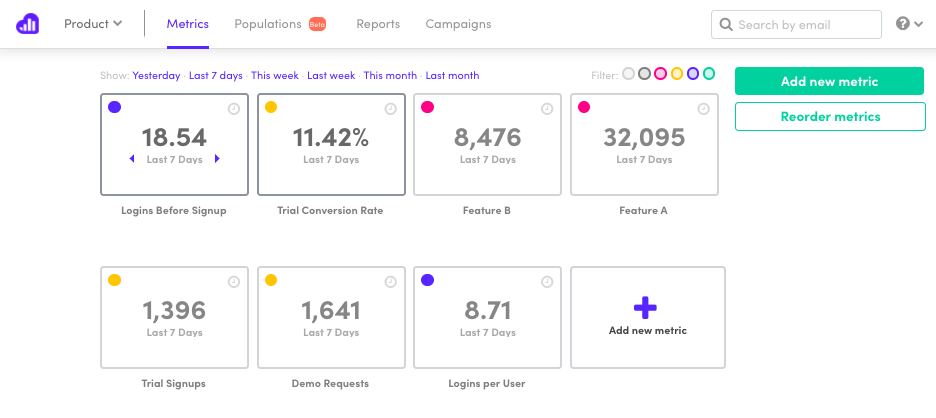
Key features of Kissmetrics are:
- Industry best segmentation feature: With this web analytics tool, closely analyze your customer’s behaviour and build specific segments of them. Understand what group of audience needs more attention than others and accordingly craft campaigns.
- Detailed analytics: Kissmetrics offers powerful insights like the device your customers use, the geography they belong, the most active time for them etc. which helps you take better business decisions to target them well
- User engagement kit: With Kissmetrics, you get access to automated email sending functionalities which means you can target your audience at the right time by writing to them in beautiful templates. Not just that, you can track the results of these and measure the impact it brings to your business.
Kissmetrics gets integrated with your social media channels (Facebook, Instagram etc.), e-commerce platforms like WooCommerce, Shopify and a lot more, Slack and a lot more!
That said, Kissmetrics is best suited for marketers and developers so as to have proper sync based on the insights. It is also suited for product managers to understand what works where for their target audience.
Pricing for Kissmetrics
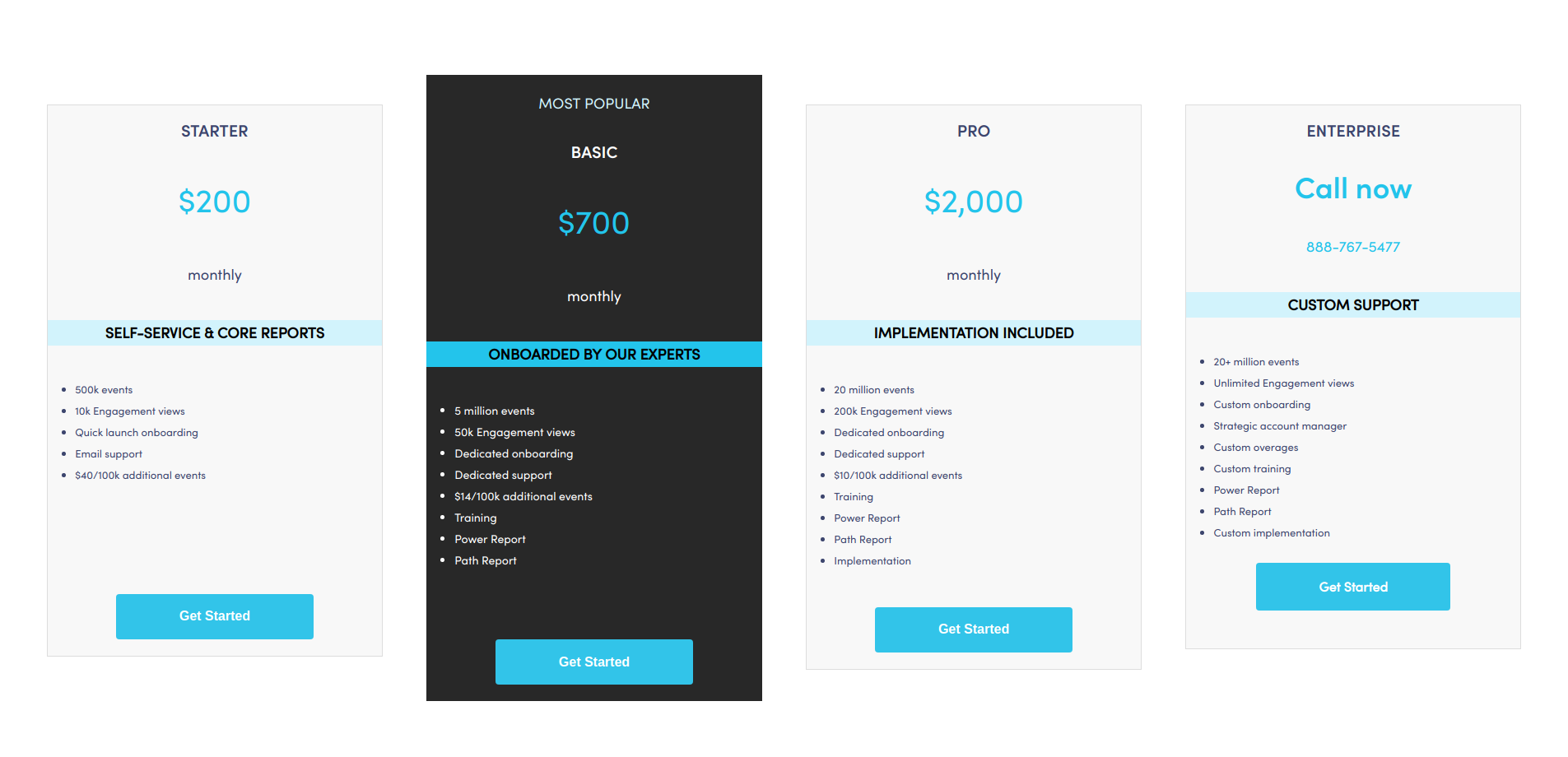
Crazy Egg
Crazy Egg is the analytics tool for your website if you need to have a look at a lot of visuals to understand your user’s behaviour. This is ideal for the users who want to dive deep behind understanding each of the numbers they see on the screen.
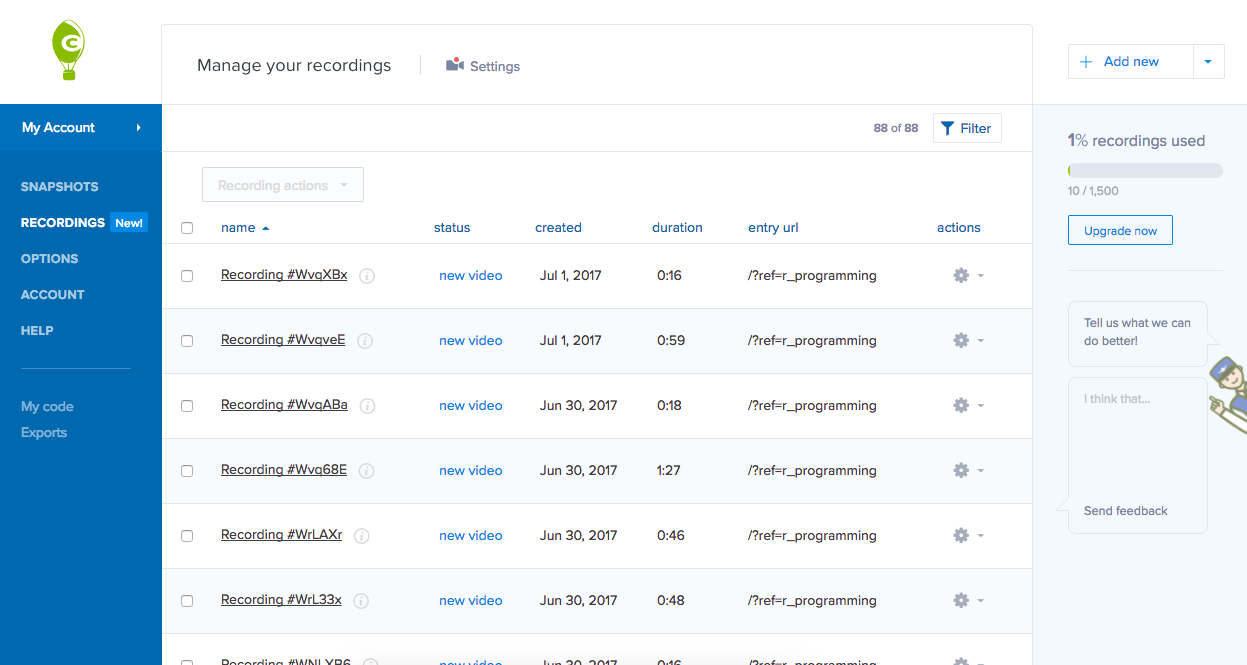
Key features of Crazy Egg are:
- Heatmaps: Via heatmaps, you can see what spot of your website is clicked the most, till where is the maximum chunk of your user visiting and from which point are they exiting. Crazy Egg offers you an entire detailed heatmap which helps you understand how your visitors are browsing.
- Scrollmap: Say it an extended version of heatmaps, these show the point till where the user navigated and made an exit choice. In the long run, this gives you an overview of the thing that is not as appealing for a user to stay hooked.
- Overlay report: Crazy Egg offers this feature to help you understand users’ interaction patterns by viewing the number of clicks on each of the elements on your page. This is a useful feature for product designers since they rely heavily on users’ experience.
Crazy Egg offers ready to use API for agencies, enterprise businesses, education-based businesses and so on. Quick to integrate and use, Crazy Egg is making its way to the list of most preferred web analytics tools for businesses.
Usually used and best recommended for designers, product marketers and managers, Crazy Egg is for anyone who wants to make bold business decisions based absolutely on the present user’s behaviour and practices.
Pricing for Crazy Egg
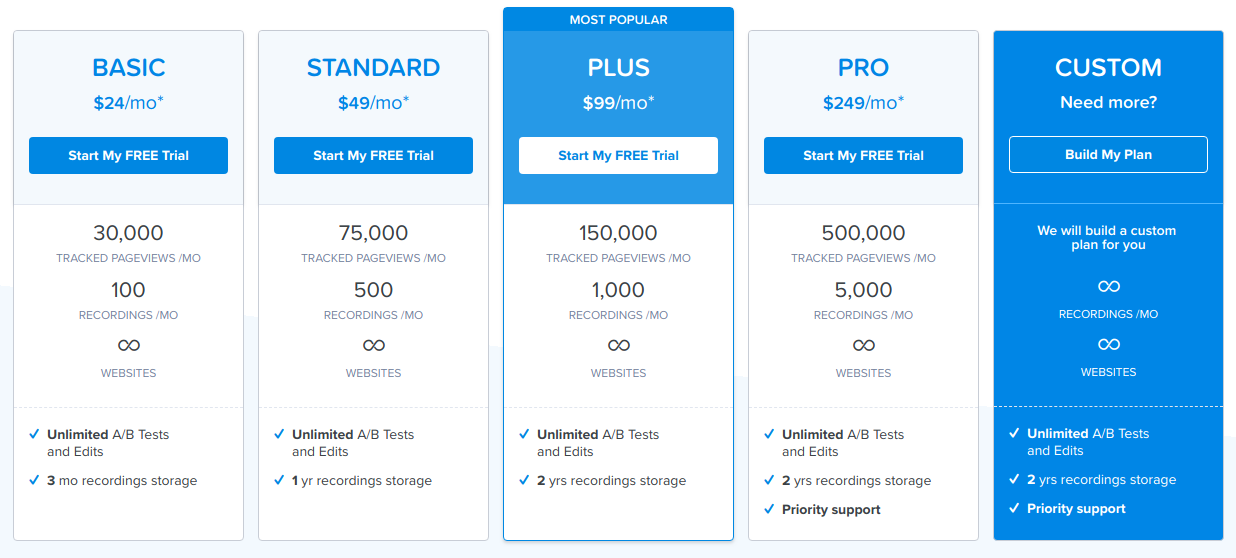
Mixpanel
Mixpanel is the tool for you if you want to know how are your customers interacting with your websites. You can dig deep into numbers, understand the trends and get the answers to your whys and do a lot more with Mixpanel.
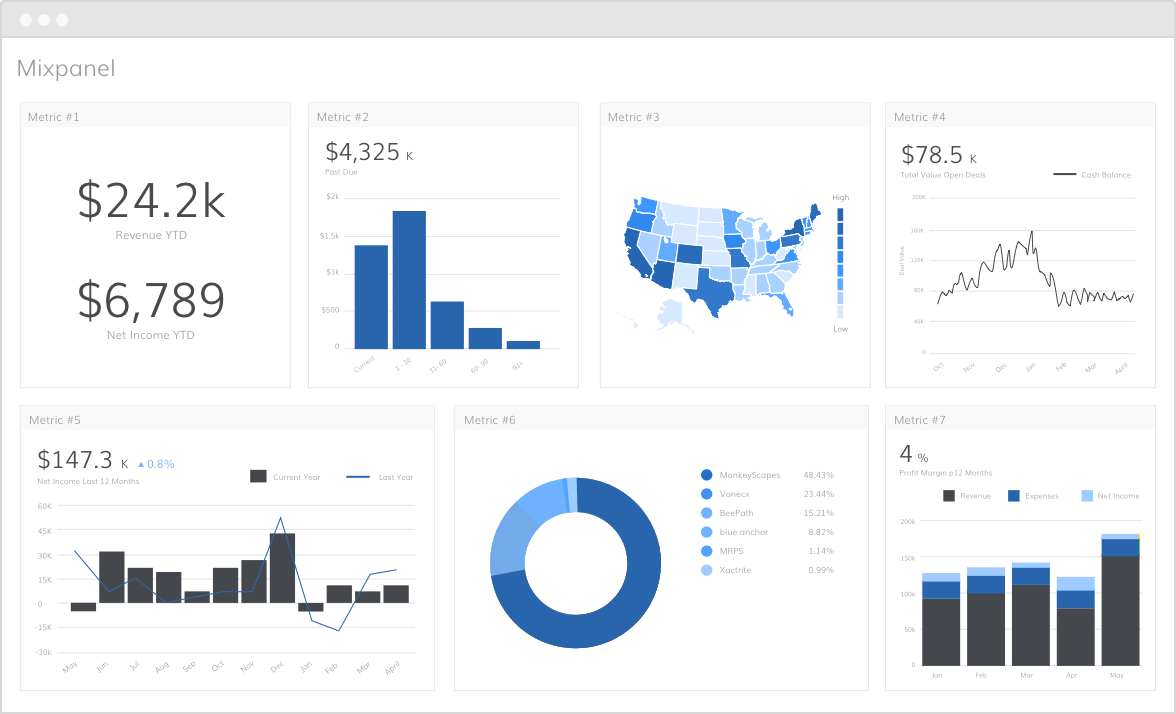
Key features of Mixpanel are:
- Easy trend identification: Mixpanel allows you to collect data and then further offers you to define your key business metrics. You can set timelines, let’s say a week, to see how your userbase is growing over an entire time span.
- Goal setting: While Mixpanel allows you to have an end to end data visualization, it also helps you in setting goals. Not just that, it gives you an option to set a realistic hypothesis and track them later.
- Offers you with action functionality: Now that you have the basics in place, Mixpanel supports you to complete the loop by offering messaging and personalization features, which in the long run ties back to your main goal: conversion and retention!
- Easy to integrate with most of the modern-day SaaS products, consumer technology parts of a business and marketing folks, this website analytics tool can help the business scale up efficiently.
It is best suited for users who are into strategy and planning for a business. That said, any vertical of business which is working to enhance user experience is the audience for this tool.
Pricing for Mixpanel
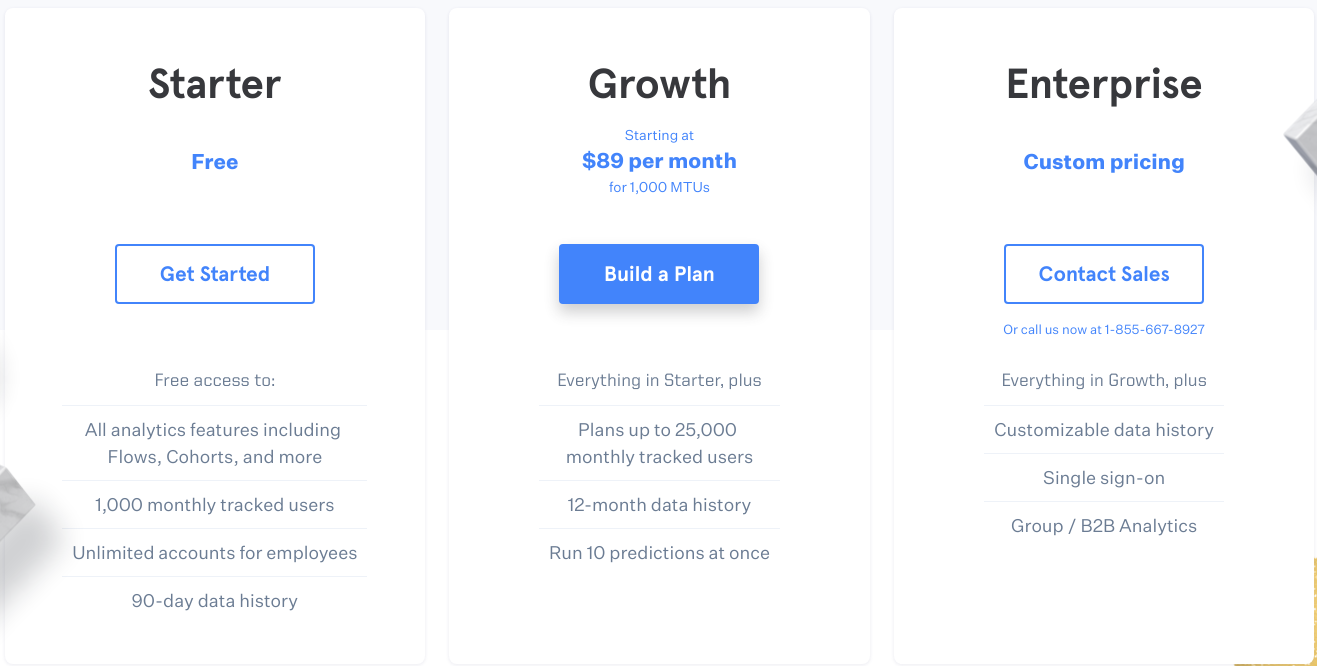
Google Analytics
When we are talking about the top web analytics tool, how can we not talk about users top choice- Google Analytics! Free, easy to use and relevant, usually this is the first choice of businesses. That said, Google Analytics has a lot of features which are often missed when used generally.
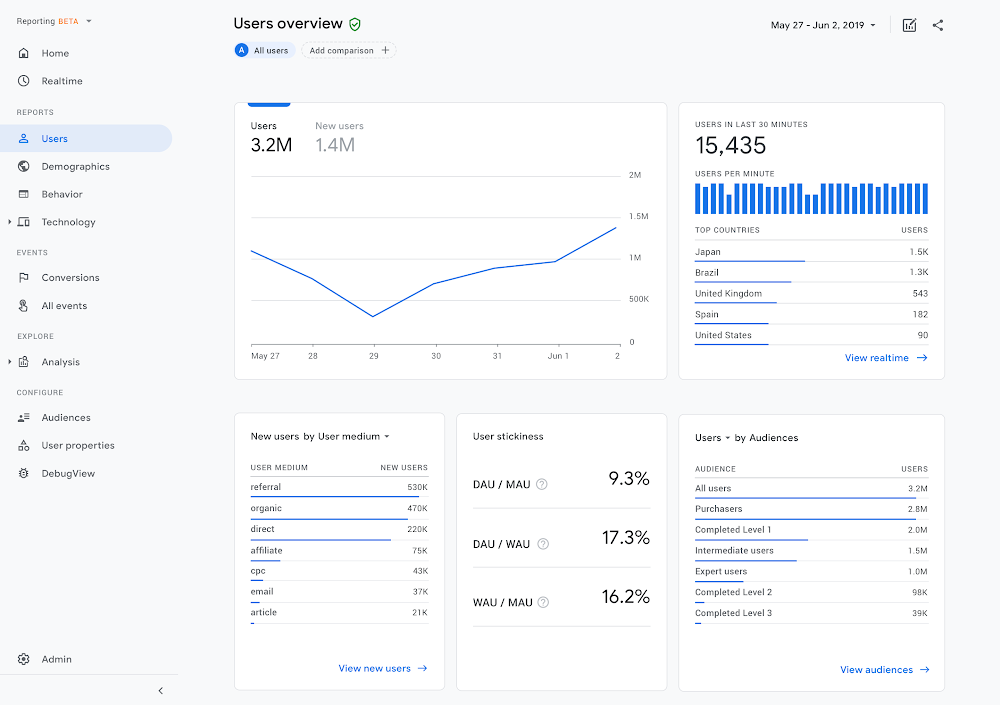
Key features of Google Analytics are:
- Flow visualizations: This web analytics tool offers you the choice to view the entire flow of a visitor on your page. The point from where they entered to the point they exited. This feature is useful if you want to closely view your user’s behaviour and make decisions based on their visiting patterns.
- Custom reports: You can view website reports as per your requirements with this analytics tool. This means you can custom create a report by selecting the required fields and metrics and view or download it whenever you want.
- Campaign measurement: Google Analytics for websites allows you to create custom URLs in the first place. Later on, you can see which source got you the maximum traffic and accordingly you can divide your effort and time on a particular channel! You can create those custom URLs by clicking here.
- Google Analytics is quick to integrate with a website based on any platform or hand-coded. It is also efficient to use with multiple software!
It is highly recommended to business and marketing folks who are just starting out with their careers and want to start experiencing and play around with metrics. That said, even today many of the enterprises rely on Google website analytics tool for efficient and accurate tracking.
Pricing for Google Analytics
This is one of the only two tools when it comes to web analytics that is free till current day!
Matomo Analytics
Introduced in 2007, Matomo became the initial Google Analytics substitute available. This open-source analytics platform has gained popularity among data-sensitive companies with the support of a dedicated community.
If you prefer to retain your analytics data on your own servers and maintain full authority, Matomo could be the ideal solution.
However, it is important to note that while it is highly proficient in web analytics, its capabilities in eCommerce analytics are limited.
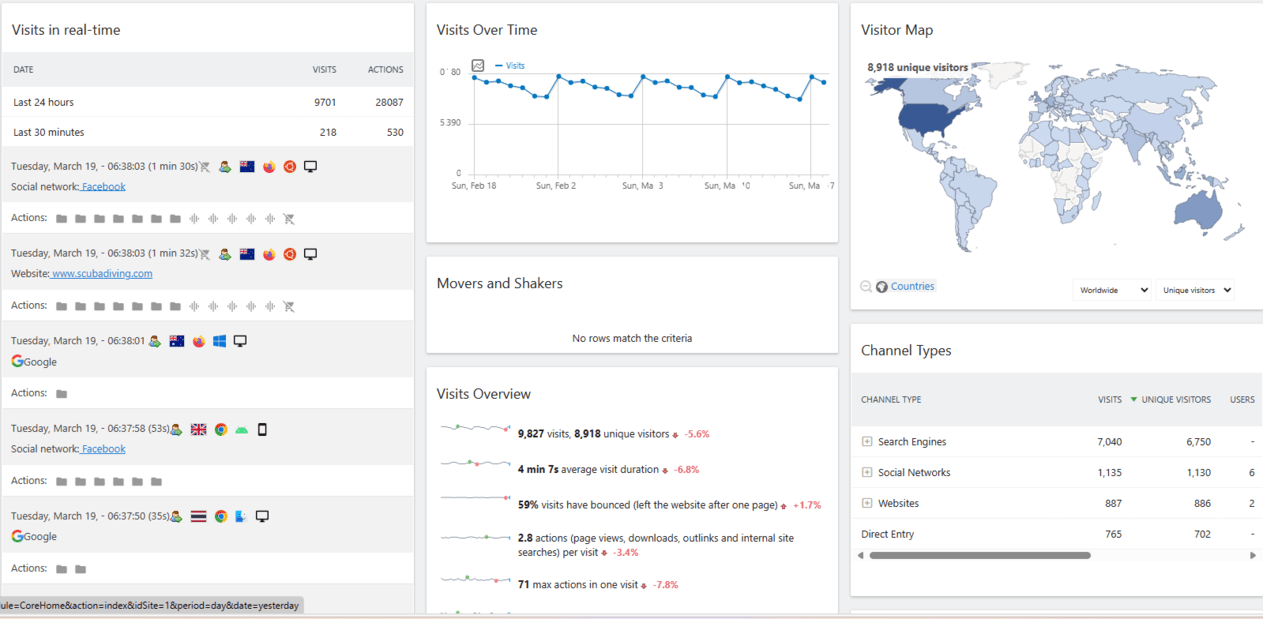
Key features of Matomo Analytics are:
- Data ownership: Matomo ensures you have complete control of your data. You can store, analyze, and use it as you see fit. This is crucial for companies with strict security and privacy requirements.
- Custom dashboard: Create your personal control panel to study your analytics. Choose which reports and metrics to display and arrange them to your liking. Want to see your top pages, traffic overview, and visitor demographics all in one place? No problem.
- Heatmaps: See where visitors click, move their mouse, or scroll through your site. The heatmaps use colors to show high and low activity areas. This helps you optimize your website design and boost user experience.
Matomo is ideal for businesses prioritizing data security and wanting a Google Analytics alternative with solid community support.
Pricing for Matomo
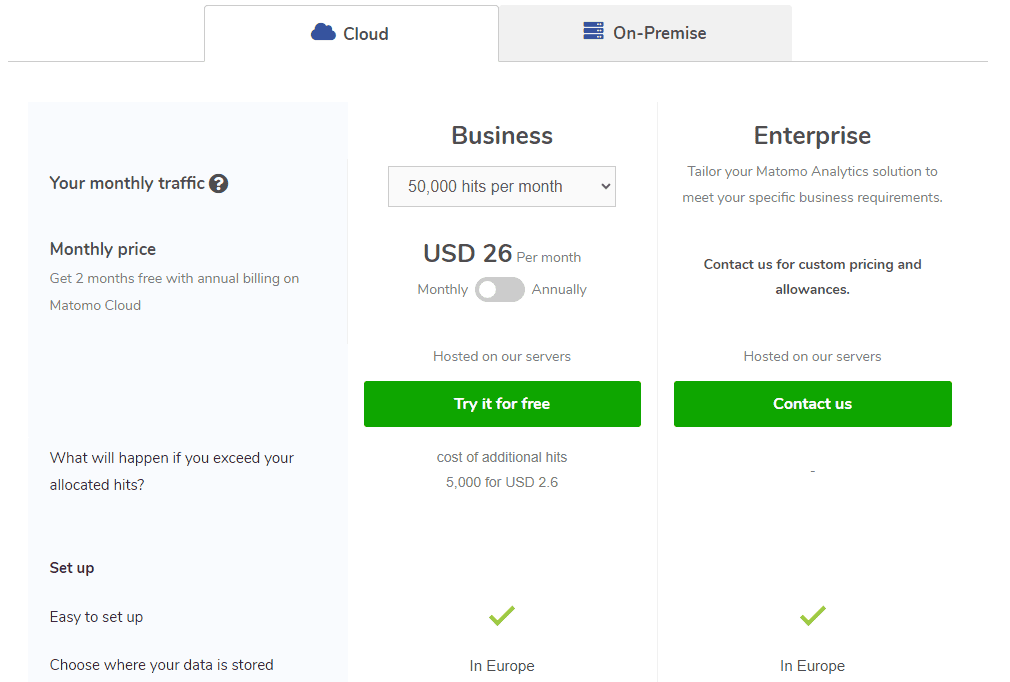
Plausible Analytics
If you are looking for a simple, lightweight alternative to Google Analytics, Plausible might be your answer. This open-source tool addresses data ownership concerns and cuts through the complexity often associated with Google’s offering.
Plausible boasts a beginner-friendly user interface, uses lightweight scripts for faster site speed, and has no GDPR concerns since its servers are in the EU.
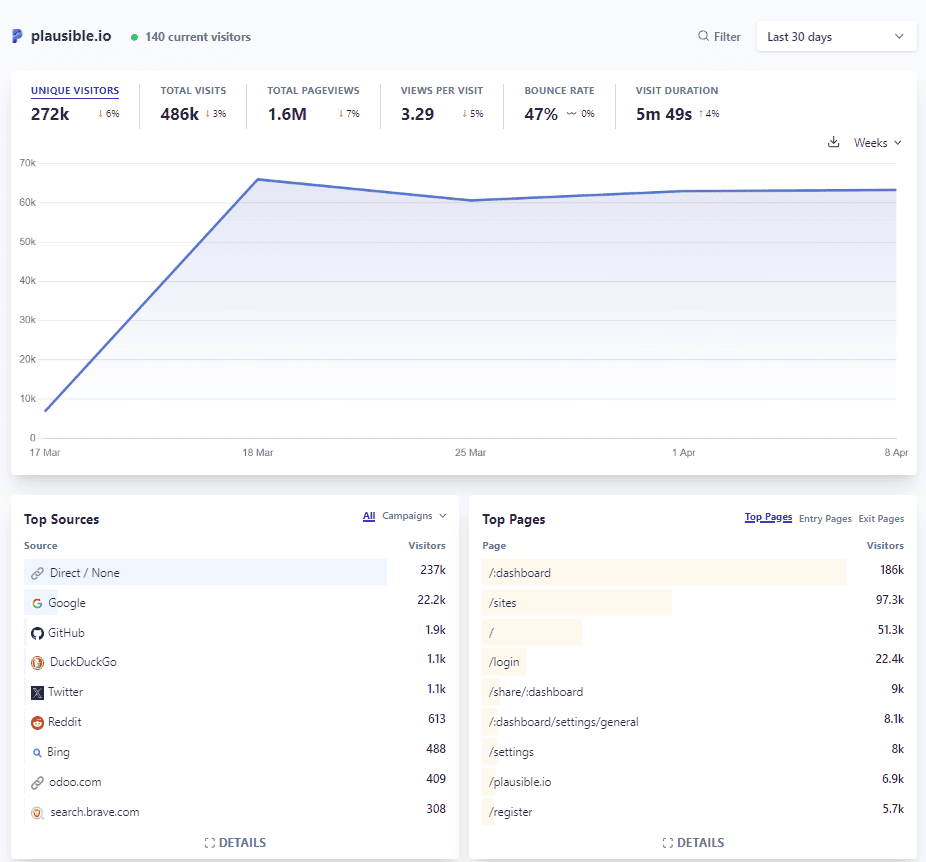
Key features of Plausible are:
- Open source: Plausible’s code is open for inspection, modification, and contribution. If you’re tech-savvy, you can even help improve the platform.
- Page speed insights: Get detailed information about your site’s performance metrics. This allows you to optimize for better user experience and search engine ranking.
- Event tracking: Monitor custom events on your website, like button clicks, form submissions, and downloads. This gives you a deeper understanding of how visitors interact with your site.
Plausible is perfect for website owners who want quick insights without the complexity, especially those concerned about site speed and data privacy.
Pricing for Plausible
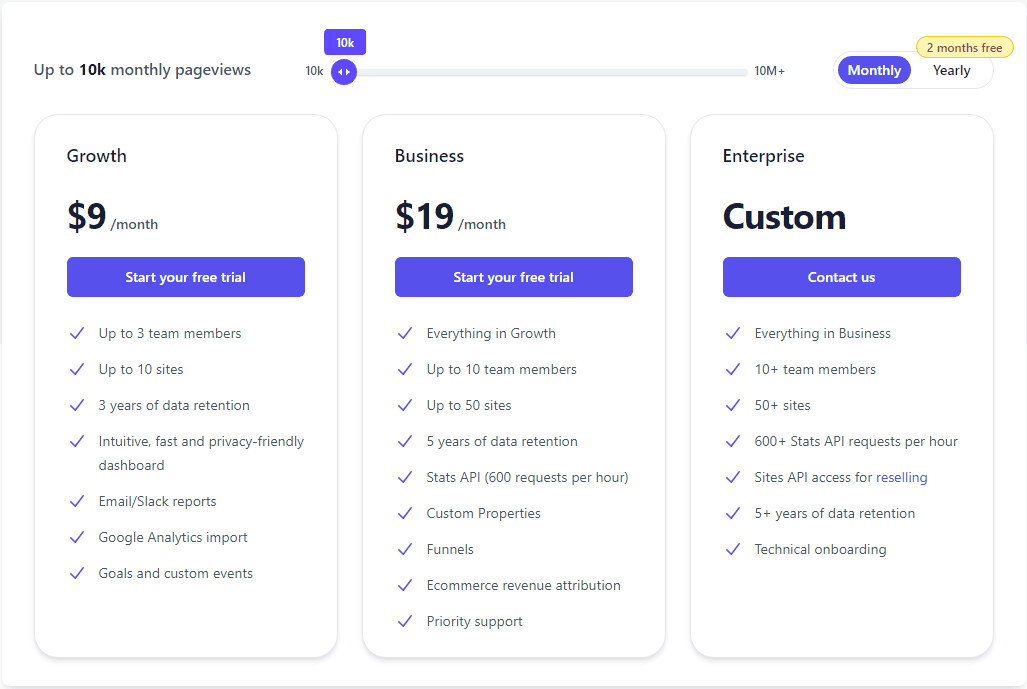
Clicky Analytics
Clicky has a long history in web analytics, spanning over 13 years, and its experience is evident.
This easy-to-use platform provides real-time monitoring of websites through a user-friendly interface. With over 1.2 million websites utilizing Clicky, you can be confident in your choice.
Clicky’s customizable dashboards and widgets offer users a comprehensive perspective of their website’s activity.
It serves as an excellent option for those seeking clear insights from their data without encountering a steep learning curve, making it a great alternative to Google Analytics.
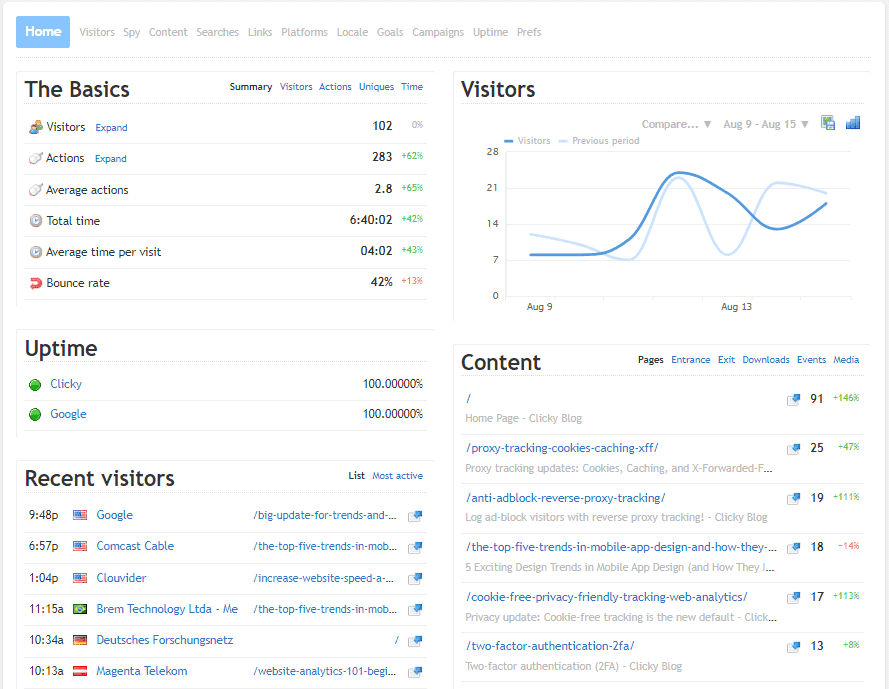
Key features of Clicky are:
- Bounce rate precision: Get an accurate measure of how long visitors spend on your site. This helps you understand user engagement better than traditional bounce rate metrics.
- Content reports: Dive deep into what’s happening on your site, from active pages to downloads and video and audio activities. It’s like having a magnifying glass for your content performance.
- X analytics: Keep an eye on what people say about you, your website, or any topic that matters to your business on X (formerly Twitter). It’s like having a social media listening tool built right in!
Clicky is ideal for those who want a straightforward alternative to Google Analytics with extra features.
Pricing for Clicky
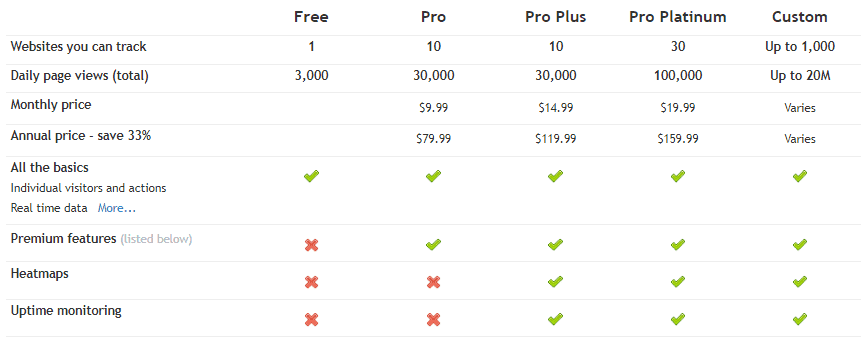
Open Web Analytics
If you want to take complete control of your web analytics, Open Web Analytics (OWA) might be just the ticket. This free and open-source framework lets you call the shots on how you track and analyze your website and app usage.
OWA allows you to instrument and analyze your websites and applications exactly how you want. It’s like having a custom-built analytics solution without a hefty price tag.
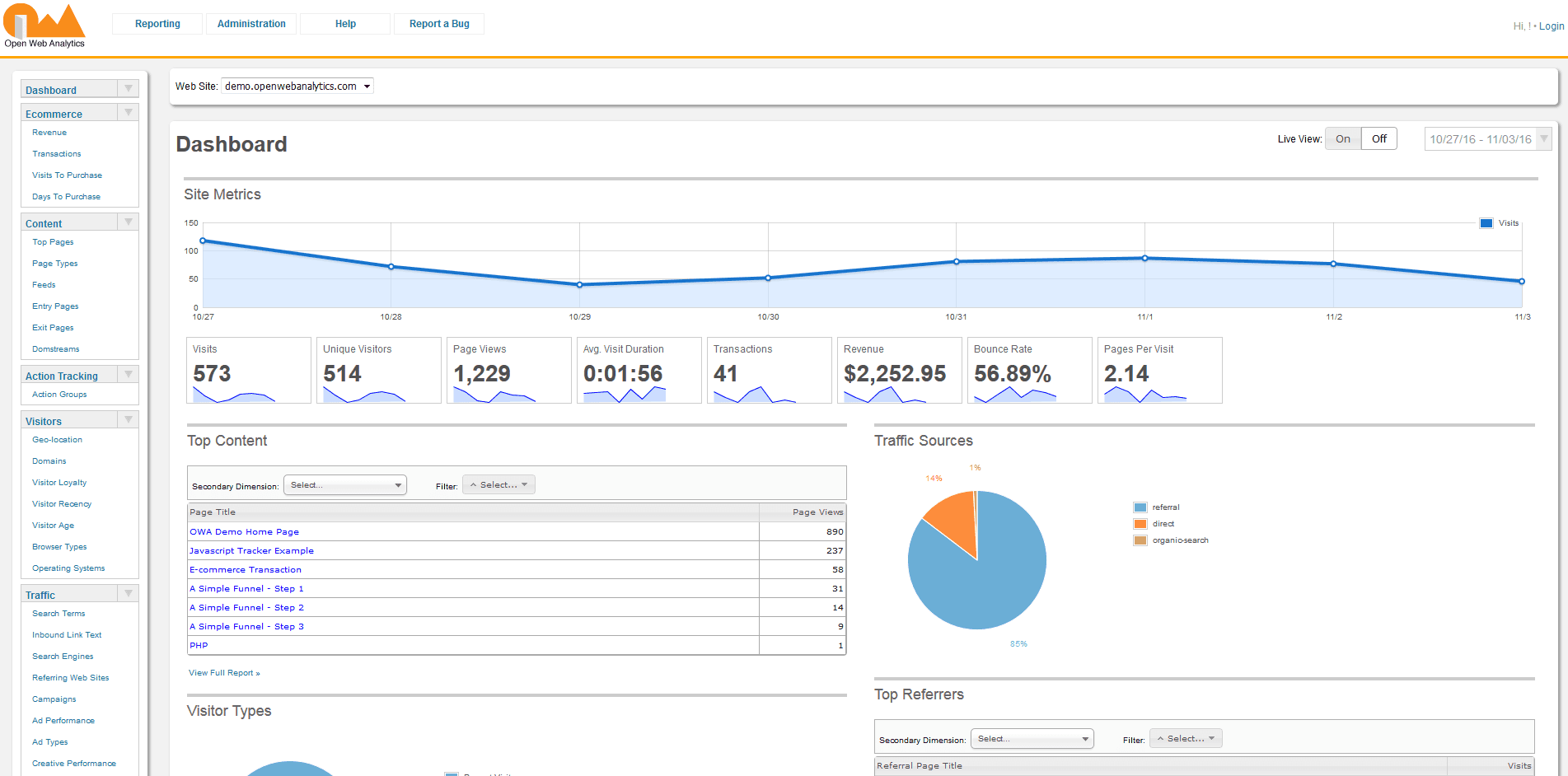
Key features of Open Web Analytics are:
- Detailed page analysis: See the entire journey of your visitors, including which pages they viewed before and after. It’s like being able to follow your visitors’ footsteps through your site.
- Custom action tracking: Define and monitor as many site actions as possible. Whether it’s clicking a specific button or spending a certain amount of time on a page, you can track it if you think of it.
- Visitor loyalty insights: Find out how often your visitors come back. Are they one-time wonders or loyal fans? This helps you gauge the effectiveness of your content and marketing strategies.
Open Web Analytics is perfect for tech-savvy users who want complete flexibility and control over their analytics setup.
Pricing for Open Web Analytics
This is other one of the only two free web analytics tools, besides GA!
Simplest tool to analyze your web traffic – Putler
Putler provides two key features to help you track your website’s performance: Audience dashboard and Web analytics.
Both are useful, but they focus on different things and meet different needs.
Audience Dashboard
Google Analytics can be a bit tricky, especially with GA4’s complex setup and reports. It often feels like you need a degree just to find basic report.
That’s where Putler’s Audience Dashboard comes in.
It directly integrates with Google Analytics and Google Search Console and presents it in a simple, easy-to-understand format.
Instead of sifting through complicated reports, you get a clear, user-friendly dashboard that shows you what you need to know.
Here’s how it looks:
You can easily track key metrics like:
- Visitor behavior: See how users interact with your website.
- Top-performing content: Identify which pages and posts are attracting the most traffic.
- Conversion rates: Find out how well your website turns visitors into customers.
- Traffic sources: Understand where your visitors are coming from, such as social media, search engines, or direct traffic.
Putler Web Analytics
If you don’t want to share your website data with Google, Putler’s Web Analytics is the privacy-first alternative for you.
It offers key insights without connecting to external platforms like Google Analytics.
Here’s how it looks:
Key metrics at a glance:
- Unique Visitors
- Total Visits
- Total Pageviews
- Views Per Visit
- Bounce Rate
- Visit Duration
Putler’s Web Analytics goes beyond this:
- Traffic Insights: Understand where your visitors are coming from with the Top Sources feature.
- Content Performance: Identify your most popular pages to focus on what works.
- Visitor Information: Get insights on visitor locations and the devices they’re using.
Advantages of using Putler along with Google Analytics
- Saves time – Since Putler pulls in all the important metrics from GA to a single dashboard, you save a ton of time and effort.
- User-friendly – You don’t have to be a GA expert to use Putler. Pulter only pulls in those metrics that are important to make strategic decisions.
- Personalized insights – You don’t have to struggle to translate metrics to actions. Since Putler pulls only the key metrics, you can quickly make strategic decisions without much effort.
- Accurate eCommerce tracking – Google Analytics fails to provide precise eCommerce metrics. But since Putler pulls in data from your eCommerce platform and payment gateway, it gives you the complete picture. Putler smartly maps your eCommerce data with your website data and provides accurate eCommerce metrics.
Conclusion
To sum up, it can be said that website reports and web analytics tools have come a long way since their advent. It has become essential for every individual to have a data-driven approach if they want to survive in the market.
The tools mentioned above are some of the top web analytics tools and can help you take a step ahead with your business with utmost ease and simplicity!
FAQs
How do I keep track of my website analytics?
To keep track of your website analytics, you can use tools like Google Analytics,Putler, Plausible, etc. which provide detailed reports on your site’s traffic, user behavior, and performance. Regularly reviewing these reports will help you understand how visitors interact with your site and identify areas for improvement.
How do I get data analytics for my website?
You can get data analytics for your website by integrating analytics tools like Google Analytics, Putler, or others into your site. These tools track visitor data, including page views, session duration, and user demographics, giving you insights into how your website is performing and how to optimize it.
Is there a better tool than Google Analytics?
While Google Analytics is widely used, other tools like Putler, Matomo, or Clicky offer different features and benefits. Depending on your specific needs, such as ease of use, advanced reporting, or data privacy, these tools might be a better fit for you than Google Analytics.
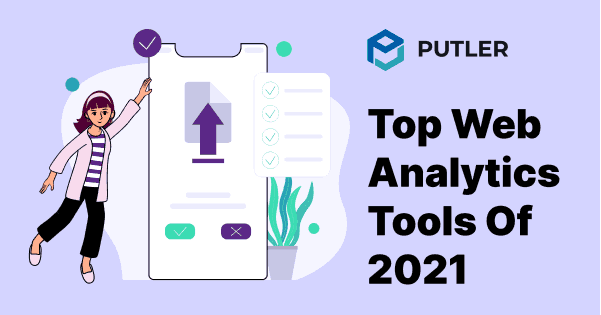
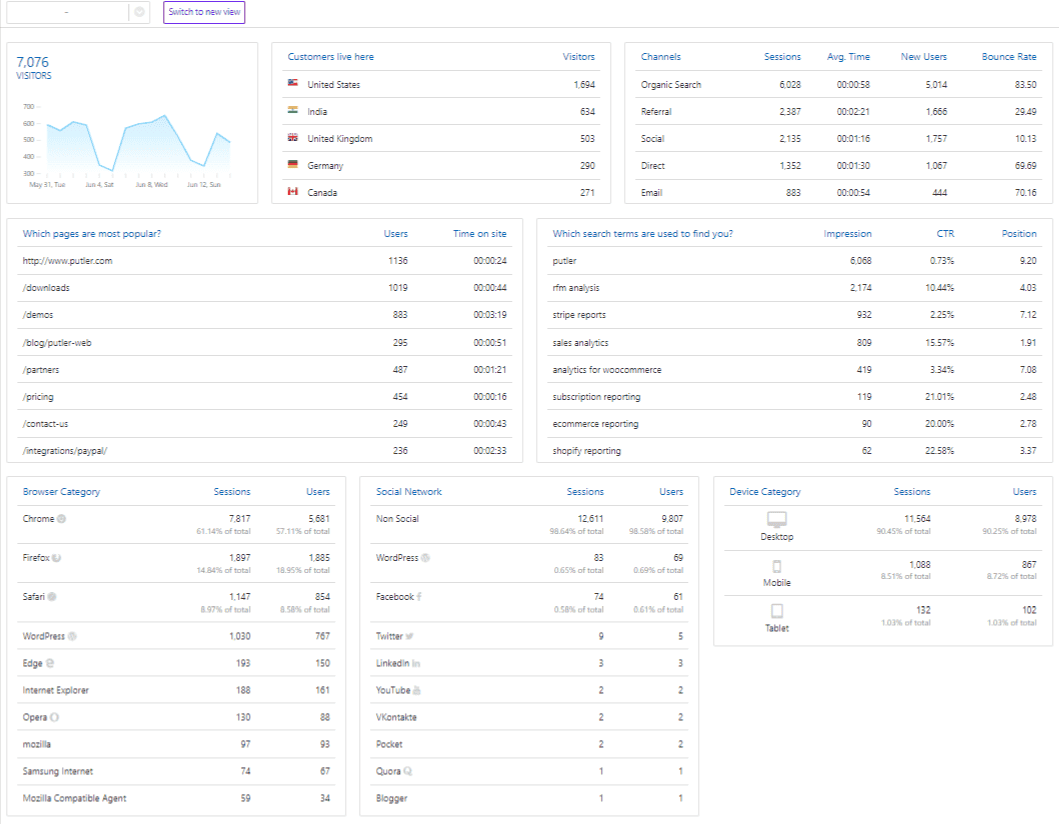
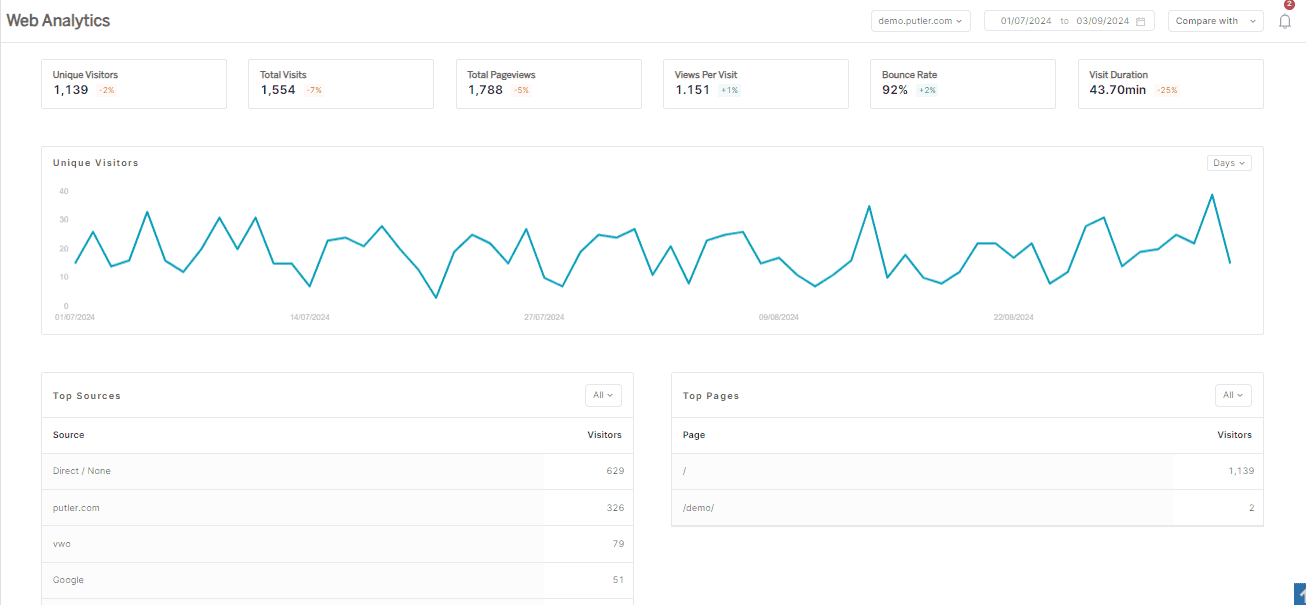
Web analytics tools are essential for businesses of all sizes.