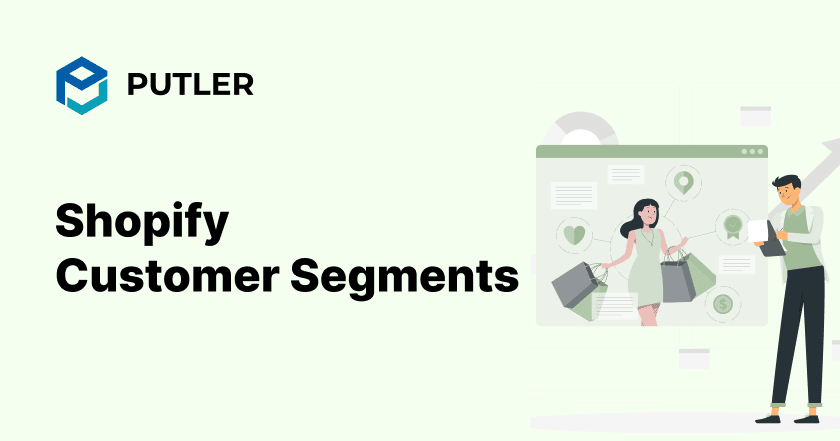Wouldn’t it be irritating to receive offers, promotional messages, and deals, that don’t align with your interests?
Besides being annoyed as a customer, brands also experience engagements taking a nosedive!
To avoid such surprises, it’s best to craft communications that are meant specifically for your customers’ interests.
Yes, providing a superior customer experience comes from personalizing communications, which comes after making definitive Shopify customer segments.
So, if you are wish to dig deeper into how to segment customers within Shopify, keep on reading as this blog will help you resolve all your queries.
Let’s get started.
How to segment customers on Shopify?
Just like Putler’s RFM segmentation, you can also create Shopify customer segments directly within the platform.
These segments are created based on the similar interests of your customers.
Here’s how:
Purchase history
Shopify helps you analyze customers’ data to identify their purchases and buying patterns.
Such insights help you offer targeted promotions and craft well-strategized marketing campaigns.
Reviews and Feedback
Gathering and analyzing customer feedback and reviews helps Shopify users access customer satisfaction levels and areas of improvement.
This also helps track customer sentiment and pave the way to identify loyal and repeat customers.
Marketing Interactions
Shopify helps target customer interactions with marketing campaigns.
This includes verticals such as email newsletters, social media posts, ads, promotions, and more.
Such an approach helps users get the pulse of engagement levels and responses to various marketing strategies.
Demographic Information
Shopify helps you create customer segment groups based on demographic information.
This information vertical includes location, age, gender, and other details to understand their customer base.
Such specific information helps in creating highly targeted marketing campaigns paving the way for hyper-personalized strategies.
While Shopify customer groups can make the job easy for you, you can further refine your customer list by removing customers from particular groups.
More on that in the point to follow.
How do you remove customers from your Shopify customer segments?
Shopify customer groups are a great way to manage your audience effectively.
After being accustomed to tags and filters, using the feature will be easier than ever.
This is done by adding custom tags to a specific segment. Once the tags are added, groups are updated automatically.
The same rule applies when removing customers from Shopify customer groups.
A user must add the required tags to a segment to remove them from the group.
You can do so by removing the custom tags that designate the customer to that specific group.
When a customer no longer matches the criteria with a segment they are automatically removed from the list.
In a nutshell, customers are added and removed from groups depending on search and filters used to create customer groups.
For instance, if a customer matches the criteria for multiple Shopify customer segments, they are automatically added to relevant ones through tags.
Analytics apps to understand customer behavior
Digging deep into customer behavior can serve as a goldmine for marketers.
However, finding these insights manually can be a challenge.
This is where analytics apps make the job easy!
Let’s take a look at some of the most promising analytics apps that can help you understand customer behavior.
Google Analytics
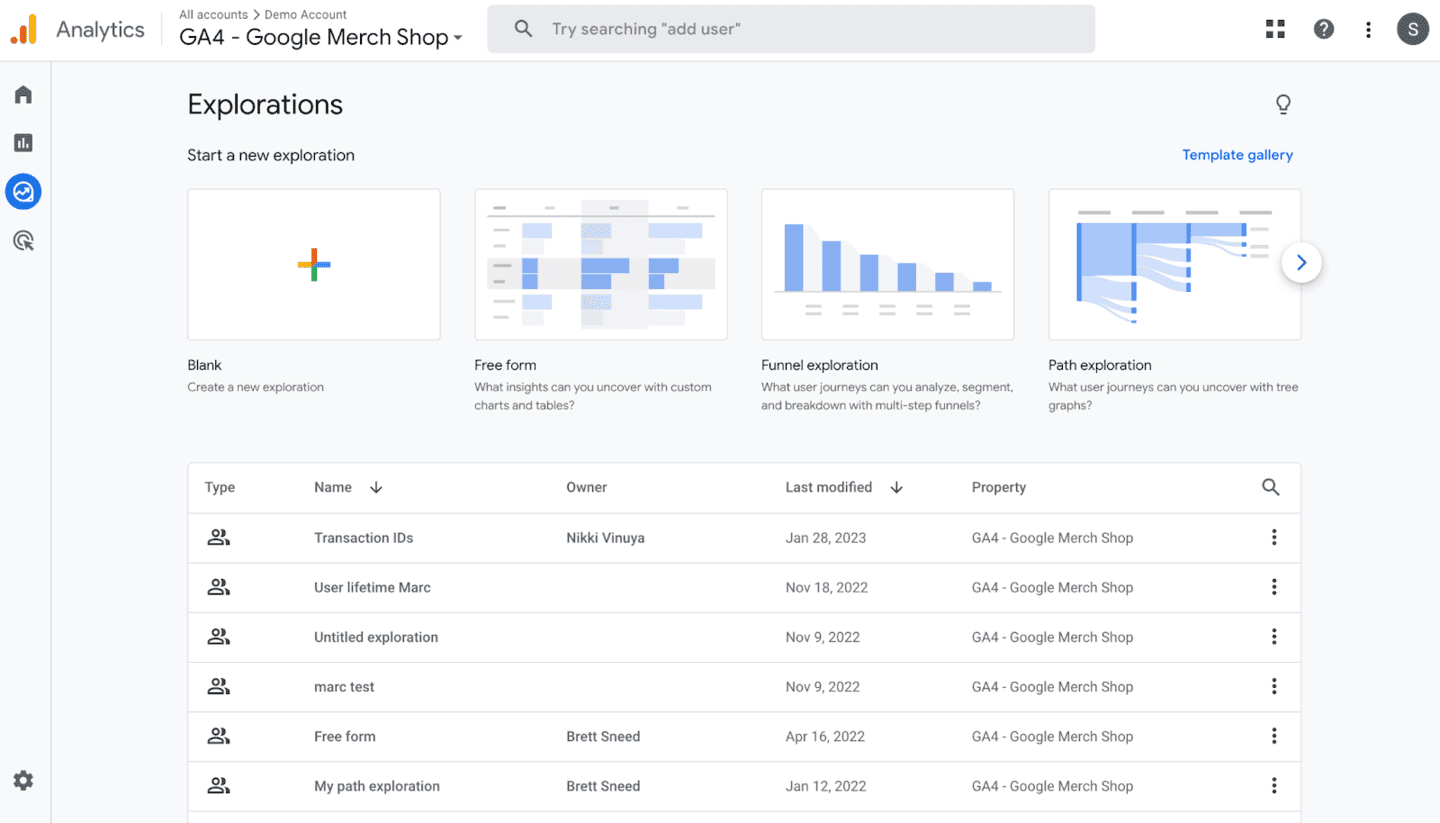
Google Analytics acquires user data from each website visitor through page tags.
It helps users track trends and patterns in how visitors engage with the website.
The tool offers assistance with data collection, analysis, visualization, monitoring, reporting, and integration.
Pros
- Google Analytics is available through a widget or a plugin to embed in various websites.
- The Google Analytics dashboard helps users save customer profiles for multiple websites.
- This tool allows you to see the details for default categories and select custom metrics for each site.
- The categories for tracking include keywords, referring sites, visitors overview, traffic sources, and more.
Cons
- Pricing can be high for small businesses
- A steep learning curve
- Doesn’t comply with the EU data protection laws
- Lack of customer support
Pricing
- Free of cost.
Putler
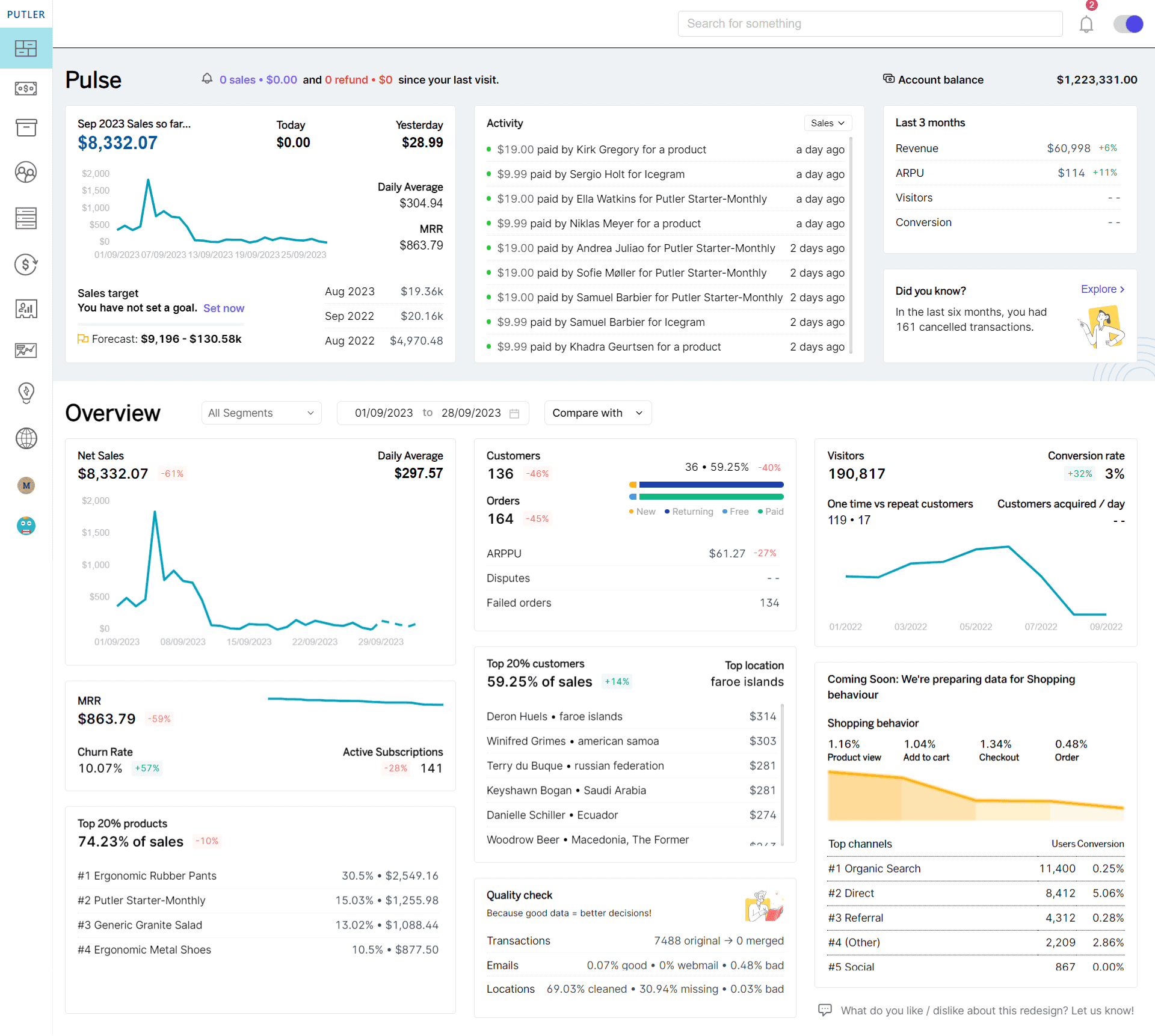
Putler helps businesses with automatic customer segmentation based on recency, frequency, and monetary value.
Its customer dashboard has been substantial in consolidating multiple stores, payment gateways, and Google Analytics under one roof.
Putler offers a simple and easy user interface and provides accurate data to make informed decisions.
Pros
- Putler offers a simple and easy user interface and provides accurate data to make informed decisions.
- The UI makes website navigation easy, while also making it seamless to understand the website performance.
- Putler helps with impactful business analytics on sales, products, subscriptions, customers, visitors, and more.
- Putler’s RFM segmentation tool helps you identify the most valuable customers, their recency, frequency, and the amount they have spent.
Cons
- No inventory management.
Pricing
- Starter: $20/month
- Growth: $50/month
- Custom: Contact the sales team
Plausible Analytics
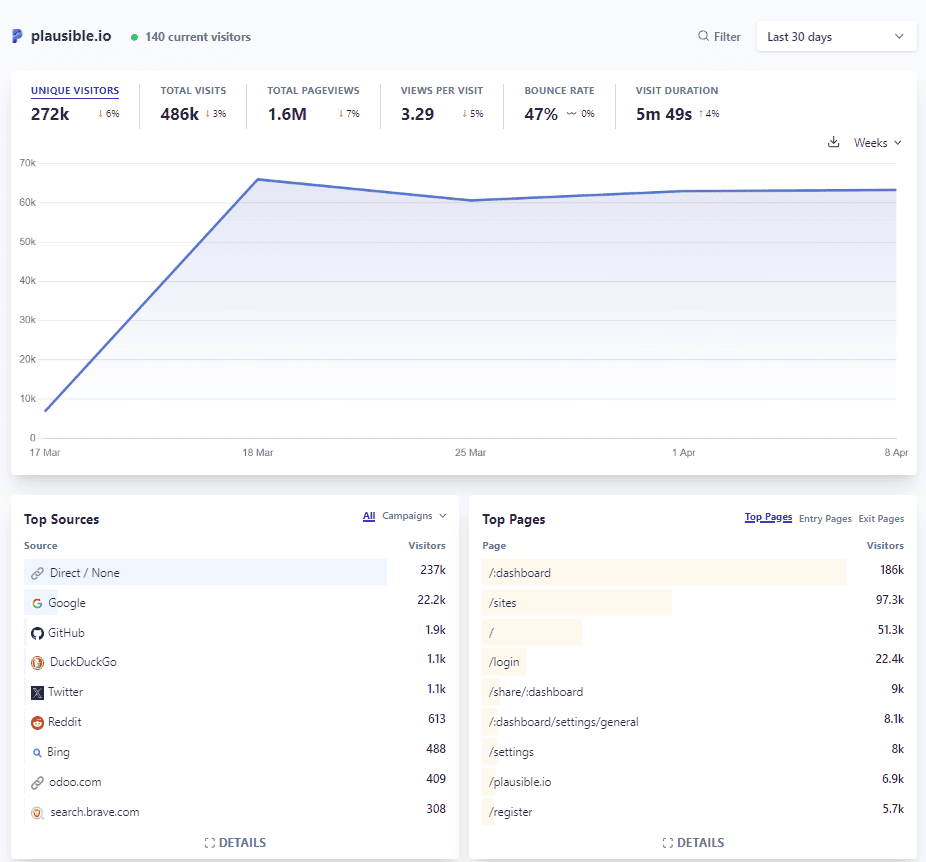
Plausible Analytics is an open-source web data analytics tool.
It offers a simple user interface that helps beginners as well as experts to access the features seamlessly.
Pros
- It offers a simple user interface that helps beginners as well as experts to access the features seamlessly.
- It is easy to set up on a WordPress site without any requirement for prior coding experience or edits to activate the plugin and connect it to the account.
- It is a privacy-friendly alternative to Google Analytics.
- The tool helps you gauge who is visiting your site, how they got there, and where they are headed.
- You can also create multiple filters to create audience segments, allowing you to see conversions, revenue, and trends from varied locations.
- You can click on any metric to filter your dashboard by it.
Cons
- It is not free
- WordPress integration could be more detailed
- No audience reporting features
Pricing
- Growth plan: $9/month
- Business Plan: $19/month
- Enterprise Plan: Custom
Conclusion
Along with its multi-faceted features, Shopify helps businesses tap into targeted marketing campaigns, create personalized product recommendations, offer tailored discounts, and improve overall customer experience.
Through these features, Shopify offers enhanced customer satisfaction, higher conversion, better retention, and overall business growth.
While Shopify has been consistently streamlining the experience for its users, Putler is making the e-commerce journey seamless for its users.
Along with providing a solution for their user’s pain points, it is also keeping the users needs at the forefront.
Get in touch with us and find out how Putler is making e-commerce rewarding for brands and customers alike!
FAQs
What is a Shopify customer segment?
A customer segment on Shopify lets you group customers with similar characteristics or interests for targeted and personalized communication.
How do I create a Shopify customer segment?
To create a tailored customer segment on Shopify, you must click on the ‘Create Segment’ button on the top right of the page. Further, you can designate names, descriptions, and filters for a detailed approach.
What are the benefits of customer segmentation in Shopify?
There are several advantages of creating Shopify customer groups such as –
- Discover specific information about customer purchasing behaviors
- Increase customer satisfaction and retention through targeted campaigns
- Drive more sales and revenue
- Build strong relationships with your customers
What are some examples of advanced segmentation techniques in Shopify?
Some examples of advanced segmentation techniques in Shopify include:
- Demographic segmentation
- Target specific location
- Dynamic updates
- Add custom attributes
- Engage the right customers
- Convert abandoned checkouts
- Faster segmentation