While you may have ads out there and social media pages spreading the word about your store, it’s essential to optimize your store.
This is all about making it more visible and more likely to convert any natural traffic.
Your store’s website should perform well if you’re to rank highly in search results.
The basic Shopify store has good SEO (Search Engine Optimization) at the ground level, but you can make additional changes to improve your store’s ranking.
Let’s check them out.
How to optimize your Shopify store – Top Strategies
As we’ve established the importance of optimizing your store to increase visibility and conversions, let’s break down the strategies to take as you optimize your Shopify store for more sales.
By implementing these techniques, you’ll be able to maximize your Shopify store’s performance and improve its search ranking.
Streamline your website structure
Remove as many layers as possible between the homepage and a product page. If you already have categories, limit the number of subcategories. Or just remove them altogether. Try a flat site architecture.
This makes it easier for search engines to scan your site for these product pages. Create special pages where customers can access any other important information. An example is your contact information and description.
Use an “About Us” page and a “Contact” page for this. These pages help to keep people around which can boost your ranking. They also make shoppers more likely to buy if they know how to contact you.
Target relevant keywords

Start with a simple list of some major topics related to your products. Imagine what you’d search for if you were the customer. Check forums, social media hashtags, and other elements of competitors’ websites for possible keywords.
These could appear in titles, meta descriptions, image alt text, and more. Conduct searches and see how high up the list your site appears. Use tools like Ahrefs to get even more details on keywords and their statistics.
Revisit your site and change your text fields, like product names and such. Make them resemble the more common keywords suggested by the SEO tools used.
Keep making changes until you’re higher up on the first page of search results.
Improve user experience
This relates more to how customers feel when using your site. Shorten your loading time. Paste your URL into tools like Pingdom to see how large it is.
Note the speed and revisit the areas where the site has low grades. Put in place a more responsive design. With this one, your site adjusts appropriately to whatever device it’s being viewed on.
Uninstall any apps you no longer use. Replace some images with smaller ones that are fitting. Do away with sliders. Add Google Accelerated Mobile Pages (AMP) where the platform allows. This helps your store load faster on mobile devices.
Make these changes on every page where they are needed. Consider changing to a faster and more mobile-friendly theme. You can get great performance with some free Shopify themes.
Resize some CTA buttons, such as “Add to Cart,” to fill the whole screen width. Make sure it can be accessed without scrolling. These sizes and above-the-fold rearrangements will make your store pass the thumb zone test.
This means people using their thumbs on a small mobile screen are more likely to click on-site elements. These conversions get you closer to more sales.
Optimize your product pages
Pick out some of your best-performing pages and start there. Develop a format for inserting keywords into category title tags. Proceed to your product names and find a way to blend the keywords into them and the other copy.
Place extra CTAs on these pages, such as “show more” or “view related products,” to keep shoppers on the page or on the site. Offer neat product photography with many angles.
Install powerful Shopify Apps
As you think about how to set up a Shopify store, research about add-ons, plug-ins, etc. The Shopify app store offers numerous tools to help with SEO. Know the specific goal you want to achieve.
Some tools help with images; others boost speed. Try not to apply too many to do the same job just because you can get free ones. This can negatively affect your store’s performance.
Strengthen your link building strategy
These links are more about showing how you’re viewed in a larger pool of websites. The more backlinks you have, the better. Start by picking out websites within your field.
They can be suppliers or manufacturers. Find out their policy on listing authorized retailers. Meet their targets and get mentioned on their site, with a link back to yours. This could go straight to a product or category page.
You can do the same with big industry voices and influential blogs. Do some investigation on sites with broken links. Suggest that they replace them with links to your site. This can be a win-win since it improves their SEO, too.
Provide additional resources
Create slideshows and videos relating to your products. These can be demonstrations of how to use a product. They may also be simple unboxing videos that showcase a product’s look and details.
These help to keep people in the store and also make them more confident about the value they stand to get. They can also be used to point shoppers to other offers (discounts and promotions) on your site.
Another way to use them is to host reputable personalities in fields related to your products. For example, get popular performers or producers to talk about why they like certain music gear.
The goal is for them to share links to these resources with their followers.
Expand your content strategy
Go through your store and note a few products. Look for popular websites with content on topics related to those products. Contact them and find out their submission policies.
Put together some articles that are interesting and informative. Include your store within them and get them published. This can drive more traffic to your site from readers who click the links within that content.
You can also do the same independently. Create a blog for your store. Update it regularly with new pieces. Some shoppers may be in your store but not quite convinced to buy yet. Make your blog available to them.
If some read an interesting piece from there talking about particular products, they might be led back to those pages. When you present yourself as a credible voice on a specific topic, some shoppers are more likely to buy from you.
Create effective landing pages

Landing pages are simpler pages usually designed to prompt a single action. Give these pages good pictures. Write the value given clearly and boldly. Place a major CTA on the page, typically “Buy Now”.
The value may be presented after the CTA, for example, “and save up to 20%”.
Exclude any features like newsletter signups that may distract the shopper. Make sure that your major ads link directly to these pages. They mainly help get a quick sale.
Here are a few other easy tips to try out for your store if you want to drive more sales:
- Get Your Products Shared: Add attractive social media buttons to your pages. Place them where they don’t interfere with the rest of the information displayed. Encourage shoppers to share your listings.
Throw in a few offers where possible. Make this option available for carts and custom designs, too. This may attract more people to your store. A good example is the Shareable Cart app for Shopify. - Fine-tune lead generation: Use well-timed pop-ups to capture email addresses. You can then use these to communicate with potential buyers and get more visits. The clicks help you rank higher eventually.
Another option is live chats, which you can use to get shoppers to subscribe to Facebook Messenger lists and similar groups. - Offer retaining features: Enable shoppers to save carts. This means you can get multiple visits as a shopper edits their cart and gets closer to making a purchase. You can also remove restrictions on account creation.
- Add Structured Data: With this additional information, like star ratings and product availability, you can appear higher in results. Those who add things like “3-star”, “in stock” or “40 available” are more likely to see your listings.
Leverage Email Marketing Automation
Email marketing is a powerful tool that can drive repeat sales and help engage customers. While acquiring new customers is important, re-engaging existing customers can save costs and increase sales.
Now, sending emails manually for each activity is tedious; you can streamline things by automating the email sequence. With this, you can send emails to the customers based on their activities.
For example, if a person has left something in the cart, the cart abandonment emails would be sent automatically without your need.
The first thing you need to do before automating your email is segmentation.
Divide your email list into specific segments based on their activities, such as past purchases, browsing behavior, customer demographics, etc.
After segmentation, create email campaigns with tools like Icegram Express. There are different kinds of emails you can set up,, such as abandoned-cart reminders, post-purchase follow-up, re-engagement emails, and welcome emails.
With Icegram Express, you cannot only create attractive emails but also schedule automated campaigns with ease.
Capitalize on Customer Loyalty Programs
A well-structured loyalty program can also help you boost customer retention and increase lifetime value.
By rewarding your customers for repeat purchases, social media shares, or references, you can create a sense of appreciation and motivation for them to keep coming back to your store.
To create a loyalty program, you can select a loyalty program app that integrates smoothly with your Shopify store. A few examples are Smile.io or LoyaltyLion.
Using this app, you can set up a point-based system to reward your customers for specific actions, such as making a purchase, signing up for a newsletter, or writing a review.
Make sure that the rewards you are providing help you encourage repeat business. Additionally, you can offer bonuses such as exclusive discounts, free product samples, early access to sales, etc.
Common mistakes that prevent sales despite high traffic in Shopify
Here are some common mistakes that can be the culprit of your low Shopify sales.
If your users cannot find what they are looking for they will not make a purchase.
A confusing or complex UI can frustrate your potential customers and cause them to leave your site even before making a purchase.
Therefore you need to make sure that your website is intuitive, simple, and easy to navigate.
Slow loading time
If you are not paying attention to your site speed, then take this point as a reminder.
Generally, if your website takes more than 5 seconds to load then there is a high chance that your visitors will bounce and leave the website.
You can use tools like Google Page Speed Insights to check your page loading speed and also find tips to improve it.
Lack of trust signals
If your website lacks SSL certificates, a complex return policy, or customer reviews, visitors may leave due to a lack of trust.
Inadequate product description
If you don’t carefully specify your product’s features in the description, your visitors may find it challenging to make a decision.
A good description provides specifications, features, and USPs that help them make decisions.
Poor mobile optimization
The majority of Shopify users use mobile.
So, if your site is not mobile-friendly, your visitors can face difficulty in navigating your website.
Complicated checkout process
Despite adding your product to their carts, if visitors get stuck in a long, confusing checkout process, they are most likely to abandon the purchase and leave your website.
Therefore, streamlining the checkout process and minimizing the number of steps is vital.
No clear CTA
A CTA, or call to action,, is a prompt that asks users to take a specific action on your website.
If you do not mention it, then your visitors can get confused as to what they need to do.
Uncover actionable insights with Putler’s analytics
In addition to the optimization techniques mentioned above, another powerful tool to consider for driving sales and gaining valuable insights is Putler.
Putler is an analytics and reporting platform specifically designed for Shopify stores.
It provides a comprehensive overview of your store’s performance, helping you make data-driven decisions to boost sales.
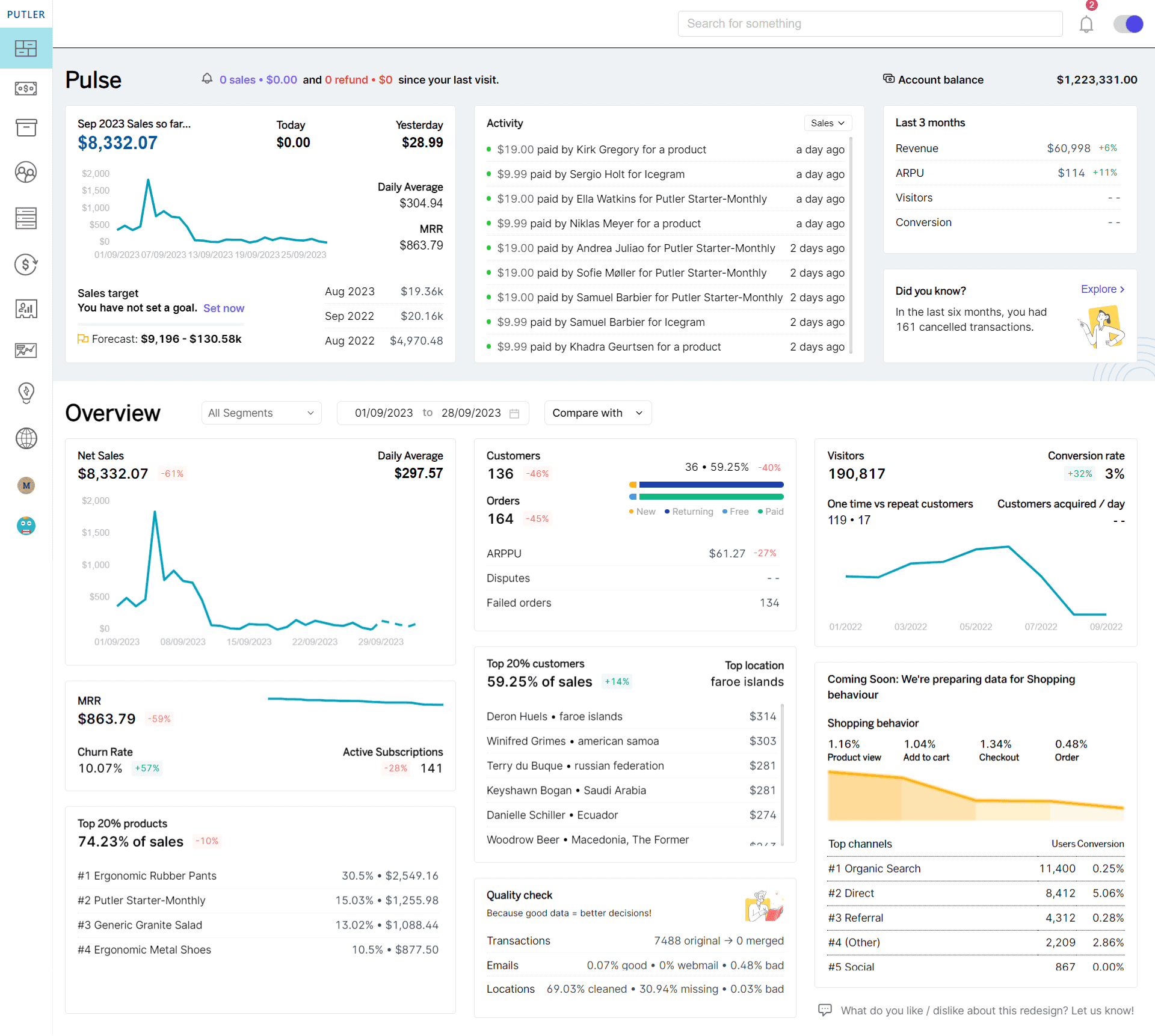
- Track key metrics: With Putler, you can track key metrics such as sales trends, customer behavior, and product performance. This data helps you identify areas of improvement and capitalize on sales opportunities.
- Real-time data visualization: Putler also allows real-time data visualization and reporting so you can easily spot trends and anomalies. It also helps you to make timely decisions and act faster in emergencies.
- Customer behavior analysis: By understanding your customers’ preferences and purchasing patterns, you can tailor your marketing strategies and product offerings to meet their needs better. This targeted approach helps you enhance your customer satisfaction and thereby boost sales through repeated purchases and referrals.
- Payment gateway integration: Putler also integrates with various payment gateways, allowing you to effortlessly sync your transactions and gain a holistic view of your revenue streams. It offers detailed insights into payment processing fees, refunds, and subscription revenues, helping you optimize your pricing strategies and streamline your financial operations.
- Advanced segmentation: Putler offers advanced segmentation capabilities that allow you to segment your customer base based on different criteria such as purchase history, location, and product preferences. This enables you to target specific customer segments with personalized marketing campaigns and promotions, increasing the likelihood of conversion and customer retention.
- Sales forecasting: Putler also helps you with sales forecasting. On the Sales dashboard, you can find future sales trends. You can also check the Time Machine dashboard to get some interesting insights to grow your business by 10x. These insights help you manage inventory better and also attract investors for scaling your business.
- Comprehensive analytics: With Putler, you can pull data from various sources and get a comprehensive view of your business. For example, if you are using Google Analytics to track traffic on your Shopify website, you can integrate it with Putler to get specific eCommerce metrics in addition to basic web traffic insights. You can even integrate Shopify’s in-built analytics tools with Putler for better insights.
- Multiple Shopify stores or multiple platform consolidation: Whether you are selling on multiple platforms or multiple Shopify stores, you can connect all in Putler to get a comprehensive picture in a single dashboard. You don’t have the juggle between tabs to keep an eye on everything. It’s just one dashboard with all the information.
In simple words, integrating Putler into your Shopify store can be a game-changer for driving sales and gaining valuable insights.
By harnessing the power of data analytics, you can optimize your marketing efforts, enhance customer experiences, and ultimately increase your store’s profitability.
In conclusion
Optimizing your Shopify store involves both on-site and off-site strategies.
Go beyond your website, and engage with forums, subreddits, and social media groups.
Understand the customer journey, leverage tools like Putler for analytics, and continuously refine your strategies to generate leads, retain traffic, and drive conversions.
Remember, optimization is an ongoing process for sustained success.
Regularly revisit your actions, especially when adding new products, to ensure sustained success.
FAQs
How to get sales fast on Shopify?
To get quick sales, run paid ads, offer targeted discounts, and optimize your Shopify store for SEO. Promote on social media and use email marketing to drive immediate traffic and conversions.
How do I attract customers to Shopify organically?
Focus on SEO, post consistently on social media, and create niche content that brings organic traffic. Optimizing your Shopify store for search engines is key to sustainable growth.
How do I make my Shopify store successful?
Ensure a seamless shopping experience, update your products often, run promotions, and track analytics. Regular optimization helps your Shopify store perform better over time.
What steps can I take to improve the user experience on my Shopify store?
Improve page speed, ensure mobile responsiveness, simplify navigation and checkout, and run regular tests to keep your Shopify store optimized for users.
What are some effective ways to improve Shopify store conversion rates?
Use high-quality product images, clear CTAs, and simple checkout flows. Retarget visitors who didn’t buy and A/B test your pages to optimize your Shopify store’s conversion rate.

