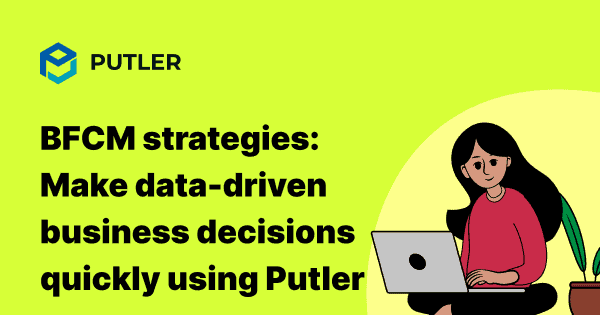Picture this: Millions of eager shoppers, credit cards in hand, ready to snap up the best deals of the year. That’s the gold rush known as Black Friday and Cyber Monday (BFCM).
How big are we talking? In 2023, shoppers poured a staggering $12.4 billion into online stores during Cyber Monday alone. That’s not just a sale – it’s an opportunity to transform your entire Q4 revenue.
But let’s be real, throwing random discounts at the wall and hoping something sticks? That’s so 2010.
Today’s BFCM leaders use data smartly, knowing when customers shop and what makes them buy.
If you’re an eCommerce store owner hunting for BFCM success, Putler gives you the exact tools and insights you need.
Dive in as we explore 9 proven Black Friday strategies designed to boost your revenue.
1 Tool, 9 Hacks
We at Putler have curated nine hacks that you can take action on right away as part of your Black Friday strategy!
Putler takes care of all of your business analytics and Black Friday reports. It runs on auto-pilot mode, gathering and visualizing the data from the different sources, and provides you reports at a single glance.
Let’s dive into implementing Holiday Season strategies using Putler:
Strategy 1: Identify the best selling times on your store
Identifying the best times of the week to target the customers is a tough task that is not available with the other analytical tools.
Putler specializes in showing the heatmap of the sales in a week so that you can plan a Black Friday strategy accordingly.
Go to Sales Dashboard > Check out the heatmap on the right side of the screen showing the sales intensity at different hours of the clock.
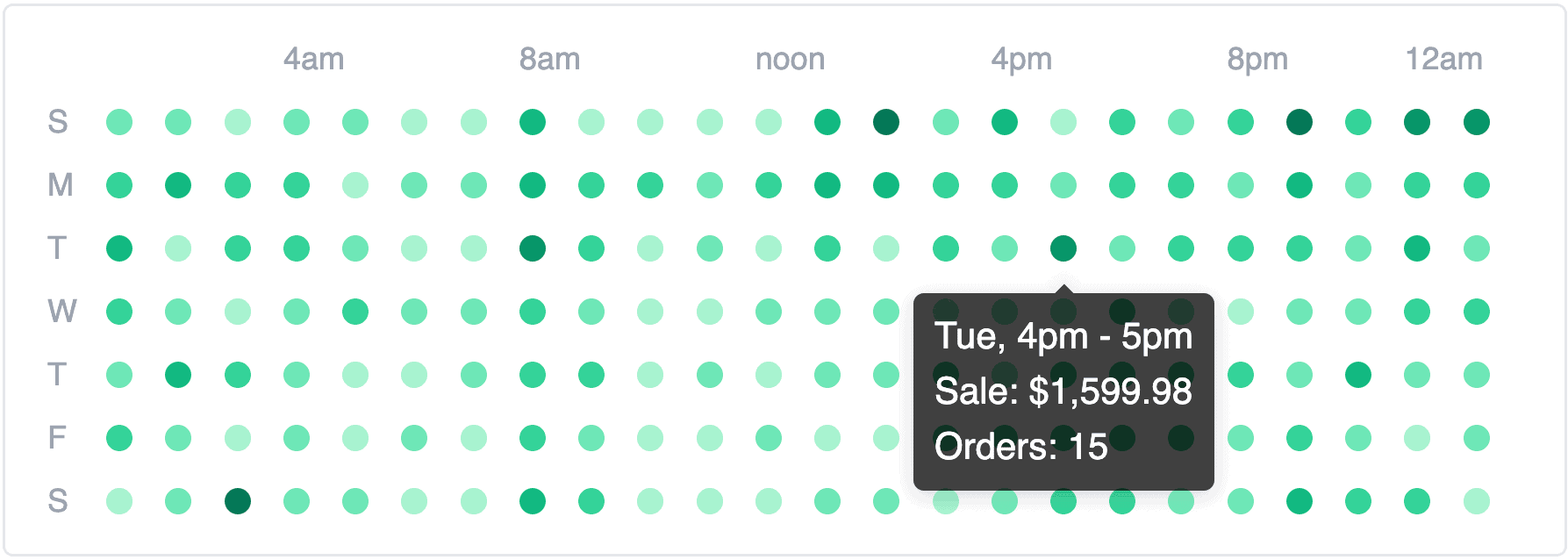
Strategy 2: Compare your past BFCM performance for smarter decisions
Planning your holiday season strategy? Let’s be honest – guessing what worked last year is like throwing darts in the dark. But what if you could see exactly which strategies brought in the most sales during each holiday?
Most store owners struggle with this. They either rely on gut feeling or spend hours digging through spreadsheets from different platforms. Not fun at all! But here’s where Putler makes it super simple with its Holiday Season Comparison feature.
Go to Insights Dashboard > Click on the dropdown > Select ‘Holiday Season Comparison‘
And boom! Your entire holiday performance analysis appears right in front of you.
What’s even cooler is that you can instantly see:
- How did your store perform during each holiday?
- Which products were your superstars?
- What did your conversion rates look like?
- How your customers behaved (new vs returning)?
- Your average order values during different promotions?
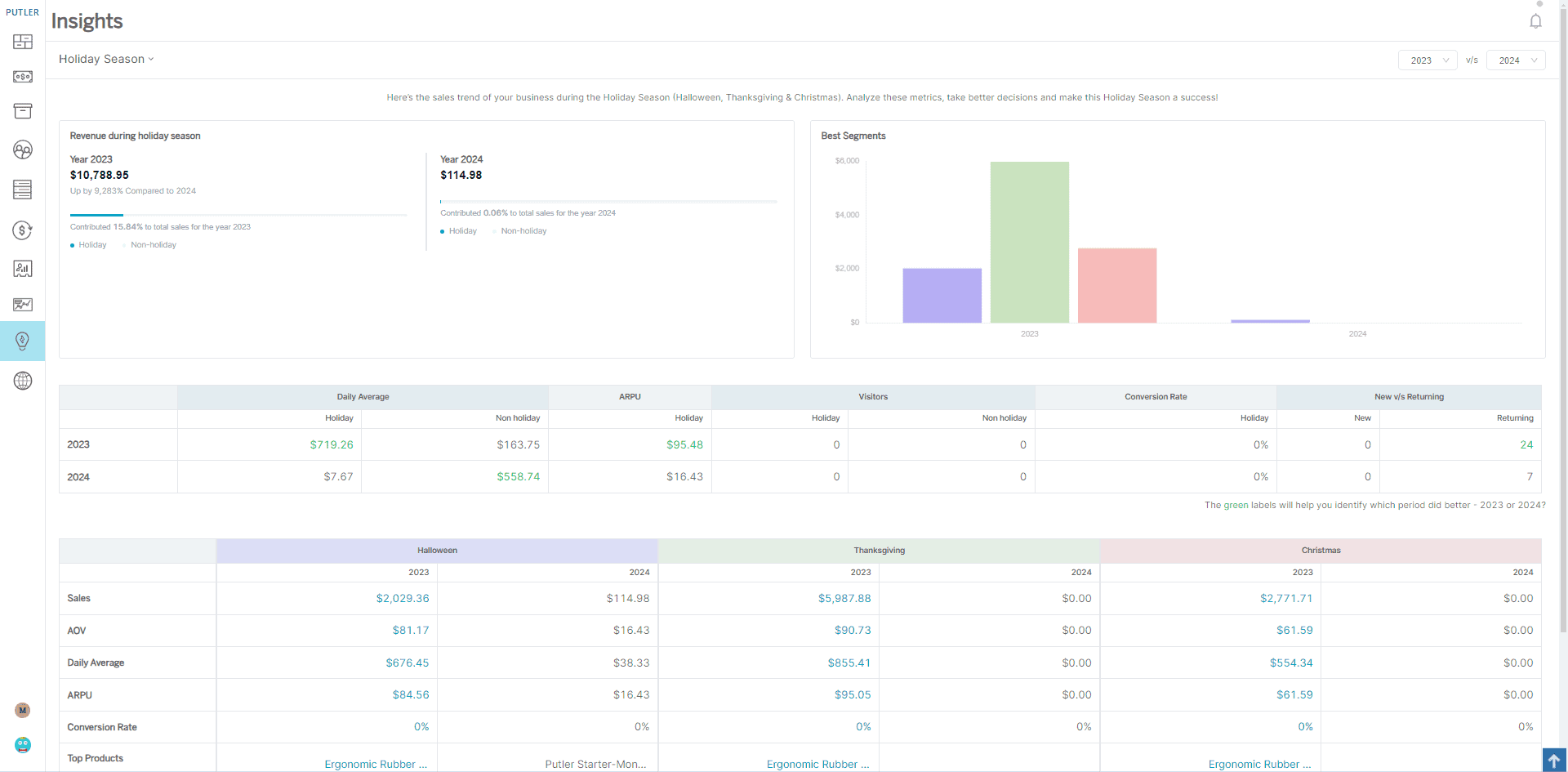
Think about it – wouldn’t it be amazing to know exactly which holiday brought you the most sales? Or which customer segment spent more during BFCM?
Using these insights, you can make smart decisions like:
- Which holiday deserves your biggest marketing push?
- What products to stock up on before peak season?
- How to price your products during different holidays?
- Whether to focus on acquiring new customers or retaining existing ones?
- When to time your best promotions?
Strategy 3: Target your discount buyers
Imagine what if you knew the customers that would take your offer? Wouldn’t that be super cool?
It would cut you all the extra work and help you reach out to customers who will definitely take your offer. Right?
Well, the way you identify such customers is really simple. They are called discount buyers. They are a special category of customers who buy whenever there is a discount.
Now if you don’t have Putler, you will have to go into your database, check orders and manually find out the customers who have purchased during the last Holiday Season.
But if you are using Putler, here’s how simple identifying such customers becomes:
- Log in to Putler.
- Go to the Sales Dashboard.
- Select the date range to be the exact dates when you had the Holiday Season sale for the last year.
All the customers that bought during this range will populate in the grid below. These customers are the ones who purchased during last time’s discount sale – making them discount buyers.
What you do next is, export these customers and send them your this year’s Holiday Season offer.
Chances are these customers will grab your offer more than the rest of your customers. Try it out.
Strategy 4: Use freebies wisely
In a competitive marketing environment, freebies have their prominence. But deciding which products to be given as freebies is another battle.
Now generally, people create a freebie or randomly pick a product and give that as a freebie.
But by using Putler, you can get data-driven and make smarter choices.
Go to the Products Dashboard > Product Grid > Scroll to the lowermost products
The last two products are the perfect candidates to be given as freebies. Why?
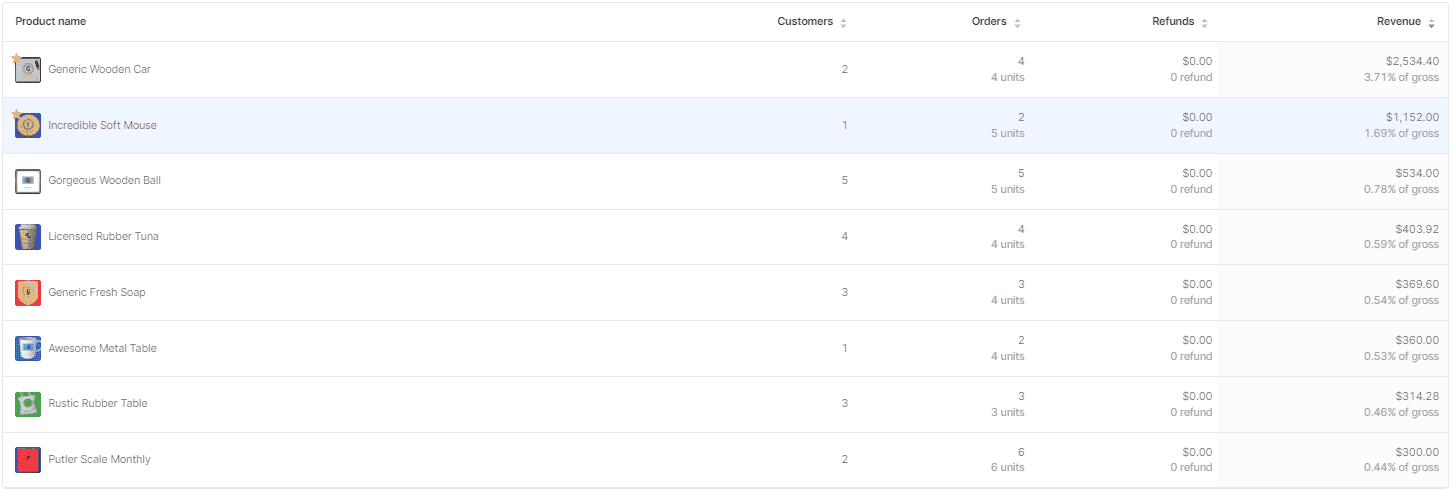
Firstly, because they don’t sell anyway, secondly, they are of value and that’s why they are being sold in your store, right?
Strategy 5: Create product combos
It is easy to attract customers with combos rather than single products. So, which products should be sold together as combos?
Finding this with Putler is just a click away. But incase, you don’t have Putler, you will need to go to your shopping cart system > go to each order and jot down which products get sold together.
You can analyse this for around 2 months and then identify which products get picked together.
Putler has this option. Just go to Products > Select a product from the list and then click on ‘Frequently bought together’ tab for list of products that are bought together.
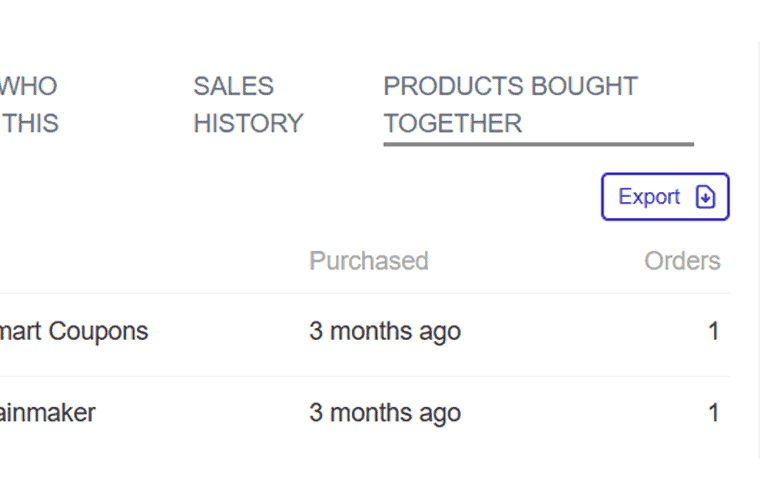
Incase there is a product which is bought together with the product you selected, it will be shown there.
You can then start upselling this frequently bought together product whenever a person is buying the selected product and in the bargain increase sales.
Strategy 6: Reward your loyal customers
Rewarding loyal customers should be a crucial part of any Black Friday strategy. It is one of the best ways to keep a stand in the market tackling the competitor’s strategies.
But identifying loyal customers is a real challenge. Businesses find it very difficult to keep track of which customer is loyal and who is not.
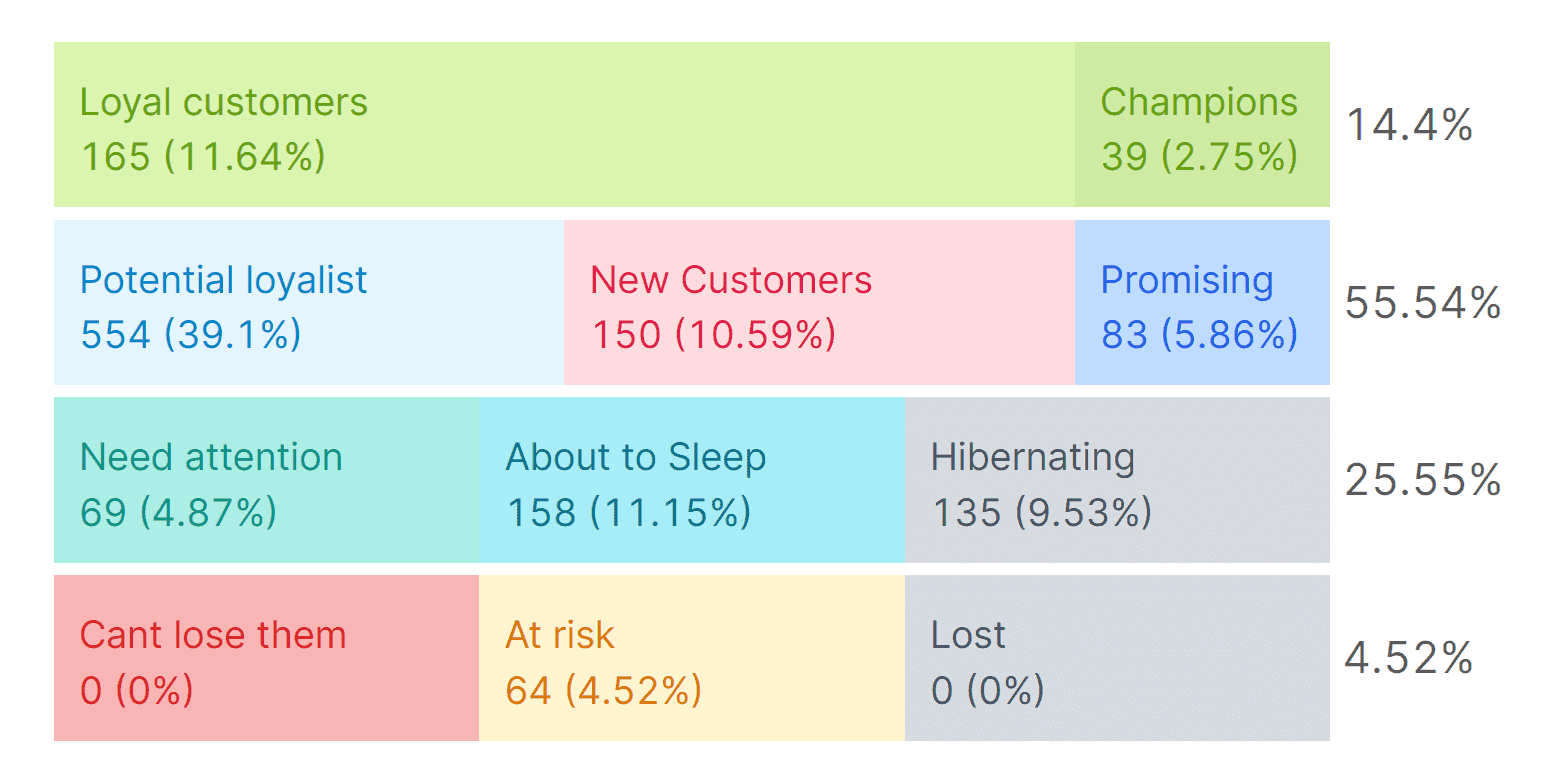
Using Putler, you don’t have to worry about this at all. Putler automatically processes all your customer data and using recency, frequency, and monetary value segregates customers who are loyal.
All you do is, go to the Customers Dashboard > Click on the Loyal segment on the RFM chart.
All the loyal customers that fall in the date range selected get populated. You can then export these loyal customers and send them an email showering them with extra love in the form of a gift or a free coupon.
Strategy 7: Tailor campaigns by country
English is a global language but think about reading a sales page in your own mother tongue. Moreover, something which makes absolute sense and which is not just a Google translated page?
Would be much more appealing right?
Now I’m not telling you to make country-wise landing pages. What I’m telling you is something much more structured and simple.
Also since Putler has the easiest way to do is, I will be explaining the Putler way here.
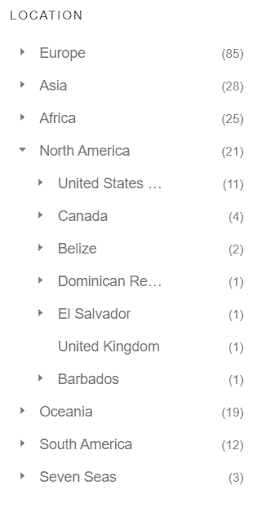
Log in to Putler Beta > Sales Dashboard > Look at the Country Facets.
Putler will list the countries in descending order (countries which give you the maximum revenue)
Next, click on the topmost country, all the customers from this country get populated in the grid below.
Export these customers and send them an email in their mother tongue or direct them to a sales page in their mother tongue.
This is a great way to standout and make customers feel special.
Strategy 8: Re-engage refunded customers
Re-engaging refunded customers can be a powerful addition to your Black Friday strategy. Putler Beta provides you with order statuses like – Completed and Refunded. Now generally, refunds are considered taboo. And once a person asks for a refund, business owners tend to sideline such customers out of rage. But that’s wrong.

Customers who ask for a refund are gold. Sending them an email asking about their experience will provide you with excellent feedback. Also solving their queries even after a refund can help you win them over for your business.
Putler provides you a readymade filter (facet) called ‘Refunded’ which when clicked gives you all the customers who have asked for a refund in the selected date range.
You can export this list, send them a feedback email, and take forward the conversation thereafter.
Strategy 9: Leverage last year’s data for smarter decisions
The customers’ sales behavior won’t stand the same every year. It will change based on their purchase power, trends, offers available from the competitor, and due to the change in taste and preferences.
If you don’t have Putler, your Black Friday strategy may require manually comparing sales data using Excel sheets.
But with Putler, this task is a breeze!
How it works
Go to the Insights Dashboard > Click the Performance Comparison dropdown > Select a period (daily, weekly, monthly, or custom range) and compare key business metrics.
With the Set 1 & Set 2 filters, you can:
- Compare the performance of different teams or data sources (like Stripe vs. PayPal)
- Analyze how various stores or marketplaces (Etsy, WooCommerce) perform
- See how your business performed during specific periods like last year’s holiday season vs. this year’s

For example, let’s say you want to know how your store performed during two consecutive Black Friday sales. With Putler, you can easily compare key metrics like revenue, orders, and conversion rates across both periods. This gives you insights into what worked last year and what adjustments might help you perform even better this year.
Leveraging Insights for Growth
- Compare how different teams or data sources contribute to your business’s success and spot which ones need more attention.
- Track how your business grows or declines during key periods like the holiday season, helping you fine-tune marketing and product strategies.
- With insights on returning vs. first-time customers, you can adjust your promotions to target your most valuable customer segments.
Conclusion
These 9 data-driven strategies aren’t just concepts – they’re your roadmap for dominating the holiday season. With Putler’s insights in hand, you’ll make moves that are not just smart, but strategic. No more guessing or following the crowd. This is your year to stand out.
FAQs
1. Why is a BFCM strategy essential?
The reality is, that while your competitors are planning their BFCM campaigns months ahead, being unprepared could result in thousands of dollars in lost sales. A well-planned, data-driven strategy helps you make the most of every opportunity during this peak season.
2. What strategies do stores use to attract customers on Black Friday?
Stores that succeed on Black Friday focus on countdown timers, exclusive offers, and targeted email campaigns. These strategies create urgency, driving traffic and encouraging customers to make quick purchasing decisions.
3. Is Black Friday profitable for retailers?
Yes, the BFCM weekend was officially designated as the busiest shopping day of the year in 2000, with small businesses expecting a boost of +107% in revenue.
4. When should you start marketing for Black Friday?
Black Friday marketing strategies don’t need to start on any particular date, but starting as early as possible is generally a good idea.
During the Thanksgiving weekend, many stores (online and offline) will offer discounts, many of which will begin early and end later. It’s up to you to spread the word about your amazing promotions before anyone else does.
5. How can I increase sales on Black Friday?
The best way to increase sales on Black Friday is by reducing abandoned carts, but there are numerous other tactics you can use.
- Offer exclusive offers to loyal customers.
- By upselling relevant products or offering free shipping if you spend $X, you can increase AOV
- Bundle complementary products
- Discounts for referrals
- Offer customer-specific discounts based on user behavior
- Mystery gifts can be added to qualifying carts
- Sell to previous customers as a pre-sale