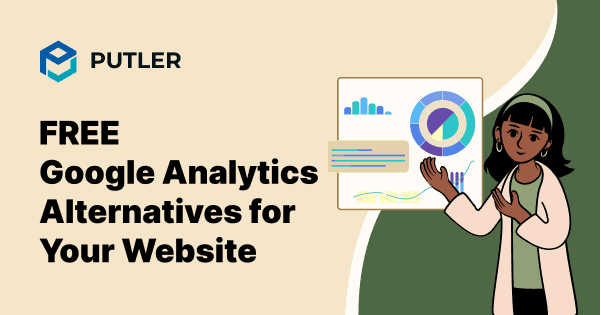Google website Analytics has dominated website tracking for years, but things are changing. Several European countries, including France, Italy, and Austria, have banned Google Analytics for violating privacy laws.
Beyond legal concerns, many users find Google’s tool too complex, slow-loading, and reliant on cookies that many browsers now block. This leaves website owners wondering: What should I use instead?
Fortunately, many alternatives now exist that offer better privacy, simpler interfaces, and sometimes more accurate data. These tools can help you understand your audience while respecting their privacy and meeting legal requirements.
However, if you are new in business, you might still be confused about what Google Analytics is. Let’s get that sorted.
Why do we use Google Analytics?
Let’s discover the best free web analytics tools with free plans that serve as excellent alternatives to Google Analytics.
Why look for alternatives?
Google Analytics is not without its drawback, it has a steep learning curve. Google uses cookies and JavaScript to track user behavior, some users do not permit tracking tactics. Google Analytics may underreport some numbers.
There can be an overload of information due to internal traffic and robot activity. Google Analytics features and metrics are frequently changed, and it can confuse you if you are not a regular user.
Many users are looking for alternate analytics to complement or replace Google Analytics and GrowthBoosters is a useful website that has a collection of analytics tools .
Free Google analytics alternatives
The right combination of analytics can help you make more informed decisions. If you are serious about web analytics, there are many options available. Here are our top 6 alternatives for Google Analytics.
Matomo
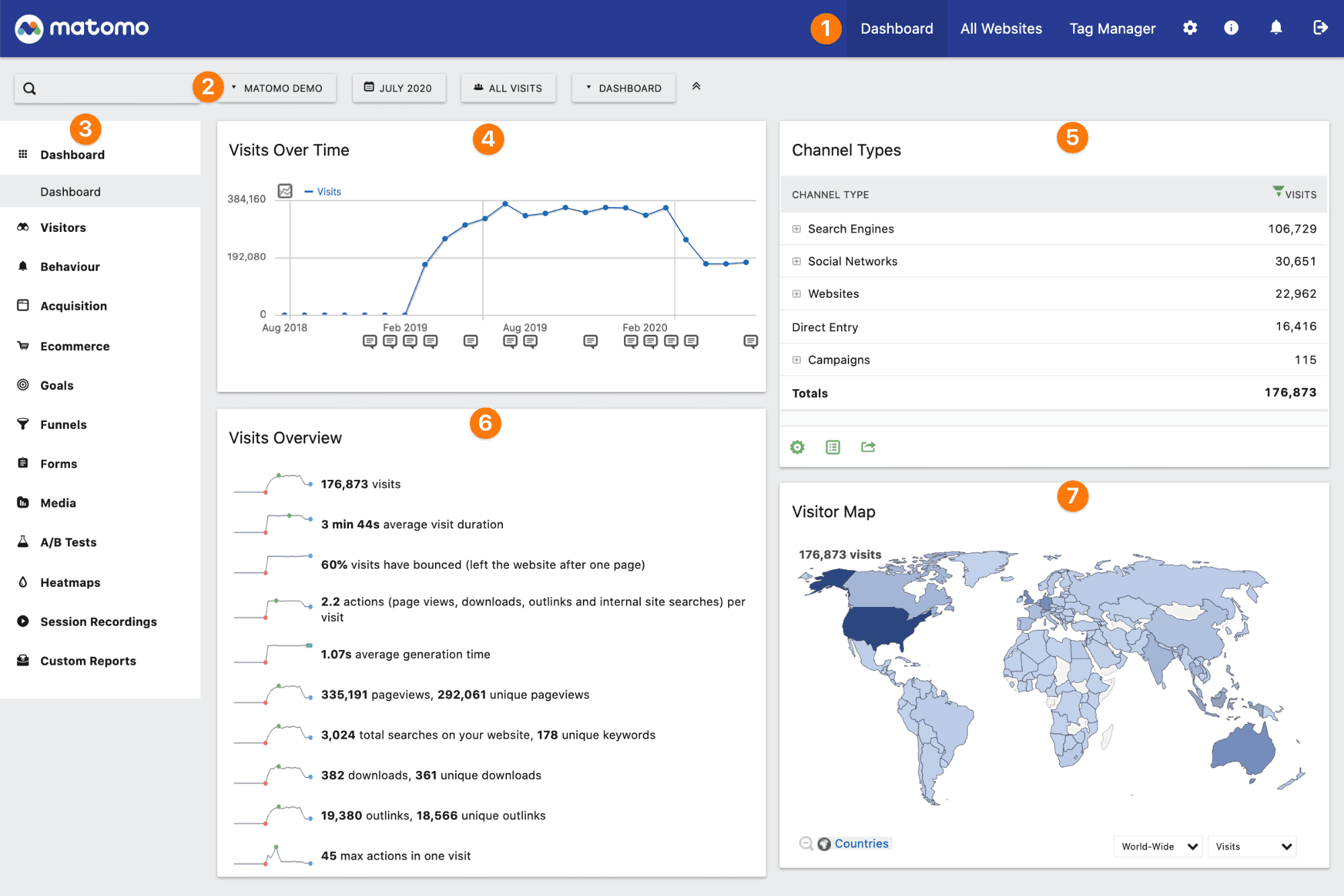
Matomo is one of the best Google Analytics alternatives, offering a privacy-focused, open-source solution.
It includes a Google Analytics Importer tool so you can keep all your previous data when switching. This makes it perfect for businesses that need to protect sensitive information.
You can host Matomo on your own servers and get complete data sets without sampling. You can even customize the platform to match your specific needs.
Key features:
- Customizable Dashboards: Create analytics screens that show exactly the metrics you care about most.
- eCommerce Tracking: See how your online store performs with detailed sales and conversion metrics.
- Heatmaps and Session Recording: Watch where visitors click and move on your site to spot problems.
- A/B Testing: Compare different versions of your pages to see which one works better.
- SEO Keyword Rankings: Track how well your pages rank for important search terms.
- Form Analytics: Find out where people get stuck or abandon your forms.
- Tag Manager: Add tracking codes to your site without changing your website code.
- Mobile App Analytics: Track how people use your mobile apps alongside your website.
- Import of Google Analytics Data: Move your old Google Analytics information to Matomo easily.
Pros:
- Complete data ownership
- Strong privacy compliance
- Open-source customization
Cons:
- Self-hosting requires technical expertise
- Limited third-party integrations
- Additional plugin expenses
Pricing:
- Basic features: Free
- Cloud storage: $26/month
- Advanced features: $30–$500/year
Clicky
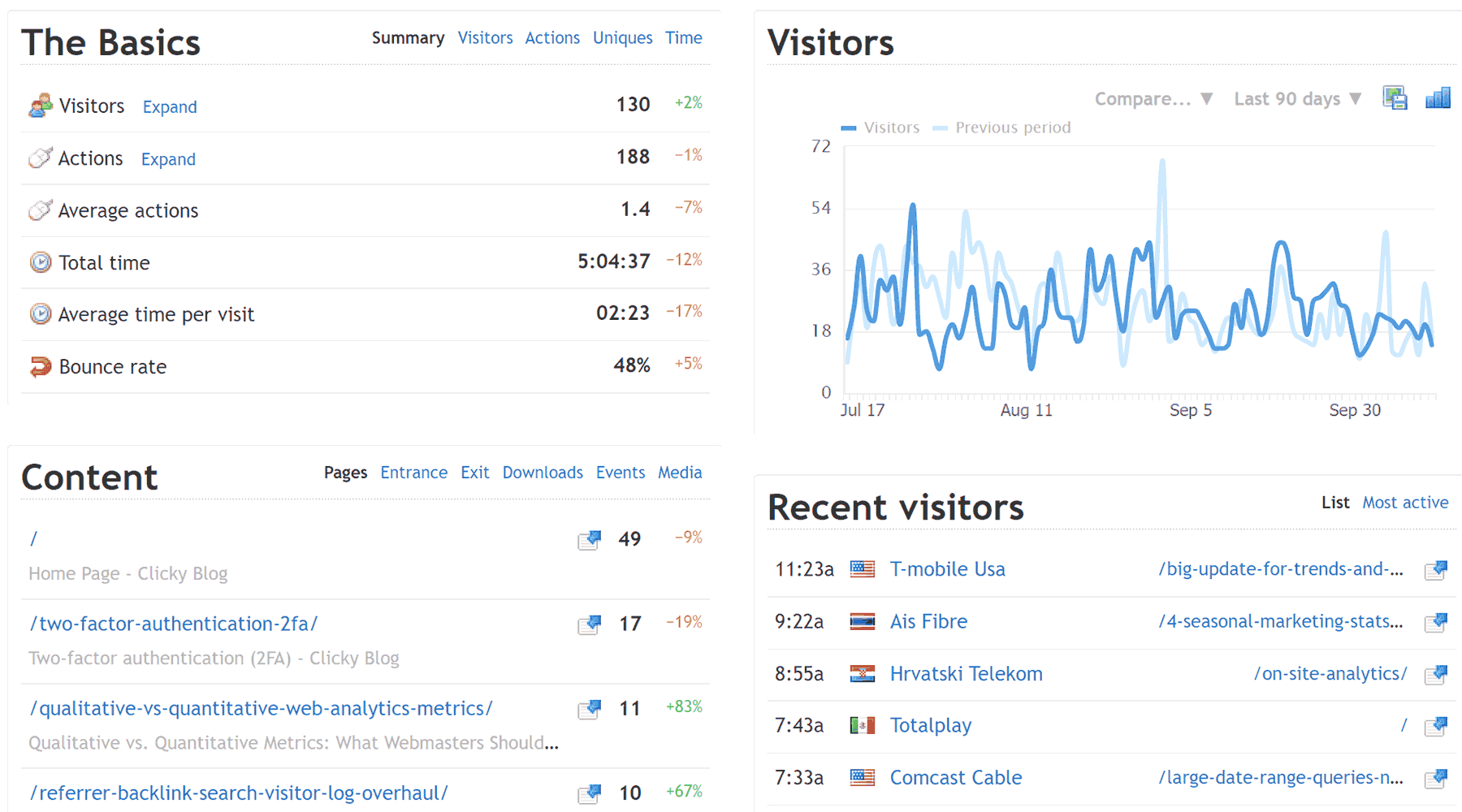
With over 1 million websites using it, Clicky prioritizes security in analytics. It allows you to log IP addresses for anti-fraud measures.
Unlike many free Google Analytics alternatives, Clicky offers heatmaps and session recordings that show exactly how users interact with your site.
You can organize these insights by page, visitor, or segment for deeper analysis.
And the best part is that this platform works on both web and mobile devices for more convenient access.
Key features:
- Real-time Analytics: See who’s on your website and what they’re doing right now.
- Custom Dashboards: Build personalized views showing website traffic analysis and popular pages.
- Heatmaps: Visualize exactly where visitors click and focus on each page.
- Campaign Tracking: Measure how well your marketing efforts work using tracking links.
- Goals and Conversions: Track important actions like form submissions and purchases.
- Visitor Reports: Get detailed information about individual visitors with Visitor Log.
- Custom Reports: Create specific reports that match your unique business needs.
Pros:
- Affordable and free plan
- Detailed visitor metrics
Cons:
- Outdated UI
- US-based, not GDPR compliant
Pricing:
- Free: $0/month
- Pro: $9.99/month
- Pro Plus: $14.99/month
- Pro Platinum: $19.99/month
- Custom: Varies based on requirements
Piwik PRO
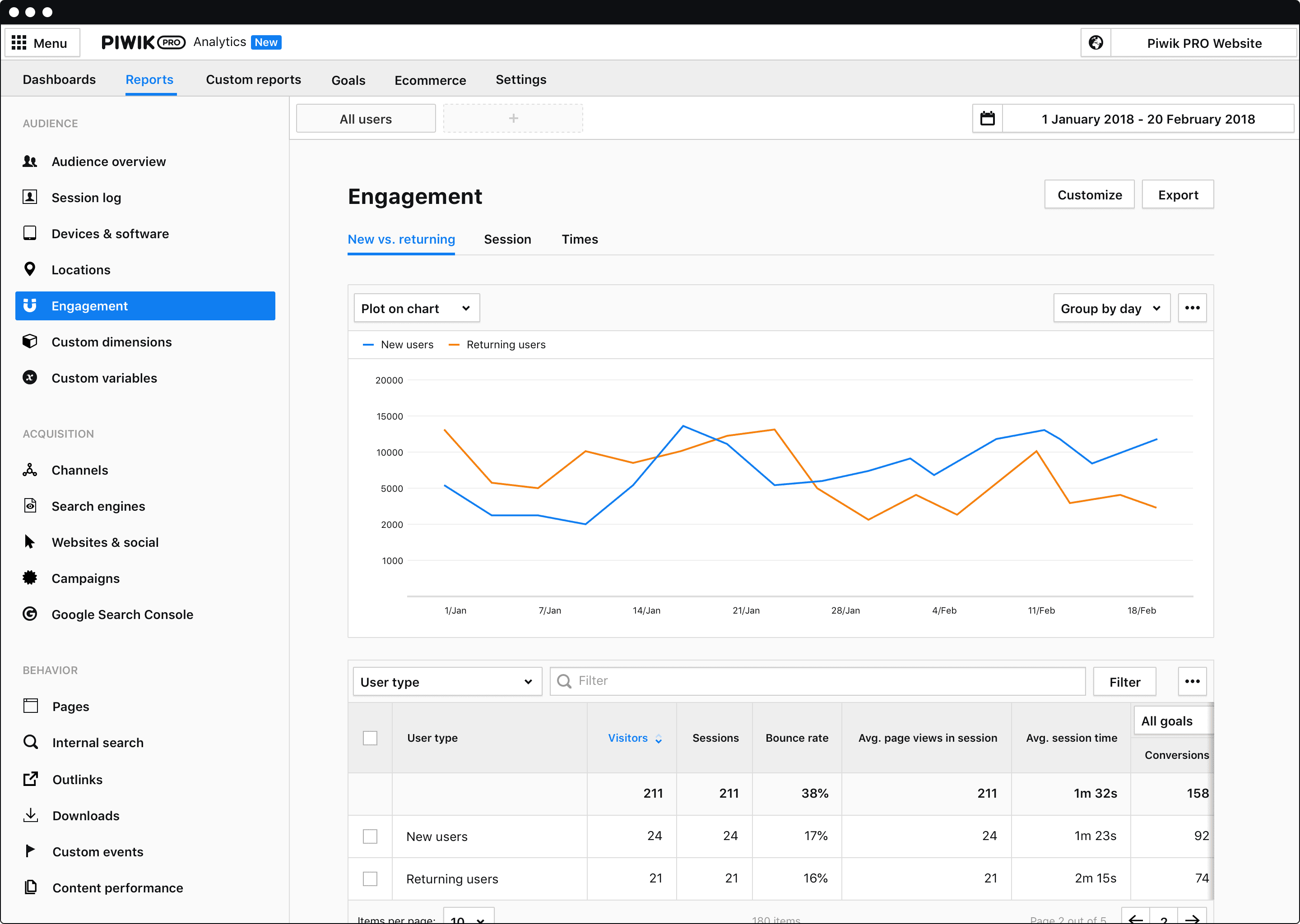
Piwik PRO Web analytics software and Matomo share origins from the same Piwik company before splitting into separate products.
Although many features overlap between them, Piwik PRO offers more advanced capabilities and better support through its paid enterprise plans.
This makes it a suitable Google analytics alternative for larger organizations with complex analytics needs.
Key features:
- Real-Time Data Tracking: Monitor visitor activity and campaign performance as it happens.
- Customizable Dashboards: Create screens that display your most important metrics.
- Consent Management: Handle user privacy permissions properly to follow data regulations.
- Heatmaps and Session Recordings: See exactly how visitors interact with your website.
- Tag Manager: Add and update tracking codes without needing a developer.
- Data Anonymization: Protect user privacy by hiding identifying information like IP addresses.
- Custom Reports: Build specialized reports for analyzing specific parts of your data.
- eCommerce Analytics: Track product performance and sales with dedicated tools.
Pros:
- Privacy-focused, GDPR compliant
- Customizable hosting options
- User-friendly interface
- Comprehensive customer support
Cons:
- Limited free features
- Complex integrations
- Higher cost for enterprises
Pricing:
- Core plan: Free
- Enterprise plan: €10,995
Heap
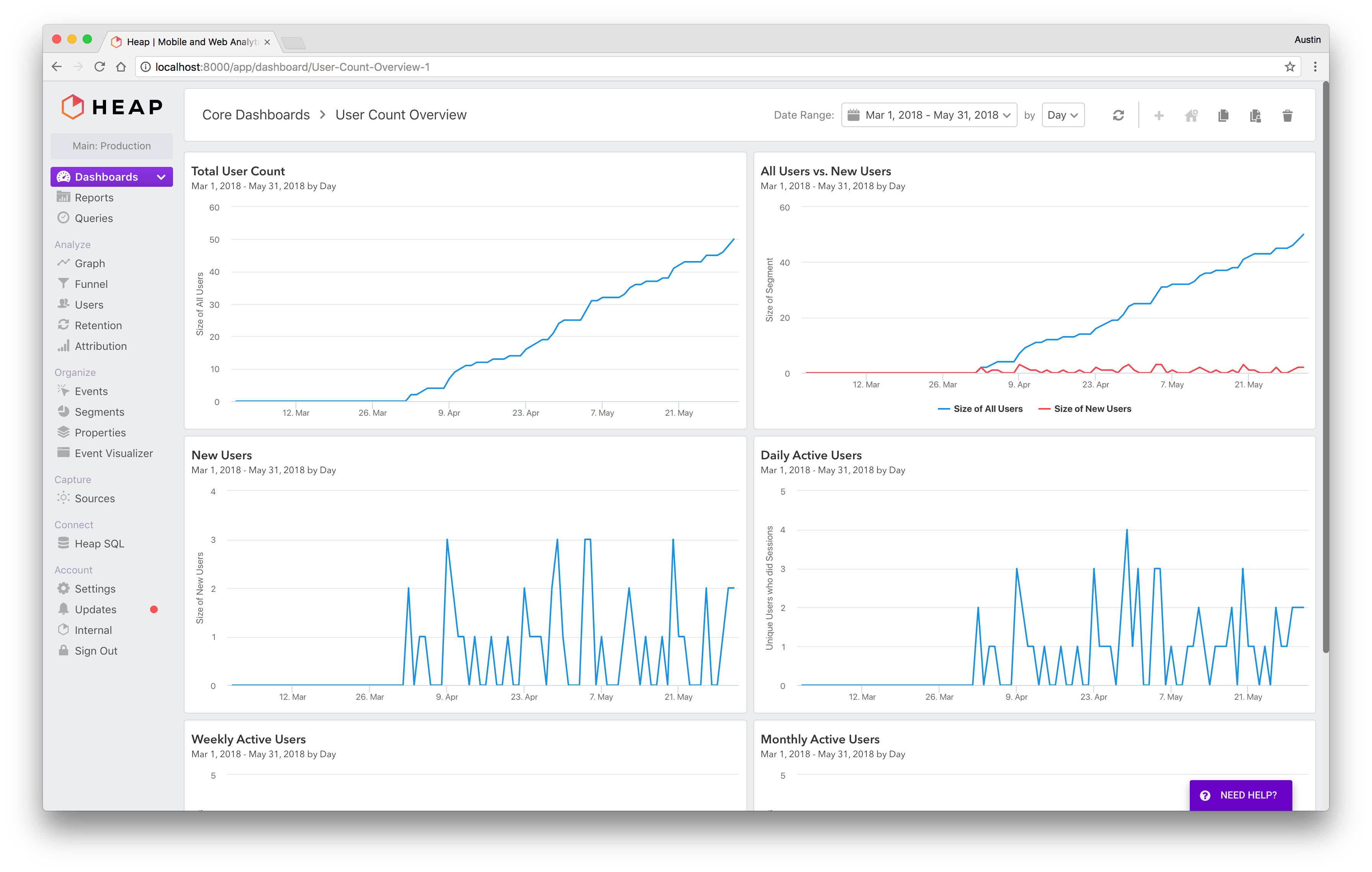
Heap automatically captures all user interactions on your website or app without manual setup.
Its Autocapture technology records clicks, taps, swipes, and page views from the moment you implement it.
Also, Heap provides complete data for analyzing how users behave, helping you identify patterns and improvements without missing important interactions.
Key features:
- Retroactive Analysis: Analyze past data even for things you weren’t specifically tracking before.
- Manual Capture: Add custom tracking to important user actions on your site.
- Session View: See exactly what individual visitors did during their visit.
- Acquisition Analysis: Compare all your traffic sources in one place.
- Heatmaps: See what elements visitors engage with and what they ignore.
- User Cohorts: Group users based on actions they’ve taken on your site or app.
Pros:
- Cross-platform tracking
- Detailed user insights
- Custom event definitions
Cons:
- Steep learning curve
- Data sampling
Pricing:
- Heap offers Free, Growth, Pro, and Premier plans with undisclosed pricing.
Woopra
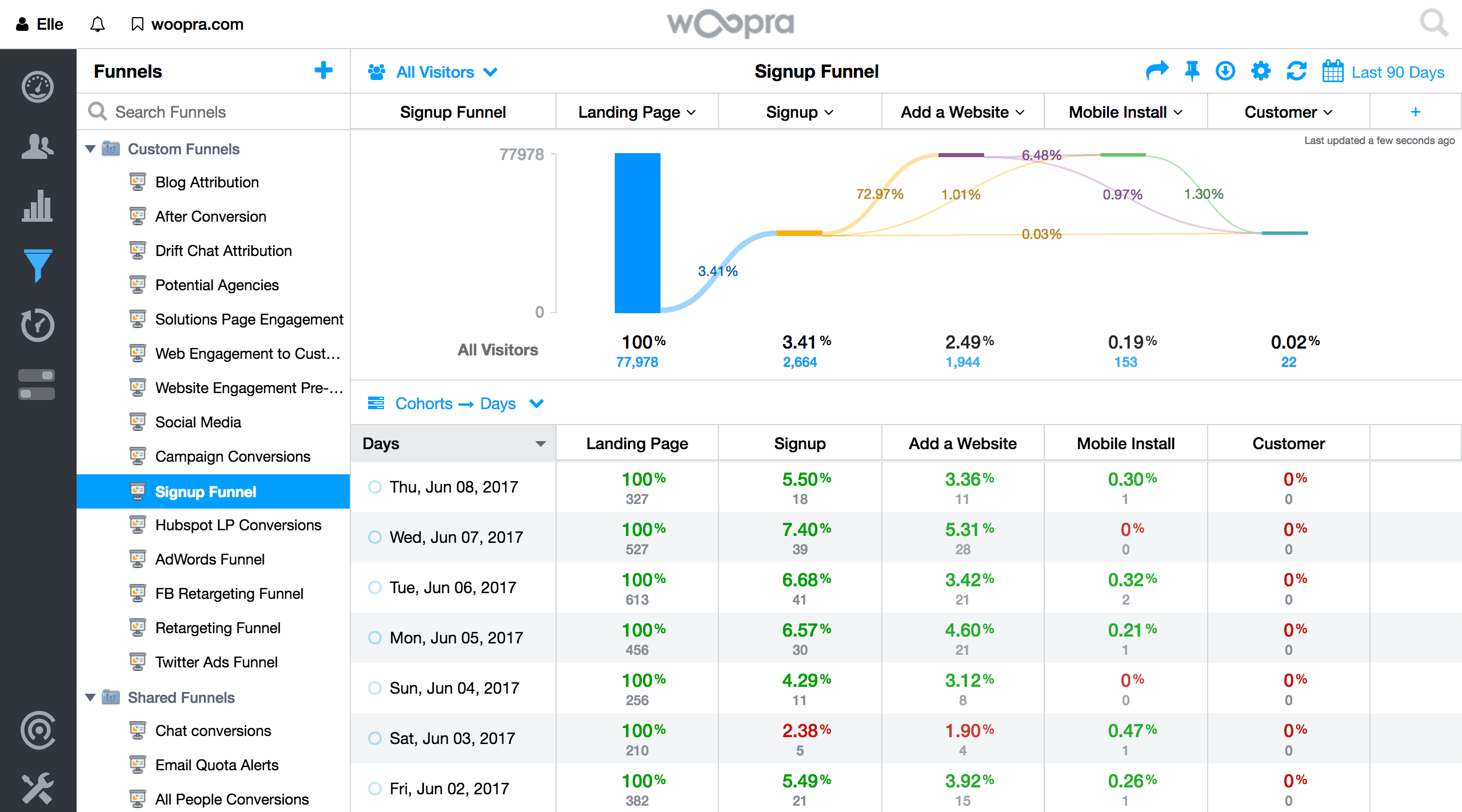
Woopra provides real-time, individual-level analysis of customer behavior.
It not only tracks every action users take but also delivers up-to-the-minute data, allowing you to monitor and respond to behavior as it happens.
Moreover, the platform builds detailed profiles for each user by tracking activities across multiple channels, giving you a complete view of their interactions.
Key features:
- Journey Reports: Visualize how users move through your website and marketing funnels.
- Trends Reports: See how important metrics change over time.
- Cohort Reports: Compare different user groups to see which perform better.
- Retention Reports: Measure how long people continue using your product.
- Behavioral Segmentation: Group users by their actions, attributes, and engagement levels.
- Product Analytics: Connect data across product, marketing, sales, and support.
- Built-in Triggers: Take automated actions based on user behavior in real-time.
Pros:
- Deep customer journey analysis
- High level customization
- Integrations with other tools
Cons:
- Potential UI complexity
- Data retention limitations
Pricing:
- Core: Free
- Starter: Starting at $49/month
- Pro: Starting at $999/month
- Enterprise: Custom pricing
Open Web Analytics
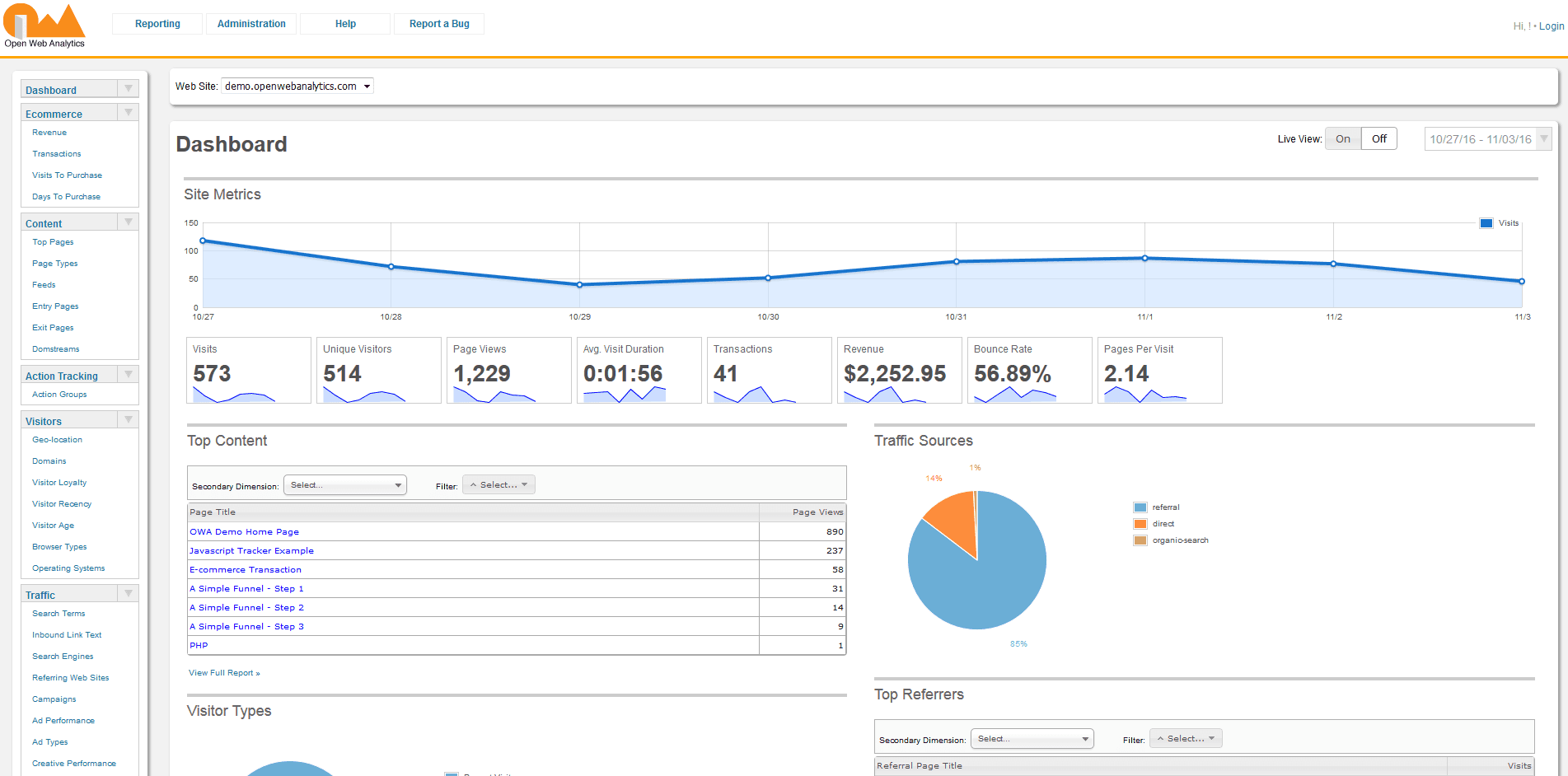
Open Web Analytics (OWA) is an open-source framework for tracking user interactions on websites and applications.
By installing it on your own servers, you maintain full control over your analytics data.
This not only addresses concerns about data ownership and privacy but also provides comprehensive insights into visitor behavior. OWA is one of the best alternatives to Google Analytics.
Key features:
- Multiple Website Tracking: Manage analytics for several websites from one dashboard.
- Clickstream Analysis: See the exact path visitors take through your website.
- Click Heatmaps: Visualize where people click most on your pages.
- DOM Click Tracking: Monitor clicks on all elements of your pages for detailed insights.
- Customizable Tracking: Set up tracking for specific actions important to your business.
- Search Term Tracking: See which search terms bring visitors to your site.
- Visitor Loyalty Analysis: Measure how often users return to your website.
Pros:
- Full data ownership
- Customization
- Cost-effective
- Advanced analytics capabilities
Cons:
- Potential maintenance burden
- Limited out-of-box features
Pricing:
- Cost: Free, open-source software
- Additional Expenses: Potential costs for hosting and maintenance
Plausible
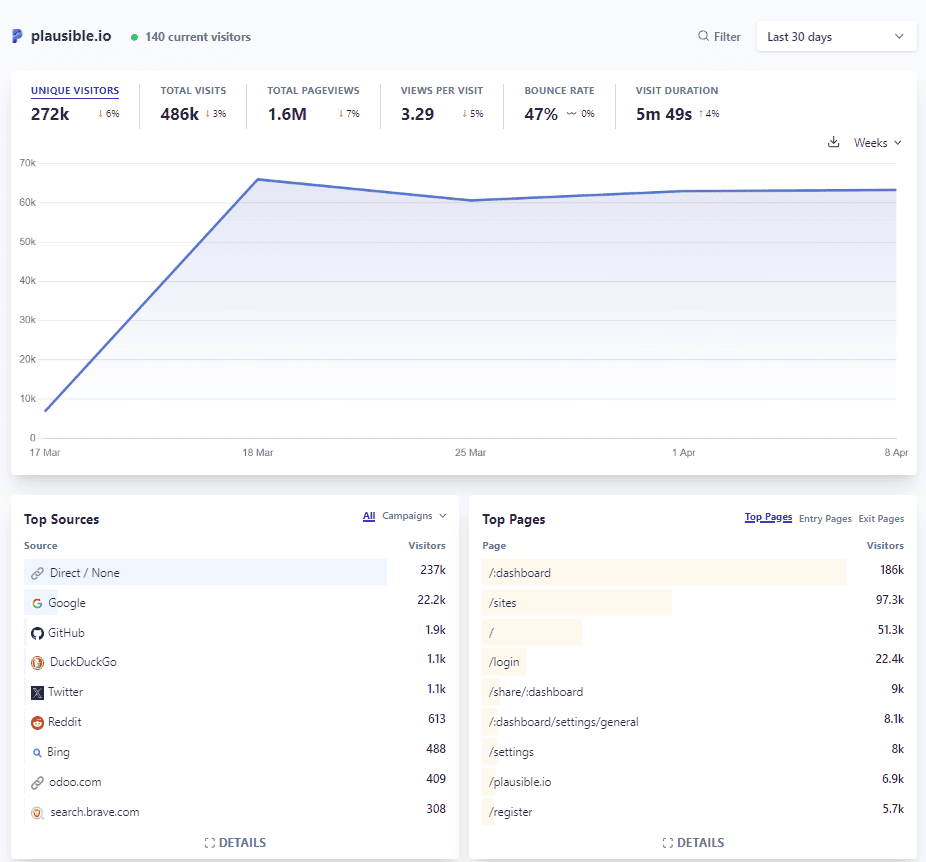
Plausible is fully GDPR compliant and both made and hosted in the EU.
Its lightweight script adds less than 1 KB to your website, making it extremely fast.
In fact, Plausible’s script is 22 times smaller than Matomo’s and more than 75 times smaller than Google Analytics’, helping your site load faster while maintaining privacy standards.
Key features:
- Lightweight Script: Uses a tiny code that won’t slow down your website like Google Analytics can.
- Custom Events: Track specific actions like purchases using simple JavaScript or CSS classes.
- Goal Conversions: Monitor revenue, outbound clicks, file downloads, and error pages.
- Audience Segmentation: Group your visitors by any metric that matters to your business.
- Paid Campaign Analysis: See how your advertising campaigns perform using UTM parameters.
- Shareable Dashboards: Give your team access to analytics data for better collaboration.
Pros:
- Privacy-focused, cookie-free
- Lightweight, fast loading
- User-friendly interface
- Open-source platform
Cons:
- Limited advanced features
- Less detailed reporting
- No free plans
Pricing:
- Free: Self-hosted version
- Growth: $9/month
- Business: $19/month
Paid Google analytics alternatives
If you’re willing to invest a bit more for a powerful, comprehensive solution with excellent support, here are some top Google analytics alternatives. Don’t miss the last one.
Fathom Analytics
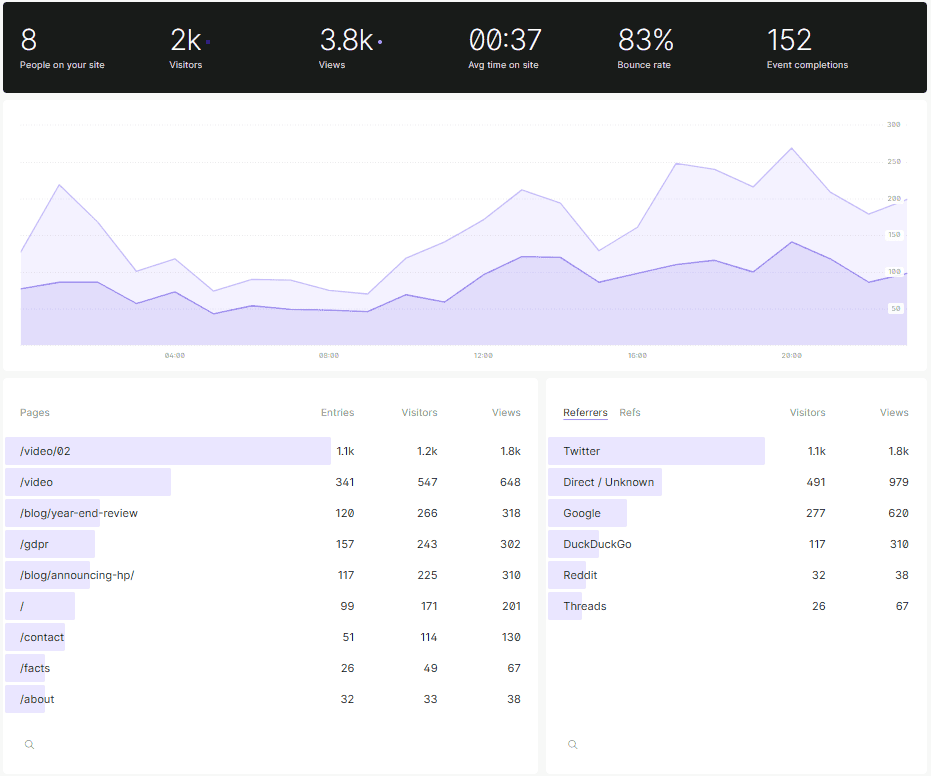
Fathom Analytics focuses on privacy while complying with privacy laws.
Its real-time analytics filter out bots and spam traffic to show only genuine visits. Also, the platform uses a lightweight script that works with any website.
The best thing about Fathom is that it never deletes your data.
As per claims, you can access information from your first day even 20 years later.
Key features:
- No Cookie Banner Required: Track visitors without cookies, so no annoying consent popups needed.
- Lightweight Script: Very small code (just 2 KB) keeps your site loading quickly.
- Instant Filters: Quickly analyze specific data like “visitors from Twitter who signed up”.
- Dashboard Sharing: Keep your stats private or share them with a password if needed.
- UTMs & Campaigns: Track which marketing efforts bring the best results, even from email newsletters.
Pros:
- Minimalist, powerful dashboard
- Privacy law compliant
- Ad-blockers can’t thwart tracking
- Lightweight tracking script
Cons:
- Basic metrics
- No data import
Pricing:
- Starts at: $15 per month
Kissmetrics
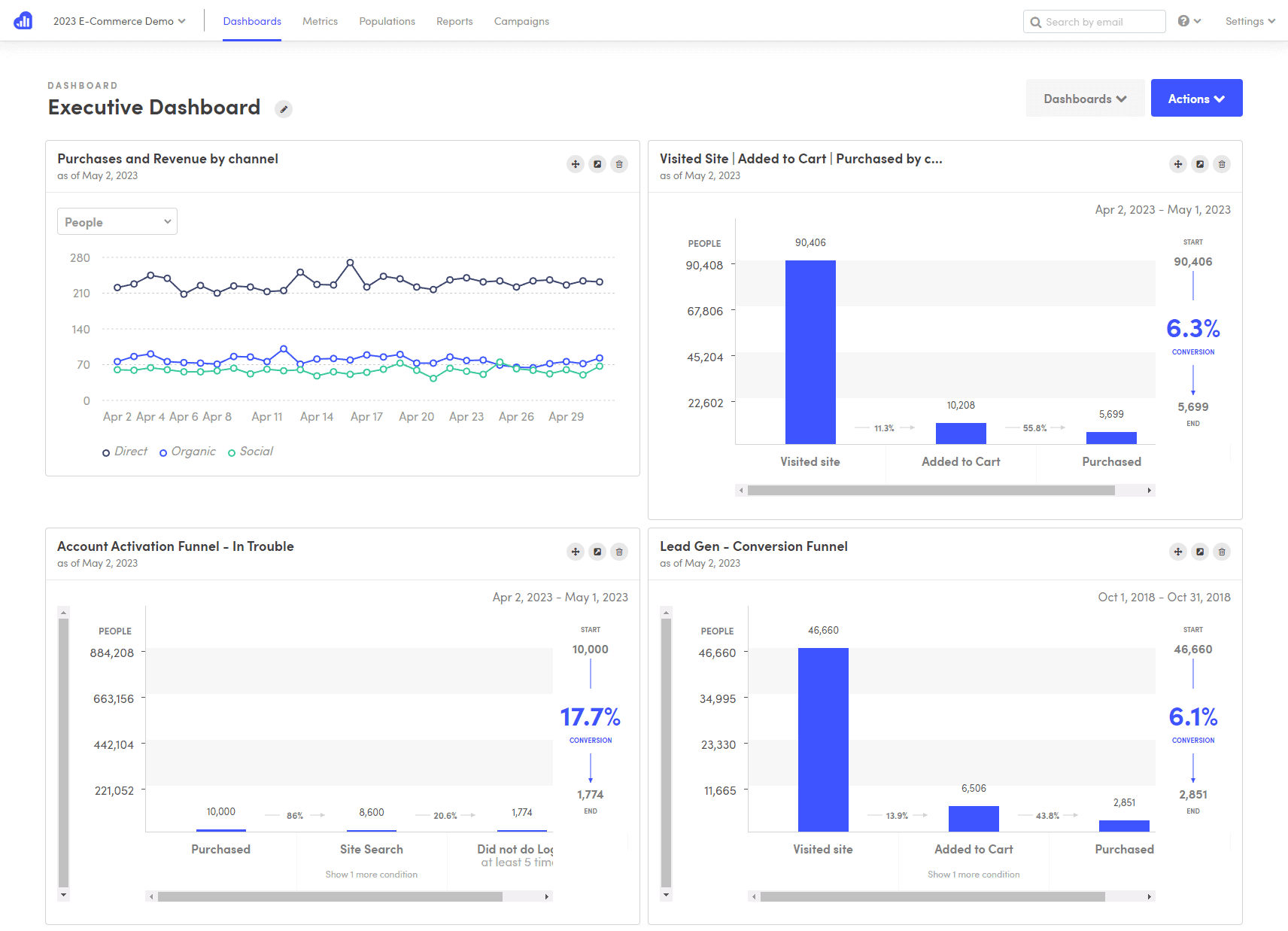
Kissmetrics takes a person-based approach to analytics, focusing on individual users rather than just page views.
It assigns unique identifiers to each visitor, tracking their behavior across multiple sessions and devices.
This means you get a complete view of the customer journey from the first visit to conversion and beyond.
Key features:
- Tracking User Journeys: Follow how people interact with your product over time.
- Revenue Reporting: Break down your earnings by category, device, traffic source, and campaigns.
- Funnel Reports: See where people drop off in your conversion process.
- Real-time Customer Behavior: Watch what customers are doing on your site right now.
- Identify Trending Products: Discover which items or categories are becoming popular.
- Segment Users: Define and track important customer groups based on their behavior.
Pros:
- Comprehensive behavioral analytics
- Customer support
- Customizable event tracking
Cons:
- Slow feature updates
- Difficult installation
- Confusing UI
Pricing:
- Small Teams: $299/month
- Medium-sized Teams: $499/month
- Large Teams: Custom pricing
Putler
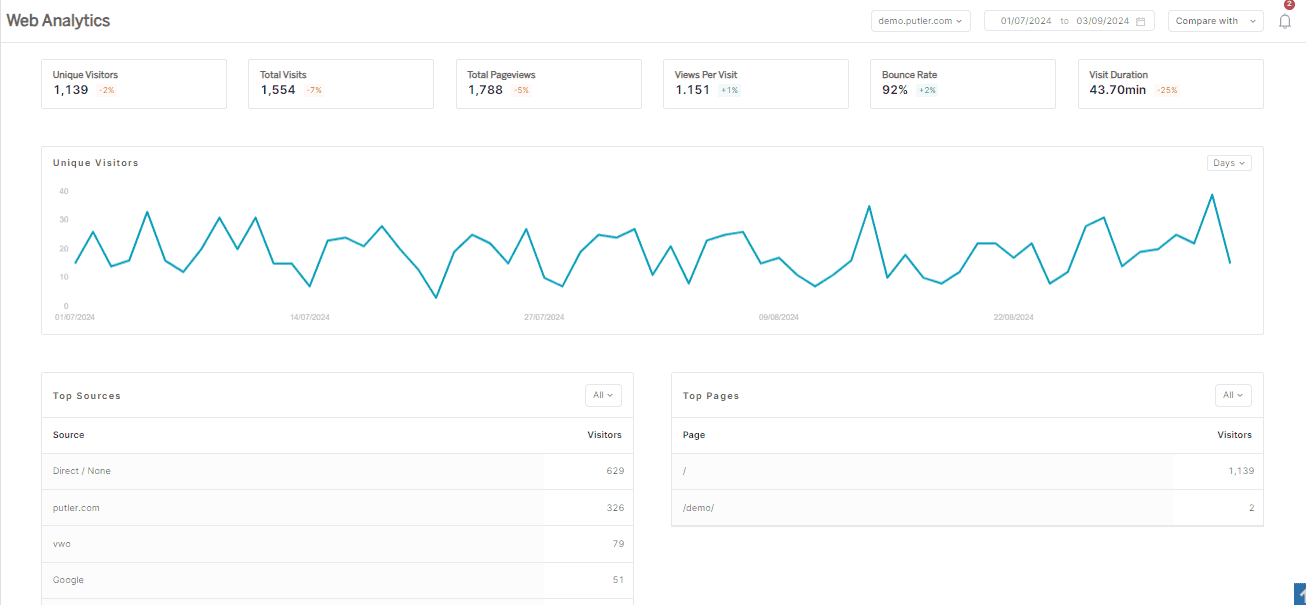
Putler solves the core problem with Google Analytics—complexity.
Putler makes web analytics easy with a two-step approach.
First, it connects with your Google Analytics and extracts key data, presenting it in a simple, user-friendly dashboard—no more digging through complicated reports.
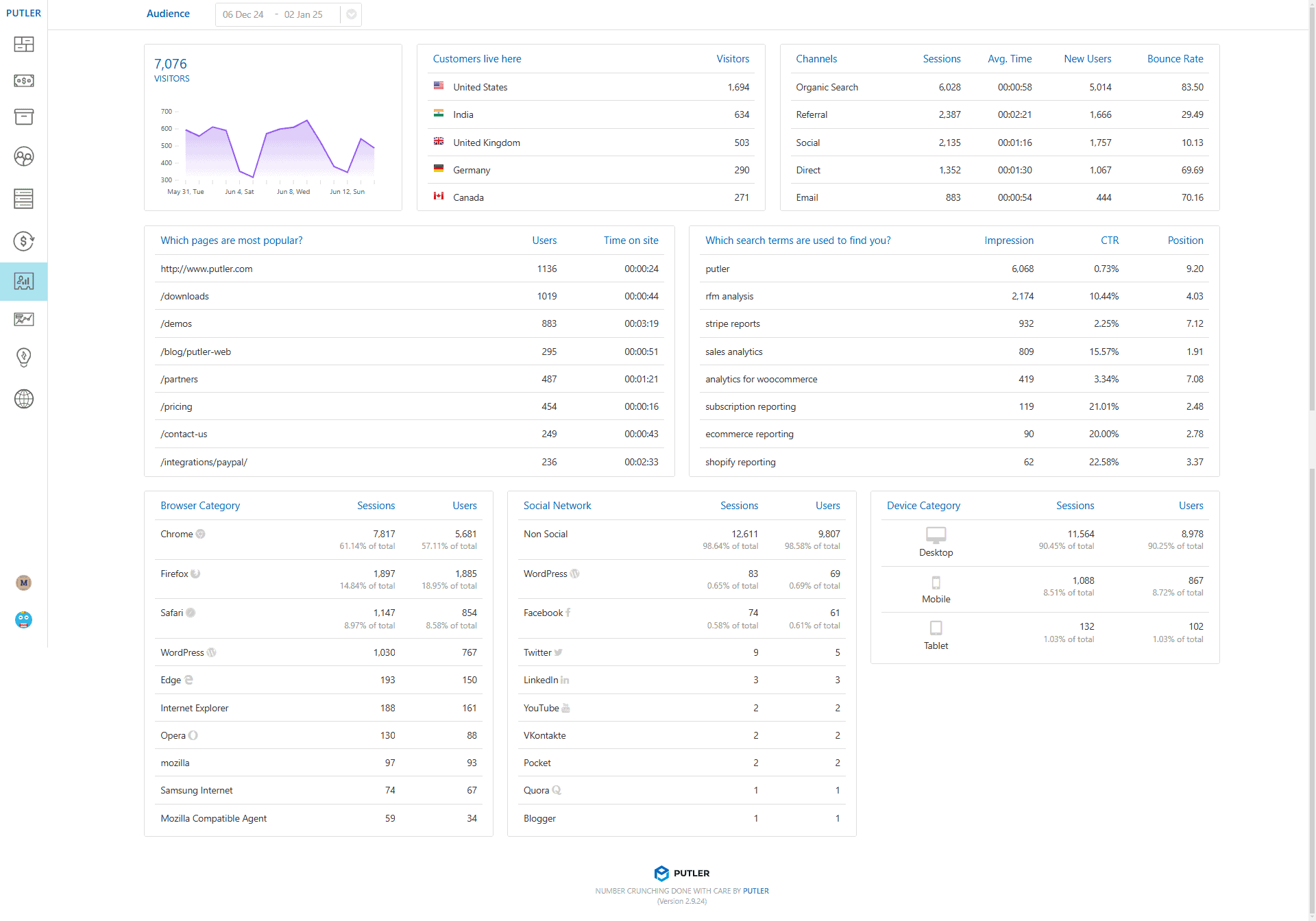
Second, Putler’s powerful native analytics give you deeper insights, helping you track essential metrics without relying solely on Google Analytics.
Key features:
- Web Metrics: Track key website statistics including Unique Visitors, Total Visits, Pageviews, Views Per Visit, Bounce Rate, and Visit Duration.
- Deeper Insights: Identify top traffic sources, analyze most popular entry/exit pages, and access more detailed analytics.
- Audience Insights: Discover visitor locations, search terms that brought them to your site, social media platforms they use, and additional visitor demographics.
- Device & Platform Insights: Track which browsers, devices (mobile, desktop, tablet), and operating systems (Windows, macOS, Android, iOS) visitors are using to access your site, helping you optimize user experience and performance.
- UTM Tracking: Track performance using UTM Medium (like email or social), UTM Campaign (to identify specific campaigns), UTM Term (to track keywords), and UTM Content (to differentiate ads or links) for detailed insights into traffic sources.
Pros:
- Privacy law compliant
- Cost-effective
- User-friendly
- Deeper insights
Cons:
- Focuses more on eCommerce
Pricing:
- Starter: $20/month, 1 user, 3 data sources
- Growth: $50/month, unlimited users, 15 data sources
- Custom: Pricing varies, tailored to needs
Over to you
So those were our top picks of Google alternatives. Feel free to give them a try and stick to the one that meets your requirements.
BTW, if you don’t want to get into the nitty gritty of Google Analytics and want to simply track the important KPI’s from Google, make sure you take a look at Putler’s Audience Dashboard.
It is the best way to keep a track of all the critical KPI’s from Google Analytics in one dashboard.
- Google Analytics eCommerce: All the e-Commerce Tracking Problems & How to Fix Them
- WooCommerce Google Analytics: How to set it up easily and quickly?
- Best WooCommerce Google Analytics Plugins (2025)
- How to set up and monitor multiple Google Analytics accounts from a single place [Complete guide]
- Shopify Google Analytics 2025: Step-by-step Guide
- Google Universal Analytics Is Going Away