Exporting a CSV is one of the key activities for any store owner.
You might need to export a CSV of your products, orders, customers, or transactions to carry out tasks like accounting, analyzing, and a lot more.
In this article, we will be covering product export for your WooCommerce website. So let’s get started:
Why do you need to export products from your WooCommerce store?
WooCommerce export products is something a WooCommerce store owner might need to do in a couple of cases; like-
1. Taking a backup
2. Migrating his website
3. Shifting his service provider
4. Analysing products
The good news is, native Woocommerce allows you to export products internally. You don’t need to use a service or add a plugin to do this.
You can read the step-by-step here – ‘How to export products from your WooCommerce store?’
But, everything isn’t as rosy…
Though exporting products is available internally within WooCommerce it has some drawbacks.
Limitations of native WooCommerce product export
1. It only allows to export CSV files
2. It doesn’t have flexible settings
3. Not suitable for product analysis
Top 4 WooCommerce product export plugins
In order to combat the above limitations of the native WooCommerce product export, we have handpicked four export plugins. Take a look at them one by one –
Product Import Export WooCommerce
This is a product import export plugin for WooCommerce. It supports all product types. It has flexible settings and exports products as CSV as well as XML.
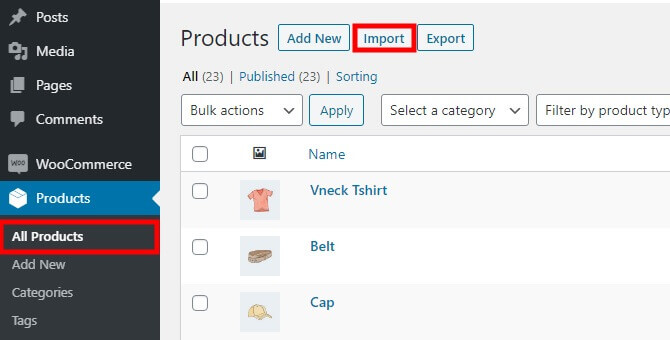
Features:
- Export to or import products from csv/xml
- Scheduled import or export using multiple ftp/url
- Supports multiple product types
- Compatible with major 3rd-party plugins
- Simple ajax interface and flexible api
- Several filter options for custom import/export
- Detailed History, Debug logs, Cron Schedules
- Effortless to&fro migration
- Provision for bulk edit
Pros:
- Easy to use
- Effective technical support
- Value for money
- Flexibility
Cons:
- CSV does not support
- Not importing vendors WCFM
Product Import Export WooCommerce
WP All Import
Contrary to the name, this plugin provides both product import export for WooCommerce. It has a drag and drop functionality and it supports CSV as well as XML exports.
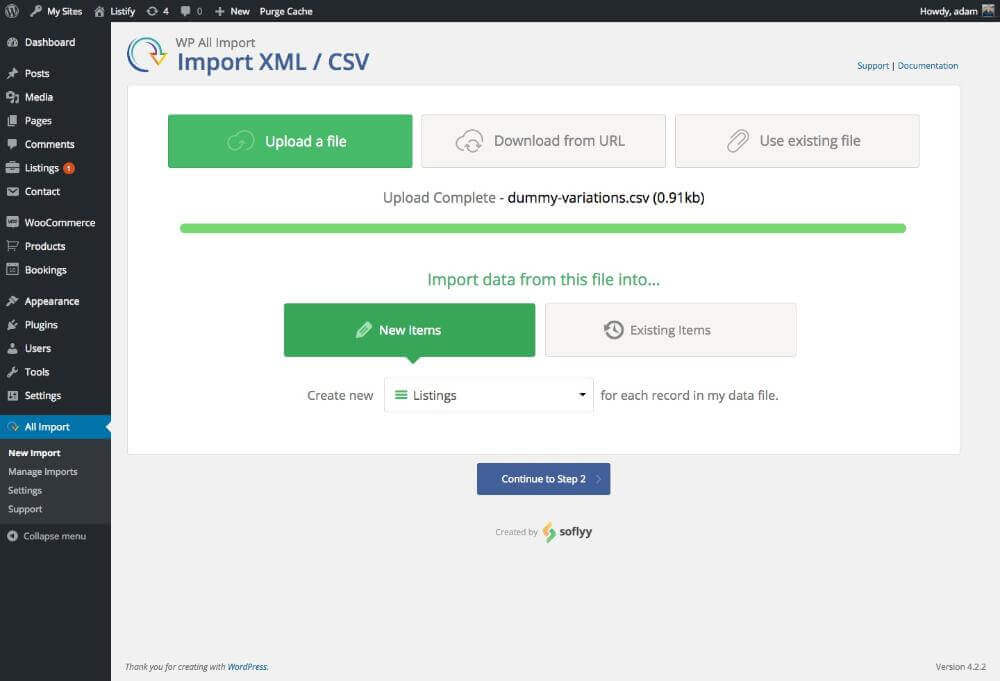
Features:
- Simple interface & flexible api
- Powerful scheduling options
- Supports very large files, and any file structure
- Use any xml, csv, or excel file
- Compatible with custom plugin and theme fields
- Images, categories, WooCommerce, ACF, etc.
Pros:
- Automatic, scheduled import updates with cron
- Import images from anywhere
- Import to plugin & theme custom fields
- Fully documented api and action reference
Cons:
- Problems with import files
- Common server configuration issues
- Maximum upload file size (PHP)
- Memory limit (PHP)
- Maximum post size (PHP)
Putler
This plugin provides much more than product exports. It helps analyze your store and provides you with reports and personalized tips. Putler helps export all types of products. It also has multiple filters which help you dig deep into data and export whatever data you want to view be it Products, Customers, Sales, Orders.
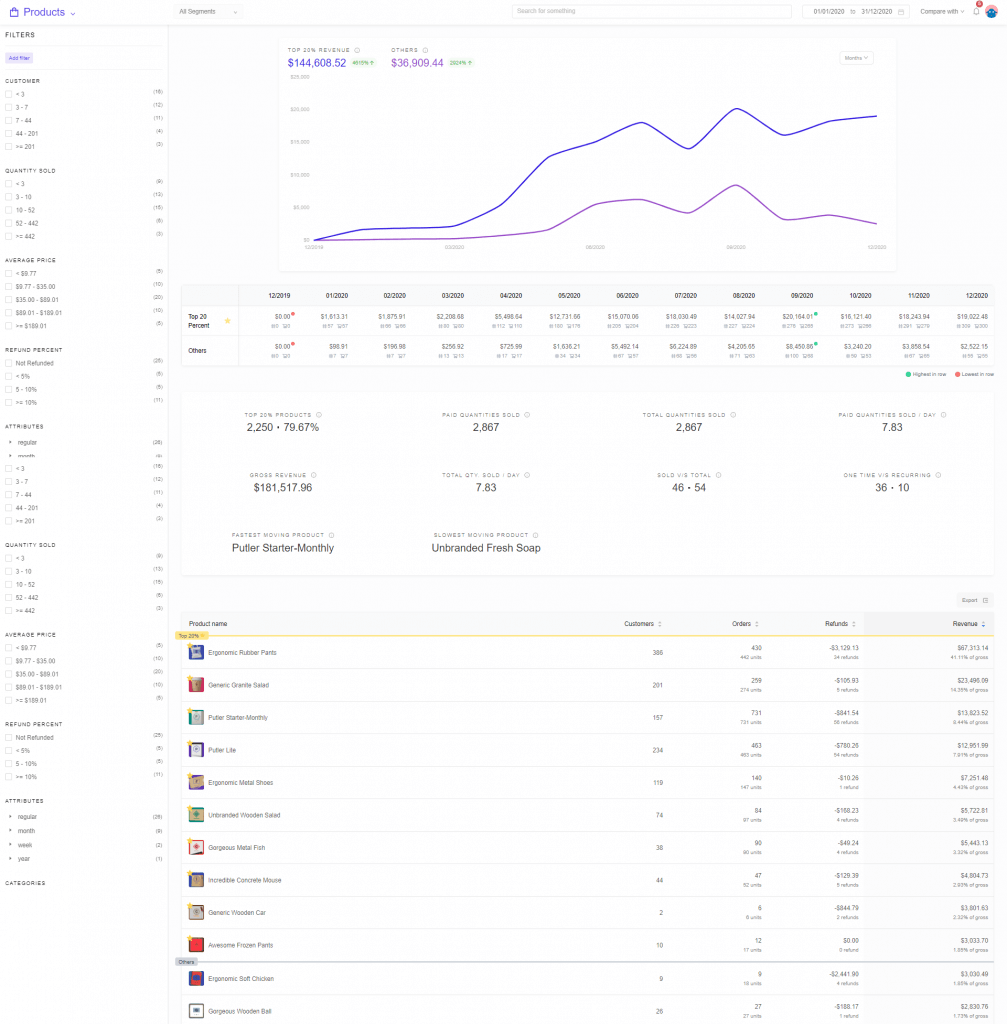
Features:
- Most accurate reporting
- Apt for eCommerce, subscriptions, memberships businesses
- Multi-store reporting
- CSV exports
- Search, filter, segment and drill-down
- Customer intelligence and automatic customer segmentation
Pros:
- Ease of use
- Best customer support
- Provides multiple features and not just export
- Value for money
Cons:
- Alerts and report templates are lacking.
- Only csv exports
Smart Manager
Smart Manager provides an advanced products export to CSV and beyond. You can export all WooCommerce product types, orders, coupons, users, blog posts, subscriptions, bookings, any WordPress custom post type.
Not just export, you can also manage and bulk edit all of the above using an Excel-like spreadsheet.
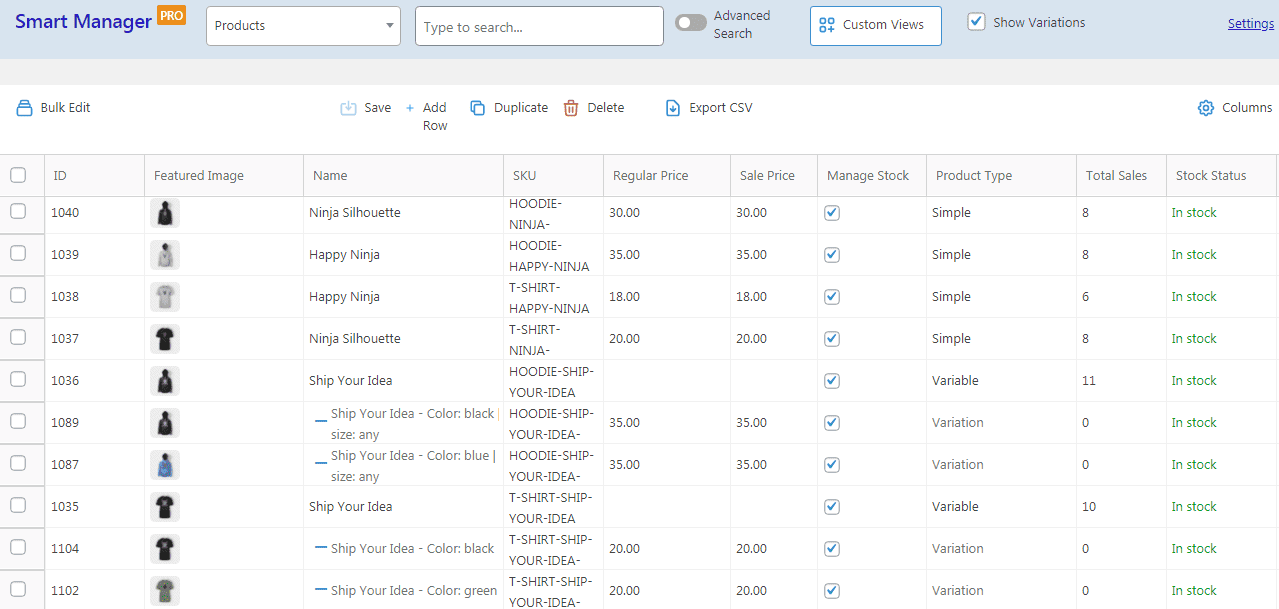
Features:
- Unlimited export anytime
- Export all your store products data
- Export based on date filters and data column filters
- Export based on advanced search filters
- Export product categories, product attributes, product with images and more
Pros:
- Ease of use
- Boost in store productivity
- Complete hours of work in seconds
- Best customer support
- Value for money
Cons:
- Only CSV export
5 Real life benefits of WooCommerce export products
Now that you know how to tackle the native limitation of WooCommerce product export, let’s find out how you could benefit from exporting products from your WooCommerce stores.
Before we start, we’d like to dispense a myth. Most store owners think product export is only useful while migrating your store or raking backups. But in reality, there are 5 everyday use cases that can be achieved by exporting products smartly (using filters).
NOTE: Default WooCommerce Product export + the other WooCommerce export plugins don’t provide smart filters to export products. Putler is one such WooCommerce export tool that provides you with smart filters which help you export products based on a number of criteria.
Export products based on customers
Exporting products based on the number of customers will help you assess the popularity of your products.
For products having majority customers:
1. Make a list of such products
2. Understand what works for these products – Is it the pricing, feature set, lack of competitors, bigger need etc
3. Based on your findings, apply it for the products with minimum customers.
For products having few customers:
1. Spot these products
2. Evaluate what’s not working – More competitors? No need? High pricing?
3. Either change pricing
4. Bundle these products with the best sellers to sell more quantities of these.
Export products on quantity sold
Again this is similar to exporting products based on the number of customers. Putler allows you to export products based on the quantity sold. You can adjust the period you want to export the products for.
For example: If you want to analyze last month’s performance, adjust the date range to last month and then click on the product segment you wish to export. Say you want to export products that sold more than 100 quantities or you wish to export products that sold lesser than 10 quantities.
Export products on price
Suppose you have a multi-store product, it might get difficult for you to track the different price ranges your products fall in. Putler automatically processes all your products and places them in different price ranges. You can then select whichever price range you want and check which products fall in that price range.
Export products on variations
Using Putler you can export products based on the variation as well. Simply select the variation you wish to export and Putler will pull up all the products that have that variation. You can then export the complete CSV of all the products that have that variation and use it for inventory/accounting purposes.
Export products on refund percentage
Another important use case is evaluating products based on their refund percentages. Putler divides refunds into various percentages and distributes your products based on the actual refunds processed in the selected date range.
Based on this evaluation, take strategic marketing decisions of collecting feedback, improving the product, changing pricing etc.
Your turn
So that was it, our top four plugins for exporting products from your WooCommerce stores. Along with 5 ways you can benefit from WooCommerce product export. Do try these strategies out. We are eager to hear the results.
