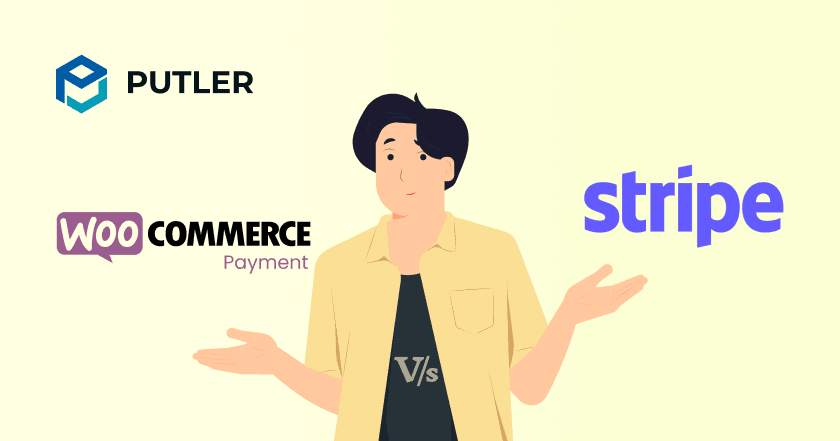The constantly evolving e-commerce landscape requires swift, reliable, and easy-to-use payment solutions.
While there is a dire need for a robust solution, the market is flooded with tools, making it difficult to find the right fit for your business model.
There is a lot that businesses could look for. This includes cost-effectiveness, user-friendly features, seamless customer assistance, integrations, prompt processing speed, and a lot more.
Two of the most prominent tools that offer these benefits include WooCommerce Payments and Stripe.
But, before we dive into WooCommerce Payments vs Stripe, it is vital to remember that Stripe is a payment processor, whereas WooCommerce Payments is a payment gateway.
Let’s take a look at what each of these offer and how they can help your business transactions.
WooCommerce Payments vs Stripe: Overview
Both WooCommerce and Stripe offer an easy way for business owners to receive finances across the globe.
These tools help businesses manage transactions, handle disputes, and track revenue.
WooCommerce Payments is an integrated payment solution that helps process transactions seamlessly.
On the other hand, Stripe is a versatile payment gateway, handling transactions for over 2.84 million websites.
The tool has a user-centric design and an extensive suite of features.
From online platforms to physical storefronts such as farmers markets, pop-ups, and brick-and-mortar shops, Stripe covers transactions for all.
WooCommerce Payments vs Stripe: A Quick Comparison
Breaking down the benefits of both tools will help you understand the area in which they are most likely to shine:
Charges
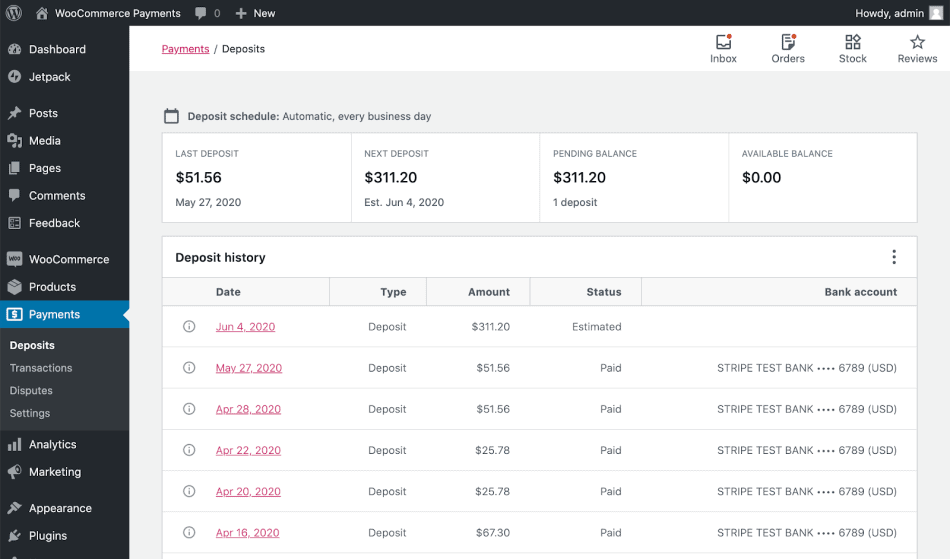
While both tools offer similar and competitive pricing features, Stripe charges 2.9% + $0.30 per transaction fee, whereas WooCommerce charges only a flat 2.9% fee.
This means that businesses with multiple small payments will save money with WooCommerce.
In contrast, businesses with fewer large transactions will save money with Stripe.
WooCommerce and Stripe have transparent pricing, which means there are no monthly fees, no setup fees, and no hidden fees.
However, for WooCommerce the transaction fees are based on your location and plan.
Whereas, Stripe applies transaction fees only on successful transactions.
Also, both channels do not imply an additional fee when accepting payments from wallets such as Google Pay or Apple Pay.
There are some more pricing factors to consider for WooCommerce payments and Stripe. These include dispute charges, in-person sales, currency conversion, card payments, and international card transactions.
Integration
Integrations with tools and apps can enhance the functionality of the platform!
Stripe has several integrations that align perfectly with accounting software, email marketing platforms, and a lot more.
Being a part of the same ecosystem, WooCommerce payments seamlessly integrate with various extensions and plugins leading to flexibility and customization options.
Moreover, as mentioned above, it also seamlessly integrates well with WordPress.
Hence the tool offers flexibility and customization options. Due to such features, the WooCommerce plugin on WordPress has 3,190+ five-star ratings.
Functionality
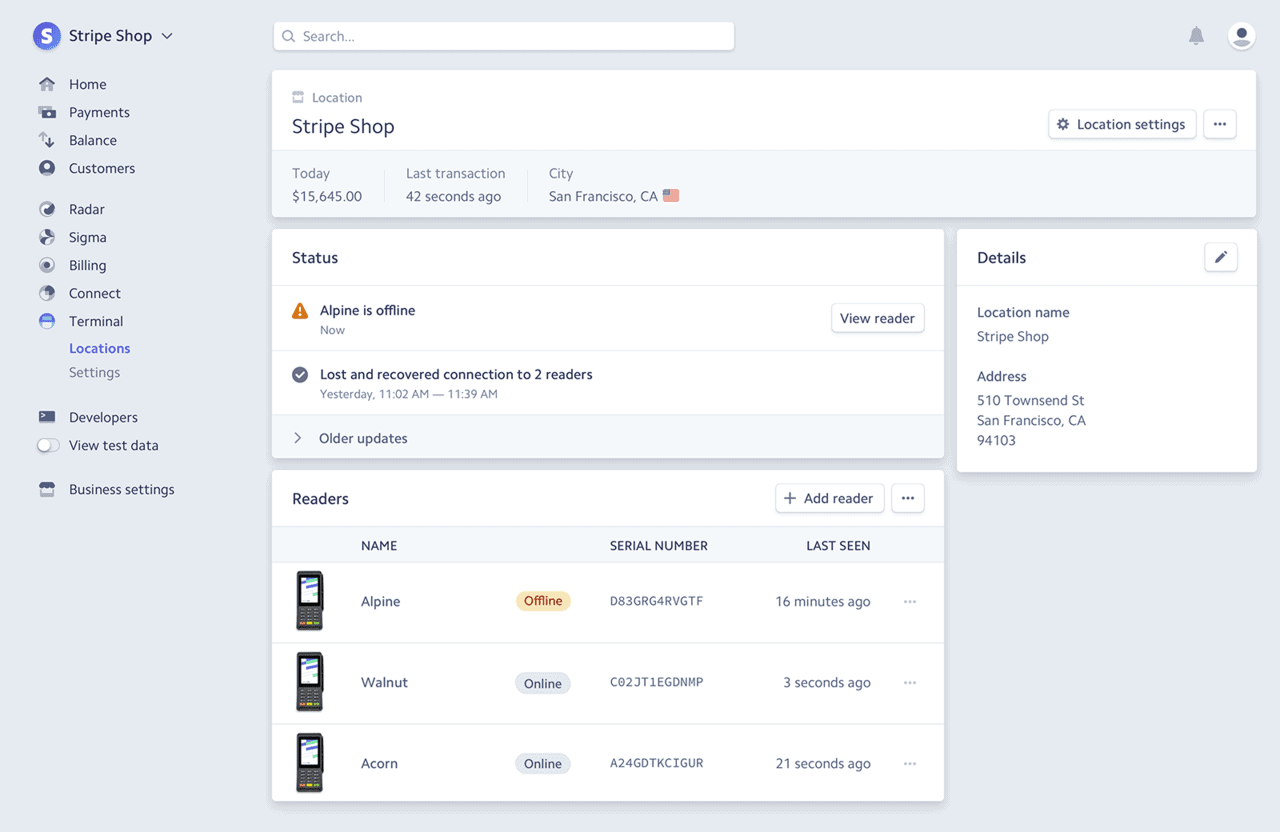
Stripe allows customers to complete transactions directly on your online store without redirecting them to a different checkout page.
This reduces the possibility of cart abandonment and enhances the checkout experience.
On the other hand, WooCommerce payments also offer a similar checkout experience.
However, it goes a step further by incorporating all payment-related data within the WordPress dashboard.
This makes tracking and managing the transactions easier.
Furthermore, WooCommerce offers FAQs, community forums, a contact form, and a Wooexpert program.
The forum on WooCommerce has a busy community of over 39,000 topics for discussion.
Whereas, Stripe offers Stripe docs, discord developer chat, Stripe support, and 24/7 contact support.
Flexibility
A thriving business cannot keep its customers waiting and hence calls for a swift and reliable payment processing tool.
In terms of its availability, WooCommerce payments functions in 18 countries and supports 100 currencies.
On the other hand, Stripe is available in 47 countries and supports more than 135 currencies.
Stripe also has the upper hand compared to WooCommerce, as it offers a day-to-day reconciliation and payment management interface.
Also, Stripe might not allow you to accept payments through third-party payment processors such as PayPal, but WooCommerce supports payment gateways including PayPal as an additional payment method.
Subscription Payments
Subscription payments are important for those who rely on recurring billing models such as subscription services.
Stripe has advanced subscription management capabilities such as invoicing, providing billing for platforms, helping with subscription schedules, and offering a customer portal.
This empowers businesses to monitor overseas payments smoothly.
If you are based in the US and you register an account with Stripe or WooCommerce, the payout period is 7 days. The payout period can extend to 14 days if you reside in another country.
Once the waiting period is over the standard waiting time of 2 days may apply to your payments.
Although, non-US residents can also apply for an instant payout.
Stripe offers such instant payouts on a case-to-case basis. For WooCommerce, there is no such cap.
Instant payouts also come with an additional charge.
WooCommerce charges 1.5% on the payment amount for such a payout. However, Stripe processes instant payouts for 1% with a minimum fee of $0.5 per transaction.
Additionally, Stripe takes 30 minutes for instant payouts, while WooCommerce payments only require a few minutes.
Analytics
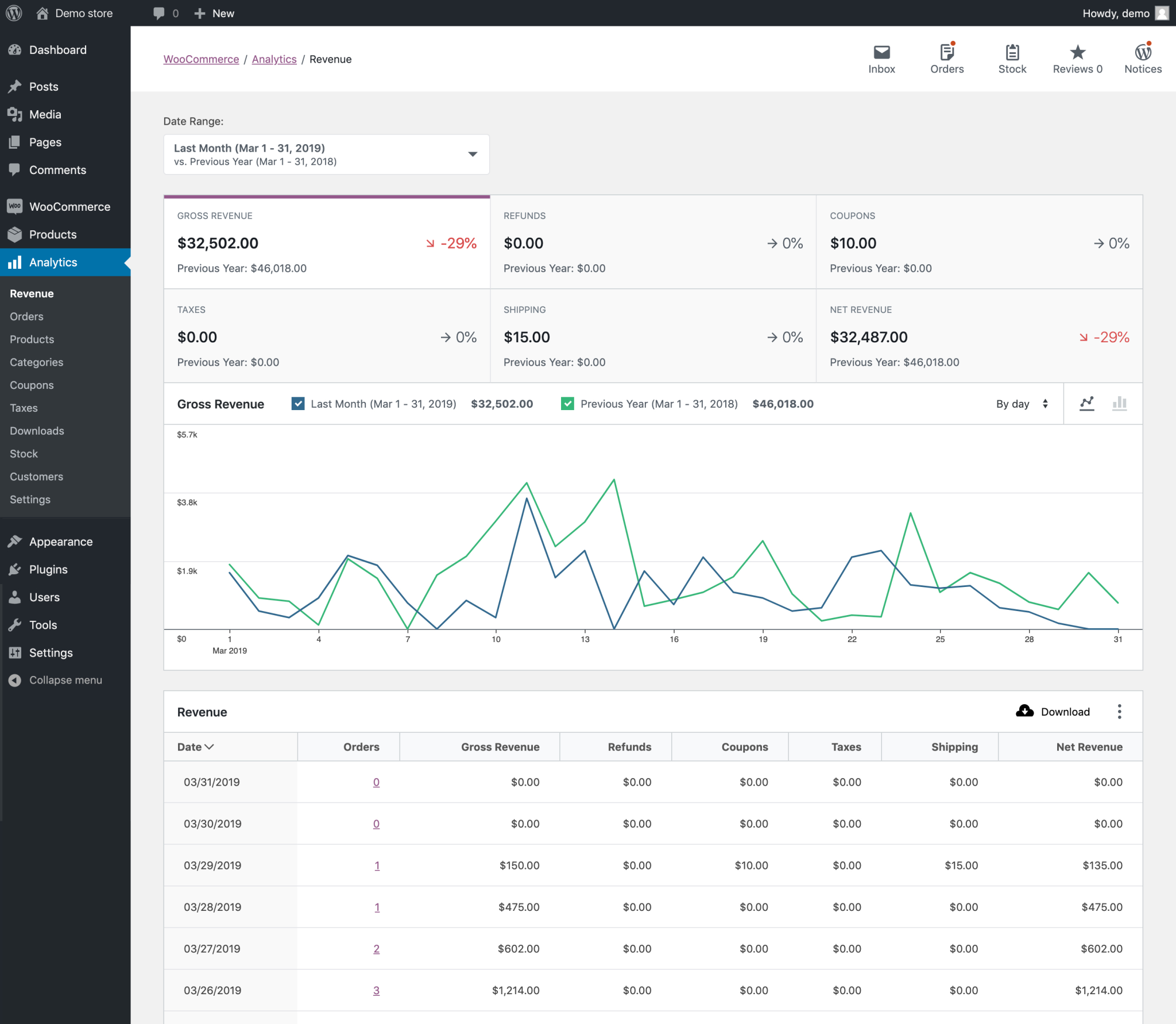
WooCommerce analytics helps businesses to easily take a look at the online store’s performance along with the combined power of Google Analytics 4.
The dashboard allows you to handle all the payment activity with the WooCommerce store’s dashboard with Woo Payments.
Its integrated analytics gives you deep insights into key metrics such as conversion, traffic, revenue, SEO, and finance.
Through Stripe analytics, businesses can track sales, monitor payment activity, and gain customer behavior insights.
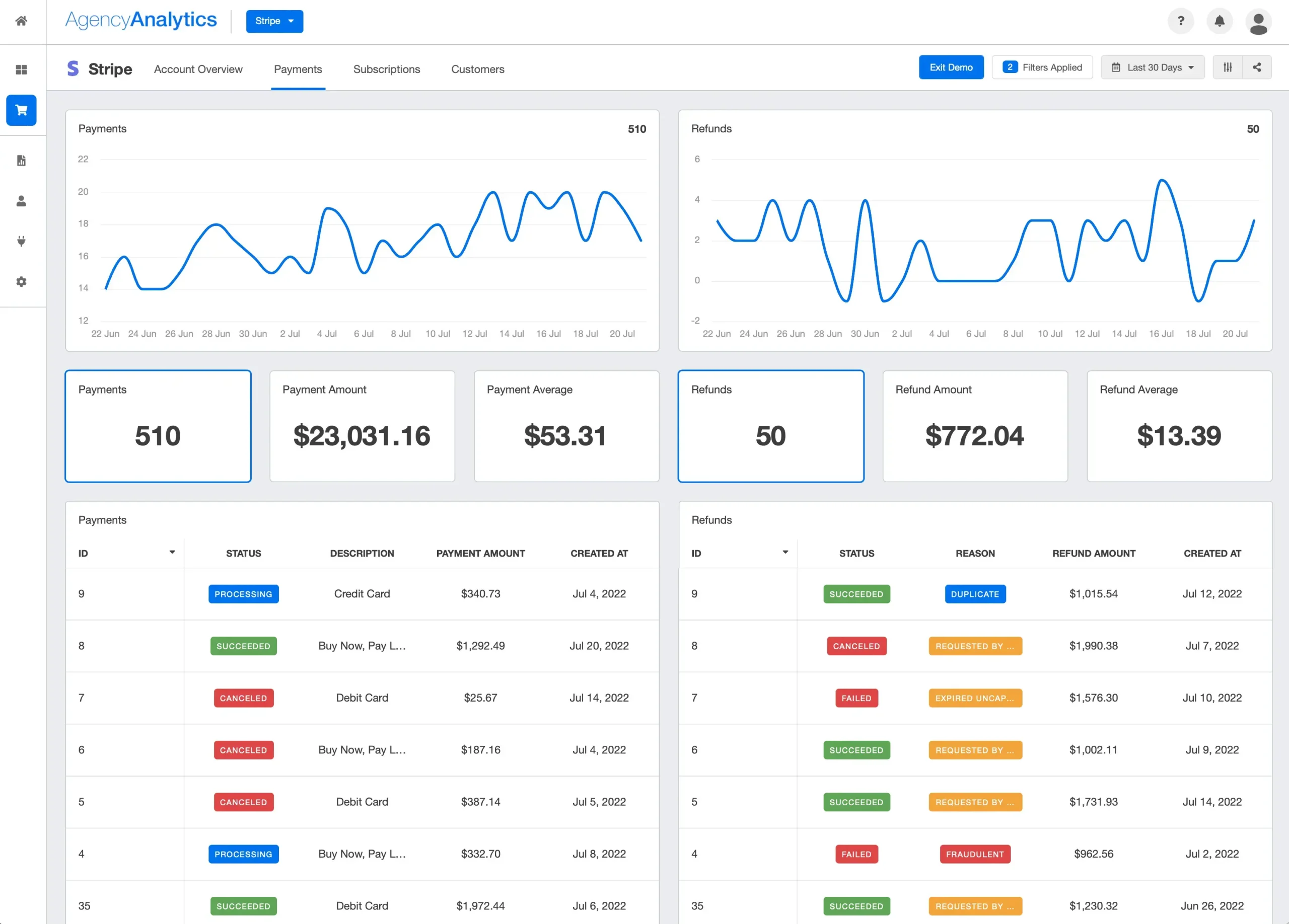
It helps you pull data from online sales and paints a comprehensive picture of your revenue and latest marketing efforts.
You can also share your Stripe analytics reports with your team members and collaborate seamlessly.
What’s better: WooCommerce Payments or Stripe?
Both tools have stood the test of time, and continue to support countless businesses across the globe.
As Woo Payments has been built in partnership with Stripe, it can be difficult to gauge if you should use WooPayments or Stripe itself.
Considering the below points will make it easy for you to conclude:
- WordPress dashboard integration
A WordPress dashboard integration helps you monitor the success of your custom site while also offering a superior user experience. - Accepting multiple currencies
Makes it easy to set the exchange rate automatically rather than automatically, and accordingly recalculate the prices of the products throughout the store. - Country availability
Allows you to set the product availability, discounts, or offers on a per-region basis. - Instant deposit requirements
Instant deposit requirement aids e-commerce stores to receive the deposit minutes instead of days, with instant deposits being initiated at any time.
WooCommerce is surely a great choice for businesses that use WordPress, as it integrates seamlessly with the platform.
On the other hand, Stripe also works seamlessly with WooCommerce.
Whatever you choose, you need better reporting
Despite having a similar underlying infrastructure, digging deeper into the tool choices can help you make better decisions.
Better reporting can bridge gaps in your business by making processes more prompt, efficient, and impactful.
And, this is where Putler steps in.
Read more to see how Putler assists you with your reporting needs.
How Putler Simplifies Your Reporting Needs?
When it comes to better reporting, Putler has been proactively changing the game for businesses with its comprehensive approach and precision.
Here’s how Putler makes the job easier than ever:
Complete Business Overview
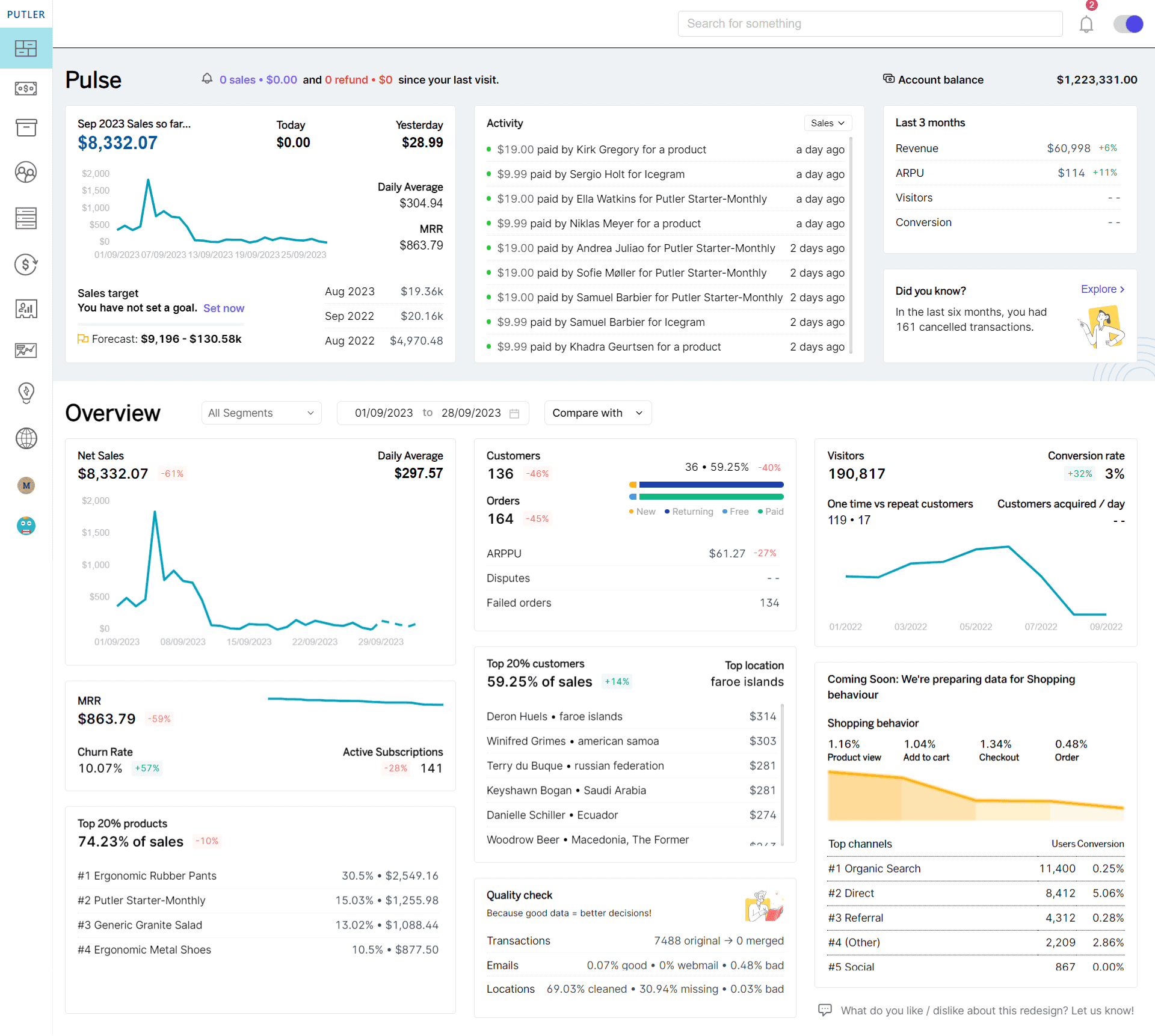
Get a holistic picture of your business with the number of orders, sales trends, customers, conversions, list of recent orders, top-selling products, and a lot more.
With 17+ integrations, Putler helps you with everything that you need to know with a quick glimpse at the dashboard.
In-depth customer insights
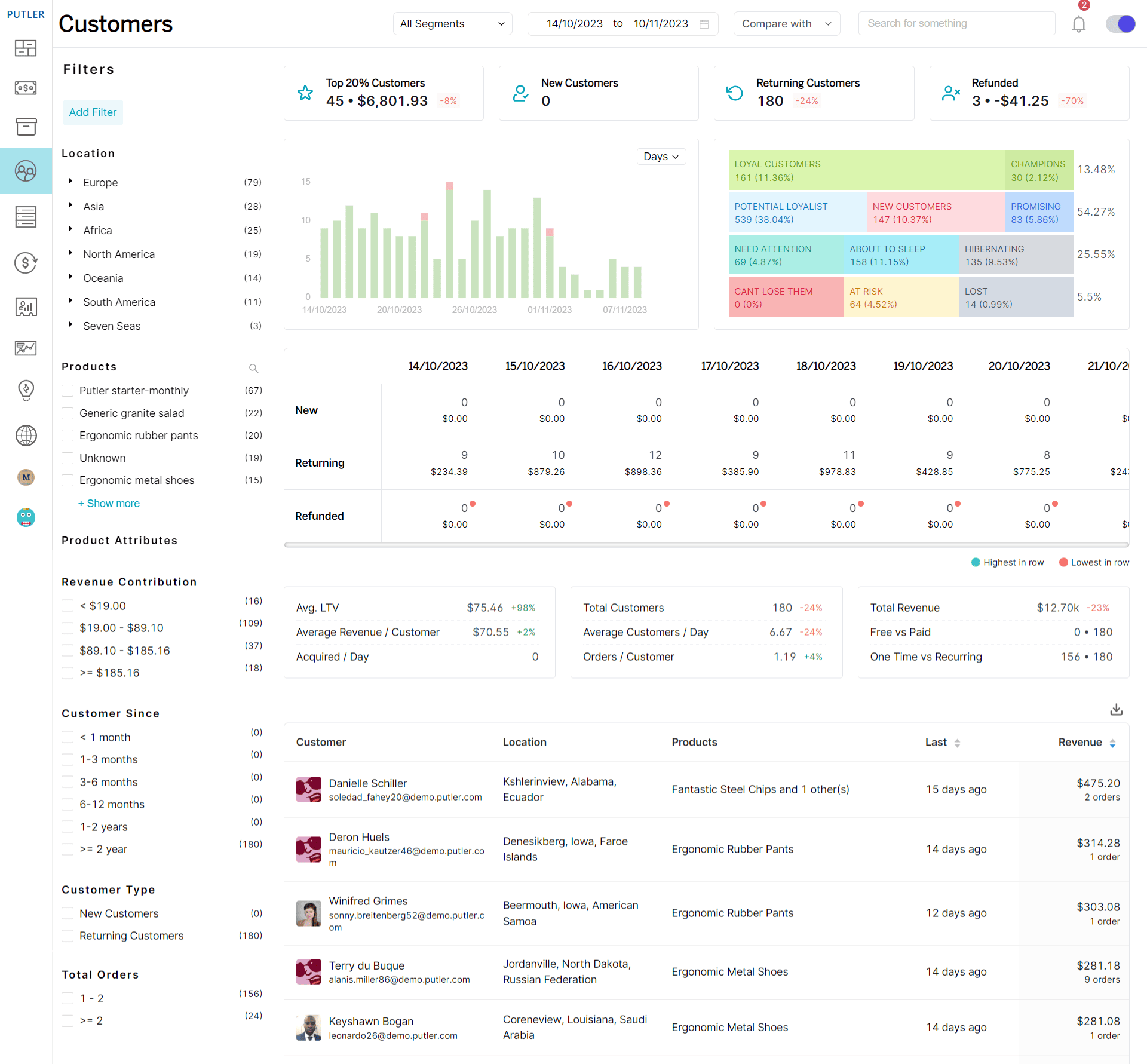
Access in-depth customer insights such as conversion rates, order history, purchase patterns, pending refunds, detailed customer profiles with a website view, demographics, geolocation, RFM customer segmentation, and more.
Understand your customer’s areas of interest and their challenges in a few minutes.
Artificial intelligence and big data
Putler uses sophisticated AI algorithms and big data to generate practical business suggestions.
The tool also helps with smart segmentation, email reports, suggestions, holiday season comparisons, and more, providing actionable insights.
Enhanced marketing and CRM tools
Putler helps with targeted outreach to customers through RFM segmentation, allowing marketing campaigns to run with a high success rate.
Furthermore, enriched customer profiles will help you understand your customers a lot better.
You can also get a complete picture of the marketing campaign ROI of the visitor analytics.
Find anything faster
This tool also offers split-second searches with the auto-complete feature with customers, products, and offers.
Alongside this, you also get advanced filters on multiple fields to make searches faster. These quick searches help you find results on a monthly, weekly, and daily basis.
Powerful analytics
Putler helps you with powerful data analytics for sales, customers, subscriptions, forecasting, filters, and a lot more.
Along with the power of analytics, Putler helps you make your processes convenient too.
WooCommerce Payments vs Stripe: A Final Word
WooCommerce Payments and Stripe are both great choices for businesses looking for a reliable and robust payment transaction solution.
After understanding the benefits, features, and limitations of these tools, the only deciding factor is finding the right fit for your business.
But, no matter what you choose, Putler can solve all your payment-related problems instantly.
Gauge your needs and preferences, consider the points above, and you can easily find the best platform.
FAQs
- What is the best Stripe plugin for WooCommerce?
Stripe for WooCommerce, developed by WooCommerce will be compatible with all the WooCommerce plugins and themes. - Can you use Stripe with WooCommerce?
Stripe, a payment processing company allows an easy and quick payment process through your WooCommerce store. Stripe supports multiple payment methods. This includes credit cards, bank transfers, and PayPal. Stripe offers an easy way to track your billing information and payments. - How do I use WooCommerce with Stripe?
WooCommerce is a popular e-commerce platform that enables businesses to sell products and services online, while Stripe is a payment processor. It allows businesses to accept credit cards and other electronic payments. WooCommerce provides a built-in integration with Stripe for immediate payment processing for businesses.