I have worked with hundreds of Shopify merchants over the years and here is one thing I have learned. Setting up a Shopify store is easy. Growing it is hard.
Shopify is one of the best eCommerce platforms in the world. It is simple, fast, and comes with endless apps and themes that make it incredibly beginner-friendly.
But even the best platforms have flaws. The truth is, most Shopify store owners face problems that silently eat away at their sales and confidence.
Today, there are over 5.8 million live Shopify stores worldwide, making it one of the largest eCommerce ecosystems in the world.
In this article, I will outline some common problems faced by Shopify merchants in eCommerce analytics and how to fix them.
Sneak Peek: In the end of the article, I will also reveal a all-in-one app that can fix most of the reporting issues.
So let’s jump in:
1. Low traffic and poor visibility
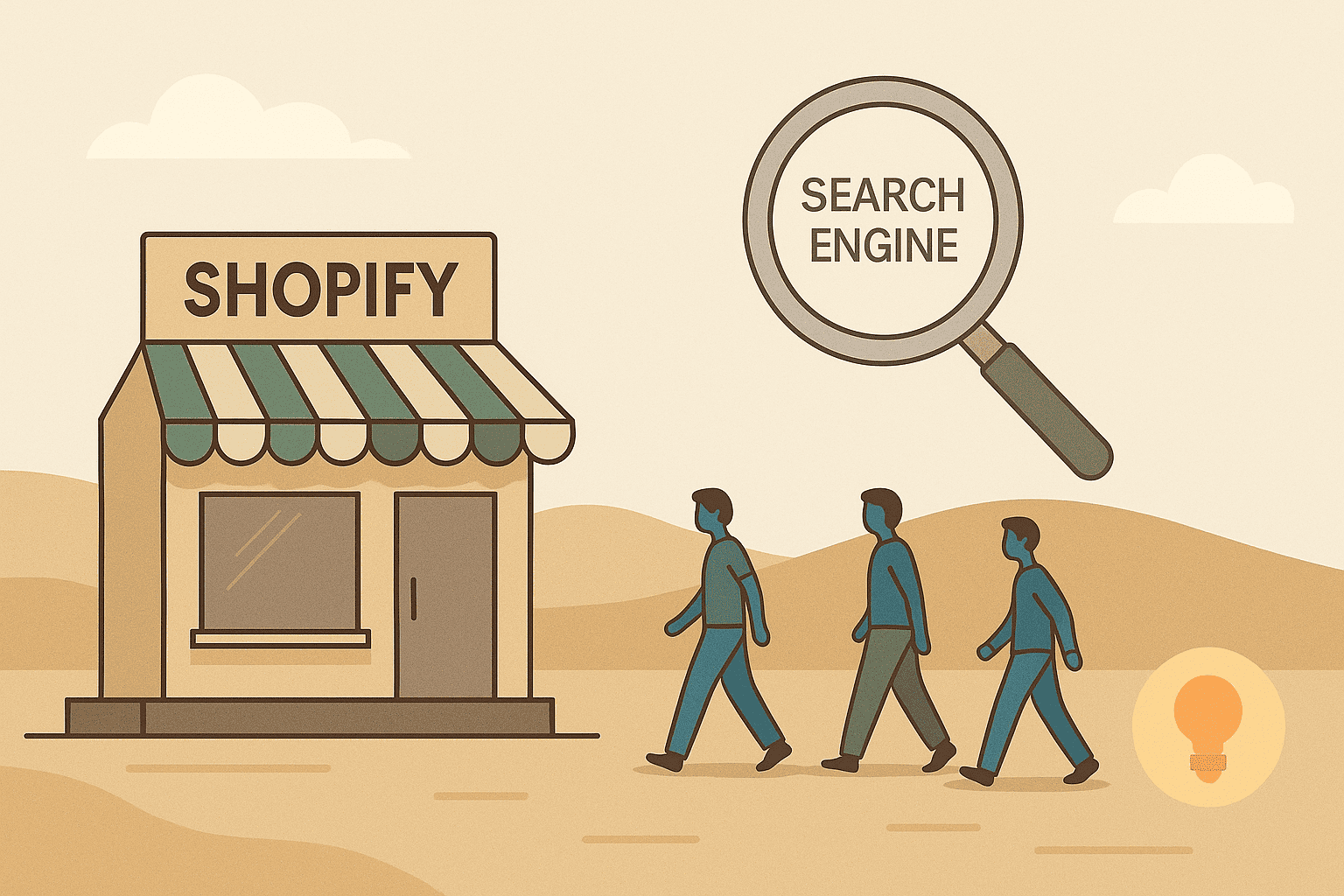
If no one visits your store, your sales will never grow. This is one of the most common issues faced by Shopify stores today.
According to Shopify’s global eCommerce report, the global B2C market hit $4.8 trillion in 2023, which shows the massive competition for visibility online.
- Your SEO setup is incomplete.
- You are targeting the wrong audience.
- You are relying entirely on paid ads with no long-term traffic plan.
Start by building a solid SEO foundation. Research keywords your customers actually use, not the ones you assume they do.
Organic visibility takes time, but it pays you forever.
Once traffic starts coming in, a new challenge appears: converting those visitors into paying customers.
2. Good traffic, weak conversions
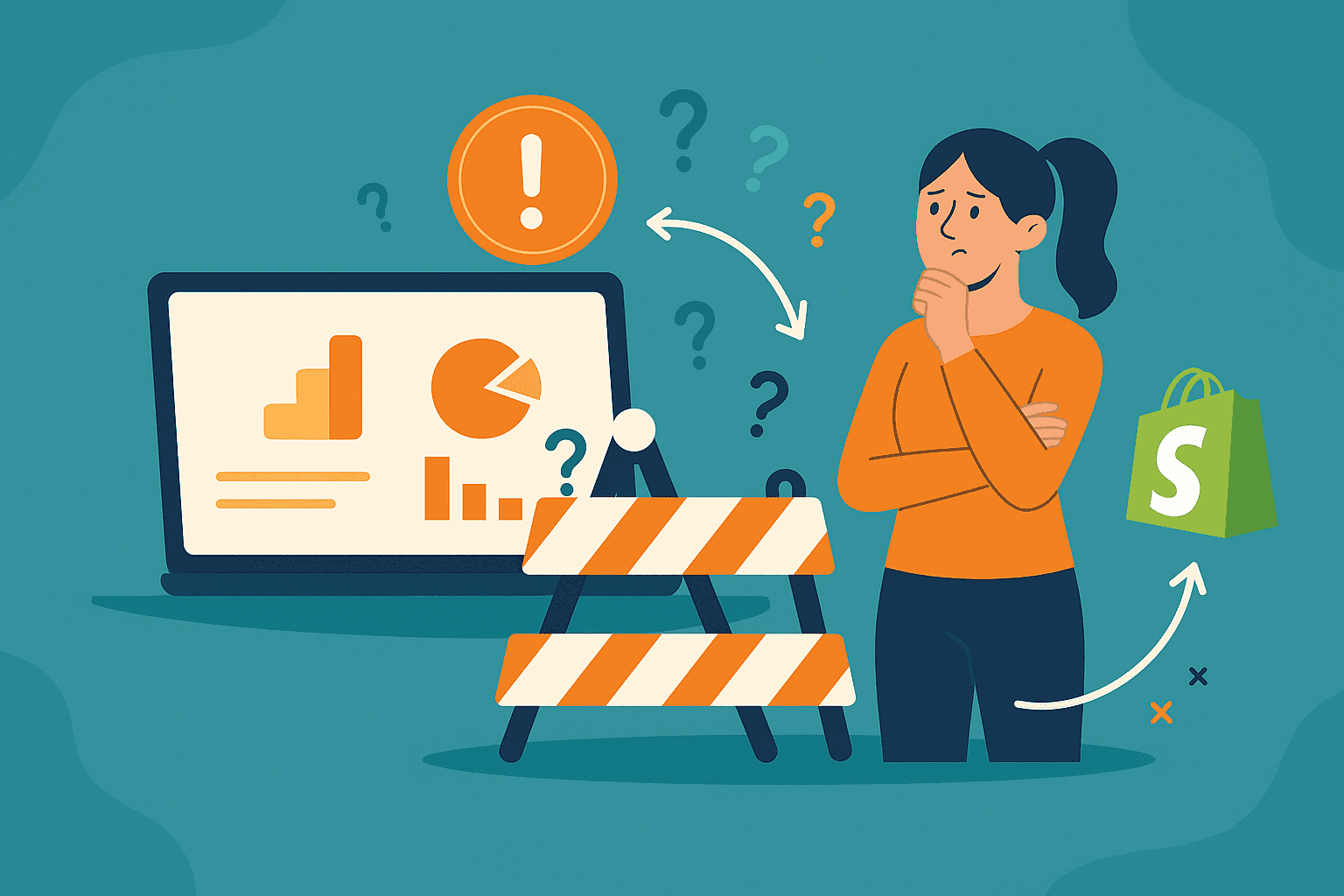
You are getting visitors, but nobody is buying. This problem frustrates every Shopify merchant at some point.
On average, the conversion rate for Shopify stores is about 1.4%, slightly below the overall eCommerce average of 2–4%. That means most visitors leave without purchasing.
- Confusing navigation or poor layout.
- Missing trust signals such as reviews or clear returns policy.
- Complicated checkout process.
Simplify the buying experience. Test every part of the funnel.
Even with steady traffic and conversions, technical hiccups can quietly drag your store down.
3. Technical and performance problems
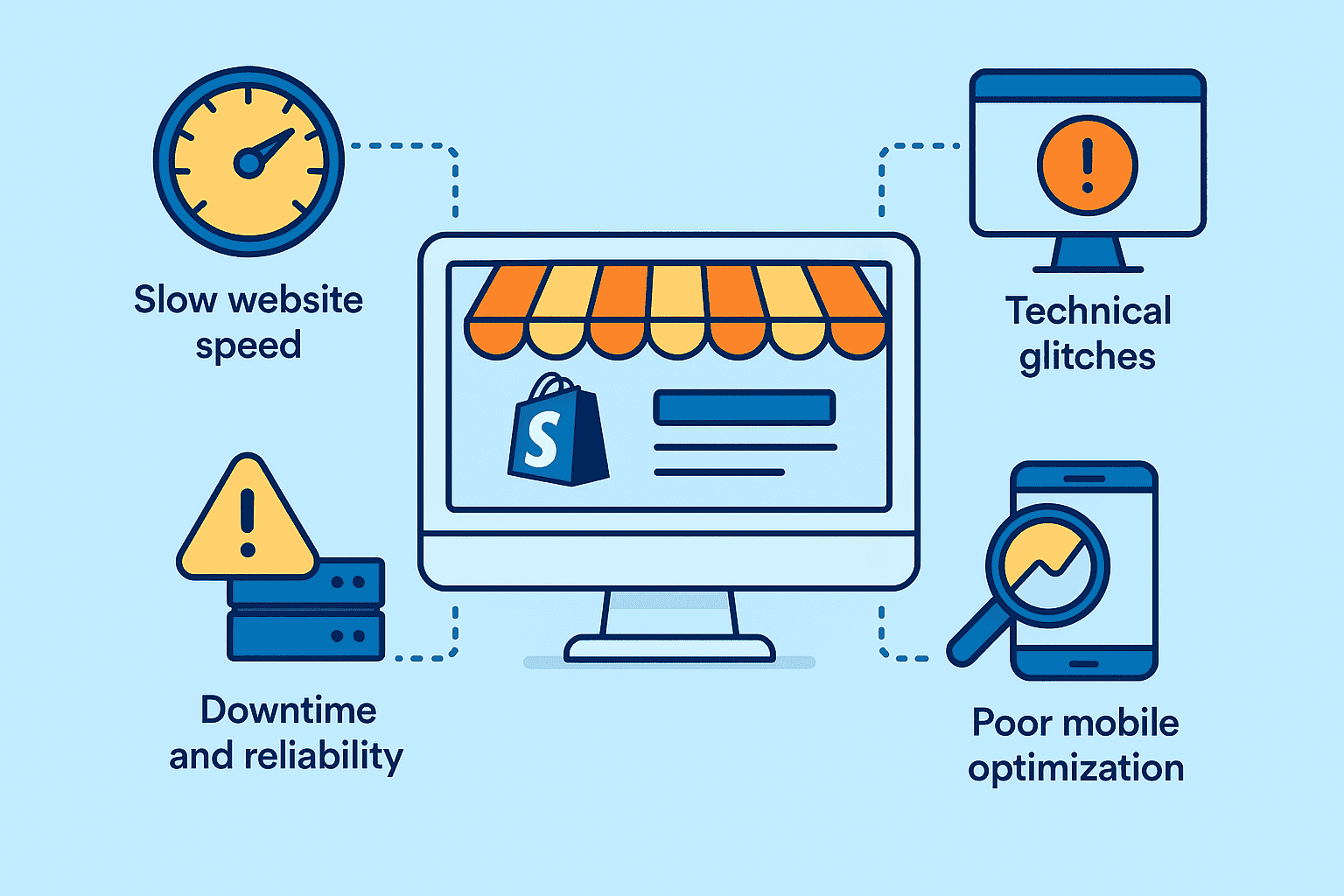
Another major issue faced by Shopify stores is poor performance caused by too many apps and customizations.
- Conflicting apps that slow down the website.
- Over-customized themes that break layouts.
- Slow loading speed that hurts both SEO and sales.
Studies show that every 1-second delay in page load time can reduce conversions by up to 7%. Mobile users are especially sensitive to speed. On Shopify, the mobile conversion rate is notably lower than desktop, averaging about 1.2% vs. 1.9%.
Keep your store lightweight. Remove unnecessary apps. Test your site speed regularly.
As orders grow, managing inventory and deliveries becomes the next big hurdle.
4. Inventory and fulfillment struggles
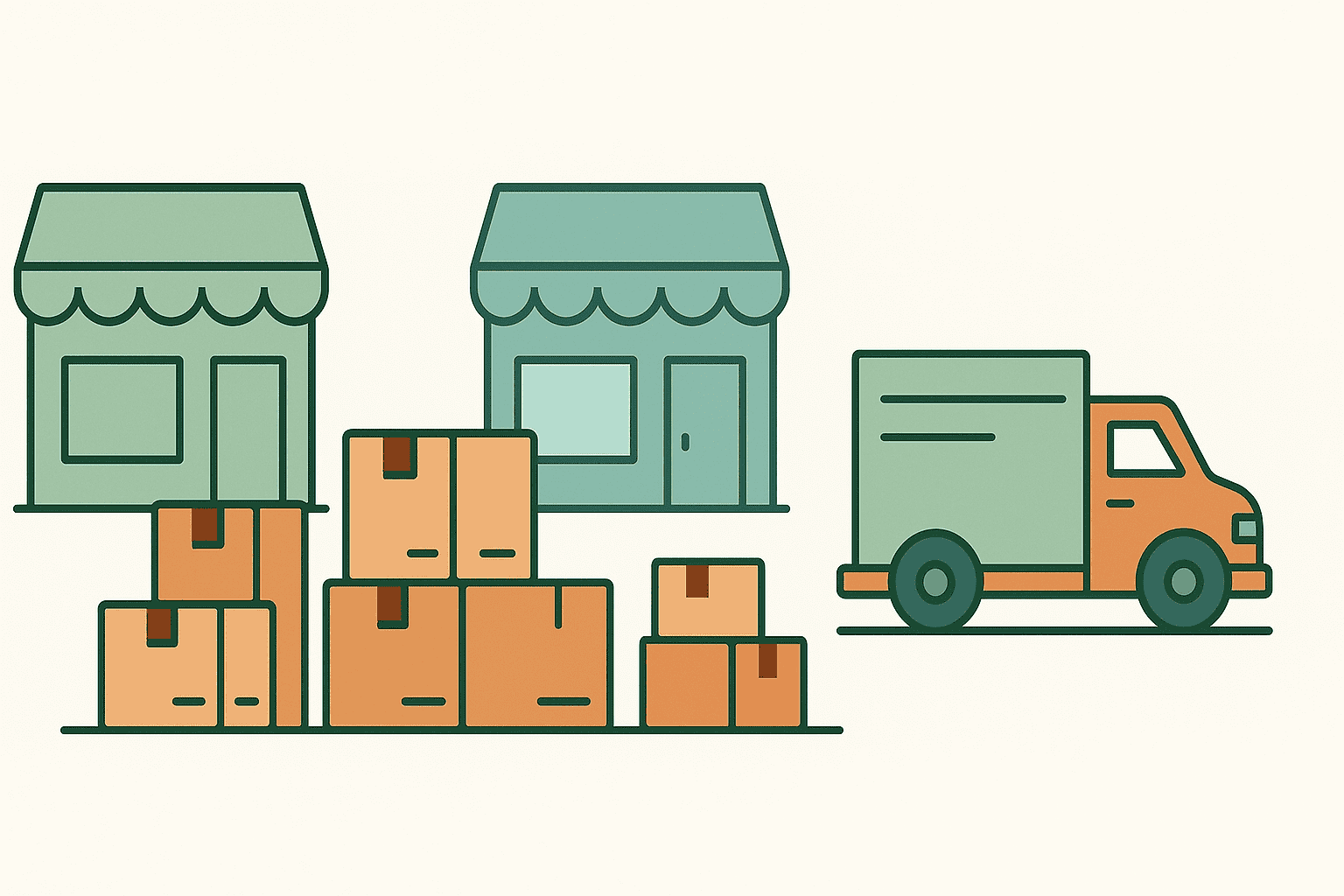
Scaling your Shopify store is exciting, but it also brings new challenges. Managing multiple orders, inventory updates, and deliveries can quickly become chaotic.
- Inventory mismatches between Shopify and other sales channels.
- Slow shipping and poor order tracking.
- No unified dashboard to monitor everything.
Automate your inventory tracking. Use Shopify’s native features or third-party tools like ShipStation or Zoho Inventory.
A recent Shopify study shows that brands running consistent marketing automation generate up to 18% higher repeat purchases compared to those that don’t.
When operations are running fine but growth still feels stuck, it’s time to look at your marketing.
5. Weak marketing strategy

Another recurring issue faced by Shopify store owners is unclear marketing direction. Many businesses rely on guesswork, random ads, or seasonal offers instead of structured campaigns.
Because marketing is treated as a one-time event, not an ongoing process.
- Identify your customer persona clearly.
- Build campaigns that provide value before selling.
- Track performance metrics closely.
Your marketing might be strong, but if customers can’t find you organically, you’re leaving money on the table.
6. SEO and discoverability gaps

A Shopify store that does not show up on Google practically does not exist. Poor discoverability remains one of the biggest Shopify store issues.
Over 68% of online experiences begin with a search engine, making SEO critical for sustained traffic.
- Missing or weak product metadata.
- Duplicate content from product variants.
- No consistent link-building or content strategy.
Optimize every product page with intent-based keywords. Add structured data for better indexing. Create valuable blog content around buying guides or product comparisons.
To fix multiple problems, many store owners install dozens of apps, only to create new ones.
7. App overload and integration conflicts
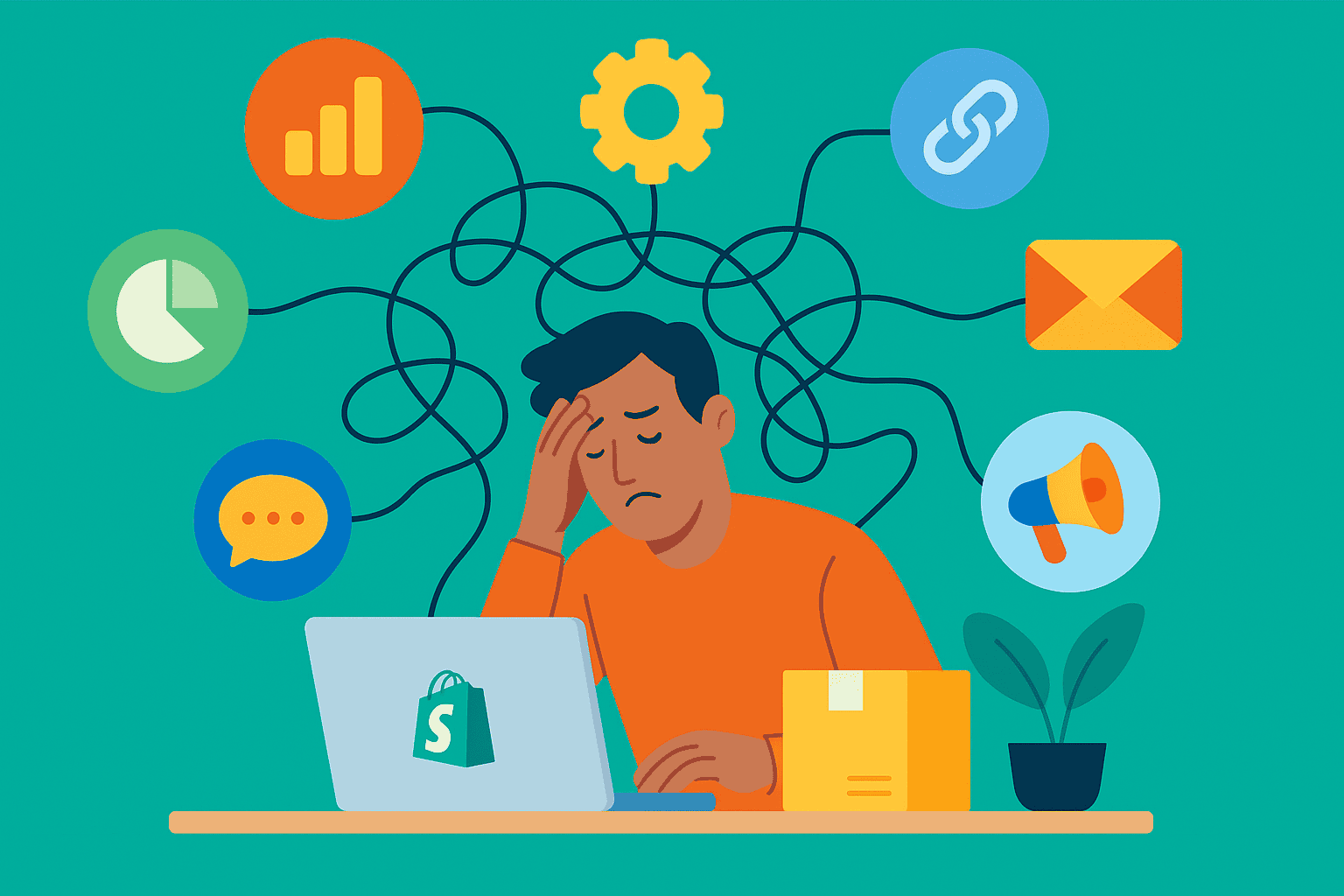
Shopify apps can be lifesavers, but too many of them can cause serious performance issues.
- Slow page loading.
- Data inconsistencies between apps.
- Security risks from unverified extensions.
Regularly audit your installed apps. Remove redundant ones. Choose consolidated solutions wherever possible.
Even after solving performance and marketing issues, one problem still remains: understanding your data clearly.
8. Reporting and analytics challenges
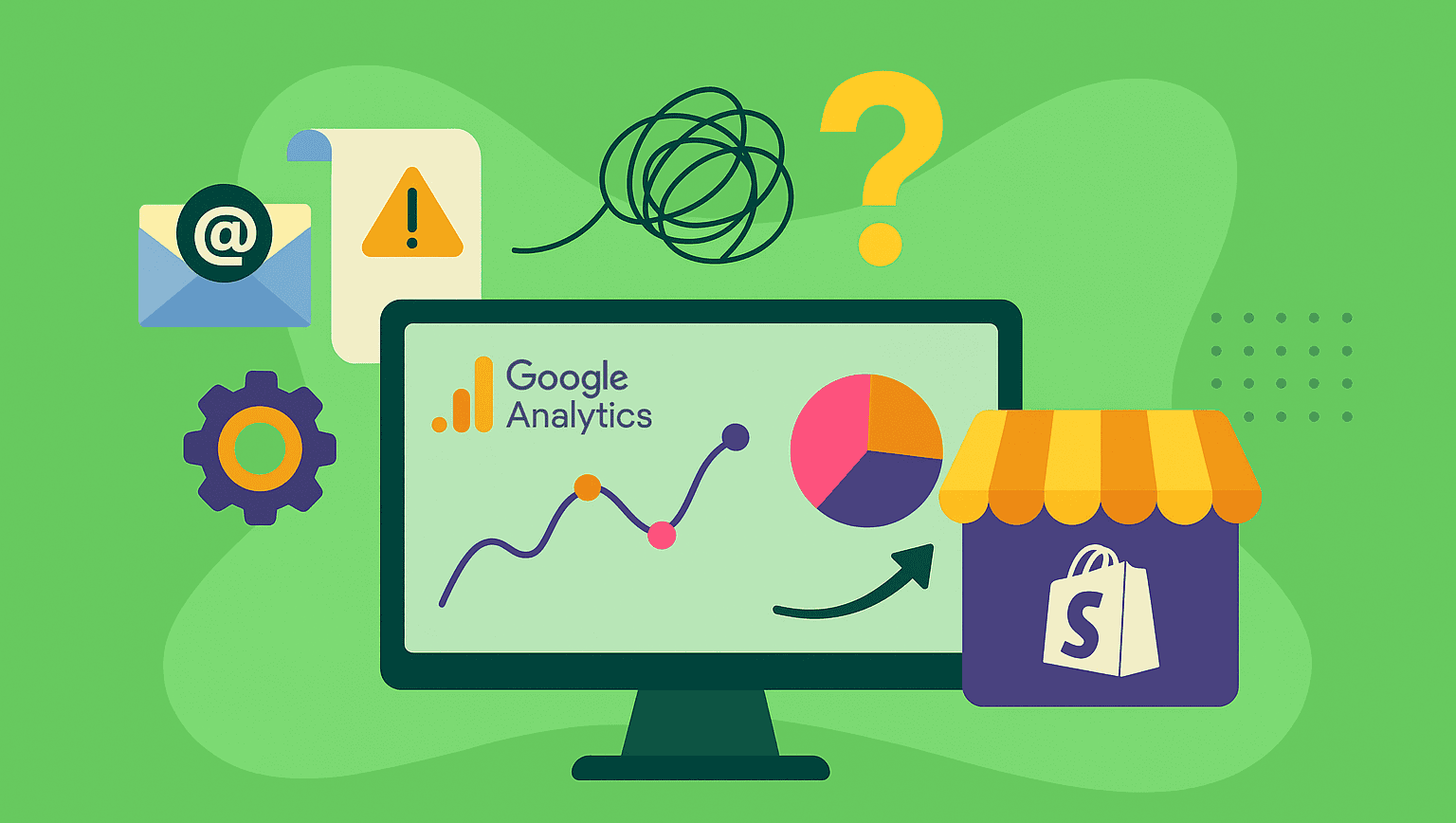
This is the most underestimated issue faced by Shopify stores. You may have traffic, sales, and marketing campaigns running, but if your reporting is unclear, you are making decisions blindly.
Shopify’s native reports
Shopify provides a built-in analytics dashboard, but it offers only surface-level data. You can see your sales numbers, top products, and traffic sources, but you rarely see the “why” behind those numbers.
Advanced reports are available only on higher Shopify plans, which many small or mid-sized merchants cannot access.
Google Analytics complexity
Google Analytics is powerful but not simple to set up for Shopify eCommerce tracking. You need to enable enhanced tracking, configure conversions, and test every event manually. One misstep can lead to inaccurate data. Even when everything works, interpreting GA’s output is not always straightforward.
Third-party analytics apps
Shopify’s app marketplace is flooded with reporting tools, but most of them only beautify data from Shopify or Google Analytics. They rarely offer actionable insights — you get charts, not guidance.
What store owners actually need
- Fast and real-time reports.
- Actionable insights that show what to do next.
- Multi-store visibility from one dashboard.
- Support for multiple currencies.
- Affordable pricing that does not require upgrading Shopify plans.
Unfortunately, neither Shopify’s default reports nor most third-party apps provide all of this in one place.
All these challenges point to one root cause: lack of clear insights. That’s where Putler comes in.
The solution to Shopify reporting issues — Putler
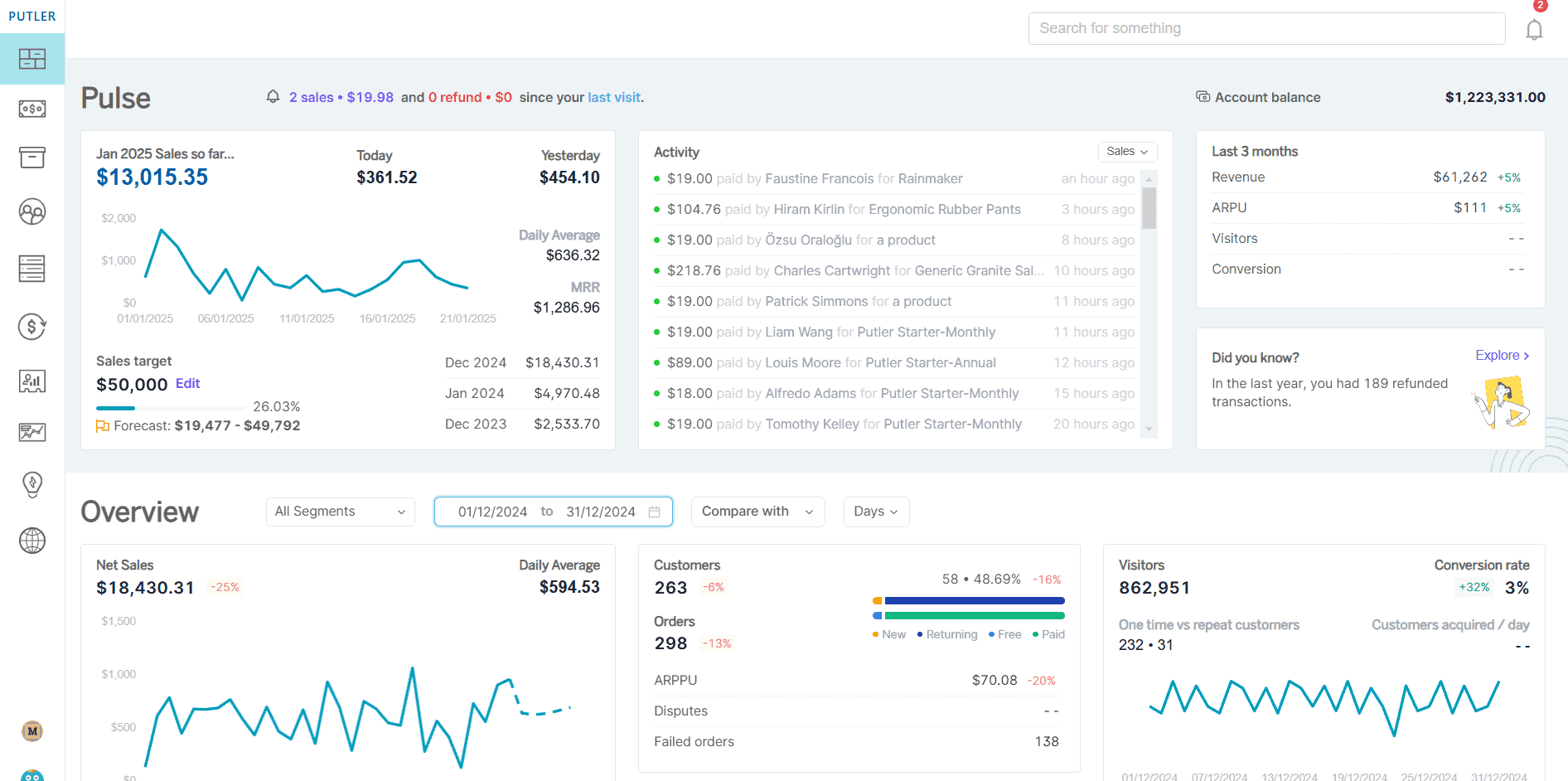
This is where Putler comes in. It bridges the gap between Shopify’s simplicity and Google Analytics’ complexity by giving you clear, accurate, and insightful data in one place.
- It delivers fast, complete reports within seconds.
- It gives actionable insights about your products, customers, and sales.
- You can manage multiple Shopify stores from a single dashboard.
- It automatically converts multiple currencies into one unified base currency.
- You can securely process refunds directly from Putler.
- You can share access with your team without exposing sensitive store credentials.
- It provides advanced reports like customer segmentation, forecasting, sales heatmaps, and goal tracking without requiring a high-tier Shopify plan.
The ball is in your court. Shopify gives you a solid foundation to sell, but tools like Putler help you scale intelligently.
You do not need to be a data expert to understand what is happening in your store. You just need the right system to make data simple and actionable.
Try Putler’s 14-day free trial — no credit card required and nothing to lose. Connect your Shopify store and see how quickly clarity replaces confusion.
Want help implementing this? Book a free consultation — I’ll review your store analytics and recommend quick wins.
Final thought
Shopify is brilliant for selling, but not always for understanding. The biggest difference between stores that grow and stores that stagnate lies in one thing: clarity.
When you understand your data, you stop guessing and start growing. So focus on fixing the issues faced by your Shopify store, especially your reporting and analytics. Better insight always leads to better growth.
