Shopify is a great eCommerce platform. It is easy to set up a store and is preferred by most store owners around the world. Also the Shopify marketplace is filled with themes and apps which make achieving various eCommerce tasks simple. But as they say, all good things have flaws, Shopify is no stranger to a few hiccups.
In this article, I will outline some common problems faced by Shopify merchants in eCommerce analytics and how to fix them.
Sneak Peak: In the end of the article, I will also reveal a magic all-in-one app that can fix most of the reporting issues.
So let’s jump in:
What are the common issues faced by Shopify merchants in eCommerce Analytics?
There are mutliple problems faced by Shopify merchants of various Shopify stores when it comes to eCommerce reporting. But for the purpose of simplicity, I will divide these eCommerce reporting challenges in 3 categories:
1. Analytics problems faced within native Shopify reports
2. Analytics problems faced while setting up Google Analytics for your Shopify store
3. Analytics problems faced while using third party Shopify reporting apps
Common issues faced with native Shopify analytics
Inhouse Shopify reports/ native Shopify analytics provided within Shopify is basic. If you are a Shopify merchant you must have checked the inhouse reports that Shopify provides. While they are decent as far analytics is concerned, they lack insights/ actions that help grow your store.
Now the higher plans of Shopify do have great reports on Sales, Customers, Products etc. they are only limited to store owners who are using these higher plans. Thus, leaving majority of the store owners in a fix.
Complexity in setting up Google analytics on your Shopify store
Google Analytics is the most preferred web analytics solution in the world. But it still have its advantages and disadvantages. As in the case of setting up Google analytics on your Shopify store, the process is a bit tricky.
While setting up your Shopify store is extremely simple. Setting up Google Analytics for your Shopify store is not as user friendly.
Also once you have setup GA, you need to enable eCommerce tracking which is all together another ball game. You will need to set goals, conversions, tracked enhanced ecommerce and lot more. This is way too complicated and Shopify store owners are often seen struggling when it comes to setting up GA for their stores.
Shopify has a vast marketplace. So there are tons of third party Shopify reporting and analytics apps available. But most of these apps, simply take in the GA and Shopify data, beautify it and show you reports. They again lack in insights and do not give any actionable outcomes for the Shopify store owners.
What type of reports do Shopify store owners want for their Shopify stores
Shopify store owners are looking for something that:
- Provides not just reports but actionable insights for their store’s growth
- Works in real time
- Integrates with Google Analytics
- Provides advanced eCommerce metrics
- Is pocket friendly
- Intuitive dashboard
All in one tool that makes Shopify reporting simple – Putler
Based on the points above, Putler is a god-sent tool which helps tackle each of the problems in a unique way. Let’s talk about each issue one by one
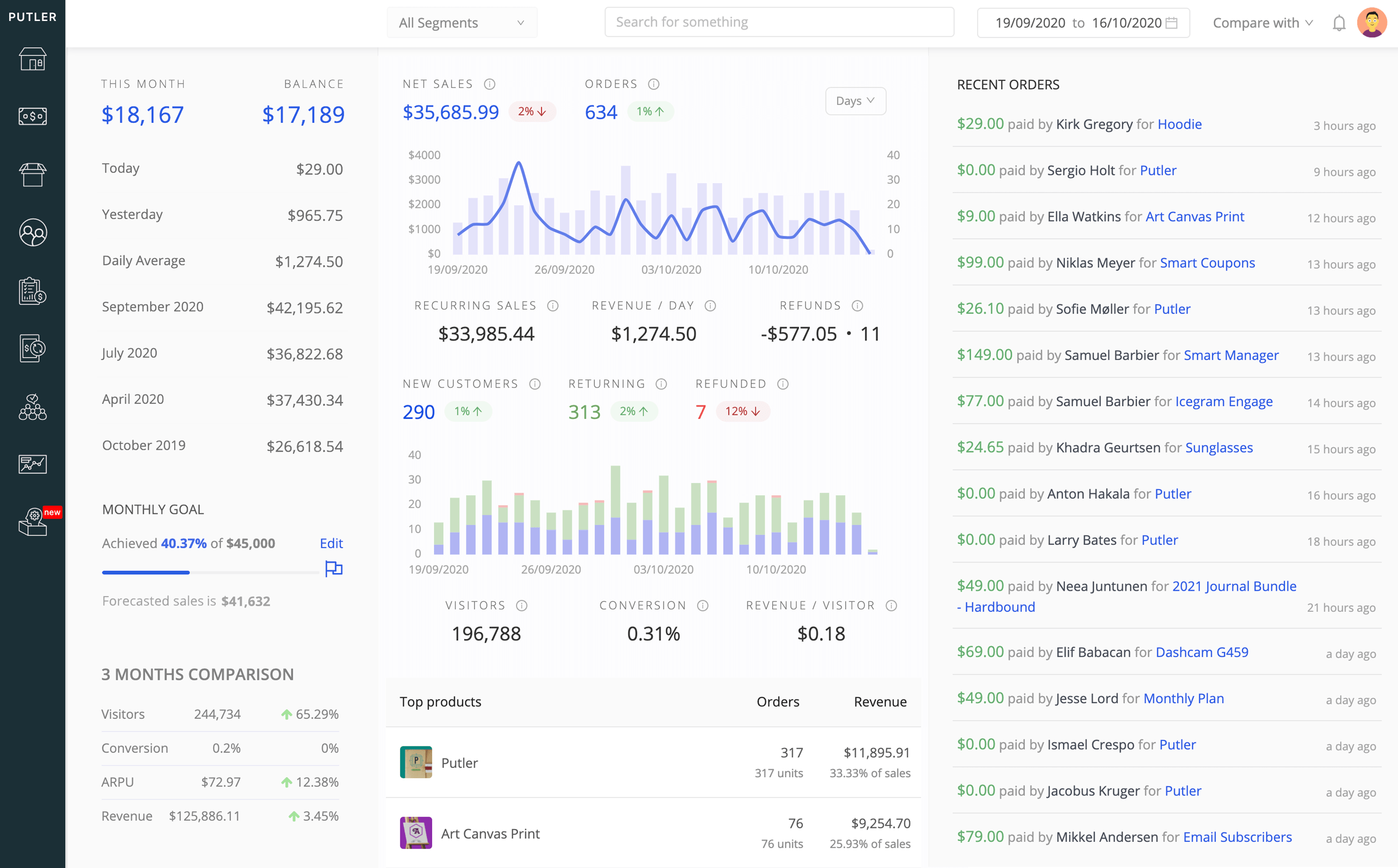
1. Fast data reporting
Not to brag but Putler can pull up reports within seconds. Once you connect your Shopify store(s) to Putler, it will take some time to pull in all the historical data but once that’s done, all the reports will be created in seconds.
You can then access any dashboard, pick any date range and pull up reports within a few clicks.
2. Actionable insights from data
Shopify provides you reports but it lacks actions items a.k.a what to do based on these reports. That’s where Putler picks up. Putler not only provides you reports and analysis on your products, customers, sales and website audience.
Store owners can easily figure insights like:
1. Who are my top customers
2. Which products need more attention
3. Which products can be bundled to grow sales
4. Which is the best time to run a deal
5. Which products to pitch which customer
3. Putler helps monitor and manage multiple Shopify stores from one place
Another common problem faced by Shopify owners having multiple Shopify stores is monitoring them. Right now, there is no way to monitor all the stores from one place from within Shopify. Store owners need to log in and out of each of their stores and manage each of the store separately.
But Putler changes that. Putler lets you connect unlimited Shopify stores within Putler and lets you manage all the stores from a single app. No more log in and outs. Also, using Putler you can either choose to view consolidated data from all stores in a single view or create separate views for each of the reports and toggle between stores within seconds.
4. Multi-currency support for multiple Shopify stores
Another problem faced by store owners having multiple shops is multi currency handling. Store owners who have configured shops based on the location, might have different currencies set up on different stores.
For example: Suppose you have 3 stores. One catering to US clients, the other to Indonesian clients and the last one catering German clients. All these 3 stores operate in different currencies like Dollars, Indonesian dollars and Euros. Usually while calculating sales, you will need to calculate numbers for each store separately. You will need to tally the exchange rate for the day, do calculations and then get the exact stats. While all this is time consuming, it is frustrating and would require a dedicated person to get it done.
Using Putler, all this is taken care off in seconds. You only need to set the base currency let’s say Dollars. Putler will automatically pull in all the data, check the exchange rates, convert them and show you final reports in your preferred base currency.
5. Putler helps process refunds directly from within Putler
Refunds are unavoidable. The least, processing refunds must be quick and safe. So you need not have to share admin details of your store with your support team (let alone the credentials of your payment gateway).
Putler takes away this concern. It makes processing refunds instant and secure. You can create a support access for your support team and ask them to process refunds for one or more of your Shopify stores from within Putler itself.
6. Putler is high on data security
Not just refunds, your entire store’s data must be kept secure. Now Shopify does a fab job at data security and Putler just takes that a notch higher.
Putler provides something called as a 2 Factor authentication. So when you enable 2FA for your Putler account. It will send a OTP to your registered email which you will need to fill in before logging in. This will ensure there are no breach in data security.
7. Using Putler, you can share access with your team
Now in-order for a team to work coherently, it is necessary for everybody to be on the same page. But this might not be possible while running a Shopify store. You wouldn’t want to provide access to everybody to the official site admin.
That’s where Putler comes to play. Using Putler you can provide access to everybody be it the manager, admins, support guys, analyst, consultants, sales guys, marketing, email marketers etc. and provide them different level of privileges. This along with Putler data security makes sharing data with your team a preferred option for most Shopify merchants.
8. Putler provides you advanced reports and growth features
As mentioned above, Shopify provides advanced reports but only to Shopify merchants who are enrolled to a higher plan. Unlike that, Putler provides advanced reports even if you are not enrolled to higher Shopify plan.
Irrespective of which plan you are subscribed to on Shopify, you can get advanced eCommerce reports like:
1. Location reports
2. Sales heatmap
3. Pricing filters
4. Custom segments
5. Customer segmentation
6. Forecasting – revenue, customers and monthly sales
7. Goal tracking
8. Targeted email sending
9. CSV export
10. Insights
And a lot more….
The ball is in your court…
To summarize, Shopify is an amazing eCommerce platform with multiple options. And though Shopify analytics might have some unresolved issues, there exist third party tools like Putler which can make these issues go away.
The best part, Putler has a 14 day free trial. So you need not put your credit card and fear getting billed. You can simply create an account > connect your Shopify store(s) and get all the benefits/reports I’ve outlined in this article. Bet you will like it. There is nothing to lose. So give Putler a try!
- Comprehensive Reporting and Analytics Tool for Shopify
- 10 Best Shopify Analytics Tools
- Multiple Shopify Stores: Manage multiple shopify shops from one place
- Problems Faced by First Time Shopify Users
