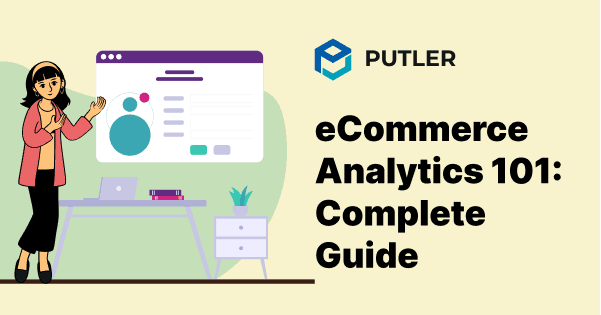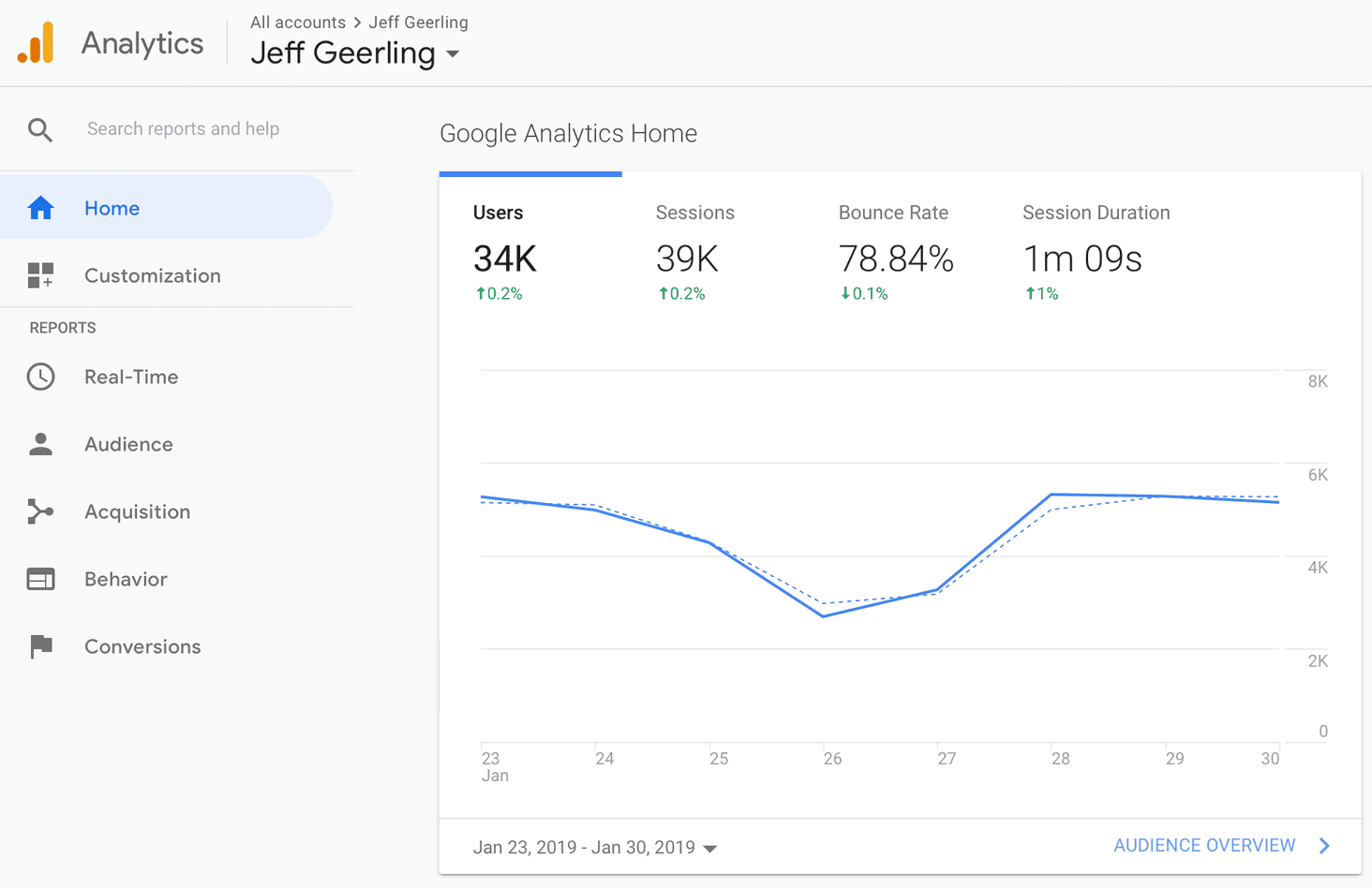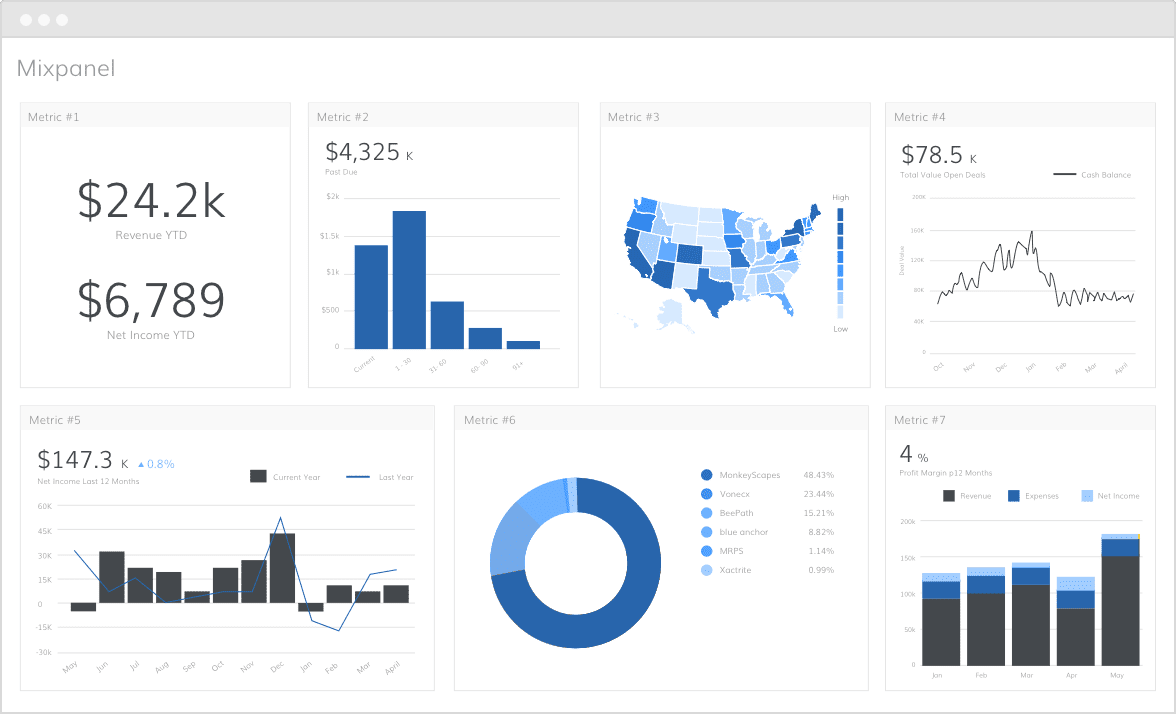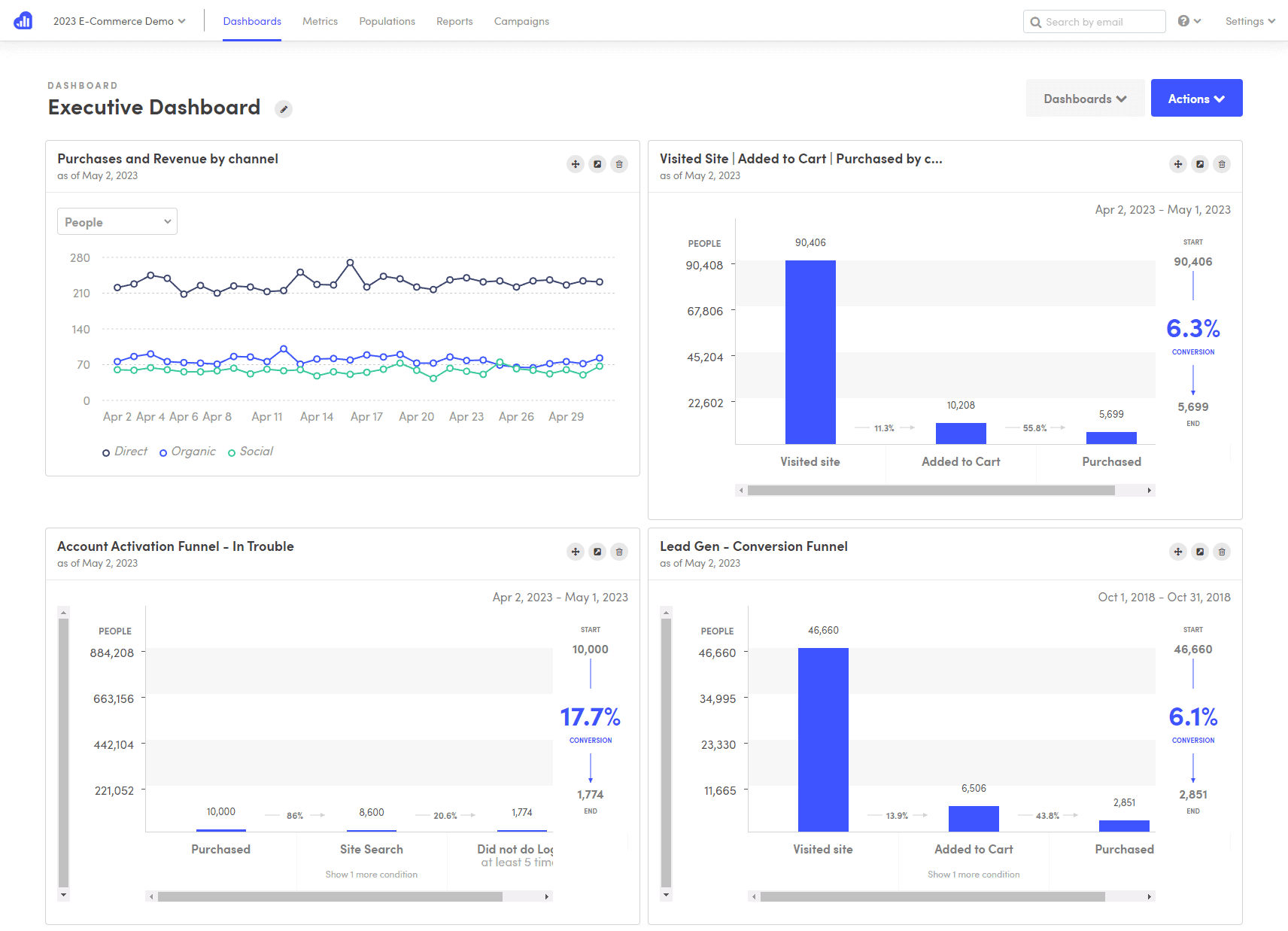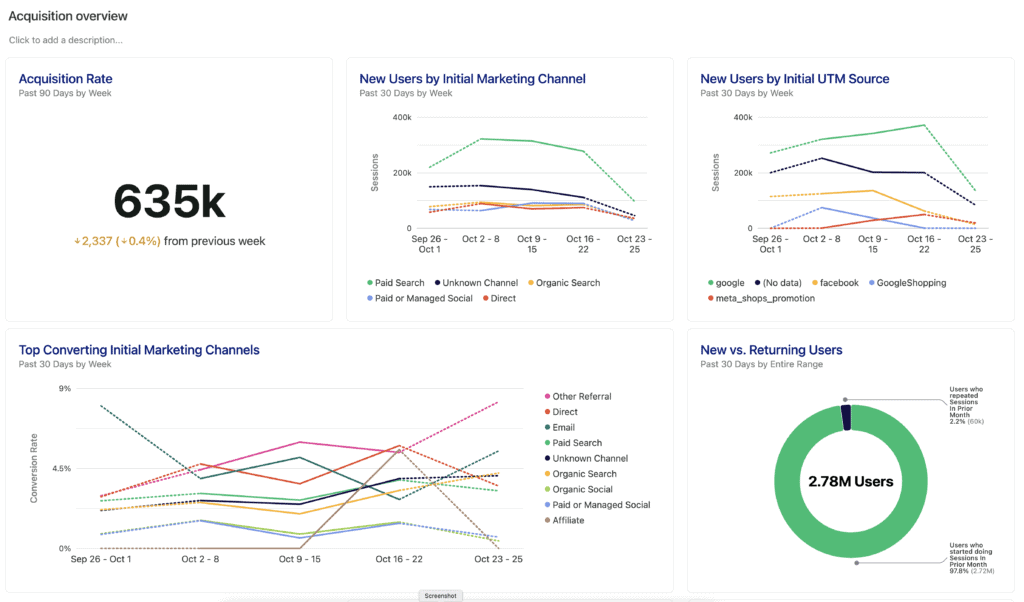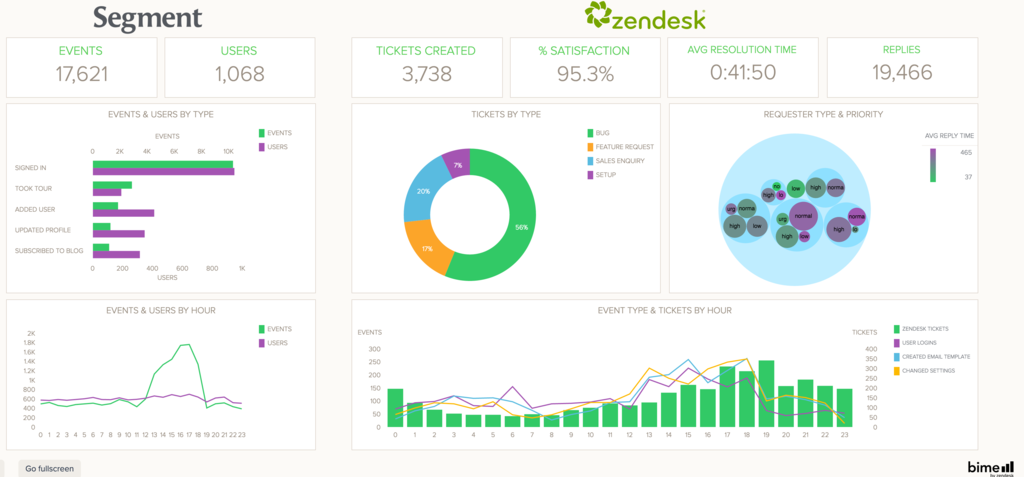Running an online store today means sitting on a goldmine of data — but let me be honest, without the right tools and know-how, all those numbers can quickly become overwhelming noise.
I’ve worked with countless DTC brands and WooCommerce shops that felt stuck making decisions based on gut feeling alone, unsure which metrics truly move the needle.
That’s why in this guide, we’ll break down eCommerce analytics in plain English. Together, we’ll explore the key metrics to track, how to make sense of reports, and how to turn data into smart, actionable growth strategies.
No fluff. No jargon. Just clear, practical insights to help you grow smarter, not harder.
What is eCommerce analytics?
eCommerce analytics is the process of collecting and analyzing data from your online store to understand how your business is performing.
It’s about turning all those numbers – website visits, sales, customer actions – into clear insights that help you make better decisions.
What this looks like in real life
Here are some practical examples of what eCommerce analytics can show you:
Sales patterns: You might discover that your store gets 40% more sales on weekends, or that certain products sell better during specific months.
Product performance: Analytics reveals which items are your best sellers and which ones barely sell. This helps you decide what to stock more of and what to discontinue.
Customer behavior: You can see where people drop off during checkout. Maybe they abandon their cart when they see shipping costs, or they get confused at the payment step.
Return insights: If customers keep returning a specific product, the data will show you this pattern so you can investigate and fix the underlying issue.
Who uses eCommerce analytics?
Different roles in a business need different types of data:
Store owners use it for big-picture decisions – understanding overall growth, seasonal trends, and which parts of the business are most profitable.
Marketing teams rely on it to see which advertising channels work best, how much it costs to get new customers, and which campaigns actually drive sales.
Operations teams use the data to manage inventory, track shipping performance, and make sure popular products stay in stock.
The eCommerce analytics market has grown significantly, reaching $14.54 billion in 2025. This growth shows just how essential data has become for online businesses of all sizes.
Why analytics is crucial for growing an online store
Running an online store without analytics is like driving with your eyes closed. You might move forward, but you have no idea where you’re going or what obstacles you’re about to hit.
From gut-feeling to data-backed decisions
In the early days of eCommerce, many store owners made decisions based on hunches – “I think this product will sell well”, or “Maybe we should discount everything by 20%”. While intuition has its place, successful businesses today rely on actual data to guide their choices.
One case study from the Trailblaze found that 22% of homepage revenue came from just 2% of available products (4 out of 167 products).
Without analytics, this crucial insight would remain hidden, and the business would continue treating all products equally instead of focusing on its real money-makers.
Business benefits: Higher revenue, better retention, less chaos
The numbers don’t lie when it comes to the impact of analytics:
Revenue growth: DeBra’s experienced a 215% revenue increase after implementing better analytics and integration tools.
Better customer understanding: Salt n Soap discovered that 78% of orders were home-bound, with 76% placed by homemakers, leading them to optimize their busiest time slot from 9-10 AM.
Operational efficiency: Businesses make an average of $2 in revenue for every $1 they spend on AdWords when they use data to focus on high-performing products.
Mobile optimization: Mainline Menswear achieved a 55% higher conversion rate and 243% higher revenue per session after using analytics to optimize their mobile experience.
The key insight here is that analytics transforms guesswork into strategy.
Top metrics & KPIs every eCommerce store should track
eCommerce metrics can feel overwhelming. There are literally hundreds of things you could track, but here’s the truth: you don’t need to monitor everything.
Let me walk you through the essential ones that actually matter for your business.
| Category | Metric | Description |
|---|---|---|
| Sales Metrics | Total Revenue | Total income from all sales. |
| Average Order Value (AOV) | Average amount spent per order. | |
| Monthly Recurring Revenue (MRR) | Predictable monthly revenue. | |
| Year-over-Year Growth | Annual growth comparison. | |
| Product Performance | Best-selling Products | Top products generating the most sales. |
| Inventory Turnover | Speed of inventory movement. | |
| Slow-moving Inventory | Products that sell slowly. | |
| Product Page Conversion Rate | Views vs. actual purchases. | |
| Customer Value & Churn | Customer Lifetime Value (CLV) | Total revenue per customer over time. |
| Customer Acquisition Cost (CAC) | Cost to get a new customer. | |
| Churn Rate | % of customers lost over time. | |
| Repeat Purchase Rate | % of returning customers. | |
| Traffic & Conversion | Website Traffic | Number of visitors to your site. |
| Conversion Rate | Visitors who made a purchase. | |
| Cart Abandonment Rate | % of shoppers who didn’t buy. | |
| Subscription Metrics | Monthly Churn Rate | % of subscribers lost monthly. |
| Customer Retention Rate | % of subscribers who stay. | |
| Average Revenue per User (ARPU) | Avg. monthly revenue per user. |
The beauty of focusing on these core eCommerce analytics metrics? They provide crucial information. When revenue dips, you can quickly check if it’s a traffic problem, conversion issue, or customer retention challenge.
How to visualize your data: Dashboards & reports
A dashboard is a visual interface that displays your most important metrics in one place.
Daily, weekly, monthly eCommerce reporting
Daily reports should be your quick health check. I’m talking about yesterday’s sales, traffic, and any major spikes or drops.
Weekly reports are where you start seeing patterns. Did that email campaign from Tuesday actually drive sales? How did your weekend traffic compare to last week?
Monthly reports are your strategic compass. Here’s where you look at customer acquisition costs, lifetime value trends, and whether you’re hitting your growth targets. These eCommerce reports inform your bigger decisions, like whether you should increase ad spend.
What a good eCommerce dashboard actually includes
An eCommerce dashboard doesn’t try to show everything – it shows the right things. Here’s what works:
- The big number at the top – Your main KPI that everyone cares about (usually revenue or orders)
- Trend lines, not just snapshots – Show how things are moving over time, not just where they are today
- Color coding that makes sense – Green for good, red for “hey, look at this,” yellow for “keep an eye on it”
- Context and comparisons – This month vs last month, this year vs last year
- Alerts for the weird stuff – When something’s way off from normal, you want to know immediately
For example, take a look at these – Product dashboard, Customer dashboard, Sales dashboard, to understand things better.
Advanced analytics techniques for eCommerce
Once you’ve mastered the basics, it’s time to level up with some advanced techniques that separate the pros from the beginners.
Cohort analysis
Cohort analysis is basically grouping customers by when they first bought from you, then tracking their behavior over time.
Here’s a real example: Tula discovered through cohort analysis when their customers naturally make repeat purchases, then they timed their replenishment emails to hit just before that date with extra incentives. Smart, right?
Customer segmentation
Instead of treating all customers the same, segmentation groups them by behavior, value, and characteristics. The most popular method is RFM analysis – Recency, Frequency, and Monetary value.
Tata CLiQ Luxury used RFM analysis to segment users into 10 categories, including Champions, Loyal users, and Hibernating users, resulting in a 159% revenue boost.
Here’s how it works:
- Champions – Recent buyers who spend big and buy often (reward with exclusive access)
- Loyal customers – Frequent buyers who spend moderately (encourage higher spending with bundles)
- At-Risk – Previously good customers who haven’t bought recently (win back with discounts)
Predictive analytics & LTV prediction
Predictive analytics uses historical data to forecast what customers will do next.
Customer Lifetime Value (LTV) prediction tells you how much a customer will spend over their entire relationship with your brand.
The Starbucks case study shows how they calculated that a typical customer spends $5.90 per visit with specific frequency patterns, allowing them to predict total lifetime value and optimize their loyalty program accordingly.
Operational analytics
Operational analytics is where you can find some serious hidden gold. This is the behind-the-scenes stuff that makes or breaks your customer experience – and trust me, customers notice when it goes wrong.
Inventory tracking & stockouts
Nothing kills momentum quite like a customer getting excited about a product only to find it’s out of stock.
I’ve seen businesses lose thousands in potential revenue simply because they didn’t know what was flying off their virtual shelves until it was too late.
Your analytics should track inventory velocity – not just how much you have, but how fast it’s moving.
Fulfillment speed & refund trends
Fulfillment speed affects way more than just shipping satisfaction.
Slow fulfillment often correlates with higher refund rates, more customer service inquiries, and lower repeat purchase rates. It’s like a domino effect.
Track your average time from order to shipment, but also dig deeper. A sudden spike in refunds isn’t just about product quality – it could signal fulfillment issues, shipping damage, or even website problems.
Return rate issues
Most people assume high return rates are just part of doing business, but smart operators dig into the why behind every return.
Are people returning because the product doesn’t match the description? That’s a website content issue. Are there sizing problems? Time to improve your size charts or add better photos.
Are returns highest for certain colors or variants? Maybe your product photos aren’t colour-accurate.
Shipping delays & conversion impact
This one’s a big deal that most people overlook. Shipping delays don’t just make customers unhappy – they actually hurt your conversion rates in ways you might not expect.
When customers start experiencing delays, word spreads. Review scores drop. Social media mentions turn negative. Even potential customers who haven’t ordered yet start hesitating when they see those shipping complaints online.
Track your promised delivery dates versus actual delivery dates, but also monitor how shipping performance correlates with conversion rates over time.
Marketing analytics & attribution
This is where you figure out which campaigns are actually making you money versus the ones that just look pretty on paper.
Ad Campaign Performance
Advertising metrics can be totally misleading if you’re not careful. I’ve seen people celebrate a campaign with thousands of clicks and high engagement, only to discover it brought in zero actual sales.
Here’s the quick snapshot of ad metrics.
Return on Ad Spend (ROAS) essentials:
- Simple calculation – Spend $100 on Facebook ads, make $300 in sales = 3:1 ROAS
- Timeframe matters – Some customers buy immediately, others take weeks to convert
- Channel comparison – Google ads might have higher CAC but bring customers with higher lifetime value
Customer Acquisition Cost (CAC) breakdown:
Compare CAC to Customer Lifetime Value:-
- Good math – $50 to acquire a customer worth $200 lifetime = winning
- Bad math – $200 to get a $50 customer = time to pivot
Email campaign insights
The basic metrics everyone tracks for emails are open rates and click rates, but the real insights come from digging deeper.
Segment your email performance:
- VIP customers – Respond differently than new subscribers (prefer educational content vs. discount codes)
- Time zones – West Coast night owls vs. East Coast morning people
- Behavioral patterns – Tuesday mornings might get 40% better engagement than Friday afternoons
Attribution across channels
Attribution is about trying to figure out which marketing touchpoint deserves credit for a sale.
Here’s a typical customer journey:
- Day 1 – Sarah sees your Instagram ad, doesn’t buy
- Day 3 – She searches your brand on Google, visits site, still doesn’t buy
- Day 10 – Gets your email newsletter, clicks through, browses, leaves
- Day 17 – Sees retargeting ad on Facebook and finally purchases
So… which channel gets credit for that sale?
Different attribution models:
- First-touch – Instagram gets credit for starting the journey
- Last-touch – Facebook gets credit for closing the deal
- Multi-touch – Partial credit to each step in the journey
The smart approach – focus on bigger patterns:
- Channel combinations – Do certain channel pairs work really well together?
- Cross-pollination – Does email performance improve when you’re running social ads?
- Preparation effect – Do Google shoppers convert better after seeing display ads?
The goal isn’t perfect attribution – it’s understanding how your marketing channels work together as a team, rather than treating them like separate competing entities.
Best analytics tools & software for eCommerce
Okay, let’s talk about the eCommerce analytics tools that’ll actually help.
-
Google Analytics – I always recommend starting here because it’s free and covers most of what you need. After years of working with different businesses, I’ve seen GA handle everything from small blogs to major eCommerce sites. The Google integration is a huge plus if you’re already using their advertising tools.
-
Mixpanel – When I need to understand exactly how users behave on a site, I turn to Mixpanel. It excels at tracking specific actions, like which buttons peopl click, how they navigate through checkout, or where they drop off. The detail level is impressive once you get past the learning curve.
-
Kissmetrics – I’ve found this particularly valuable for businesses that really care about customer relationships. It tracks individual customers over time, so you can see their complete journey from first visit to loyal buyer. The pricing is steep, but for revenue-focused businesses, the insights often justify the cost.
-
Heap – This tool has saved me countless hours because it captures everything automatically. No more “I wish we had been tracking that” moments. You can go back and analyze any user behavior without having to set it up beforehand. The retroactive analysis feature is genuinely useful.
-
Segment – I use this as the central hub when businesses have multiple tools that need to share data. It’s not doing the analysis itself, but it makes sure all your other tools get fed the right information consistently. Think of it as the coordinator that keeps everyone on the same page.
| Tool | Starting Price | Best For | Learning Curve | Key Strength |
|---|---|---|---|---|
| Google Analytics | Free (GA4) | General website analytics | Medium | Free + Google integration |
| Mixpanel | $28/month | Event tracking & user behavior | High | Detailed user interactions |
| Kissmetrics | $299/month | Customer journey & revenue | Medium | Individual customer tracking |
| Heap | Free (up to 5K sessions) | Automatic data capture | Low | No-code event tracking |
| Segment | Quote-based | Data integration hub | High | Unified data collection |
Why most tools fall short (and what to do about it)
Here’s the uncomfortable truth – even the best eCommerce analytics tools have gaps that can leave you scratching your head when you need answers most.
I’ve watched countless businesses get frustrated because their tools promised the world but delivered confusing reports instead.
GA’s limitations for eCommerce
Google Analytics is fantastic for getting started, but it wasn’t really built with eCommerce in mind. Here are the pain points I see constantly:
- Sessions vs. customers confusion – GA counts sessions, not actual people, so one customer visiting five times looks like five different visitors
- Attribution headaches – It gives credit to the last click, missing the Instagram ad that started the whole journey three weeks ago
- Mobile tracking gaps – Cross-device behavior gets messy when someone browses on mobile but buys on desktop
- Limited product insights – You can see which products sold, but good luck figuring out why certain ones performed better
- eCommerce setup complexity – Getting enhanced eCommerce tracking right requires developer help and lots of testing
No customer-level or product-specific insights
This is where things get really frustrating. Most tools give you aggregate data that sounds impressive but doesn’t help you make actual decisions:
- Customer blindness – You know 1,000 people visited, but you can’t identify which 50 are your best customers worth nurturing
- Product performance – Sales reports show what sold, but not why customers chose one product over another
- Seasonal guesswork – Without individual customer profiling, you’re flying blind on whether last year’s holiday shoppers will come back.
- Segment limitations – Basic demographic splits don’t reveal the behavioral patterns that actually drive purchases.
- Lifetime value blackhole – Most tools can’t connect a customer’s first $20 purchase to their eventual $2,000 lifetime value.
Fragmented reporting = More manual work
I can’t tell you how many times I’ve seen teams spending entire days just pulling data together from different sources. Downloading CSV files from five different tools every week to create one coherent report
What you can actually do about it
Option 1: Accept the limitations and work around them
- Set up consistent naming conventions across all platforms
- Create standard eCommerce reporting templates that you can fill in monthly
- Focus on trends over absolute numbers when data doesn’t match perfectly
- Use UTM parameters religiously to improve attribution
Option 2: Invest in integration and automation
- Use tools like Segment to standardize data before it hits your analytics platforms
- Set up automated eCommerce reports that pull from multiple sources
- Consider customer data platforms that create unified customer profiles
- Implement proper cross-device eCommerce tracking where possible
Option 3: Upgrade to more specialized tools
- Move to platforms that are built specifically for eCommerce analytics
- Look for tools that offer customer-level tracking and product-specific insights
- Consider an all-in-one eCommerce platform that reduces the need for multiple integrations
- Invest in tools that provide real-time, unified dashboards
What I recommend is option 3: Use Putler.
Why Putler is built for eCommerce growth
After walking through all the problems with traditional eCommerce data analytics tools, let me show you what a purpose-built eCommerce solution actually looks like.
Putler was designed from the ground up to solve the exact headaches we’ve been talking about – fragmented data, missing customer insights, and endless manual reporting.
Users consistently praise Putler for being user-friendly while still providing deep insights.
The multi-channel master
Putler isn’t just another analytics tool – it’s a comprehensive platform that seamlessly integrates with 17+ eCommerce stores and payment gateways.
Whether you’re selling on Shopify, WooCommerce, Amazon, or processing payments through Stripe, PayPal, or any other major gateway.
And if you’re using something unique or custom-built, the Putler API lets you integrate practically anything you want.
Dedicated dashboard for every business need
Putler has 10+ dedicated dashboards with handpicked KPIs. Let’s discuss a few of them.
Product dashboard: I can track my product performance at a glance
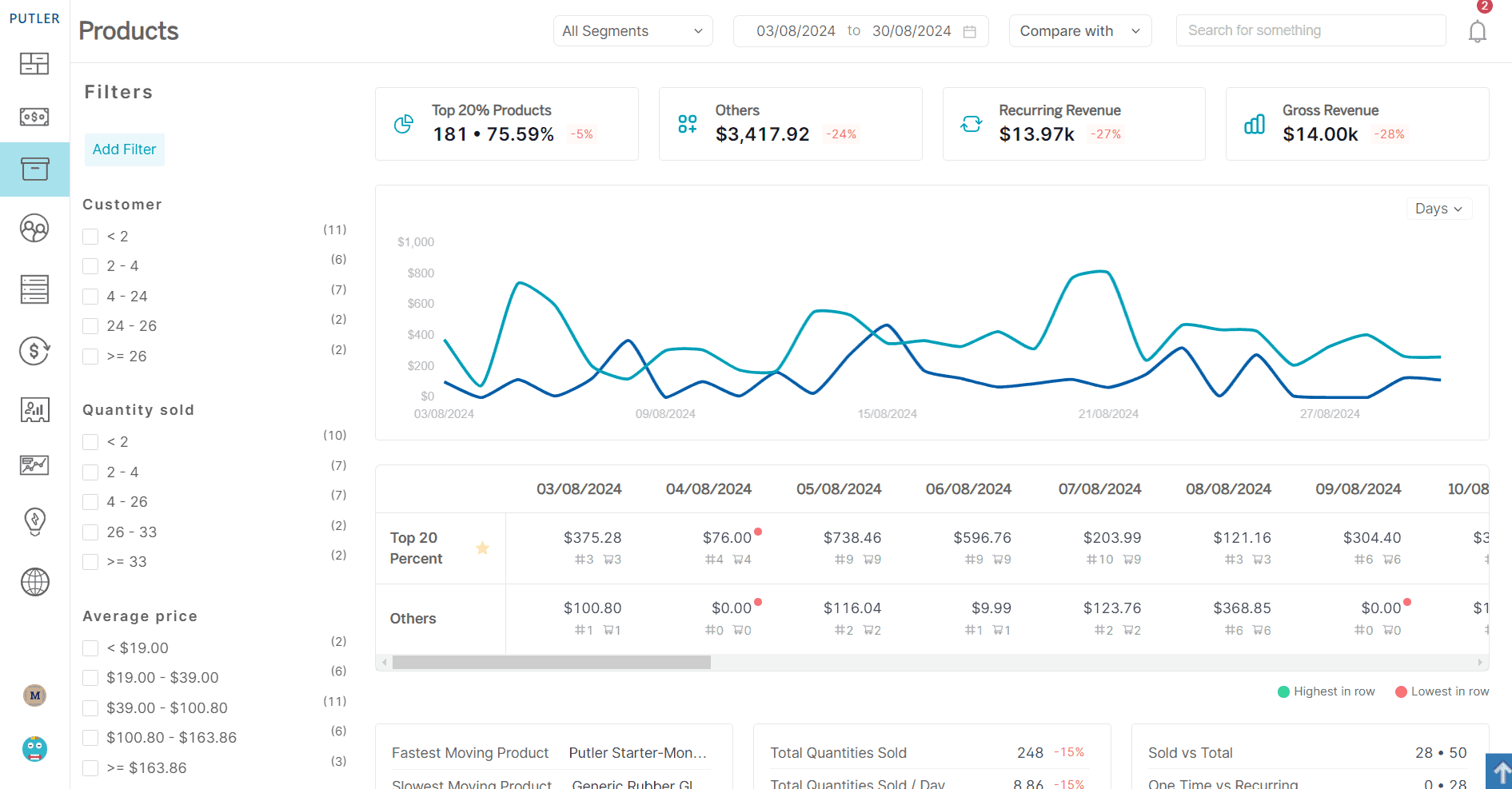
With Putler’s product dashboard, I instantly see which products are my actual money-makers versus the ones just taking up space.
I can spot my top 20% revenue generators, track what’s moving fast or slow, and catch high-return products before they drain profits.
The segmentation shows me buying patterns, seasonal trends, and which items customers purchase together.
Customer dashboard: I know exactly who drives my revenue
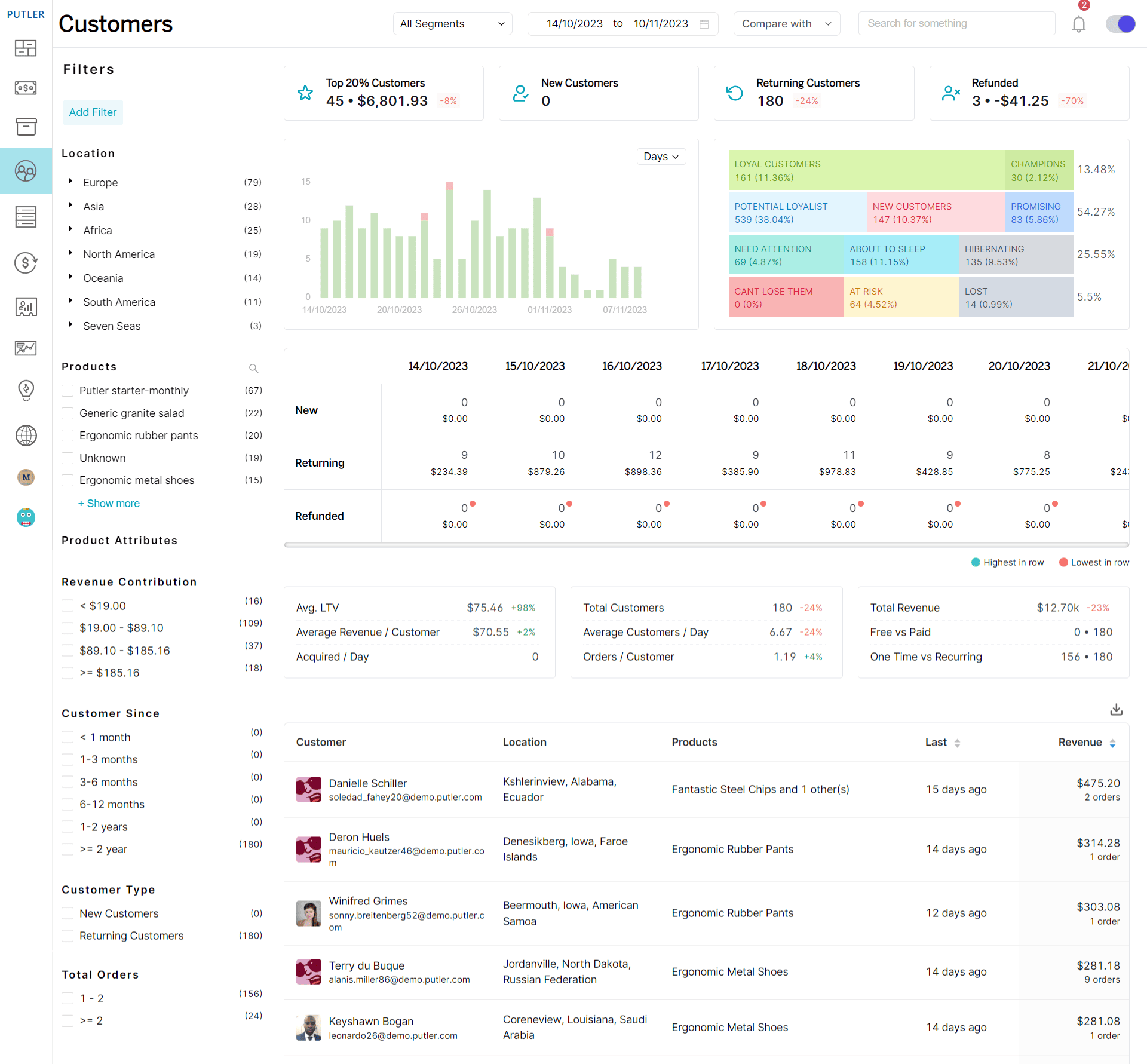
I can identify the 20% of customers who are responsible for 80% of my sales and segment them by location, loyalty, and behavior.
The RFM analysis automatically sorts my customers into categories like Champions, At-Risk, and Hibernating, so I know exactly who needs attention.
Instead of generic marketing, I send targeted campaigns based on real customer data and purchasing patterns.
Sales dashboard: I see my revenue performance in real-time
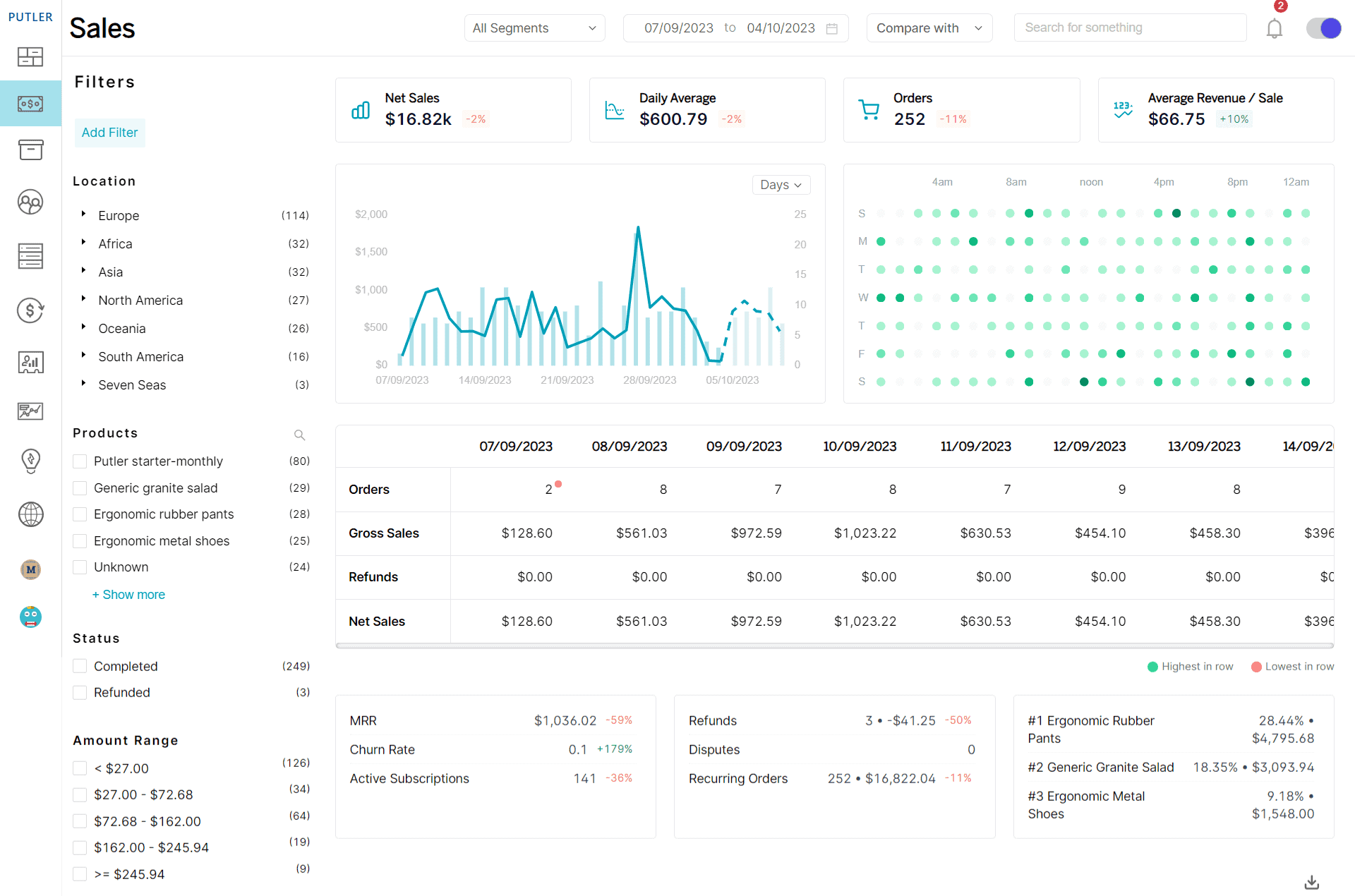
I get instant visibility into daily sales, order volumes, and revenue trends all in one place.
The sales heatmap shows me exactly when customers buy most, helping me time promotions perfectly.
I can segment sales by location, product, and customer type to spot profitable patterns and underperforming areas that need attention.
Subscription dashboard: I monitor my recurring revenue health
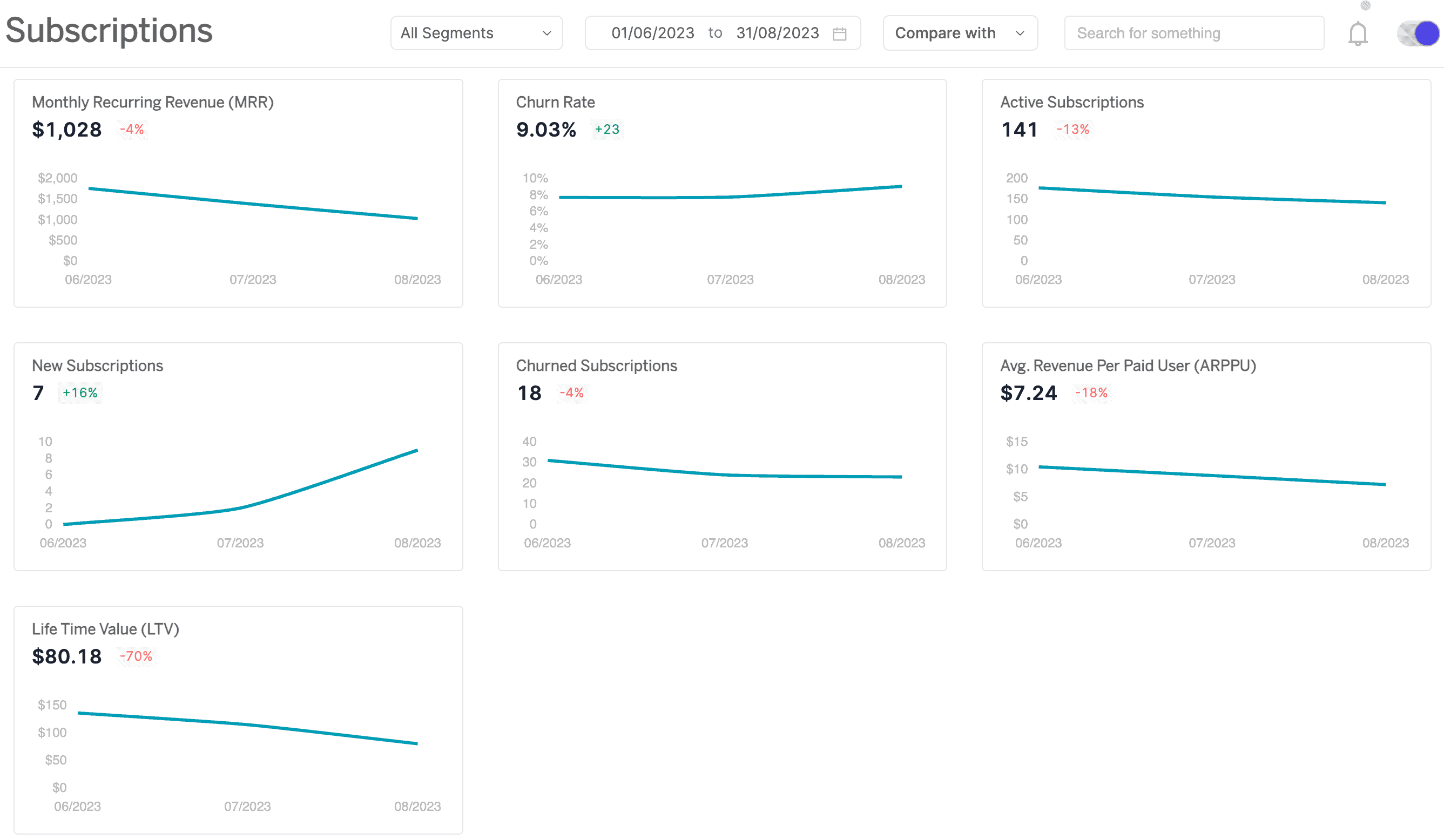
I track my Monthly Recurring Revenue, including new signups, upgrades, and cancellations, to understand growth patterns.
The churn rate tells me which customers are leaving and when, while ARPPU shows what each customer contributes on average.
Instead of manual calculations, I get automated insights that guide my pricing and retention strategies.
One user shared: “Putler has been a real money maker for us. For years, we overlooked a product line. But thanks to Putler we spotted it, tweaked it a little, and today it’s one of our best sellers.
Final thoughts
Think about your favorite Netflix recommendations or Amazon suggestions – they didn’t get that good by accident.
That’s analytics working behind the scenes, learning from millions of interactions. Your eCommerce store generates the same valuable data about customer behavior.
The difference is whether you’re using it to improve your business or just ignoring it completely.
FAQs
Which eCommerce analytics tool is the best?
The best eCommerce analytics tool for your business depends on your specific needs and requirements.
To determine which tool is the best fit for your business, you should consider factors such as your budget, the size of your business, your analytics goals, the features and functionalities of each tool, and how user-friendly the tool is.
It’s also worth noting that some eCommerce platforms offer built-in analytics tools, so it’s always worth exploring these options too.
Ultimately, the key is to find a tool that provides the data and insights you need to make informed decisions and grow your business.
Here are some of the best eCommerce analytics tools to help you grow your brand.
What are the key concepts in eCommerce analytics?
eCommerce analytics is a critical aspect of online businesses, enabling them to gather and analyze data on customer behavior and sales strategies.
Key concepts in eCommerce analytics include tracking user behavior to better understand how customers interact with your website, analyzing customer segmentation and creating segmented marketing campaigns to tailor your message to specific audiences, and understanding purchase trends to optimizing your product offerings and pricing.
Additionally, predicting customer lifetime value can help you make strategic decisions about customer acquisition and retention.
By mastering these key concepts, eCommerce businesses can gain a competitive edge and achieve long-term success.