Rex emailed about his premium product launch to all his 5000 customers but only got 5 sales.
Regina also emailed about her premium product launch, but only to her 60 top spenders, and she got 18 sales. Wow!
So how did Regina hit the 30% conversion rate? She exported only her top customers and then sent a targeted email.
Let’s see how to do an advanced WooCommerce customers export for better email marketing based on their purchase behaviour.
Using Putler for advanced customers export in WooCommerce
The default WooCommerce allows only product export with limited data.
Other WooCommerce export plugins allow some advanced filters to export customer data. But they still fall behind when it comes to targeted export based on customers’ purchase behavior.
That’s not the case, when Putler is around.
With Putler, you can export all your customers’ data, export based on purchase behavior, advanced filters, and export products and orders.
Sign up for free, connect your WooCommerce stores, payment gateways, Google Analytics.
Once done, go to the Customers dashboard and you can start exporting customers’ data.
Export all your customers’ data
Enter the date range for the Export. You can export data for today, this week, this month, the previous month, the previous year, or any time frame.
Click on the Export icon, select CSV. Your CSV file will be downloaded. You can also export your customers directly to Mailchimp.
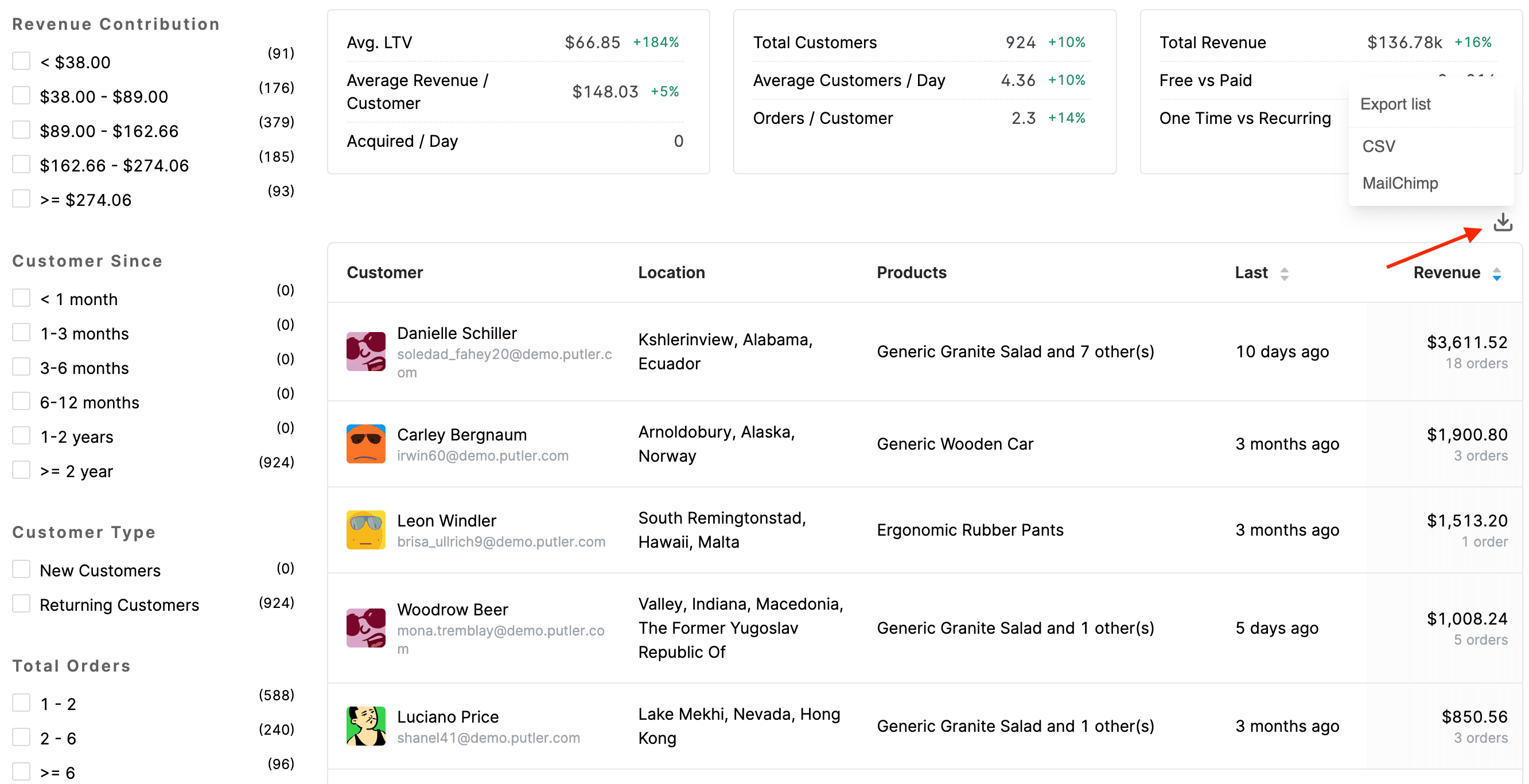
Export loyal customers, lost customers and nine other customer segments
Putler segregates your entire customer base into eleven segments based on their recency, frequency and monetary values, known as RFM analysis.
If you consider the Champions segment, it includes those customers who recently made a purchase, made frequent purchases and have spent the most amount of money your store.
Remember, Regina’s example above. Select the customer segment and click on the Export icon.
Consider another segment Lost customers, wherein you export a list of only those customers who hardly made a purchase, did not return again and their spending was also too less.
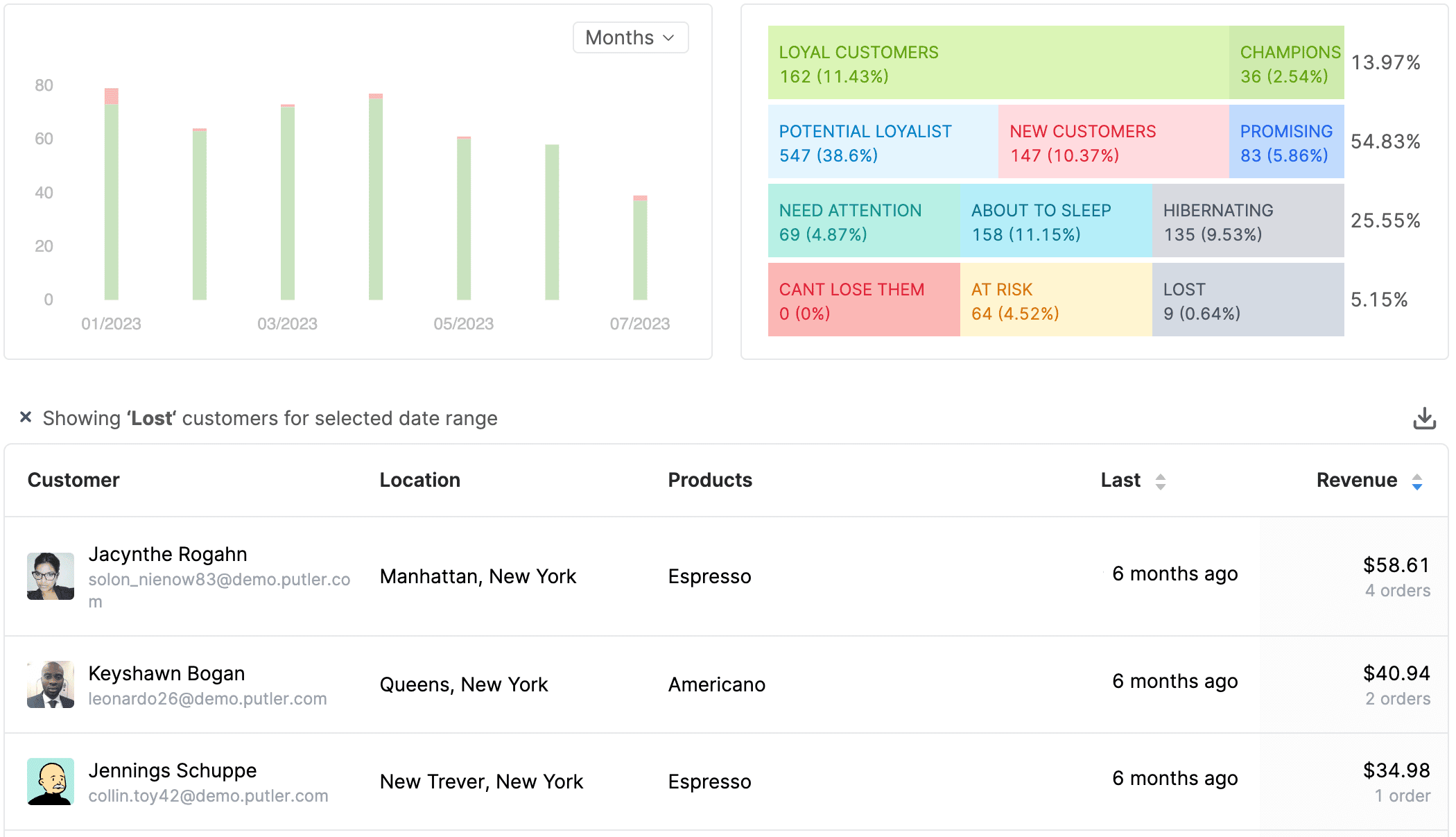
You can directly export the list to Mailchimp and send targeted emails. Or export the list, import it to any mailing service and then send an email.
Export based on products
If you want to get the list of customers who purchase specific products, click on the products you require. Next, click on the Export icon and choose the CSV option. You’ll get a CSV file of customers who purchase those products.
Export based on price filters, location
Like products, you can also export customers based on their location, revenue spend or a combination of multiple filters.
You can also use the search bar to export data based on some particular keywords.
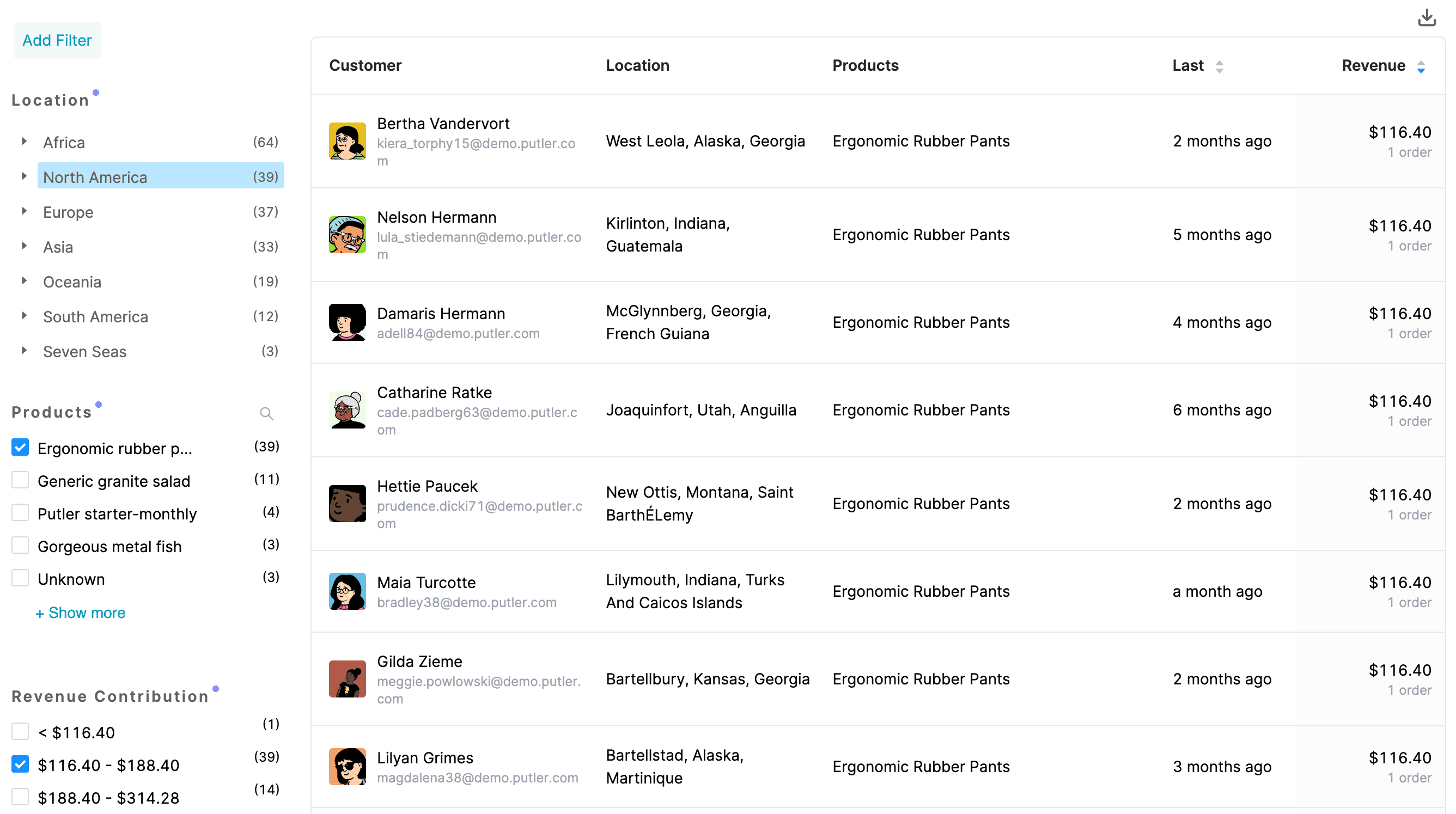
Export WooCommerce orders for better insights
Putler also allows you to export orders based on multiple filters and search. The most common use is export orders based on status.
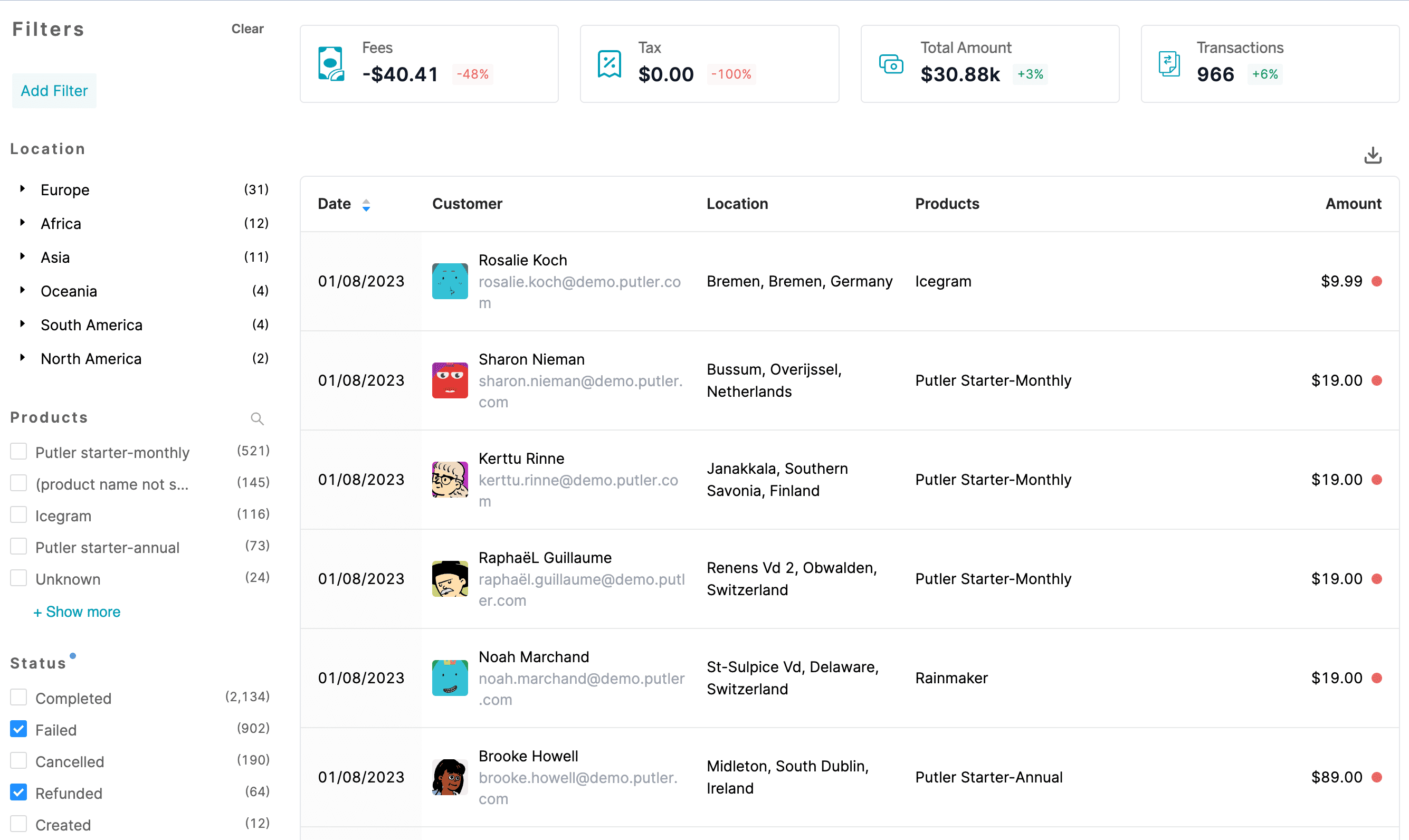
Go to the Transactions dashboard, select the required order statuses, like Failed, Refunded and then click on the export icon.
Know the eight unique ways to export orders in WooCommerce
Export WooCommerce products for better insights
Using Putler, you can do an advanced export of your products. You can export products by price, customers, quantity, refund %, variations and more.
These exported files give you a better picture of what’s working and what’s not for the inventory department.
View the actionable tips for your products’ export
Going beyond WooCommerce export
Putler is not just about export. But it’s a full-fledged analytics and reporting solution for WooCommerce, Stripe, PayPal, Etsy, and other platforms.
Fastest and slowest moving products, gross and net sales, refunds, best time when customers place orders, mrr, churn…get 200+ metrics that tell you where your business is headed towards.
So that you can make better business decisions!
Conclusion
Success isn’t just about sending out emails to all your customers; it’s about targeting the right audience to achieve exceptional conversion rates.
Putler is undoubtedly a valuable asset for WooCommerce store owners seeking that right audience list.
Using it strategically to export customer segments, as well as products and orders data enables you to streamline your marketing efforts and get the required sales you deserve.
