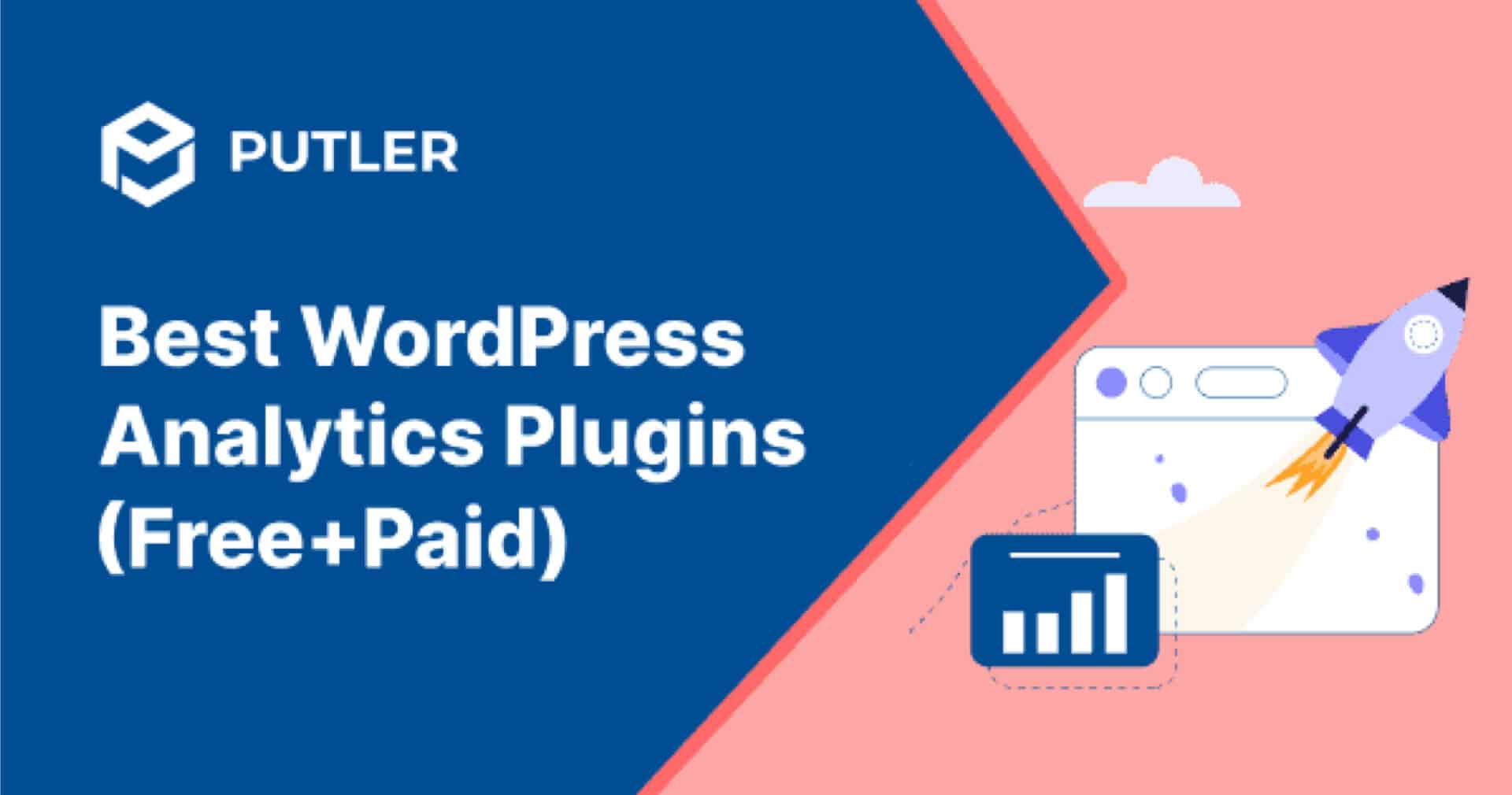Want to turbocharge your website’s performance with analytics?
Hold your horses! Google Analytics may be the go-to option, but guess what? There’s a whole bunch of alternatives out there.
Buckle up as we dive into the world of WordPress analytics solutions that will blow your mind! Get ready to unleash the power of data and take your website to the next level.
The Best WordPress Analytics Plugins
Before we dive into the world of plugins, let’s keep one thing in mind. The number of visitors to your website can be influenced by various factors. But fear not, we’ve got just the tools you need to tackle those challenges head-on.
Get ready for a visual feast of statistics that’ll supercharge your performance. From enhancing your content quality to optimizing your website’s structure and boosting page load time, these plugins have got you covered.
It’s time to unlock your website’s true potential!
MonsterInsights
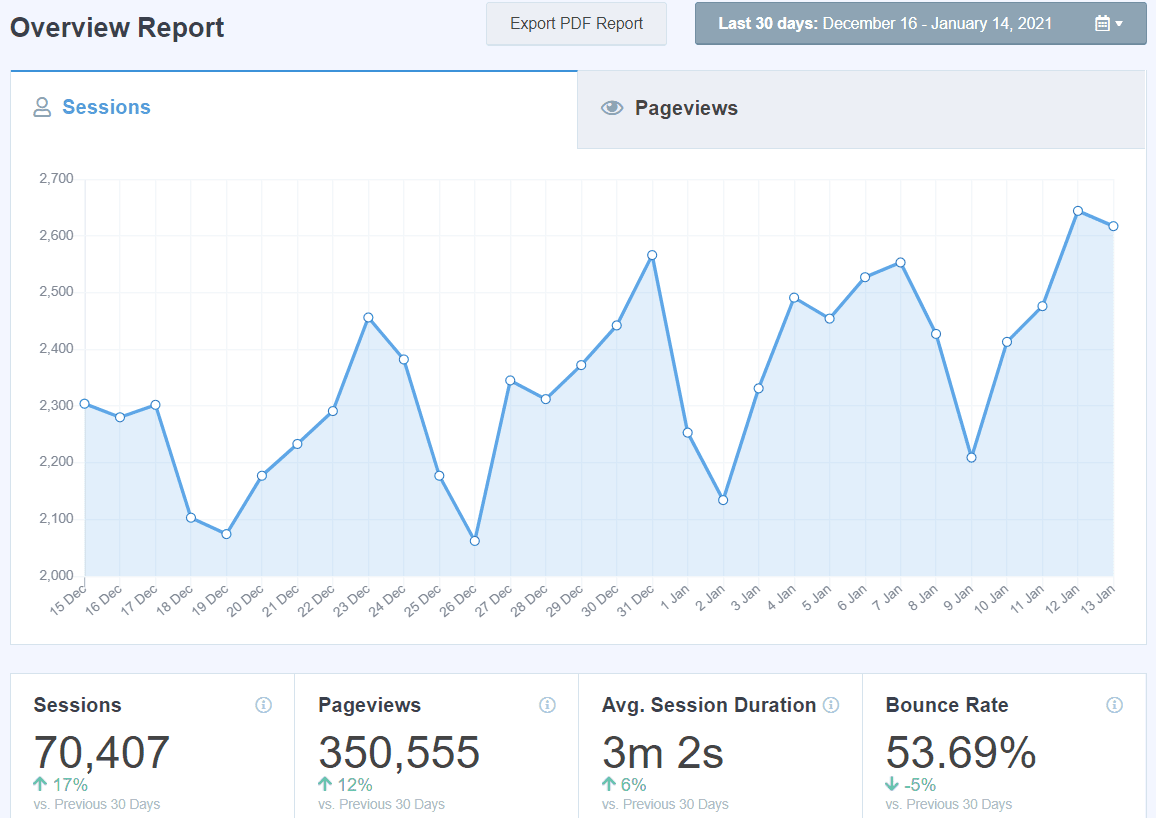
MonsterInsights is hands-down the best WordPress analytics plugin, with over two million active installations.
MonsterInsights adds your Google Analytics tracking code to your site with no coding required on your part. It pulls your data into a user-friendly interface that runs inside your WordPress dashboard and offers flexibility for growing sites with free and premium versions.
Features:
- Performance & optimize
- Custom dimensions
- EU compliance (GDPR friendly)
- Enhanced e-commerce tracking
- Page level analytics
- Affiliate link & ads tracking
- Real-time stats
- Google analytics dashboard
Pros:
- Easy installation and setup
- Customization options
- Simple UI
- Ability to import and export reports
Cons:
- Limited free version
- Verdict
Cost: $239.70/ year
Analytify
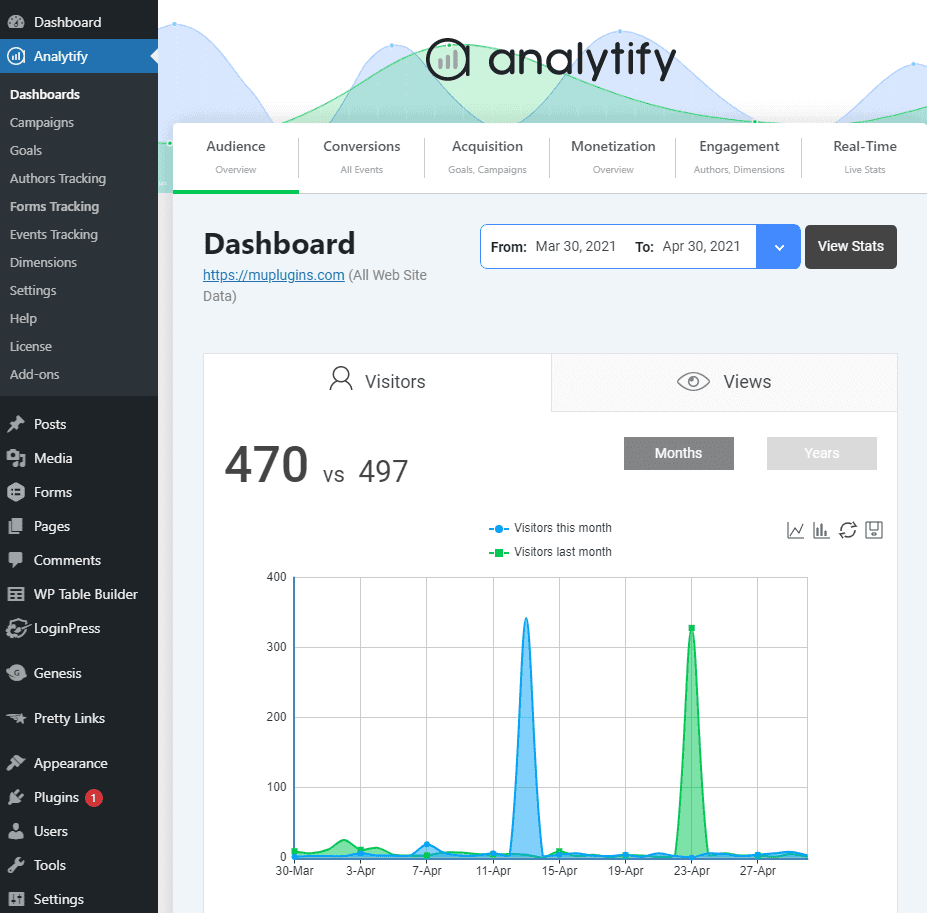
Analytify is a freemium WordPress analytics plugin that offers a simple installation process to add the tracking code to your site. The interface allows you to access your data right from your WordPress dashboard.
Features:
- Geographic data.
- Frontend and backend view.
- Multilingual plugin available in 8 languages.
- Enhanced eCommerce tracking.
- Social media statistics.
- Track product clicks, impressions & detail pages.
- Coupons & refund tracking.
- Country-wise tracking.
- Track Checkouts & purchases.
- Shopping behavior funnel.
- Product performance.
Pros:
- It works effectively without slowing down your site.
- Comes with a free version
- Exquisite customer support including documentation, FAQs, and chat support.
- Configure social share buttons, using the simple backend interface.
Cons:
- For getting add-ons, you have to pay. But not everything comes free, right?
- The features to set up primary Google Analytics tracking might be a little confusing.
Cost: $39/year
Putler
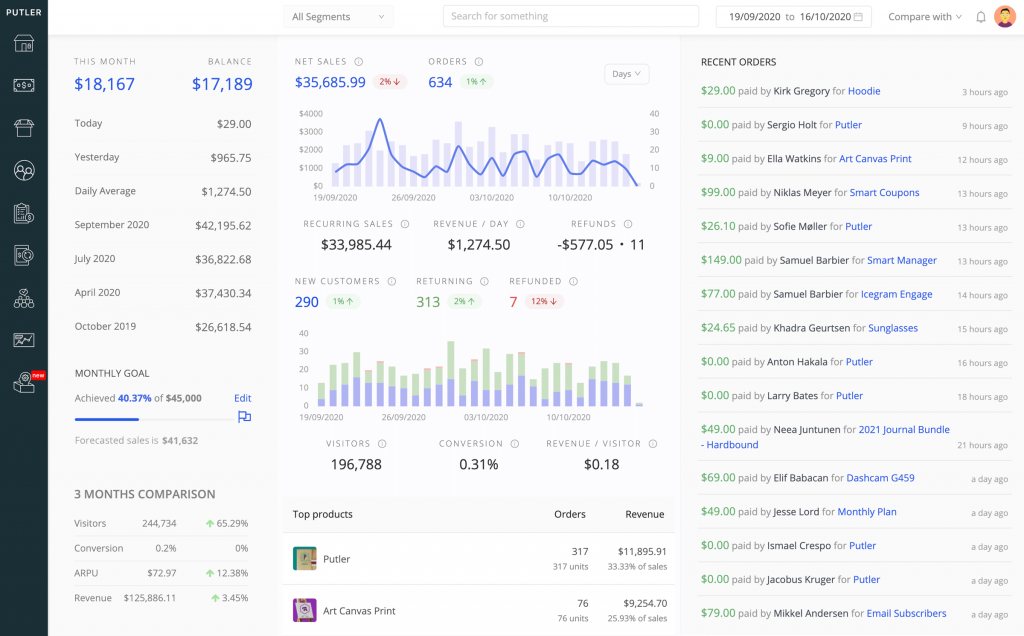
Putler is the best analytics plugin for WordPress that gives you in-depth reports and advanced analytics on all aspects of your website. It processes your data in real time and provides you with accurate reports and important metrics helping you make profitable decisions. Along with website analytics, Putler’s WordPress analytics dashboard is also great for handling eCommerce data which is something that other analytics tools lack.
Features:
- Search, refund, and manage orders in seconds
- Enriched customer profiles, target segmentation, email, export
- Business intelligence & growth
- DIY filters, segmentation & drill downs
- Executive business overview
- Better customer insights in real-time
- Product management and catalog
- Sales trends, details, breakups and drilldowns
- SaaS subscription metrics reporting
- Google Analytics, email reports
- Better marketing and CRM
- Quicker support and daily operations
Pros:
- In-depth customer, product, sales, website analytics
- Affordable pricing compared to competitors
- Most competitors only cater to businesses with monthly recurring revenue
- Easy statistics for products and total orders – easy to track and follow customers
Cons:
- No inventory reports
- No mobile app
Cost:
- Starter plan – $20/mo
- Growth plan – starts at $50/mo
Crazy Egg
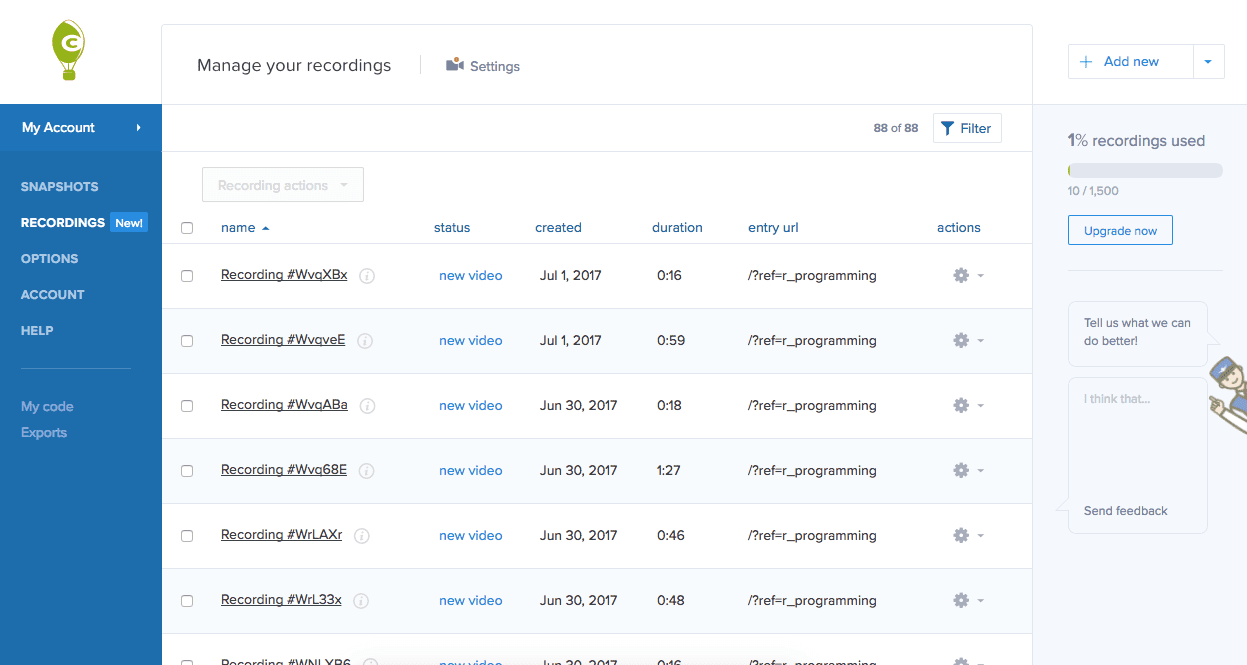
Crazy Egg is a WordPress analytics solution that allows you to see what’s working on your website and what’s not in order to make your website better. This WP analytics plugin helps you understand how visitors are interacting with your site using a technology called heat mapping.
Features:
- Marketing integrations with popular tools
- A/B testing tool
- Click-through reports
- Visual heat maps and scroll maps
- User session recordings
Pros:
- Click tracking with visual heat mapping of results, identifying the most clicked-on aspects of a site
- Data segmentation
- Confetti tool
- A/B testing
- Record visitor interactions with the website
- High level, visual reports
- Low cost
Cons:
- Month to month plan.
- Special trial or discounted rate only for entrepreneurs or new website owners.
- The free version only allows you to track a limited number of pages.
- Visualisations are limited.
Cost: $249/month
Jetpack by WordPress.com
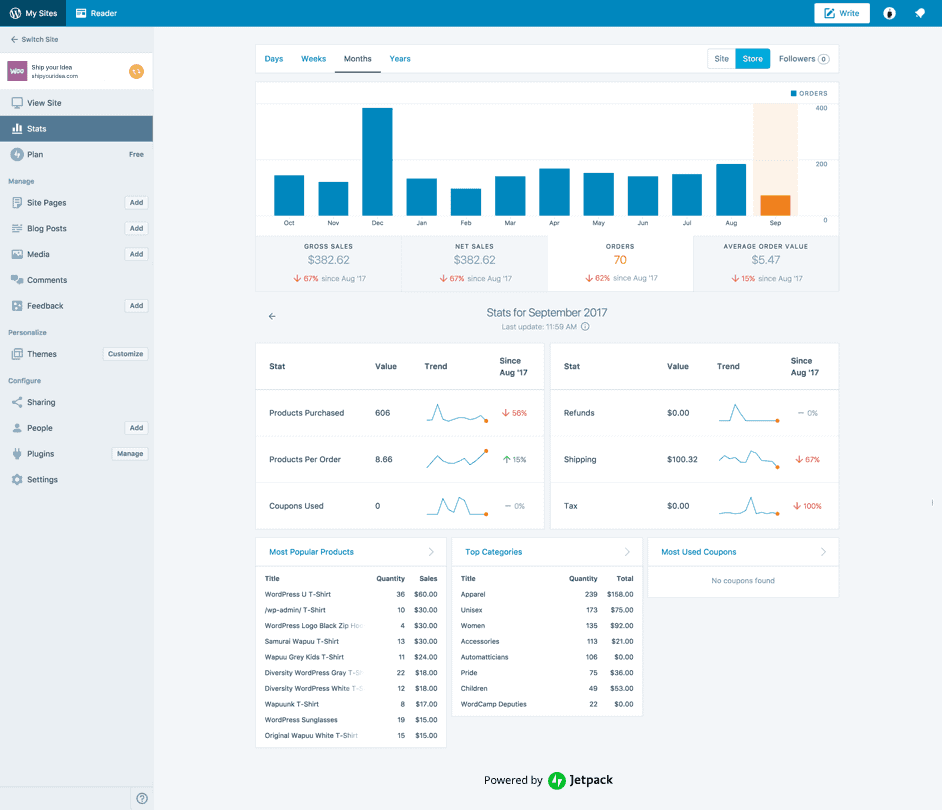
Jetpack is a multi-functional WP analytics plugin for design, marketing, and security platform that includes analytics as one of its many capabilities. It provides a quick overview of your site’s performance by displaying your stats in a simple interface. You won’t be able to drill down into the data on particular sites or posts, though.
Features:
- Traffic growth and statistics
- Enhanced website functionality
- Search engine optimization
- Fortified security
- Centralized website management
Pros:
- Add essential features conveniently.
- The core Jetpack plugin is free. Premium features like daily backups, premium themes, and SEO tools are tied into 1 of 3 paid plans.
- Constantly adding more and more features to the plugin.
Cons:
- Interface looks bloated
- Slows down your site
- Risk profile
Cost: $299/per year
ExactMetrics
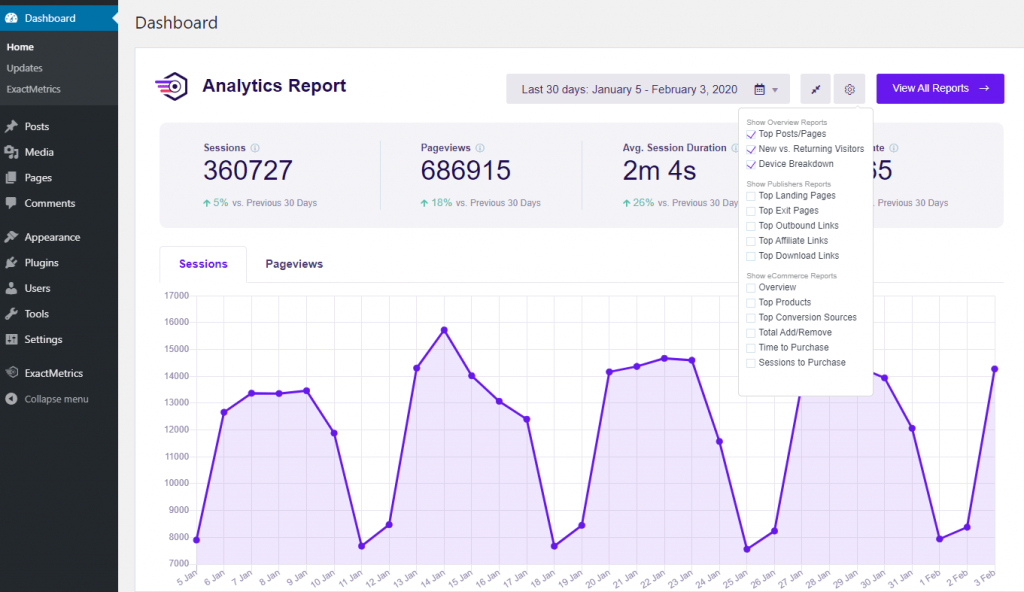
ExactMetrics is a popular WordPress analytics plugin that allows you to easily link your WordPress site with Google Analytics. It’s jam-packed with features that make it easy to connect to Google Analytics and track your website’s visitors.
All of your Google Analytics reports and analytical data are simply accessible from your WordPress dashboard. As a result, viewing analytics will never require you to leave your site or open additional apps.
Features:
- Easy Analytics dashboard
- Real-time stats
- eCommerce tracking
- Accurate tracking
- Page level insights
- Affiliate ad tracking
- GDPR/CCPA compliant
- Custom dimensions
Pros:
- Time on site tracking
- Referral source tracking
- Conversion tracking
- Affiliate link tracking
- Multiple site management
- Page view tracking
- User interaction tracking
- Integrates with most plugins
Cons:
- Possible plugin conflicts
- No free version
Cost: $199.50/ year
Google Analytics by 10Web
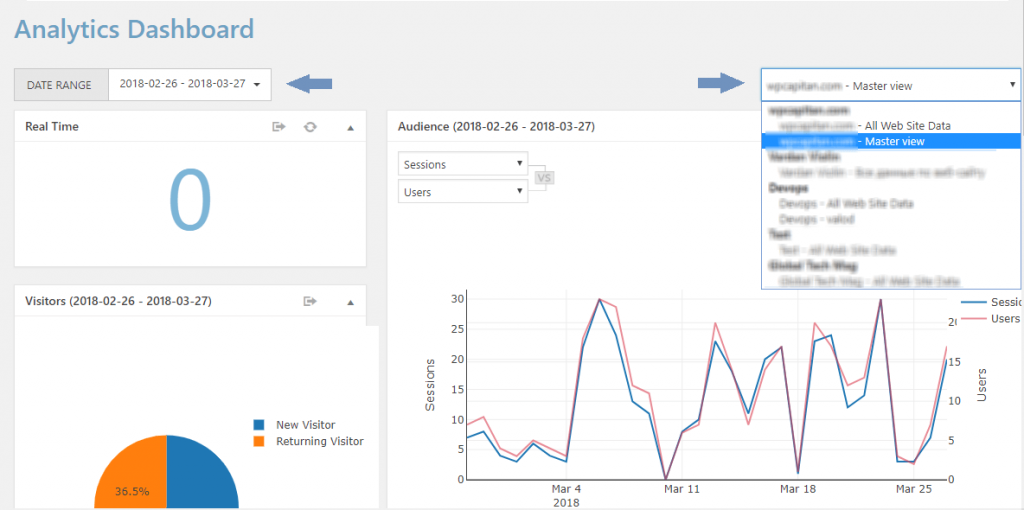
Google Analytics by 10Web is another simple-to-install WP analytics plugin that allows you to set and manage objectives, build and use custom dimensions, and view Google Analytics results all from the WordPress admin area.
This WordPress analytics plugin also works with Google Ads and Google AdSense to provide you with crucial information about your ad campaigns in one place.
Features:
- Offers eCommerce tracking, custom notifications on specific triggers, and custom event tracking codes
- Set and manage goals within your WordPress admin area
- Lets you send automated email reports
- Integrated with Google Adsense and Google ads to get important data from paid ad campaigns
- Get all your analytics reports in your dashboard, just like MonsterInsights
- Lets you export reports in CSV to use elsewhere
Pros:
- Easy to use
- Easy to manage everything from one dashboard
Cons:
- Email hosting feature missing
Cost: Free & premium version starts at $30
Heap
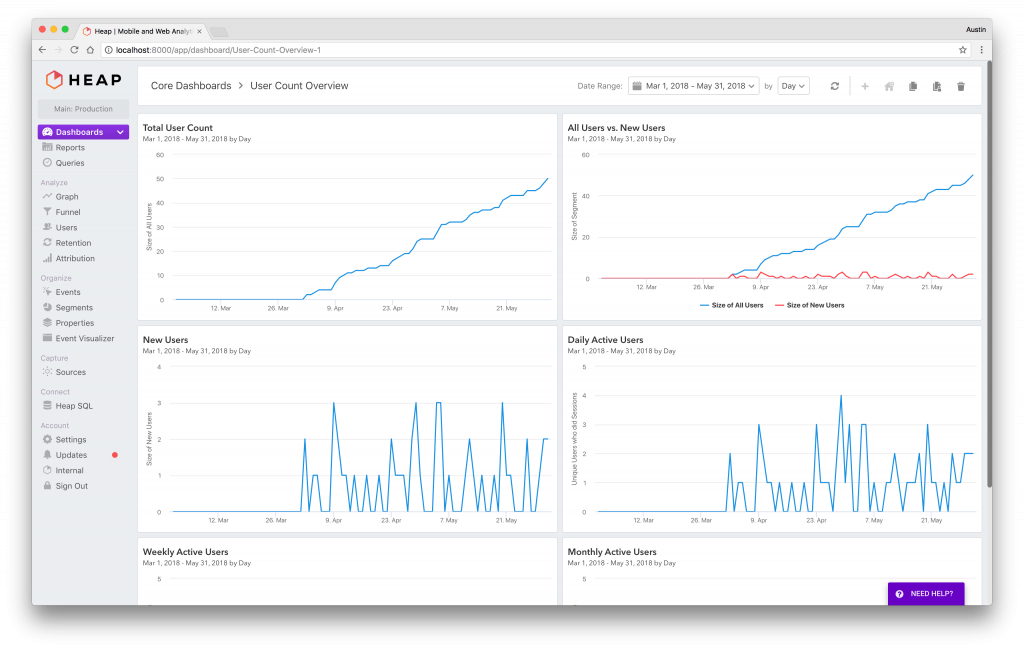
With Heap Analytics, you can automatically track every event on your website or mobile app.
When used on a mobile device, Heap keeps track of every touch, swipe, tap, or other gesture-driven events without requiring any configuration.
When it comes to website performance tracking, Heap is fantastic. Heap, on the other hand, is not the same as Google Analytics.
Heap focuses on recording automatic events, whereas Google Analytics merely tracks page views. Individual user tracking is also made easy with Heap across many devices and cookies.
Furthermore, Heap Funnels allow you to see every single step that occurs prior to conversion: This may aid in the detection of drop-offs, the reduction of friction, and the reduction of costs.
Features:
- Sessions – digital analytics
- Custom event tracking
- Real-time reporting
- Custom reports and dashboards
- Performance and reliability
- User, role, and access management
- User data
- Segmentation
Pros:
- Data visualization
- Preserving web analytics history
- Visualization, especially for A/B testing
- Real-time data and fast results
- Conversion and drop off analysis
- Generate a funnel view with defined steps
Cons:
- High-cost support
- Path report only shows 5 steps maximum
- Graph report – when comparing multiple events, the UI does not allow filtering for each event
- Data does not always match what our internal data is saying
Cost: Contact Heap
Matomo
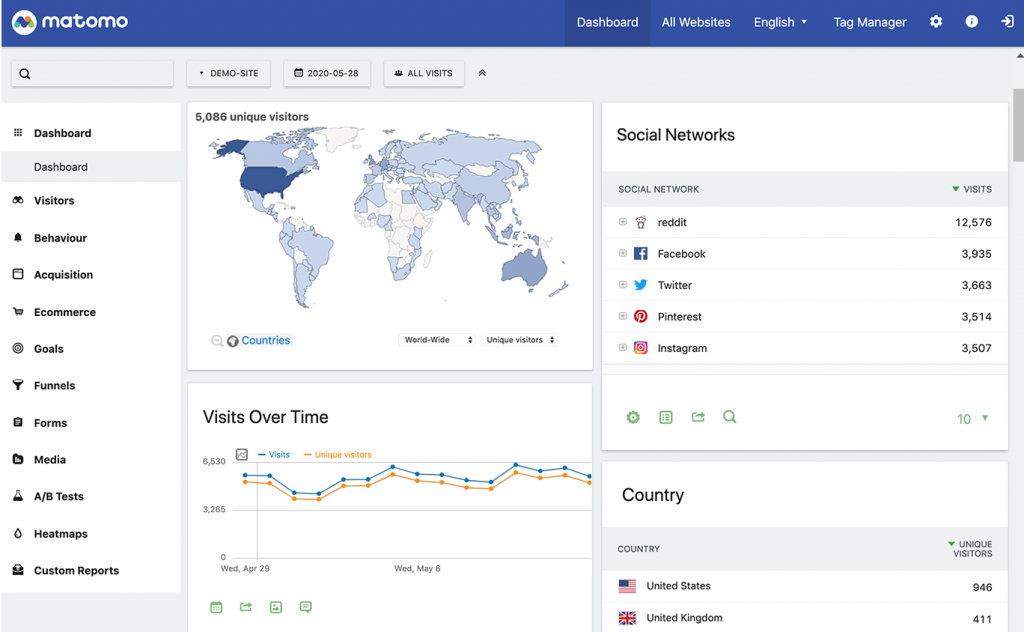
Matomo Analytics is the #1 used WP analytics plugin that offers a powerful range of features, security and protects the privacy of your users. This enables you to learn how to improve your website, make the right decisions for your business and stand out in the crowd in a safe and trustworthy way.
Features:
- Campaign tracking
- Segmentation
- Real-time reports
- Extensive geolocation reports / maps
- Report comparisons
- Export features
- Transitions
- Cohorts
- Custom reporting
Pros:
- Easily restructured dashboard
- Ease of use
- GDPR compliant
- Good quality data
- Heatmap
- Easy to track daily traffic
- Easy to monitor visitor traffic
Cons:
- User interface
- Collects too much information
- Missing A/B testing
- Define customized views for clients
Cost: 39USD/year
Mixpanel
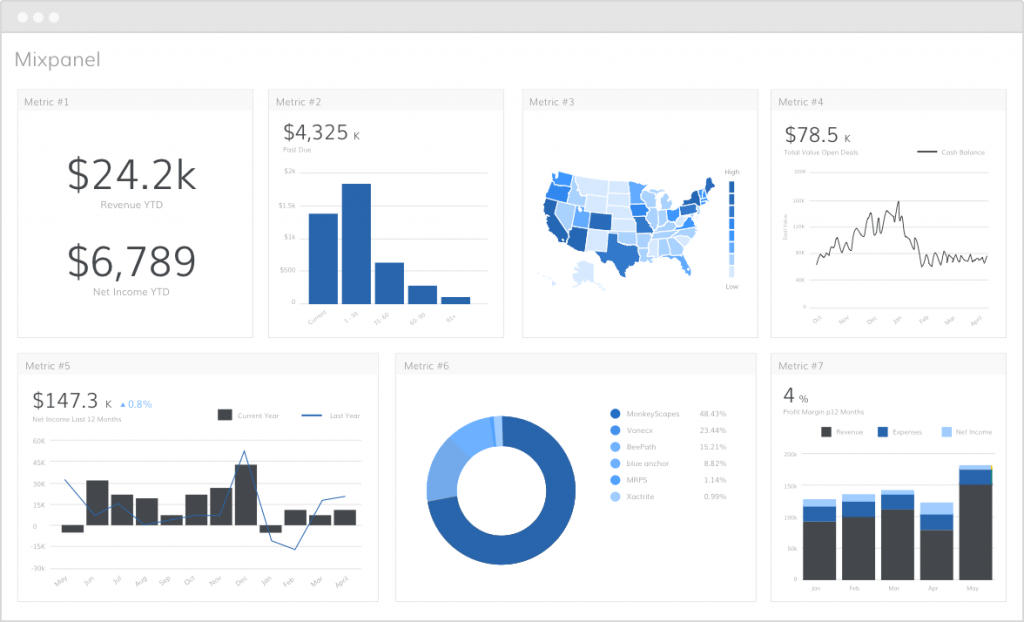
Mixpanel is a WordPress analytics plugin to help you learn more about your users, increase engagement, and boost conversions. See how Mixpanel and other WP Analytics plugins stack up against each other by comparing features, pricing, ratings, integrations, security & more.
Features:
- Engagement
- Entry and exit pages
- Standard event tracking
- Custom event tracking
- Retention
- Return
- Conversions
- Funnels
- Real-time reporting
- Trending segmentation
- Custom reports and dashboards
- User data
- API / integrations
- Performance and reliability
Pros:
- User segmentation
- Simple and easy to set up and well documented
- Event data and the ability to send messages being integrated works really well
- Reports are easy to peruse
- Mobile app is handy
- Funnels tracking
- User behavior
- Visualising data
- User-friendly
Cons:
- Their API is not very scalable.
- Reports could be more visual and have more graphics.
- The UI doesn’t scale well.
- Difficult to identify triggers easily.
- No instant customer support.
Cost: $25/month
Conclusion: Best Analytics Plugins for WordPress
To sum it all up, we’ve explored the best of the best WordPress analytics plugins. These powerhouses not only gather crucial data but also give you insights into visitor behavior, propelling your website traffic to new heights.
Now, it’s your turn! If you’ve had the pleasure of using any of these top-notch WordPress analytics plugins, we’d love to hear about your experience. Share your thoughts in the comment section below and let’s keep the conversation going.
- Complete Guide To Successful WooCommerce Analytics
- WooCommerce Reports: Complete Guide
- WooCommerce export – How to export orders, customers, and everything else from WooCommerce
- Best WooCommerce Reporting Plugins
- Managing Multiple WooCommerce Stores: The Definitive Guide
- WooCommerce Google Analytics: How to set it up easily and quickly?