WooCommerce stands as one of the world’s most popular and simultaneously most crowded e-commerce platforms.
However, without a reliable WooCommerce reporting plugin, you’re just shooting in the dark.
But, finding a reliable plugin is itself a task with so many options available. With endless options, the chances of ending up with the wrong option are quite high.
That’s why we’ll be jotting down 10 tried and tested WooCommerce reporting plugins.
But first, let’s understand why would you require an additional reporting plugin for WooCommerce.
Why is WooCommerce reporting important?
WooCommerce is a powerful eCommerce platform that gives you a plethora of information about your business.
It’s like having a big box of clues to help you tweak and grow your online store.
Let’s talk about why these WooCommerce reports are super important for your business.
Assessing Performance
WooCommerce reporting helps you see how well your online store is doing overall.
Track important numbers like sales, conversion rates, and what your customers are doing.
Find out what’s working and what needs fixing, so you can make better decisions.
Understanding Customers
Knowing your customers is key to keeping them coming back.
WooCommerce reporting gives you insights into who your customers are, how they shop, and what they like.
Use this info to customize your marketing and keep them engaged with loyalty programs.
Financial Health
Keeping track of your store’s money matters is crucial.
WooCommerce reporting tools dive deep into your finances, showing you where money’s coming from, and where it’s going.
Use this for budgeting, planning, and making smart choices for the future.
Staying Ahead of Trends
The eCommerce scenario changes rapidly, and you need to keep up.
WooCommerce reporting helps you spot new trends early, so you can adjust your strategy.
Whether it’s shifts in what people want, seasonal changes, or new marketing tricks.
This information helps you stay ahead of the current trends.
User Experience
WooCommerce reporting helps you understand how users interact with your website, from page views to bounce rates.
Use this information to identify pain points, improve navigation, and enhance the overall shopping experience.
Tracking Customer Lifetime Value (CLV)
WooCommerce reporting allows you to track CLV over time, including metrics such as average order value, purchase frequency, and customer retention rates.
Use this data to identify high-value customers, and maximize the long-term profitability of your business.
Using data-driven insights gives you the edge in decision-making, optimizing processes, and boosting performance and profits in your WooCommerce store.
Now, let’s explore why having a WooCommerce reporting plugin is crucial.
Why do you need a WooCommerce reporting plugin?
A Woocommerce reporting and analytics plugin can help you track your online store’s performance, providing you with valuable insights to boost your revenue.
Here are some additional benefits of installing a WooCommerce reporting plugin on your store:
- Track your online store’s performance.
- Manage, measure, and develop your online business.
- Monitor marketing campaigns and make key decisions based on performance.
- Analyze customer’s online shopping behavior.
- Identify product trends and increase sales based on customer behavior.
Let’s explore some of the best WooCommerce reporting and analytics plugins.
Top Woocommerce reporting plugins [Free & Paid]
Let’s explore the best tools to supercharge your data analysis and take your eCommerce game to the next level.
Metorik
Metorik is different from others on our list. If you aren’t in the mood for messing up with your dashboard, Metorik is the best fit.
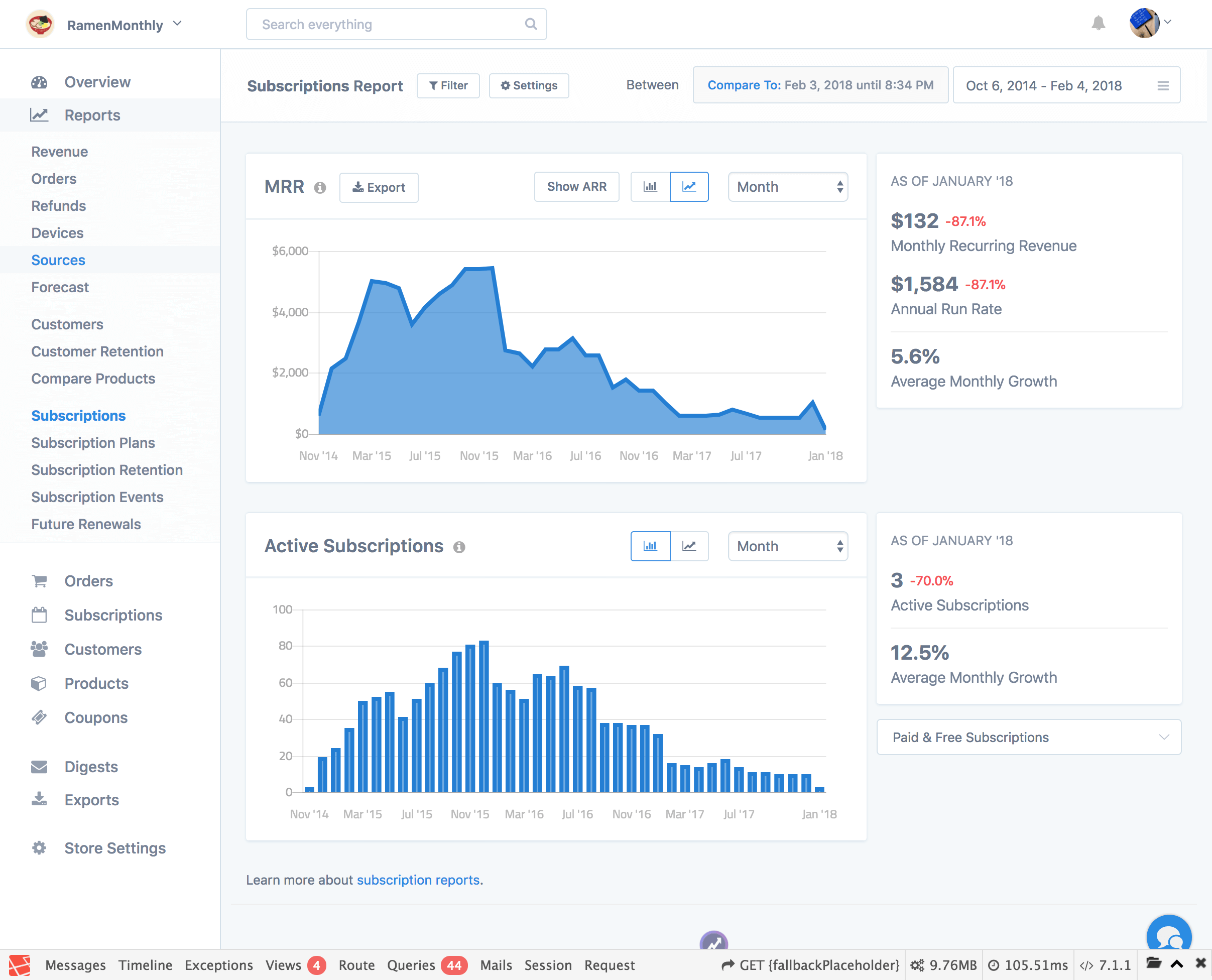
Key features of Metorik:
- Quick segmentation for filtering users based on buying behavior.
- Insights into top-selling categories.
- Simple interface for easy report generation.
Pricing plans:
- Small: $50/month for 500 orders.
- Add-on: Engage + $25 USD / month
Pros:
- Easily manage orders without needing extensive technical expertise.
- No waiting for reports, especially beneficial for high-sales stores.
- Billed based on the number of orders, offering scalability.
Cons:
- Cost increases with increased traffic and order volume.
- Pricing structure tied to order count, potentially leading to higher costs for growing businesses.
Putler
One of the most effective and efficient WooCommerce reporting plugins, Putler renders all that you need to track on your WooCommerce store.
Putler connects all your relevant data sources and shows you a comprehensive yet compact business overview.
For instance, you can integrate Putler into your WooCommerce store along with your payment gateways and Google Analytics, and you will see the most vital bits of business information in real time.
Yes, Putler automatically fetches, merges, cleanses, and enriches all the data from your data sources to provide you with the most vital insights and analytics that drive your business to the moon!
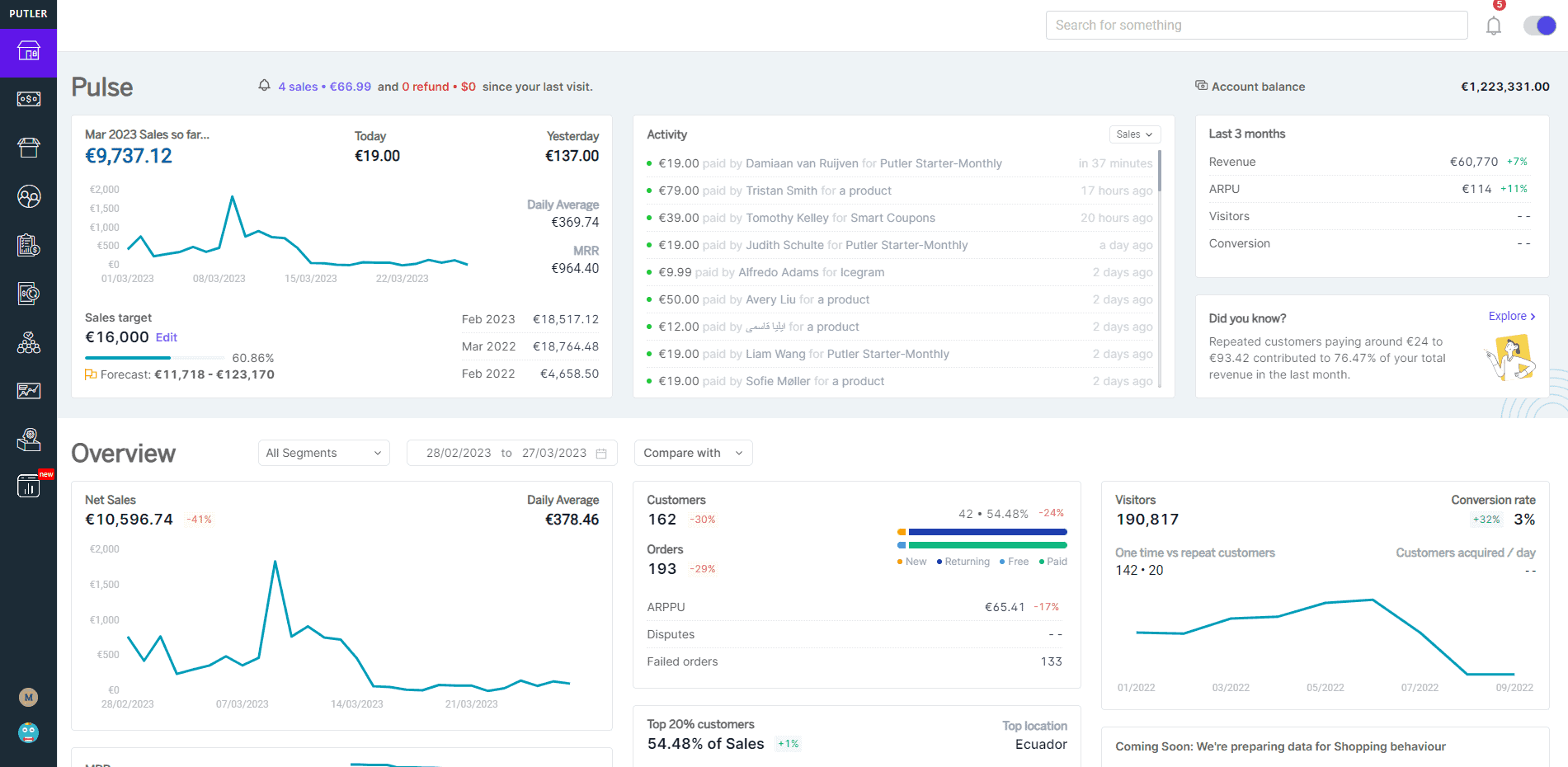
Key feature of Putler:
- In-depth reports and metrics on products, customers, orders, sales, subscriptions, transactions, and website traffic.
- Marketing features like infinite segmentation (RFM, orders, products), forecasting, goal tracking, CSV export, insights, filters, and much more.
- Operational features including refunds, tracking customer purchase history, and managing subscriptions.
- Instant sharing with your teams and management. Putler has an option of in-house sharing.
- Regular reports generated on a scheduled basis, and sends all reports directly to the admin every week.
Pricing plans:
- Starter plan – $20/mo
- Growth plan – starts at $50/mo
Pros:
- Conveniently add and track multiple WooCommerce stores in one place, either separately or combined.
- Comprehensive insights into website performance and customer behavior.
- Recency, frequency, and monetary level-based customer segmentation into 11 categories for better analysis.
- Offers competitive pricing considering its extensive feature set.
- Cost of the plan is dependent on revenue, accommodating fluctuations in order volume and cancellations.
Cons:
- Does not include inventory tracking functionality, potentially limiting its utility for some users.
Woocommerce Google Analytics Pro
WooCommerce Analytics is a platform-native reporting tool seamlessly integrated into your WooCommerce plugin.
Serving as the successor to the now-obsolete WooCommerce Reports, it brings a fresh approach to data analysis tailored to modern eCommerce needs.
Compatible with WooCommerce versions 5.3 and beyond, this tool offers invaluable insights to propel your online store forward.
Accessing WooCommerce Analytics is a breeze—navigate to the Analytics section conveniently located under the WooCommerce tab on your WordPress dashboard.
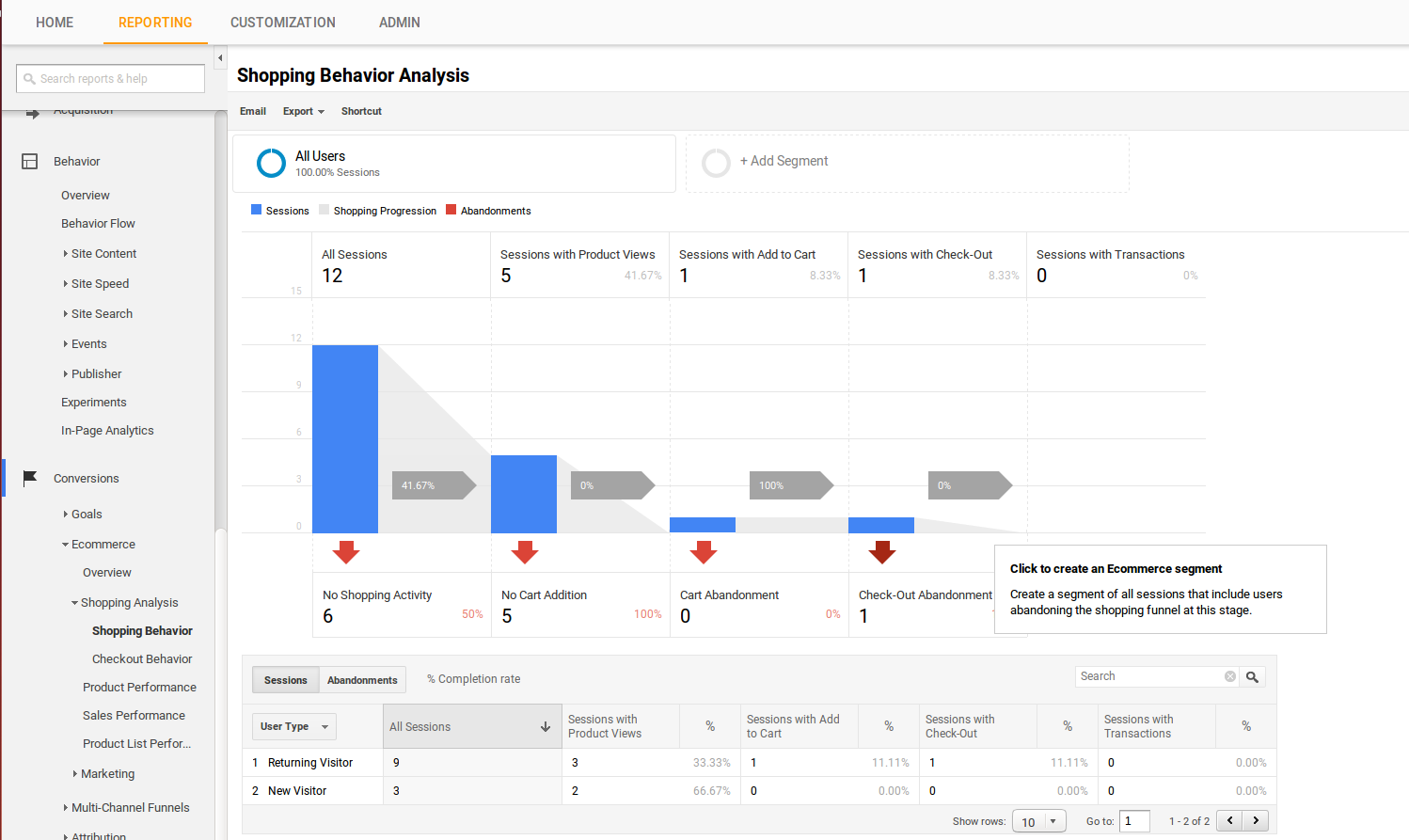
Key features of WooCommerce analytics
- Covers all aspects from shipment costs to sales metrics like average order size and refunds, streamlining store logistics.
- Neatly laid out dashboard customizable to your preferences for easy management and tracking of performance KPIs.
- Real-time data empowers you to make informed decisions on the go.
- Hassle-free integration with your store eliminates the need to move data around. No additional costs since it comes bundled with the WooCommerce plugin.
- Easily download and share reports with relevant stakeholders for collaborative decision-making.
Pricing plans: WooCommerce Analytics is a free tool.
Pros:
- No cost barriers.
- Addresses all essential aspects crucial for managing any eCommerce store effectively.
- Tailor dashboards to suit your business needs, facilitating a better understanding of operations.
- Access advanced filters for easy data manipulation and analysis.
- Easily managed directly from the WordPress backend for convenience.
- Ample resources and insights on maximizing WooCommerce Analytics.
Cons:
- Lacks advanced metrics required by larger eCommerce establishments for comprehensive performance tracking.
- Works only with WordPress versions 5.3 and above, limiting accessibility for users on older versions.
- Fewer features compared to paid alternatives available for WooCommerce, limiting functionality for users with specific requirements
Glew.io
Glew.io provides visualization and performance reports, making it suitable for growth hackers, eCommerce store managers, and marketers. It offers performance reports, lapse point metrics, and orders/reorders insights. However, its high price tag might not be suitable for startup users.
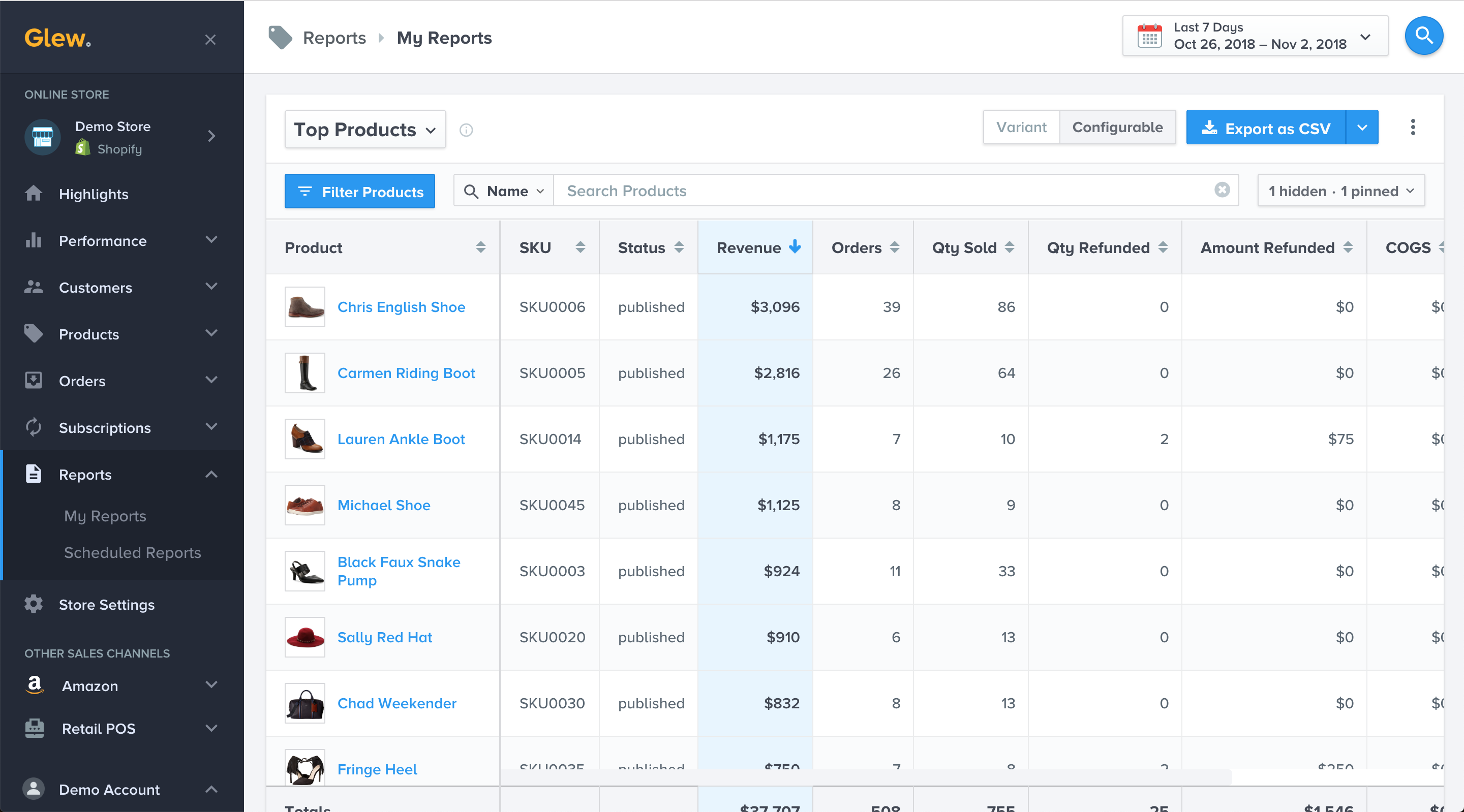
Key feature of Glew.io:
- Performance reports about your business KPIs to maximize profits.
- Lapse point metrics highlighting your existing and active customers through automated calculations.
- Insights on what’s trending within your store to target your customers in a profitable way.
Integrations:
- eCommerce store integrations (ex: Shopify, 3dCart, Magneto, WooCommerce)
- Google Analytics & Google AdWords
Pricing plans:
- $79/month
Pros:
- Offers comprehensive data and analytics capabilities.
- Allows segmentation of customers for targeted marketing efforts.
- Facilitates data-driven strategies to enhance conversion rates.
Cons:
- Expensive pricing may not be feasible for startup users or solopreneurs.
Metrilo
Metrilo offers sales insights and analyzes business data in real-time. However, it doesn’t count returned, canceled, or fraudulent orders.
With Metrilo, you can rearrange the dashboard to highlight the most relevant details. The system measures individual product performance and also conducts in-depth retention and revenue analysis. Besides that, it also allows you to import all your order data and maintain a complete database of your customers.
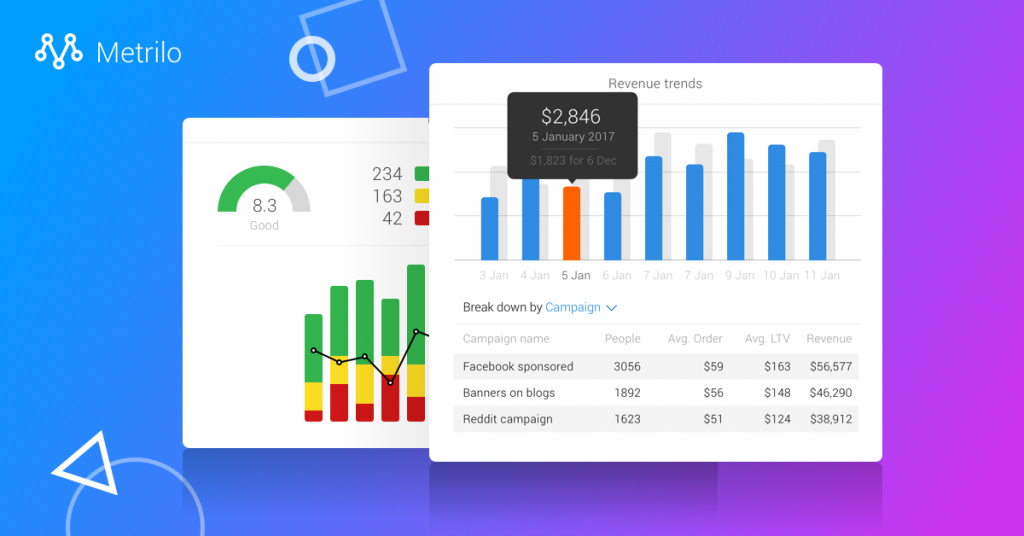
Key feature of Metrilo:
- Email marketing
- Order management
- Channel management
- eCommerce analytics
- Promotions management
Price plans
- Essential– $119/month
- Pro- $199/month
- Premium- from $299/month
Pros:
- Increase revenue and help in better understanding the customer experience.
- Great way to look at where sales are coming from.
- Windows Orientate 2000
Cons:
- Easily calculate the sent promotional emails and abandon the cart emails.
- Some critical features are not available.
- The dashboard cannot be customized.
MonsterInsights
MonsterInsights allows easy integration of Google Analytics into WordPress, offering a dashboard with helpful reports. It’s suitable for bloggers, business websites, agencies, and eCommerce store owners.
It adds a “website stats dashboard” in your WordPress admin area showing your top traffic sources. It also shows the top-ranking pages, articles, and more, for a better understanding of user behavior and to grow your business.
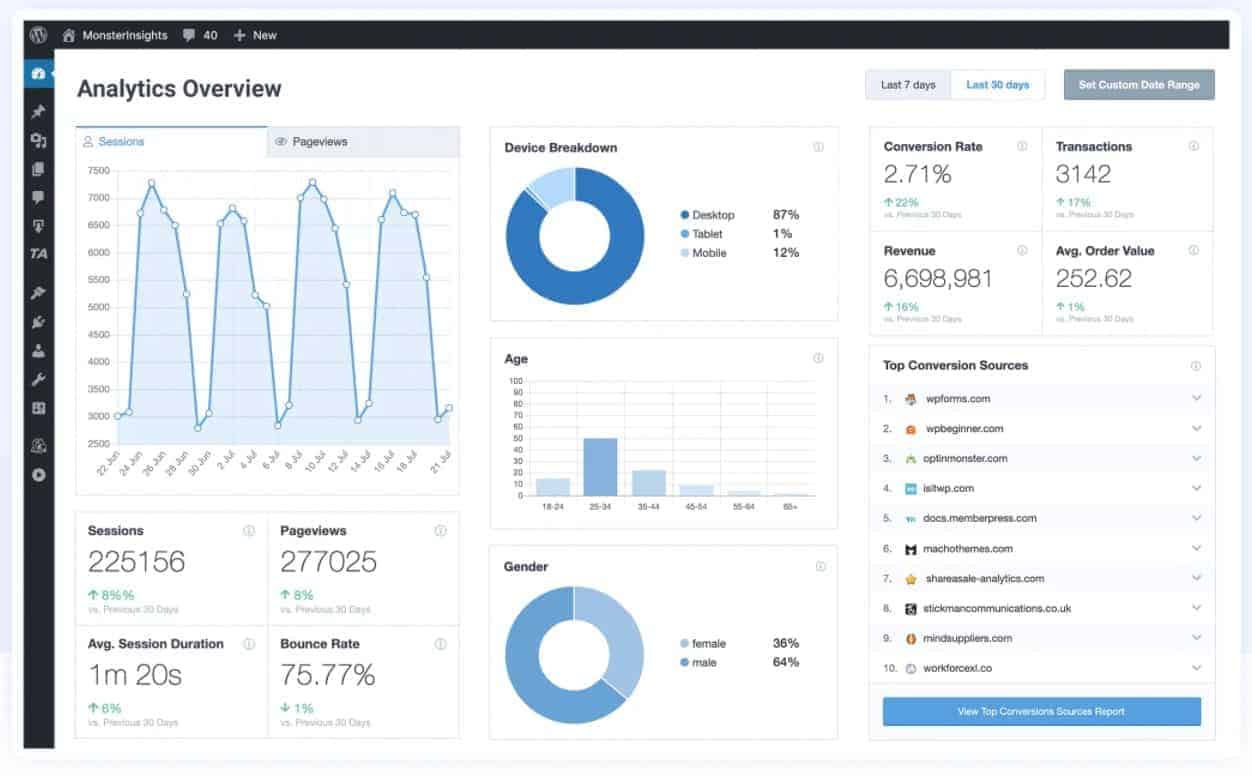
Key features of MonsterInsights:
- Universal tracking across devices including campaigns with just a few clicks (without any code).
- Your WordPress website analytics report can be seen on the right dashboard with actionable insights.
- Real-time stats inside WordPress to see who’s online, what they’re doing, and more.
Price plans:
- Agency
normally 799.00
$399.50/ year
Agency $399.50 (50%)* - Pro
normally 399.00
$199.50/ year
Save $199.50 (50%)* - Plus
normally 199.00
$99.50/ year
Save $99.50 (50%)*
Pros:
- Easy installation
- Every option is completely customizable to your needs.
- User-friendly interface
Cons:
- The free version is only limited to basic.
- The premium version is quite expensive.
ExactMetrics
ExactMetrics, a WordPress plugin for Google Analytics, stands out for its enhanced link tracking, real-time reporting, and valuable demographic insights.
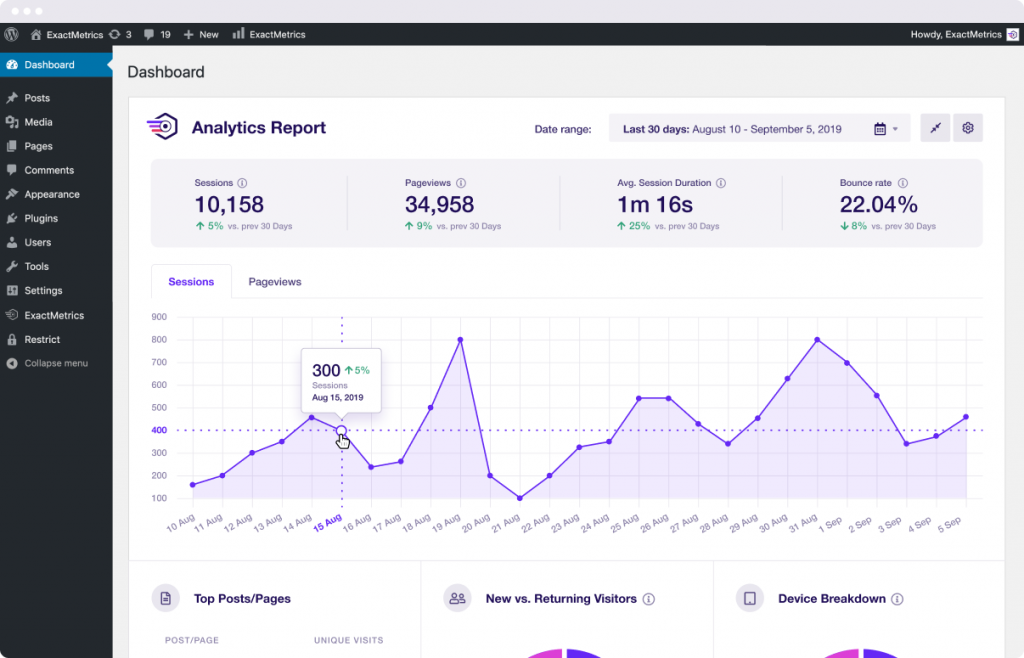
Key features of ExactMetrics:
- Set up powerful Google Analytics tracking features with just a few clicks.
- Easy analytics dashboard lets you see your Google Analytics report inside the dashboard.
- Get real-time insights regarding your website.
Pricing plans:
- Agency
$399.50/ year
normally 799.00
$399.50 (50%) savings* - Pro
$199.50/ year
normally 399.00
$199.50 (50%) savings* - Plus
$99.50/ year
normally 199.00
$99.50 (50%) savings* - Need More Sites?
$699.50/ year
normally 1,399.00
$699.50 (50%) savings*
Pros
- Setup Google analytics on WordPress in few minutes
- eCommerce data is simplified to assist you to increase sales
Cons:
- High price
- If you’re just starting, in that case, I would recommend the PLUS plan. Otherwise, you might see other pocket-friendly ones listed above.
Heap
Heap is a great WooCommerce reporting plugin that enables you to capture data for every click, pageview, swipe, change, and tap.
It includes advanced behavioral data that allows deep analysis of your website traffic.
For eCommerce websites, Heap offers conversion rate optimization, advanced attribution, faster reports, and much more.
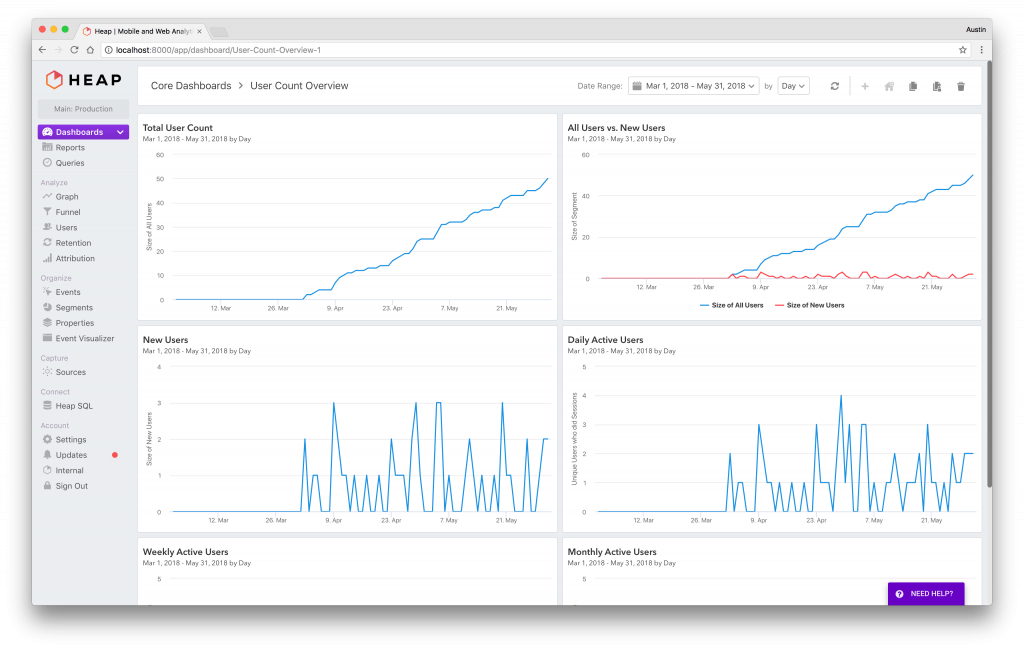
Key features of Heap:
- Excellent client-side events will be there in the app’s Event Feed.
- User activity streams to effectively diagnose any user’s usage.
- Identify the users with a single-line client-side Javascript.
- Key features are more discoverable in the revamped interface, making the dashboard much more intuitive.
Pricing plans: Contact Heap for pricing
Pros:
- Heap has more flexibility than other tools as it allows you to create events in different ways.
- Flexible account plans make it simple to get started. It includes free and startup plans.
- A live view lets you look at the events as they come in. They are filtered by your events of choice.
Cons:
- Ad blockers and extensions can interrupt the tool.
- Its UI is quite spartan-looking yet it’s generally well laid out.
StatCounter
It allows you to connect a WordPress site owned by you to its service. It is a cloud-based website stats counter service that offers service of basic website statistics.
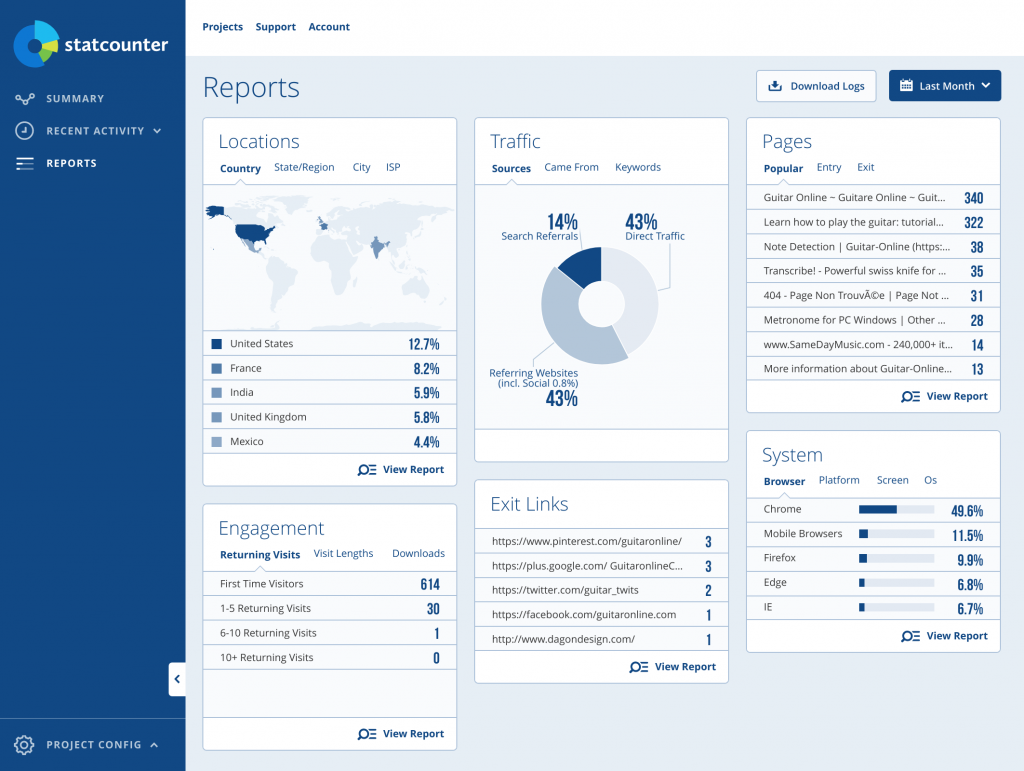
Key features of StatCounter:
- Analyze the traffic trends over time.
- Never miss any important visitor.
- Track your paid traffic and detect click fraud.
- Analyze the Google keyword data.
Pricing plans:
- Basic: Free
- Premium: $16/month
- Premium Plus: $28/month
Pros:
- Easy to use & install
- Customized reporting for location & volume throughout
- Can track real-time custom activity
Cons:
- Not enough to do advanced analytics like customer segmentation
- Not very accurate when traffic on the website gets high
- Interface isn’t as clear when compared to other tools
Firebase Analytics
Firebase Analytics, a WooCommerce plugin, is worth considering for keeping tabs on your store’s performance and analyzing WooCommerce data.
It’s a paid plugin that connects seamlessly with Firebase.
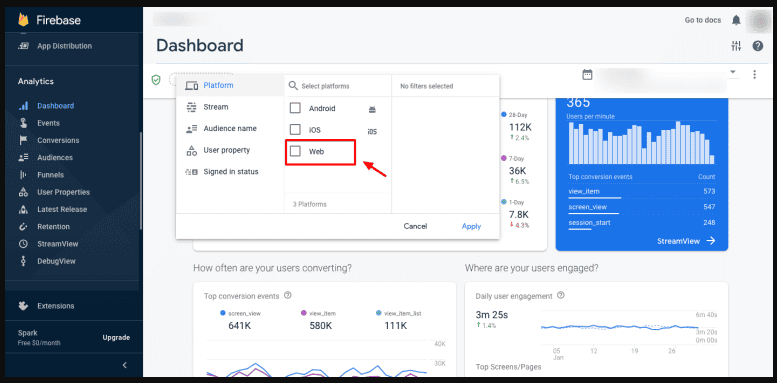
Key features of Firebase Analytics
- Simple interface for understanding online store data easily.
- Track all user actions, events, and sales thoroughly.
- Works smoothly with other Firebase tools without issues.
- Real-time reports to make smart decisions about users’ behavior.
Pricing Plans
- The price for this product is $2.42/month.
Pros
- Easily integrates with WooCommerce stores without hassle.
- Being a Google product, Firebase ensures reliable store tracking.
- Fast and secure data tracking keeps your numbers updated.
- Enjoy a 30-day money-back guarantee for peace of mind.
Cons
- Not exclusively designed for e-commerce needs.
- Features such as abandoned cart tracking, and in-depth product analysis are missing.
- Initial technical assistance may be required for understanding plugins.
Conclusion
To sum up, using additional WooCommerce reporting plugins can boost your sales and help you reach your goals.
While enhanced Google Analytics Pro is great for basic analytics and tracking, Metorik is your go-to for user insights, and Glew works wonders for eCommerce marketing.
But if you’re after an all-in-one solution for tracking and business performance analysis, Putler is your best bet.
Want to know why? Give Putler a try today!
FAQs
What are the KPIs and metrics you should monitor?
Key performance indicators (KPIs) and metrics to monitor include sales revenue, conversion rate, average order value, customer acquisition cost, and customer retention rate.
What is the best plugin for WooCommerce?
Putler is considered the best plugin for WooCommerce by many WooCommerce sellers. Although there are multiple plugins available for WooCommerce, such as WooCommerce Analytics, Metorik, and Glew, Putler often stands out as the preferred choice due to its comprehensive features and user-friendly interface.
Is WooCommerce analytics free?
Yes, WooCommerce Analytics is free to use. It comes integrated with the WooCommerce plugin, offering valuable insights into your eCommerce store’s performance.
Are there free WooCommerce reporting and analytics plugins available?
Yes, there are free WooCommerce reporting and analytics plugins out there. However, they might offer limited features and capabilities compared to premium options. Premium options often offer more features, better support, and regular updates for top-notch performance.
How do I choose the right WooCommerce reporting and analytics plugin for my business?
To pick the right WooCommerce reporting and analytics plugin, think about what you need. Consider your business goals, budget, must-have features, and how easy it is to use. Make sure it works well with your WooCommerce setup and check if the developer offers good support.
Additional learnings
