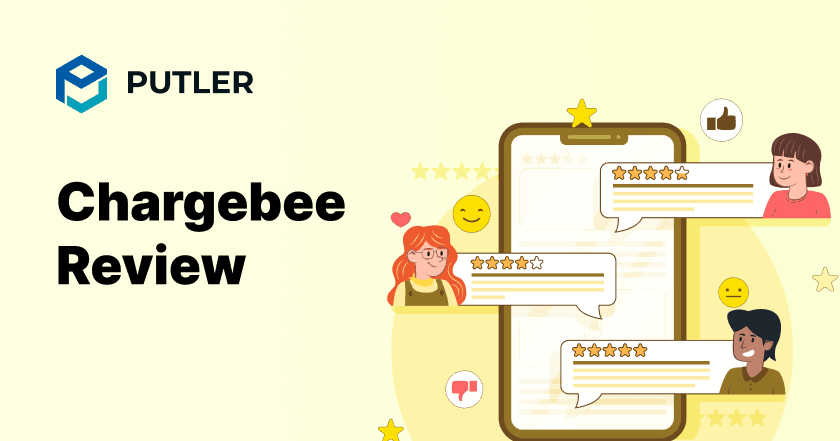There is a lot that goes into building a thriving business!
A crucial aspect of the same is a platform that helps businesses with their recurring bill payments. This is where Chargebee enters the picture.
Chargebee helps businesses leverage alternate payment types for recurring transactions at lower rates.
It handles invoicing, automated notifications, coupon management, analytics, and more.
Providing these features makes it one of the users’ favorites and Chargebee reviews prove the point.
Apart from this, 6sense says that Chargebee has a current customer base of 18,006.
It also helps you manage subscription services by letting you focus on the more important tasks, leading to a superior experience for your customers.
API & Integrations
Here are the Chargebee integrations that help you work on your full potential:
BigCommerce Integration
This pre-built integration helps B2B and B2C merchants selling through BigCommerce take advantage of –
- Subscription infrastructure
- Recurring revenue streams
- Value of subscriptions
ShipStation Integration
The ShipStation Integration helps streamline operations.
It also helps you keep track of order updates, changes to payment details, and order statuses. This further allows businesses to recognize revenue streams accordingly.
API Testing
Chargebee offers the Time Machine feature to help you test your integration.
Once the billing configuration is set up on the test site, you can simulate test events to check if everything is running as planned.
Features
There is a lot that Chargebee offers its users.
Let’s cast some light on them –
Analytics and Reporting
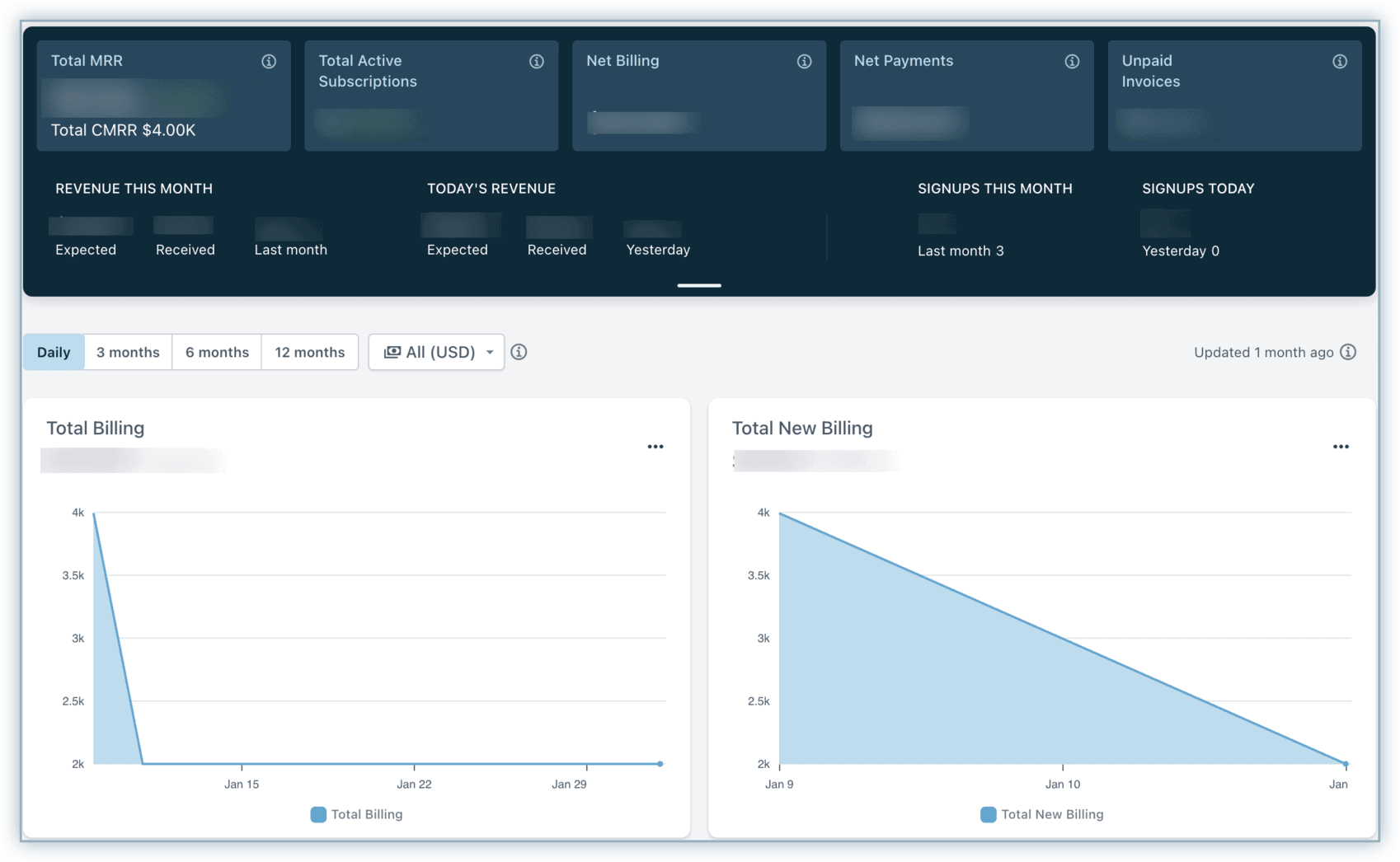
The Analytics and Reporting feature of Chargebee offers a holistic picture rather than moving from one resource to another.
This can help you get updates from your customers and see where they are churning.
In a nutshell, this feature helps you gauge the improvement areas.
Check-out with support for a one-time purchase
This feature offers a smooth and frictionless payment option that helps optimize conversions.
Being a flexible process, it helps with guest and free trial checkout (with or without credit card details).
It offers multiple other payment methods as well.
Billing automation
No matter in which currency your e-commerce business receives its payment, this feature eliminates the manual processes of invoicing.
Along with that, it also reduces the possibility of errors as a result of the same.
Billing automation helps with customization and tax-compliant invoices as well.
Moreover, it also helps businesses handle complex recurring billing scenarios, accommodates special buying cycles, and removes the need to depend on developers.
Scalable product catalog
The product catalog feature allows you to streamline multiple product offerings.
This can be done by mapping add-ons, billing frequency, and charge currency to each plan.
As a result, this feature aids you in saving time and effort.
Besides that, the feature also helps you with a new revenue stream by allowing you to launch new plans and pricing strategies rapidly.
A comprehensive information source
A comprehensive billing software works in harmony with multiple other platforms, including CRM and Account & Financing software.
Syncing well with varied platforms assists with an additional layer of accuracy and offers a single source of data for the entire subscription transaction.
Mobile subscription support
Mobile subscription support helps businesses create a responsive, customizable, and secure mobile payment checkout option.
The mobile-ready payment solutions and in-app checkout combination help businesses maximize conversions.
Subscription lifecycle management
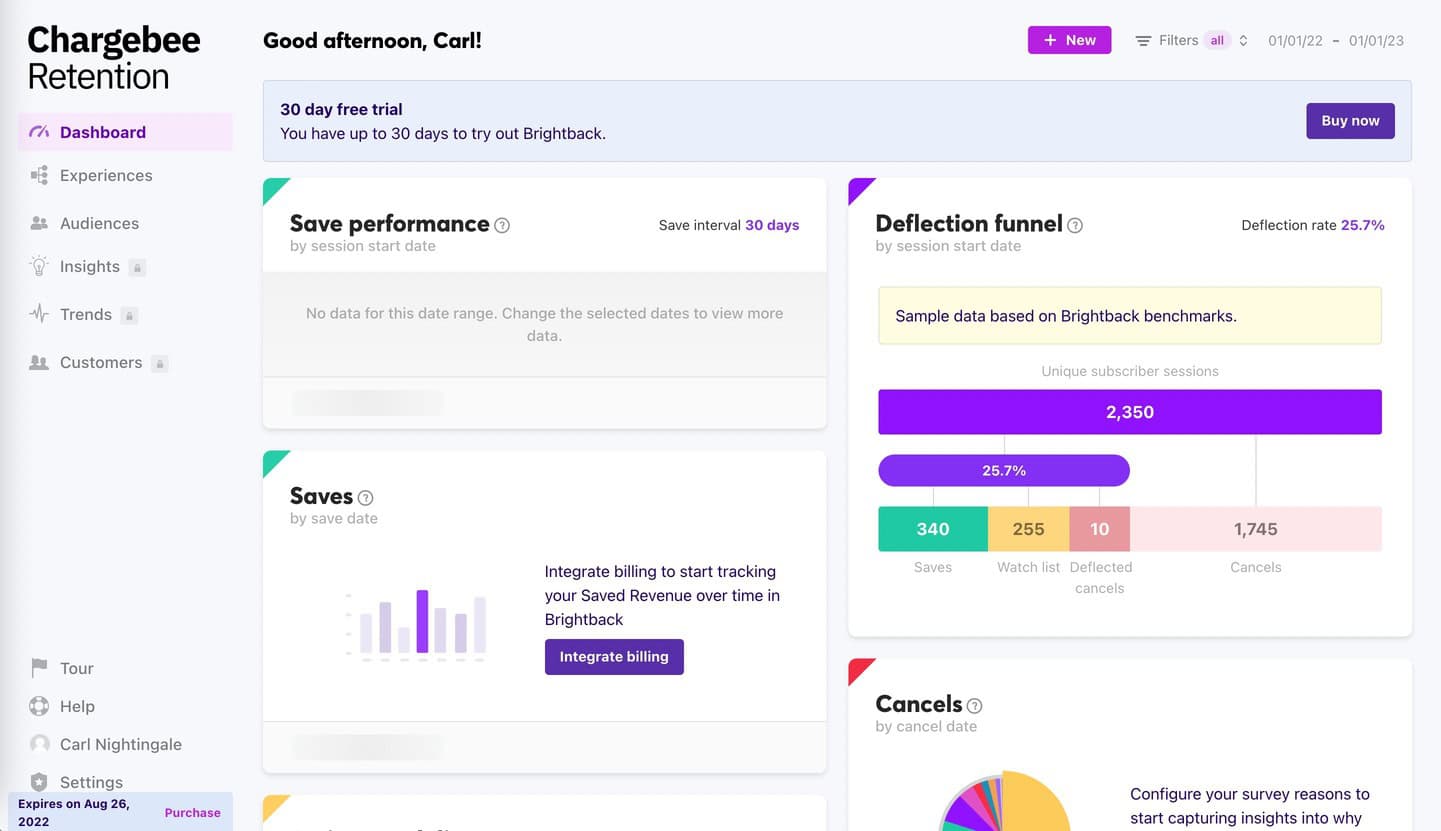
Data from subscription lifecycle management brings a sea of insights to the table that helps businesses improve their operations.
Chargebees’ subscription analysis gives you a 360-degree view of your revenue through a comprehensive dashboard.
This offers a helping hand to analyze your revenue through multiple perspectives.
These aspects include sales, marketing, finance, and retention.
Trial management
Manage trials and other edge cases thrown at you. Customize and extend trial periods indefinitely.
Automate trial-ending reminder emails and offer free or paid trials.
Once the trial days are over, Chargebee automatically converts the account into an active subscription and attempts to proceed with the first payment.
Gift subscriptions
Chargebee allows your users to send gift subscriptions with just a click.
The recipients can claim their gifts from their inboxes. You can also add some seasonal discounts and coupons to it.
The cherry on the cake is its personalization feature that has the gift scheduled for the perfect occasion or sent out immediately.
Providing secure payments
The billing system helps you stay updated with the current and relevant regulations in the new markets.
Such a robust tool also helps you avoid non-compliance, damaged reputation, or fines.
While Chargebee ensures that the data is used with safety and security, the platform also ensures that the card information is encrypted.
Consolidated invoice
Consolidate charges in a single invoice to send to a customer with multiple subscriptions.
You can also do this when the payment for all subscriptions within an organization must go out to the person in charge.
A consolidated invoice combines all charges raised on any given day into a single invoice.
This helps you save time on manual tasks, repetition, and capital and resources lost in customer confusion.
Chargebee Pricing
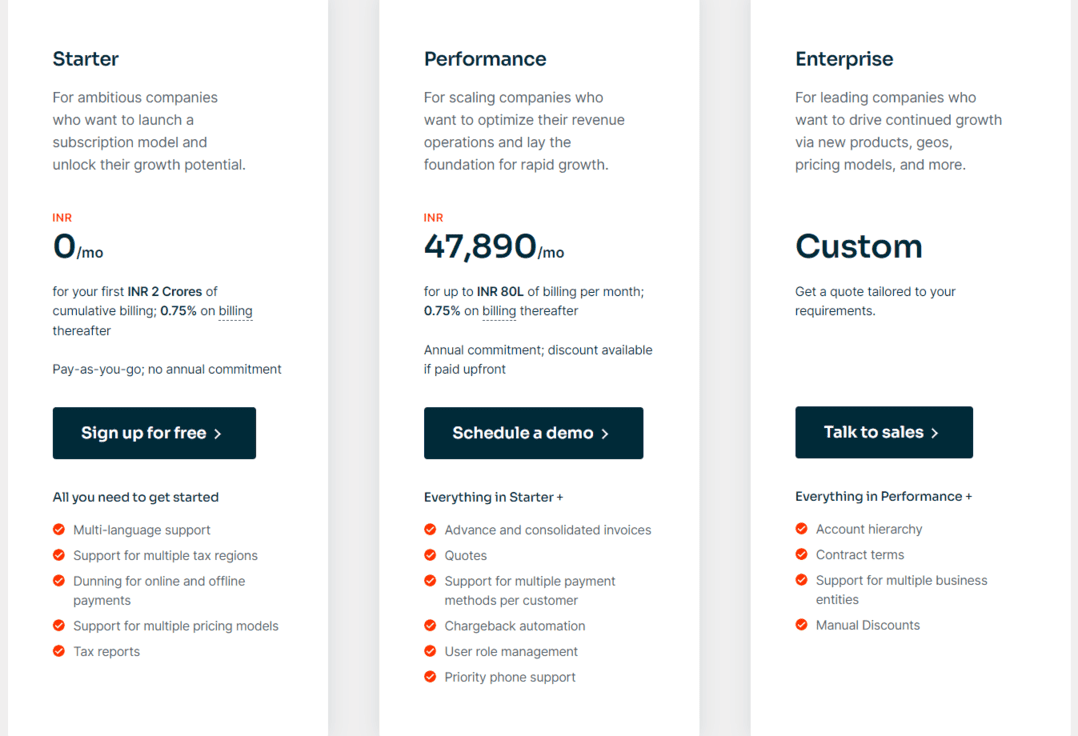
It helps with recurring payments across the globe.
It helps you expand your global footprint by offering 23+ payment gateway integrations. It also supports 100+ currencies.
The checkout option also offers multiple languages for the users to process the transactions.
Additionally, the accounting and tax features help you scale globally, while also helping you to comply with global rules.
Here is the pricing structure:
- Free version which is called a Launch model (for early-stage start-ups)
- Performance model for scaling companies
- Enterprise model for larger organizations with customized quotes
Pros & Cons
Considering the pros and cons will help us find where Chargebee stands:
Pros
- Intuitive and easy-to-navigate user interface.
- Simple and easy setup.
- Reliable support.
- Offers free plan for startups and small companies.
- Countless features to explore.
Cons
- Can include more guidance on how to use.
- The ‘advanced’ features for the enterprises can be helpful for small enterprises too.
- Editing invoices without help can be difficult.
- A large number of features can be difficult to track.
- Flexibility and compatibility issues when adding one-time purchases.
- Lack of credit card feature update.
- Limited email automation customization.
Weighing the pros and cons can help you evaluate if Chargebee is the solution for your business.
You might also want to consider Putler as it is a notable competitor that offers overlapping services. More on that in the point to follow.
Chargebee vs. Putler Comparison Table
| Categories | Chargebee | Putler |
|---|---|---|
| Prices | Starter: $0 Performance: $599 Enterprise: Custom |
Starter: $20 Growth: $50 onwards Custom: Upon Request |
| Aggregated Reports | Yes | Yes |
| Real-time updates | Yes | Yes |
| Processing refunds | Yes | Yes |
| Multi-currency support | 100+ currencies | 36+ currencies |
| No. of integrations | 1100+ apps | 17+ |
| Website Metrics | Yes | Yes |
| RFM Segmentation | No | Yes |
| Desktop App | Yes | Yes |
| Chrome Extension | Yes | Yes |
| Team Sharing | Available | Yes |
| Integrates with PayPal | Yes | Yes |
| Subscription Management | Yes | Yes |
| Chrome Extension | Yes | Yes |
What insights can you monitor with Putler?
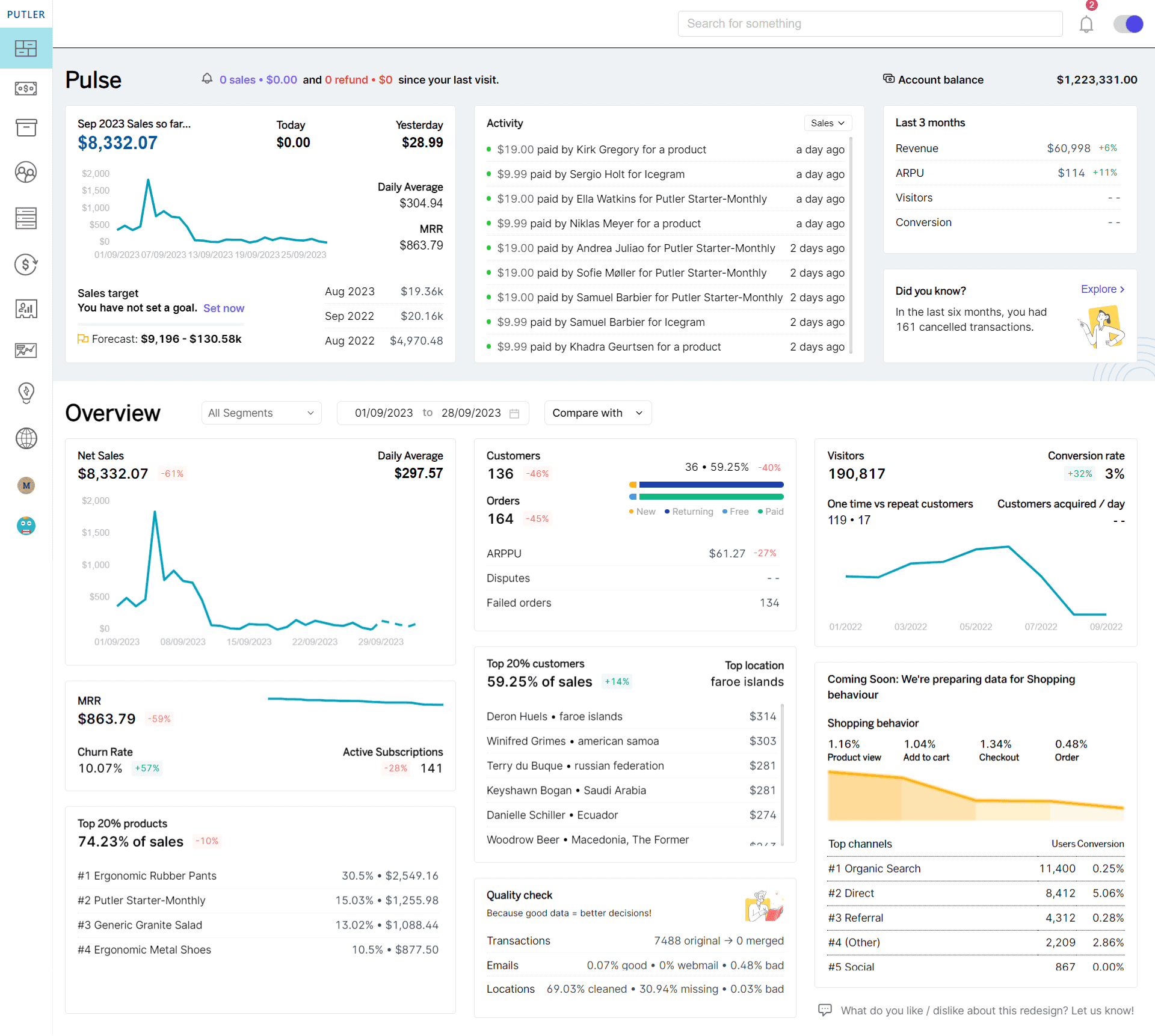
While Putler’s home dashboard, especially the Pulse section, showcases an overview of the entire business, the rest of the dashboard dives deeper into the details.
There is a lot that Putler helps you keep a tab on.
Here’s how it helps you be updated every step of the way:
Transactions
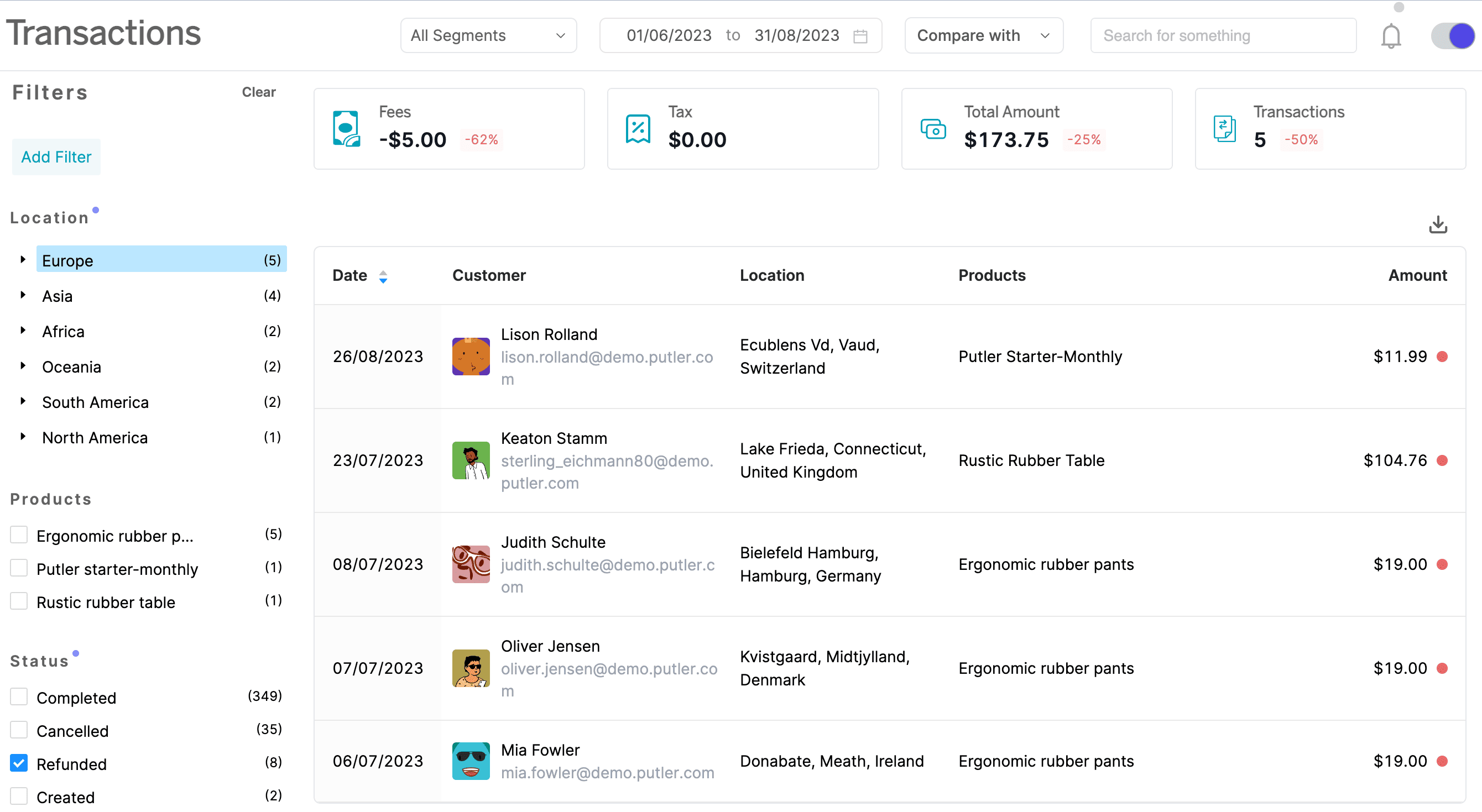
Putler helps you dive deeper into each transaction with filters such as location, type, features, and status.
With a tax and fees filter, it also helps you get a realistic picture after these deductions.
For clearer insights, it also helps you get a picture of the revenue.
Subscriptions
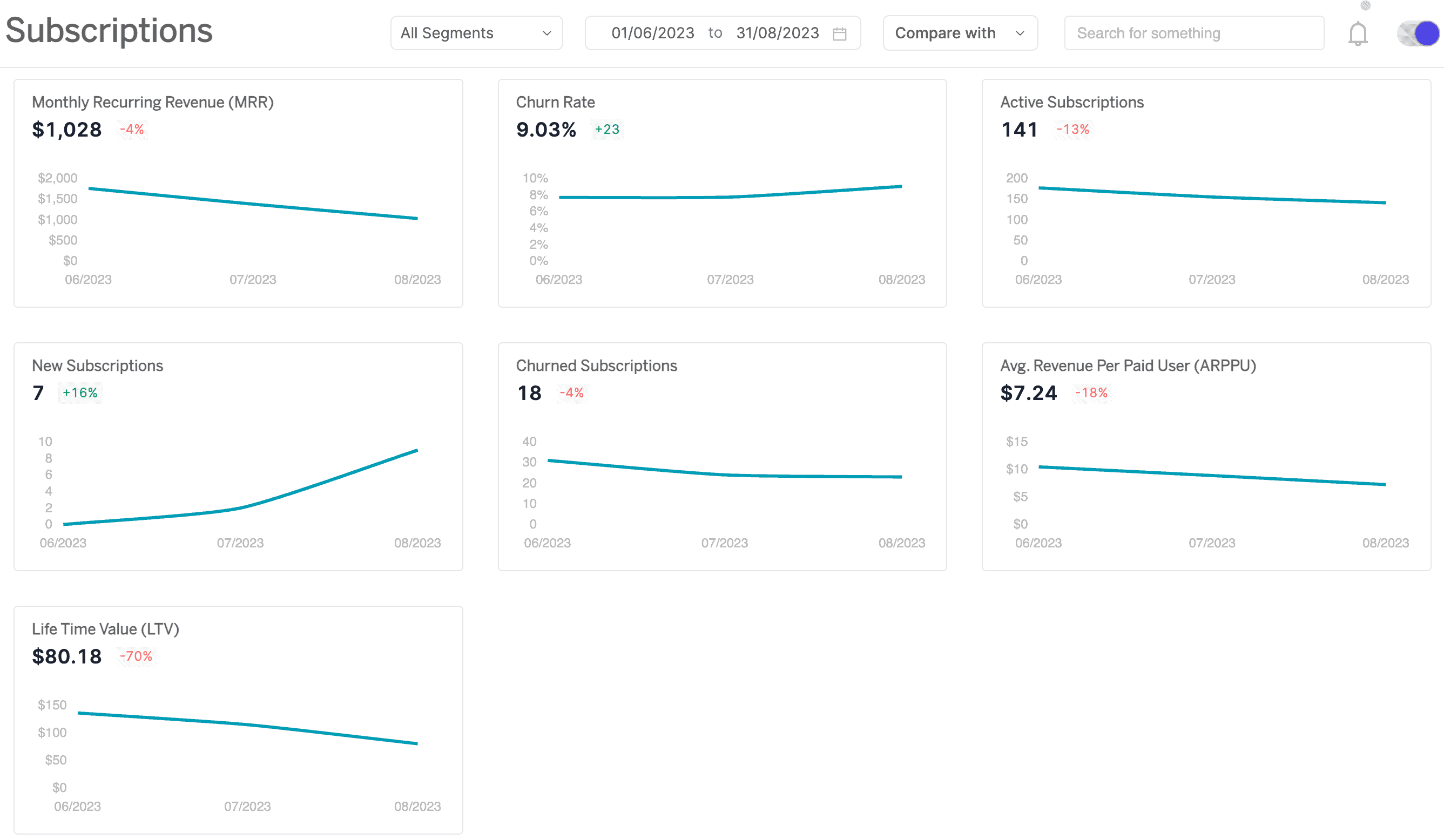
Putler’s subscription feature helps with insights such as:
- Monthly Recurring Revenue (MRR)
- Churn rate
- Active subscriptions
- New subscriptions
- Churned subscriptions
- ARPPU (Average Revenue Per Paying User)
- Lifetime value (LTV)
Moreover, just like the above transactions feature, subscriptions also help with a daily, monthly, or annual overview.
Sales
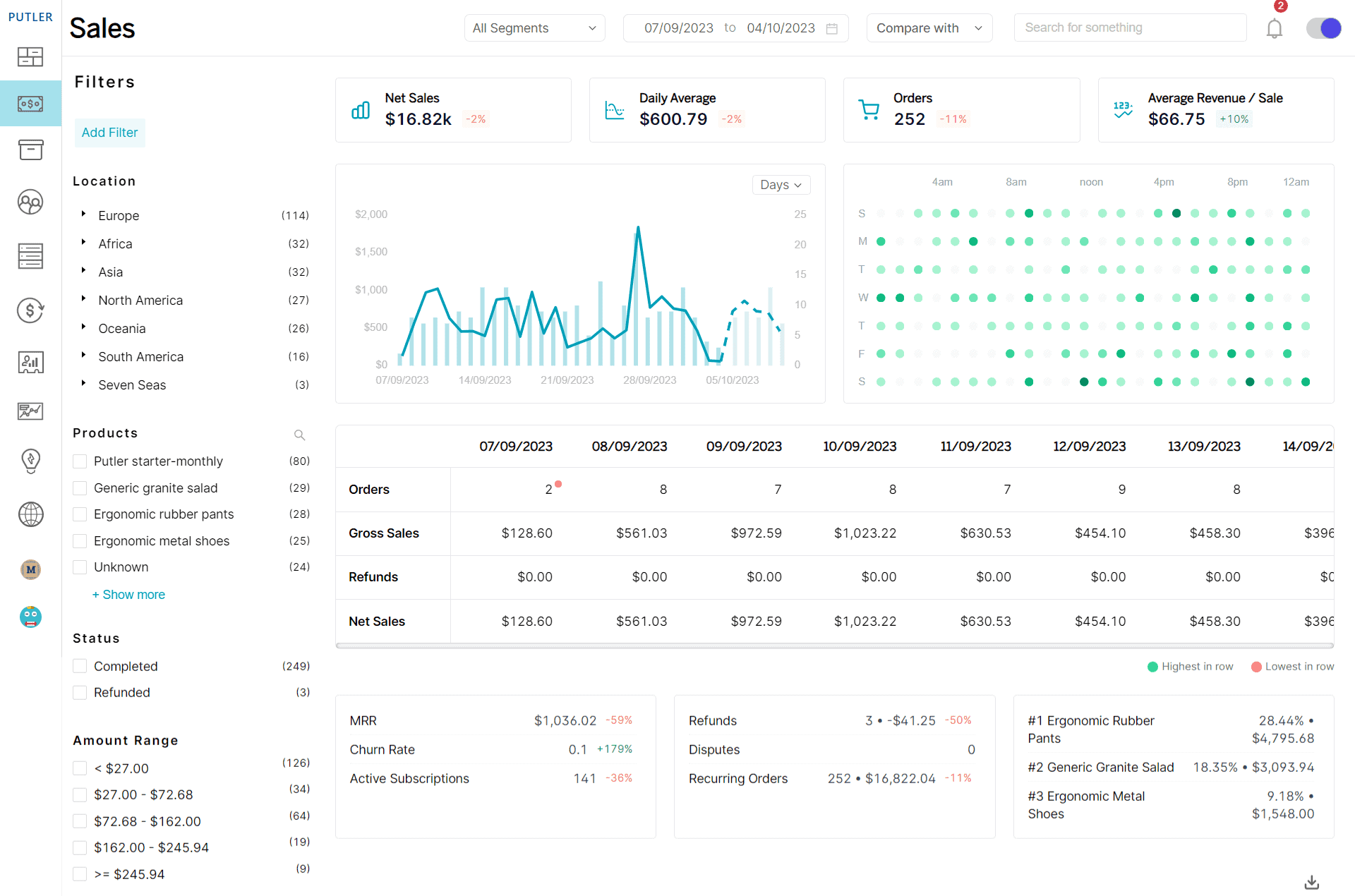
Just like the above features, Putler also offers multiple filters to find pinpointed details about your store’s sales.
The filters assist you with the same including location, products, status, and amount range.
Additionally, the tool also offers features such as net sales, daily average, orders, and average revenue/sales, to name a few.
Furthermore, it highlights key details such as pending refunds, unsuccessful payments, recurring orders, and more.
Besides that, Putler helps you to look at sales on a monthly and daily basis through its Sales Heatmap, highlighting the highest and lowest orders and sales on a day-to-day basis.
Customers
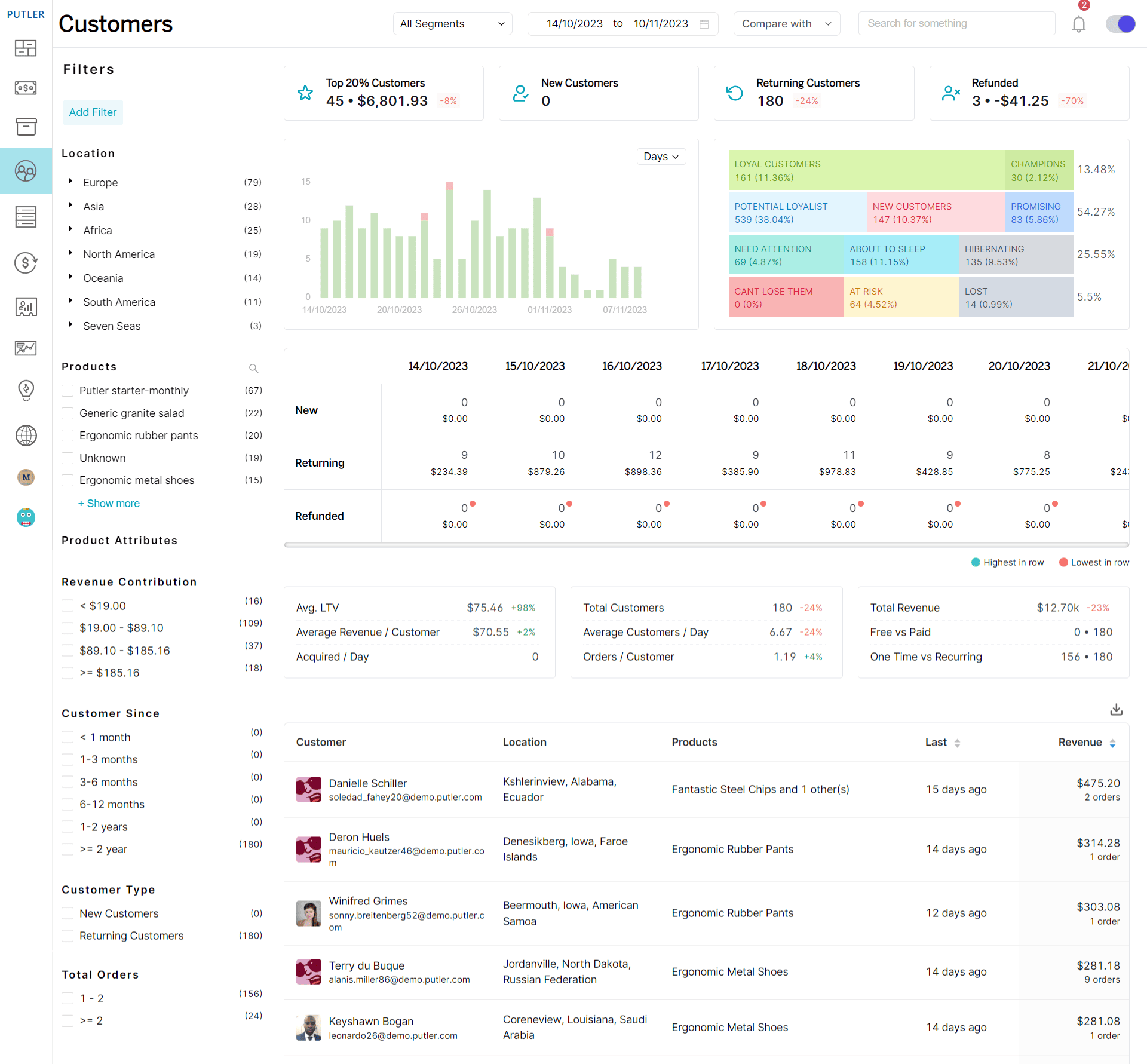
Needless to say, customers are the lifeline of any business!
Putler helps you with filters such as location, products, revenue contribution, customer type, and a lot more.
Insights such as these can be a goldmine for businesses looking to tap into customer data for personalized outreach.
The tool also divides the customers into sectors such as loyal customers, new customers, ones that need attention, hibernating, those at risk of slipping away, those lost, and others.
These pinpointed insights help you tap into the areas of improvement and where your strategy is more responsive.
Again all of this data can also be presented on a daily, and monthly basis.
This is simply the tip of the iceberg, there is a lot more to Putler once you take the first step towards unraveling what’s more.
Here’s a sneak peek of what Putler offers –
- Dedicated dashboards
- 200+ metrics
- Easy multi-store management
- 36+ Currency Support
- On demand reports
- Sales Heatmap
- RFM segmentation
- Sales/Revenue Forecasting
- Instant and Secure Refunds
- Activity Log
- Products Bought Together
- Weekly Email Updates
and a lot more.
Is ChargeBee right for your business?
Chargebee is an excellent platform for SaaS, computer software, and subscription-based e-commerce businesses.
The tool can be a saving grace for businesses that wish to automate billing workflows, charge subscribers in their local currency, and have to manage global tax profiles.
Based on the above aspects, businesses can consider if Chargebee aligns with their e-commerce goals and interests.
Chargebee reviews: What’s your call?
Chargebee provides a robust and flexible system that helps your teams with multiple e-commerce goals.
Given that it provides the tools necessary for accurate billing and responding quickly to billing queries, it helps enhance your business’s credibility.
Chargebee features offers ensure that your business works like a well-oiled machine and continues to thrive in a global market.
While it helps improve retention, enhance business expansion, and lead to a lesser developer dependency, it is vital to see if Chargebee is the right fit for your business.
However, if you are looking for more advanced features at a value-for-money price point, give Putler a try.
Get started in under 5 minutes and experience the difference in your e-commerce operations for yourself!
FAQ
How many features can you create on your site with Chargebee?
The Features API helps you define the various features offered as part of your product line. It also defines the entitlements that items and subscriptions can have towards said features. The maximum number of features a site can have is 400.
Can you change the entitlement type once the feature is created?
No, once the feature is created you cannot change the entitlement type. You can add entitlement levels only to features of type, quantity, and custom. However, you can remove an entitlement level only if it is not mapped to an Item or Subscription entitlement.
What are the Chargebee feature entitlement types?
The following are the types of feature entitlement types for Chargebee:
- Switch
- Quantity
- Range
- Custom
What other apps does Chargebee integrate with?
Some of the many apps that Chargebee integrates with include:
- Gmail
- Salesforce Sales Cloud
- SendPulse
- Slack
- Claviyo
- Zapier
- Twilio
- MailChimp
- Intercom